MS LifeCams in planetary and lunar astrophotography
Microsoft HD capable webcams get quite good or even best ratings in the HD webcam category. Those models are also being used in planetary and Lunar astrophotography - as a cheap camera with quite good capabilities. Compared to the longly used Philips SPC880, 900NC, Vesta, ToUcam equipped with ICX098 CCD - MS webcams offer more pixels and higher sensitivity, as well a USB 2.0 transfer speeds.
LifeCam Cinema, HD-5000 and HD-6000 are 720p models, LifeCam Studio has bigger sensor capable of doing 1080p. In this article I'll describe all the steps necessary to convert a MS webcam into a planetary imaging camera.
720p MS webcams are equipped with a CMOS OV9712 sensor from OmniVision. Those sensors are quite sensitive, including IR. The specs say:
- Frame: 1280 x 800
- Pixel size: 3 x 3 micrometer
- Diagonal: 1/4"
- Frame rate: WXGA (1280x800): 30 fps, HD 720p (1280x720): 30 fps, VGA (640x480): 60 fps (Lifecams are rather 30 FPS limited)
- Sensitivity: 3300 mV/(lux-sec)
- Pixel well depth: 13 000 e-
- Dark current: 20 mV/s @ 60°C
- A/D: 10 bit A/D
- Dynamic range: 69 dB
Dismounting the webcam housing
The goal is to remove the imaging board from the housing and to remove the lens mounted above the sensor. After stripping the camera a new housing with improvised 1,25" nosepiece has to be made. As dismounting will void warranty - try to avoid brutal force on the camera (or you will damage it).
MS Lifecam HD-5000 and HD-6000 have very small housings and are quite hard to dismount. Usually the Cinema and Studio models are used. Here are two user tutorials:
- Gary Honis tutorial - Cinema
- AFAdrenaline Tutorial - Cinema and Studio.
So in general you have to remove the front window, the back plate and slide out the imaging module. The lens should also be unscrewable quite easily.
In case of HD-5000 and HD-6000 it's harder. One of the options is to remove the front window to get access to two screws. If you can't get to them you may try cut around the housing (for example with fire-hot blade) - but don't pus the blade deep inside. When you burn it around you will be able to burn/cut two plastic columns holding the screws - after that the front part can be separated with the bottom holding the imaging sensor. Cable connected to the front may be detached:

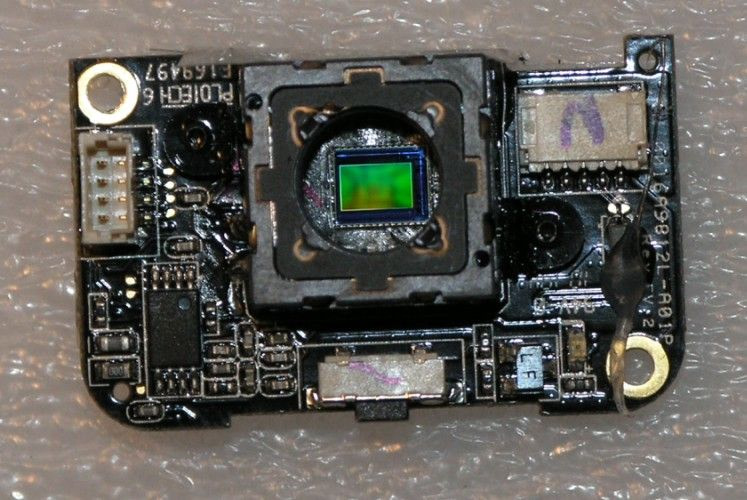
1,25" nosepiece adaptation
Webcam 1,25" nosepieces that fit SPC webcams won't fit to LifeCams (smaller thread in those webcams). Using any type of 1,25" nosepiece (part of an eyepiece, Barlow or any nosepiece adaptor) and custom housing you can however make a nice and working camera. You may also check electronic stores for standard plastic housings for electronics. That plus some glue and you are done. Be sure to place the sensor in the centre of the nosepiece.

Software for LifeCam imaging
SharpCap is the best (or one of the best) application for imaging with LifeCams. It support all essential settings for those cameras. Install and run it. By default you may get the built in laptop webcam. Use the Cameras menu at the top to select the LifeCam. The you can get something like this: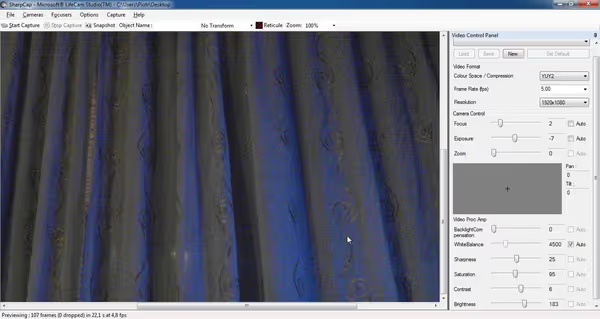
- Colour Space / Compression: format used for the AVI. YUV2 is good for start.
- Resolution: Used resolution. For planets you much smaller to get 30 FPS.
- Exposure: Set it to manual and set the exposure time so high that the planet is bright, but not overburned.
- Zoom: it's a binning-like function that work on smaller resolution. Max zoom represents native resolution (bin 1), while min zoom - some level of pixel binning. For planetary imaging use small resolution and max zoom.
- Brightness: This is gain-like variable. Try to avoid using highest values.
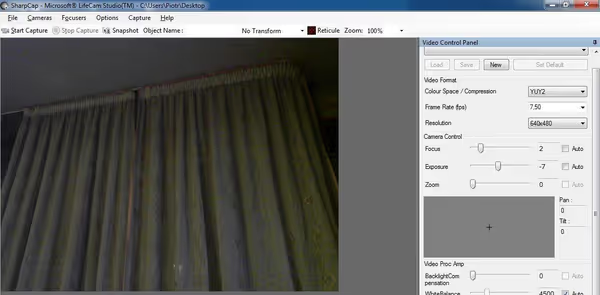
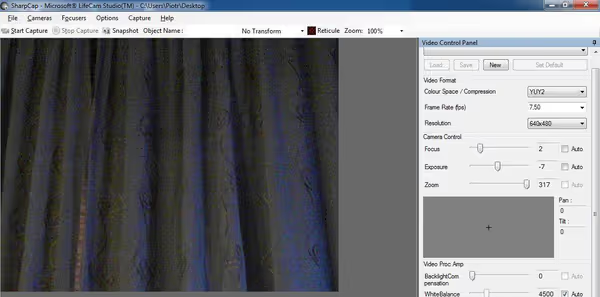
Color balance and filters
With no filters the image will be pink/violet and the color balance will be impaired due to high infra-red signal. The sensor seems to react to IR with all pixels (not only red). To get normal colour balance you will need a good IR/UV cut filter. For Lunar imaging you can also use IR-passing filters to limit the seeing (Baade IR-pass, Astronomik Pro Planet and alike).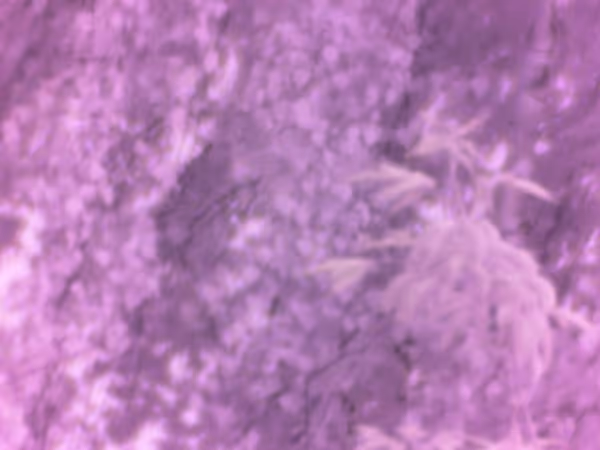
LifeCam as a guider in PHD
The max exposure time is bit less than a second, but the webcam may be usable (tests are ToDo) as a guider using brighter stars. In PHD you may select the webcam, but not all settings can be changed in that app (you can try using the MS application settings or setting some initial values in SharpCap before opening PHD). To select the webcam in PHD use the WDM webcams list. Select the webcam and resolution: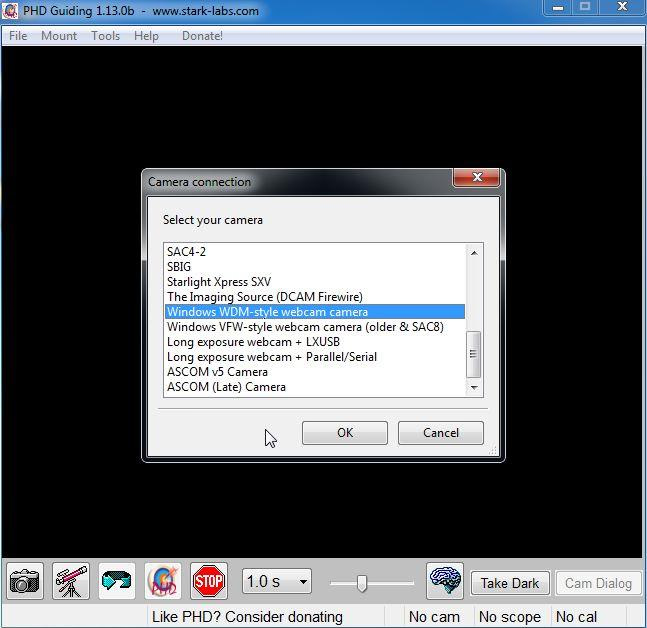
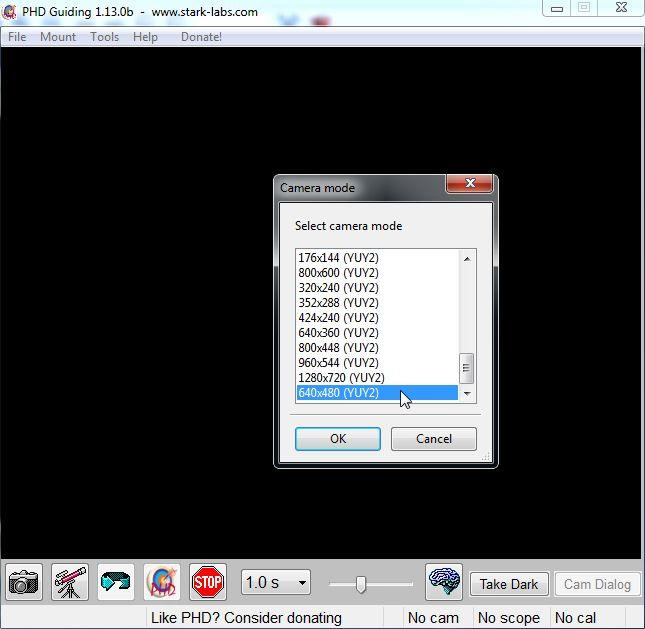
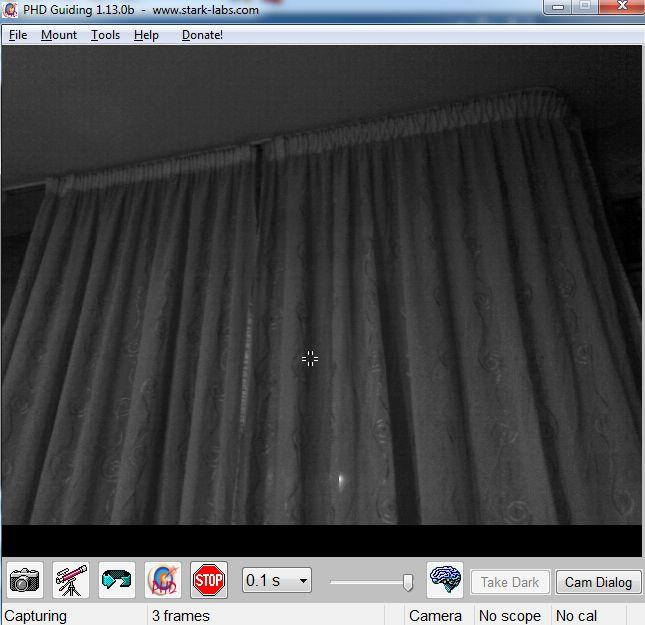
Comment article