Polar re-alignment on stars in new SkyWatcher SynScan firmware
SkyWatcher released a new firmware for SynScan mounts - V3.28 BETA 20. This new version contains new feature - Polar Re-Alignment available previously in Celestron mounts. After doing standard 2 or 3 star mount alignment you can choose nearly any bright star on which you will be able to fix polar alignment of your mount. This is handy when you can't see Polaris.
Updating the firmware
You need to download SynScan firmware loader and the firmware file. Then extract them to an empty folder.
To update the firmware in your SynScan hand controller you need to connect it to the computer with a RS232/USB cable. If you have it you need to proceed as described:
- Disconnect the controller from the mount
- Press "0" and "8" at once on the hand controller
- Plug in power source to the hand controller directly (while keeping buttons pressed). The controller should start in "Firmware Update" mode
- Connect the controller to the PC via a RS232/USB cable
- Launch the firmware update app. You may click on the "HC. Version" button to check if the connection is ok.
- If the app can connect to the hand controller - select the firmware file and start the update process. Do not disconnect the controller while the firmware is being loaded.
- When the firmware gets loaded disconnect the controller from the PC and from power. Now you can use it with the mount as usual.
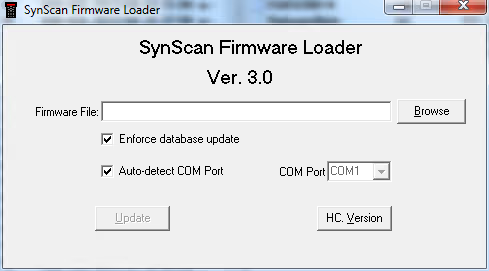
The new thing - Polar Re-Alignment
In the hand controller you will be able to see two new things. When you do a 2/3 star alignment the controller will show calculated misalignment as Mel and Maz (elongation and azimuth axis). It's recommended to do a 3-star alignment but on a limited access to the sky it may be hard to find 3 stars creating nice triangle. Do a 2-star alignment instead. In both cases you must be very precise when centering alignment stars. Poor alignment will give false misalignment data.
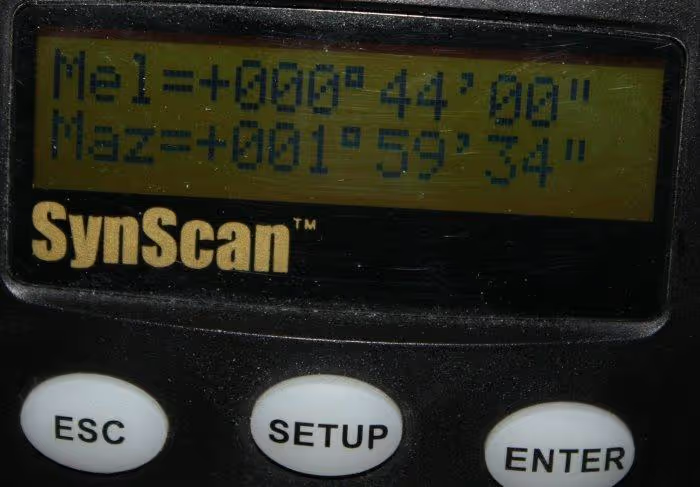
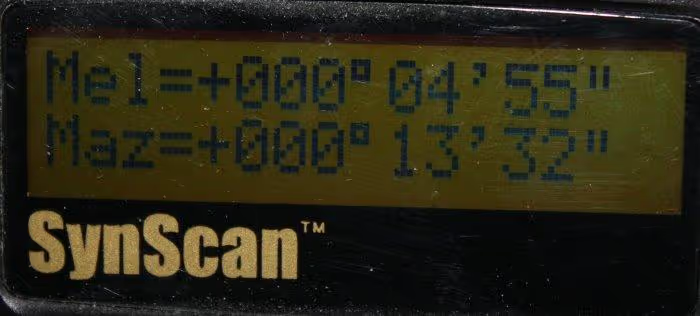
In the Alignment tab aside of 1/2/3 star alignment you will also get Polar Re-Alignment mode. When you select it you will get a list of stars you can use for this. If you used 2-star alignment try using one of those two stars for better accuracy.
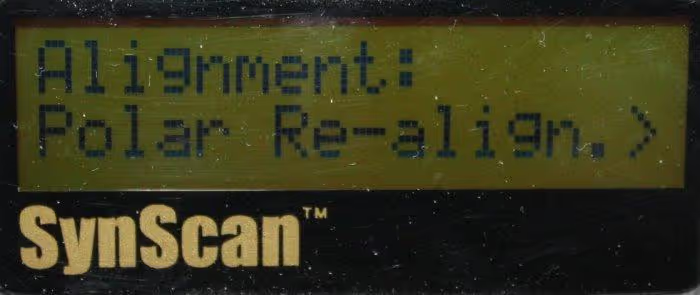
- Select a star. The mount will point the telescope on that star
- Using the hand controller (arrows) center the star in the telescope field of view and click enter
- The mount will move away from the star
- When it's done use the mount altitude and azimuth axis screws to put the star back in the center of the mount field of view (do not use the hand controller).
- When the star is centered click enter. The misalignment should be smaller after that.
- It may be required to repeat the process few times (starting from mount star alignment)
Comment article