Sesto Senso 2 motofocuser quick review
Sesto Senso 2 is a motofocuser designed by Primaluce Lab. In comparison to existing ones like those from ZWO or SkyWatcher the Sesto Senso does not use a mounting bracket making it compatible with a wider range of focusers. Lets have a look at the kit and how it performs.
About Sesto Senso 2
The Sesto Senso 2 can be bought directly from Primaluce Lab or from many other astro-shops that offer their products. The price starts at 290 EUR while within EU ZWO EAF is around 240 EUR or bit less.
Sesto Senso 2 is an updated version of the original design and comes with USB-C connectivity (controlling the focuser from a PC), ARCO port (Primaluce field rotator connector, optional) and is powered by a 12V 5,5/2,5mm jack (many astro-accessories uses 5,5/2,1mm). It has a built in temperature sensor and an option to add external one.
The focuser can be connected directly via WiFi (no app installation required) or by a PC software when connected by USB-C. All the drivers and manuals are available on the vendor website.
As a motofocus it allows slewing to specific positions - handy when refocusing between previously focused filters. Even when installed on the focuser it does not prevent from using the focuser manually.
The motofocus is compatible with most focusers that have a detachable microfocuser - it attaches to the focuser shaft without the need for any brackets. Check product page for more detailed information about compatiblity.
Installation process
Primaluce provides a manual and some YouTube videos on how to install Sesto Senso to different focusers. The process is quite simple:







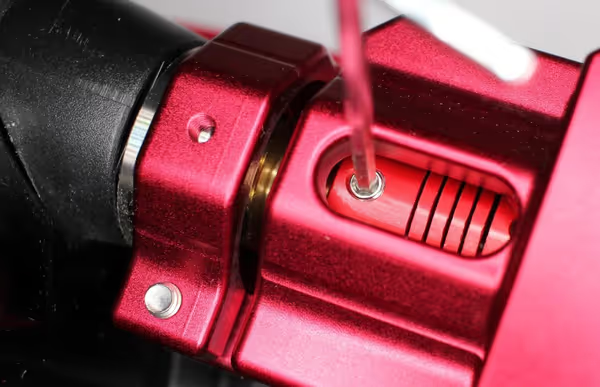

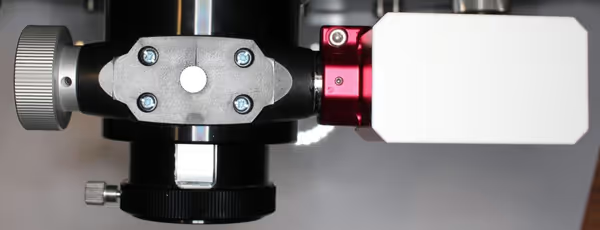
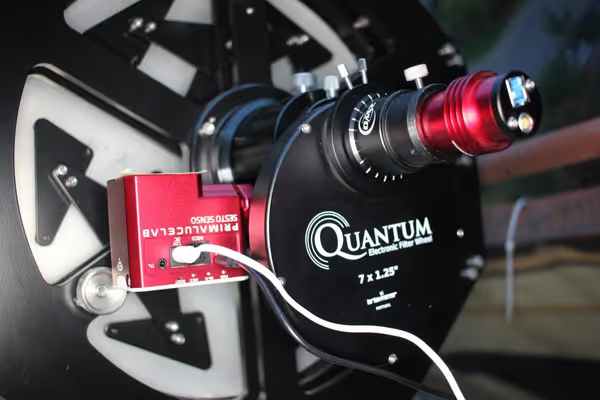
I used a GSO RC focuser adapted to my Dall Kirkham. The only problem I had was with the focuser shaft. The part to which motofocus attaches did move slightly as the focuser was moved back and forth. To prevent this I used bit of superglue to glue the metal ring to the frame of the focuser preventing it movement while focusing.
Primaluce Focuser manager
Aside of direct WiFi control you can use a PC app when connected via the USB-C port. The focuser is exposed as a virtual COM port and after connecting the app to the correct port you can calibrate as well as control the focuser. You can move to specific positions or move by given amount of steps.
For Solar System imaging the step-based focusing is less ideal as you will have to set a relatively small amount of steps and then issue commands to move back or forth for that amount - there is no "on key/cursor hold" continuous movement (and there is only one speed)... but this could be alleviated by software in the future or by an ASCOM app that has such UI features.
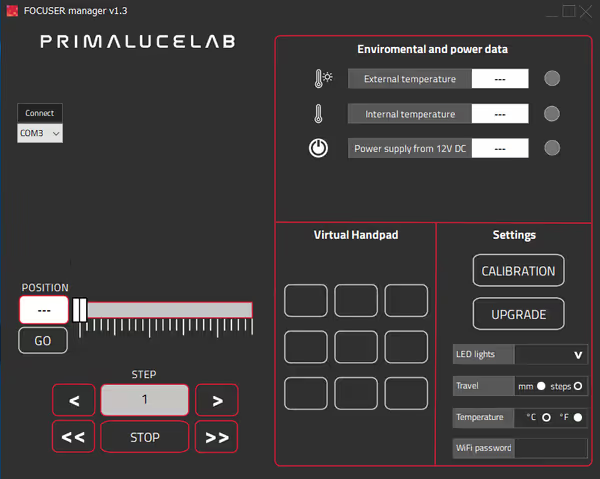
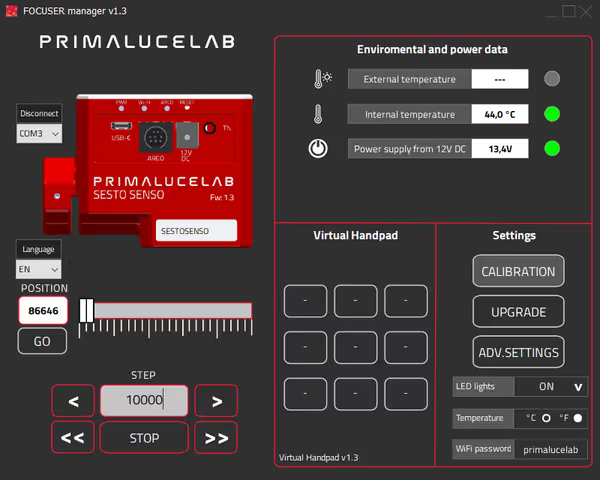
Overall this focuser is quite cleverly designed. The build seems pretty solid and I didn't found any issues with the device (yet?). Will have to find some optimal solution for planetary focusing though.
Comment article