Building a small form factor system with upgrade options on the cheap
AMD Ryzen processors with integrated Vega graphics are a proven product that even allows for some gaming without a dedicated GPU. There is the popular DeskMini A300 or bit bigger systems like HP Pavilion 590 that use them. DeskMini lacks the upgrade path while such features in a pre-build systems may also be limited unless you pay extra for a higher model.
In this article I'm going to make and test a custom small form factor PC based around Ryzen 3 2200G but with keeping upgrade options for CPU and GPU. I hope you will find some of my tips and tricks useful.
The build
- Case: Jonsbo C2 (specs)
- Motherboard: Gigabyte B450M DS3H mico ATX (specs)
- RAM: 2 x 8 GB G.Skill Ripjaws V (3200MHz, F4-3200C15D Samsung B-die)
- Storage: 500GB Samsung 850 Evo M.2 SATA SSD
- Power Supply: HP HSTNN-LA12 230W power brick, X7-ATX-500 DC-DC ATX power supply; and other
- CPU cooler: Spartan Pro 3 and other
- Optional dGPU: MSI GeForce GTX 1070 AERO ITX
- Case fan: Noctua NF-S12B redux-1200 PWM
For the case I picked a Jonsbo C2 - stylish brushed aluminum PC case. It's small but it can handle micro ATX as well as mini ITX motherboards. Such very small cases will pose limitation on components that could be used (and potentially add additional cost due to that). If you don't mind something bigger with less restrictions then Jonsbo/Cooltek have similar bigger cases (including few with nice glass panels) or you could opt for a bigger cube case like Chieftec CI-01B-OP or Thermaltake V21 or thin and tall Fractal Design Node 202. For mini-ITX motherboards there is more options for small cases but the board may offer less features.
I didn't picked a mini ITX motherboard as those for AM4 have higher prices than good base mATX and ATX models and tend to have less connectors. When building a small form factor system you have to decide if a mini ITX board will suffice (in terms of VRM thermals and capabilities, M.2 slots, fan connectors and alike).
I tested few coolers from the stock Wraith Stealth to a bigger old AM4 AVC horizontal cooler that can be found on the used parts market for cheap and also a small vertical cooler - Spartan 3 Pro tower cooler. The tower cooler is to tall to be used in Jonsbo C2 by default (due to ATX power supply taking space) – but there is a workaround
for this. For the most compact builds horizontal coolers will likely be the only option, either stock AMD coolers or several alternative models that you can choose from, although at a premium price.
For the power supply I intended to adapt a smaller SFX or TFX power supply instead of a big ATX one which Jonsbo cases uses, however a DC-DC power supply from Aliexpress arrived so I've decided to give it a go. It's more complicated and bit more expensive but it takes the smallest volume in the case and is fanless.




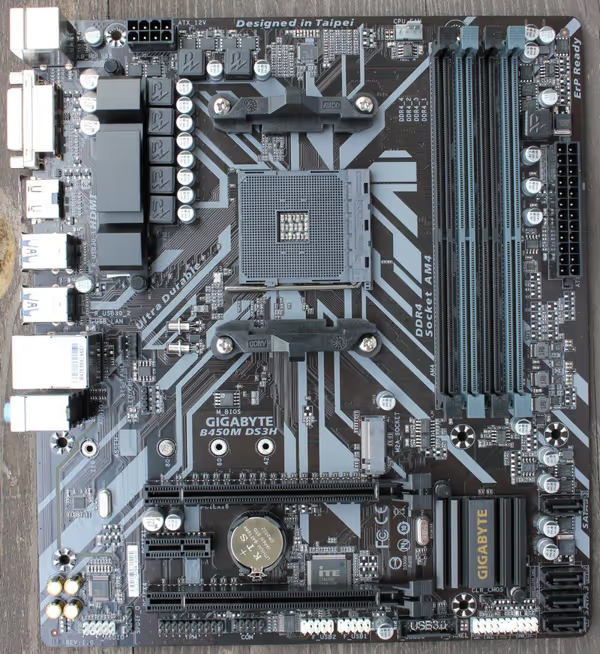

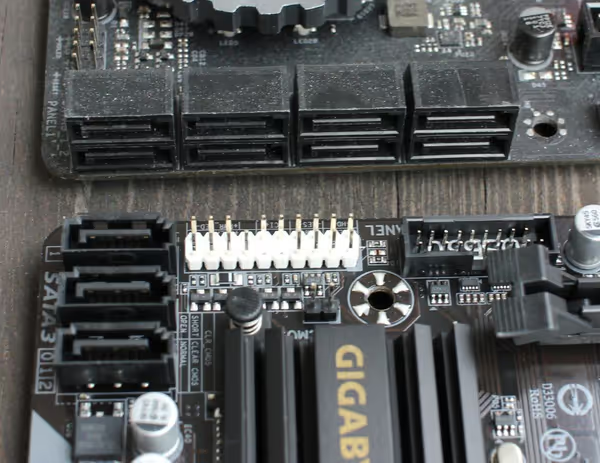
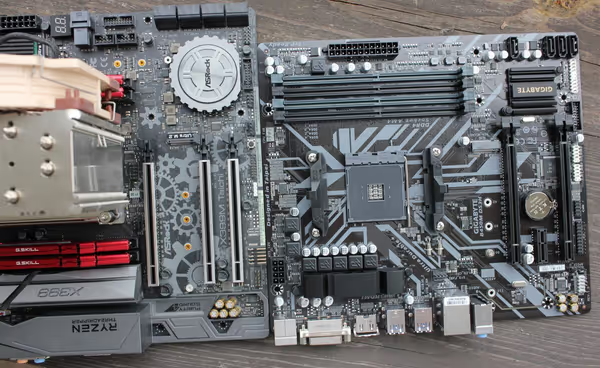
Benchmarks and tests
Ryzen 2200G air cooling
Wraith Stealth that comes with 2200G is a good cooler although it may not allow for pushing the limits of the APU. There are more traditional tower coolers for AM4 not to mention water AiO coolers but often their price is quite close or higher to that of 2200G. I managed to get a very cheap AVC older AMD AM4 cooler which is more massive than Wraith Stealth. Spartan 3 Pro is a mid-sized tower cooler that can also be bought on the cheap.


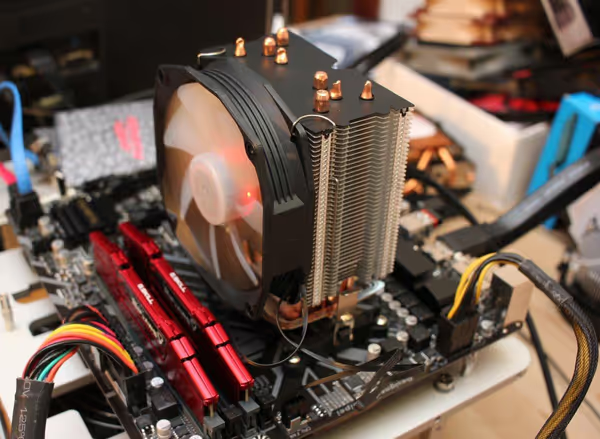
Stealth cooler was quiet during testing, the AVC was just bit more noisy than it. The Spartan 3 isn't bad nor loud although if you want to optimize for quiet running a better fan (or cooler) would improve it even further. Running Furmark CPU and GPU stress tests on an open test bench I got such results:
- AVC: GPU at 43C, CPU at 52C, CPU package power at 28,877W with clocks 3497-3522 MHz.
- Wraith Stealth: GPU at 58C, CPU at 69C, CPU package power at 30,474W, clocks 3547-3573 MHz.
- Spartan 3 Pro: GPU at 49C, CPU at 59C, CPU package power at 30,942W, clocks 3622-3647 MHz.
AMD current advanced micro devices tend to clock depending on thermals so temperatures alone don't show the whole picture here. As you can see AVC cooler had lower temperatures than Wraith but the APU was running at slightly lower clocks for some reason. Thermal paste (Ceramique 2) application, cold-plate state and mounting pressure may play a role in such comparison. Spartan 3 Pro has temperatures in-between but highest clocks which makes it most efficient of them all in my test.

Finished build thermals and noise
I used Furmark CPU and GPU stress tools to put high load on both components of the system. Intended as worst case scenario in terms of power used and heat output. The tests were made in APU mode with no dGPU for around 30 min and with GTX 1070 for around an hour. Data was read via HWinfo.
The case has an intake fan and the CPU tower cooler pushing the air to the exhaust vents on the back of the case. There is sadly not vents on the top or an option to mount an outlet fan.
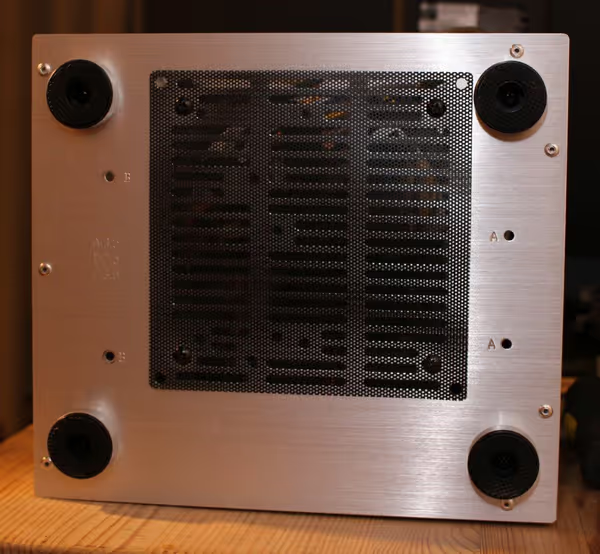
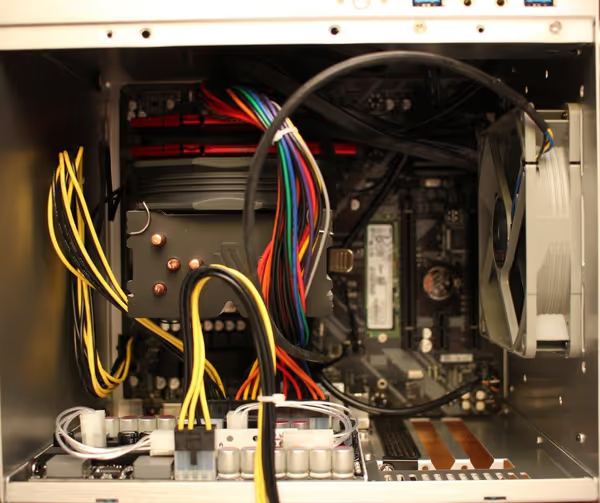
I didn't increased the case fan speed nor didn't set a more aggressive CPU fan curve. Better cable management could help a bit too (maybe using a bit of hot glue to route cables on the sides of the case?). This is done on stock motherboard settings. CPU cooler under full load could be easily heard while the Noctua case fan was much quieter. A few thousand RPM inlet fan would provide way more airflow at the cost of way higher noise.
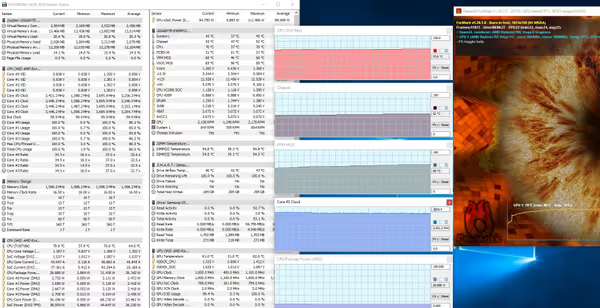
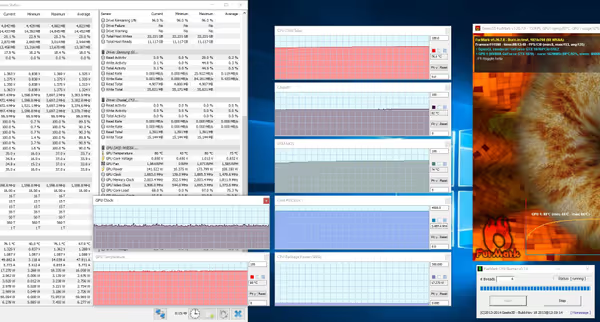




As for the noise - it was quite good actually. There was no annoying frequencies and the noise itself wasn't really that high - had to turn off every other noise source like a TV to hear it clearly.
- PC off: 23,5 dB
- PC idle: 25 dB
- PC APU full load: 38,5dB

The upgrade path
Building a PC on your own is an additional effort, requires time, picking compatible parts but can pay off with very own PC build as you want it to be built. Jonsbo C2 is small, it can start as low cost APU PC and will work just fine. You can then add a short dedicated GPU like a RX470/570 or GTX 1060 3 GB. With good PSU you can fit even stronger cards - from GTX 1070 up to GTX 1080 Ti (Zotac Mini) or RTX 2070 and likely some future AMD Navi cards - although due to thermals and power limitations a mid-range card like GTX 1070 or 1660 are the max you should be aiming for such small form factor builds.
Graphics cards like RX570/570, 480/580 as well as Pascal Nvidia cards (GTX 1060 3GB, GTX 1070, 1080 and 1080 Ti) have very good prices on the second hand market. New from the shop will cost more (leftover Polaris AMD cards or Nvidia Turing cards) but will come with warranty and likely some free games. Although RX 470/570 is treated as superb price/performance value right now - with every passing day we are getting closer and closer to the release of a smaller Navi GPU that will cover it price point. If you want to buy a new graphics card and not a used one - I would suggest waiting for Navi or looking at options for a higher tier Nvidia Turing card or RX 5700 / 5700 XT upcoming partner cards… although if they want to clear RX 570 stock prices will have to go down just before Navi replacement models arriving.

Upgrading APU with a dedicated graphics card
You can add a dedicated GPU and get more graphics performance but at some point as you move up the performance ladder the quad core APU CPU cores may pose a limit. So either you would also have to replace the CPU or stop on a sweet spot of value for a given APU or do upgrades in steps. First good GPU then better CPU. I've run few benchmarks to illustrate how Ryzen 3 2200G improves in gaming performance with stronger and stronger dGPU:
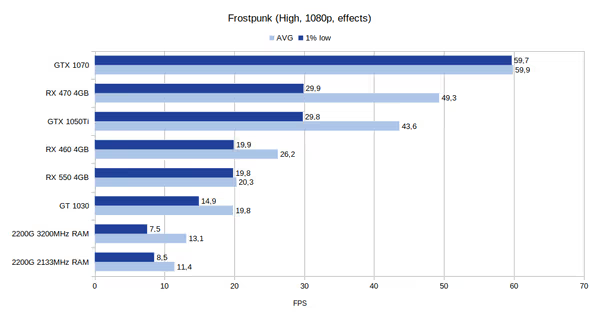
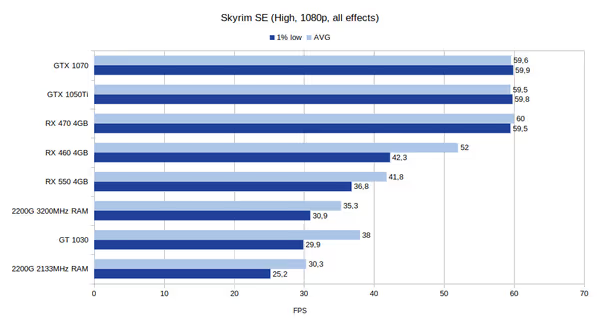
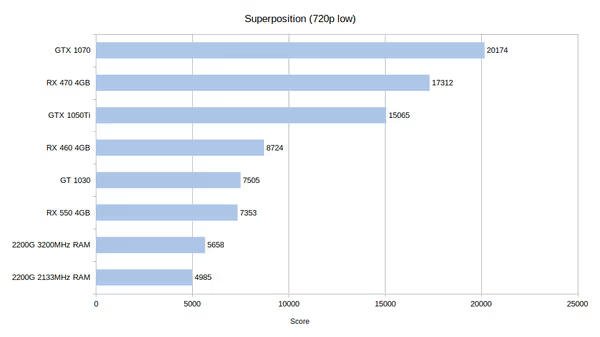
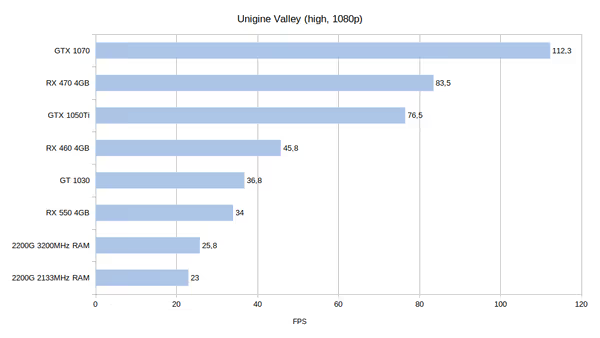
As you can see RX 470/570 (and GTX 1060 3GB) is still a very good value here. Even GTX 1050 Ti hold strong, although looking at second hand GPU prices falls short on the price/performance chart. If there was a lot of mining done on Nvidia cards in your country/area then overall the second hand market will have low prices on even non-mined cards due to their abundance. I see a lot of short GTX 1070/1080 and 1080 Ti re-sold from such operations.
As Jonsbo C2 allows for card up to 220 mm in length we are limited to Nvidia short cards (Zotac, MSI, Gigabyte and others - with one or two smaller fans) and few AMD based RX 470/570 and lower models. If you want bit bigger cards with better cooling you will have to opt for a bigger or more elongated case (like Fractal Design Node 202).
Tips and tricks
Shrinking of the power supply
Jonsbo C2 case supports CPU coolers up to 80 mm of height. This is due to placing an ATX power supply just above the motherboard. Such design is quite common among smallest cube cases. Ryzen stock coolers as well as some third party models will work fine, although if you would want to overclock or increase the cooling performance there may be some limitations due to space taken by the PSU. What can be done is using a smaller type of power supply instead of the ATX one.
Power supplies can came in few standards that define shape and size of their chassis. The most common is ATX but there is SFX which is a smaller version of ATX (also SFX-L with is longer). TFX form factor is usually as long as an ATX power supply but takes a fraction of width of a normal ATX power supply:




You can use a smaller power supply to improve cable management in the case as well as make more room for cooling. You can find SFX power supplies of around ~500W or even more at a premium - and those should be enough for a good but not overly power hungry GPU + CPU PC. TFX and small SFX power supply cap at around 300W - that's enough only for APU or low power CPU + GPU builds. At best they will be able to handle a GPU with no or one PCI power connector (depending on CPU power requirements).
Some of those PSU come with mounting adapters for ATX but not every one. TFX to ATX I found on Aliexpress while SFX to ATX are quite common and often included in the box (depending on model).
Modular power supplies would be the best for clean builds as you would not have to hide excess cables - but that's also a bit premium option, especially in SFX form factor.
DC-DC Pico PSU power supplies
Pico PSU is a series of very small power supplies that rely on and external AC-DC power brick (what laptops use). Low power Intel iGPU or AMD APU builds can use Pico PSU power supplies and fit in extremely small mini ITX cases. Majority of DC-DC power supplies can't handle high power delivery needed for system with dedicated graphics cards.
There is however one model rated at 500W and that is X7-ATX-500 - it comes mounted on a metal plate that can be mounted to an ATX power supply slot. It takes one power brick to power the system and optional second power brick to power PCIe connectors of the dedicated GPU if present. This PSU is known in the small form factor community and can be found on ebay, aliexpress and some local Pico PSU specialized stores.
7.4mm / 5mm plug can be found on some power bricks used by other devices. I used second hand 230W HP HSTNN-LA12 for 12 EUR. For dGPU you will need two of such power supplies in total.
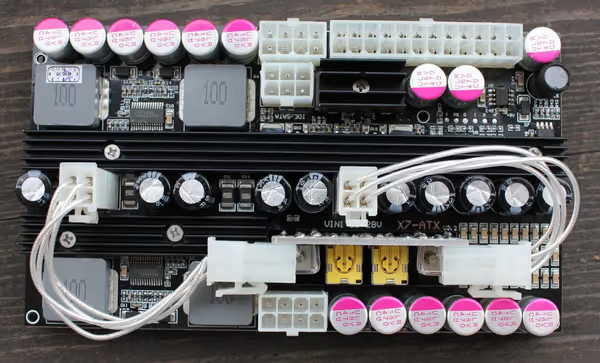


Using this PSU in Jonsbo C2 allows using tall tower CPU coolers as well as gives way more space for components, airflow and cable management. Just note that a passive PSU may require some airflow, especially when under constant high load.
Fully passively cooled system
Arctic Alpine AM4 Passive cooler can be used to make a small form factor system with no fans. You can even add GTX 1050 Ti KalmX as a passively cooled dGPU. Such system would be soundless and could work in some noise-critical home multimedia applications or as a server working when we are asleep next to it... Still I would suggest leaving a case fan as it can be pretty much totally muffled by the case while providing critical airflow for performance of such passive coolers. GTX 1050 Ti under high load will get very hot and down-clock a bit but a bit of airflow and the temperatures fall.
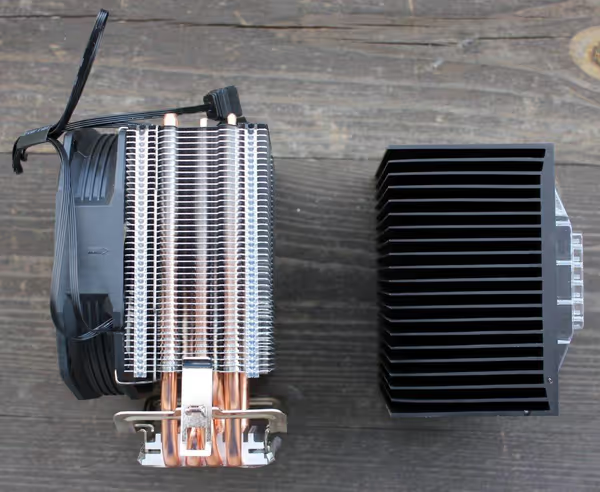
Storage
It's kind of annoying when 2019 fresh pre-build systems come with 128GB of SSD and 1-2TB of HDD with no options to change it before purchase. Loading games from HDD is so 20th century... With NAND prices falling down decent SATA SSD is very cheap while providing much better performance. I picked a 512GB Apacer AS350 SSD for 47 EUR / 52 USD locally (new) and even though it won't win every benchmark among SATA SSDs (and that's way below NVMe drives) it's get the job done - I intend to put that one into a Mac Mini later on (that's not as easy as it seems), while for the build I just used a M.2 sized SATA SSD to avoid extra cables. Some OEM M.2 SSDs could be found at a really good prices with barely any use on them. Before purchase just check for reviews - if the SSD is so terrible that it fails to perform when filling up and so on - I would avoid them.
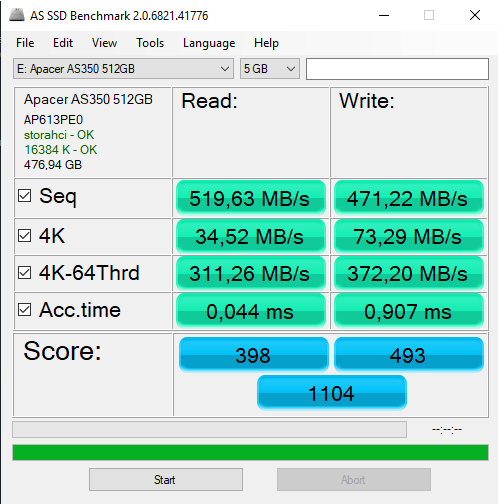
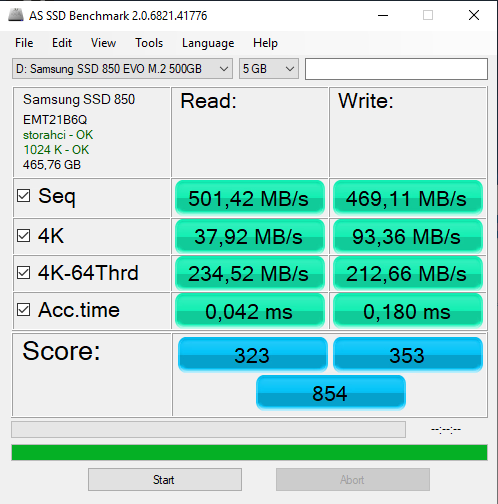
When shopping for M.2 drivers you have to watch out for the type of the storage. M.2. slot on the motherboard may not support SATA based M.2. drives and be compatible only with NVMe drives. You have to check the manual/specs of the motherboard. They specify compatible lengths (like 2280 or 2260) and types. Also when identifying type of M.2. drive - they can have B-key or M-key connector (or B+M). NVMe usually uses M-key while SATA M.2 SSDs use B+M (or rarely B-only) connector. NVMe are faster than SATA based drives and usually will cost more for a good model. In the end check the model specs to verify it type (and look for reviews). PCIe 4.0 based SSDs for the Ryzen 3000 series are even faster, way more expensive and aren't essential or needed for gaming.

I hope you found this little adventure into small form factor PC building interesting.
Comment article