Testing Erying i7-12700H mini ITX motherboard
Erying, a subsidiary of Qiangsheng Electronics, is a Chinese company offering custom motherboards, nettops, and laptops built on Intel mobile solutions. The company got some wider recognition after its motherboards with Intel 12th-gen mobile processors were reviewed by content creators. You can find their motherboards on for example Aliexpress.
Erying i7-12700H mini ITX motherboard
Few months ago I got one of their motherboards when there was a sale. Now the 12700H motherboard is priced at $367 and compared to my unit, it has a slightly different, uniform heat spreader.
- CPU: i7-12700H (~60W)
- iGPU: Intel Xe graphics
- PCIe Slot: PCIe 4.0, x8 (!)
- M.2 SSD slots: x4 3.0, x4 4.0 and x2 4.0 (sometimes listed as x2 or x4)
- Video output: 2x HDMI 2.0, 1x DP, 1x VGA
- LAN: Realtek RTL8125BG-CG 2.5GBit Ethernet (not tested yet at 2.5Gbit)
- USB: 4x USB 2.0, 2x USB 3.0 (3.2 Gen 1)
- WiFi/Bluetooth: M.2 vertical slot for M-key cards
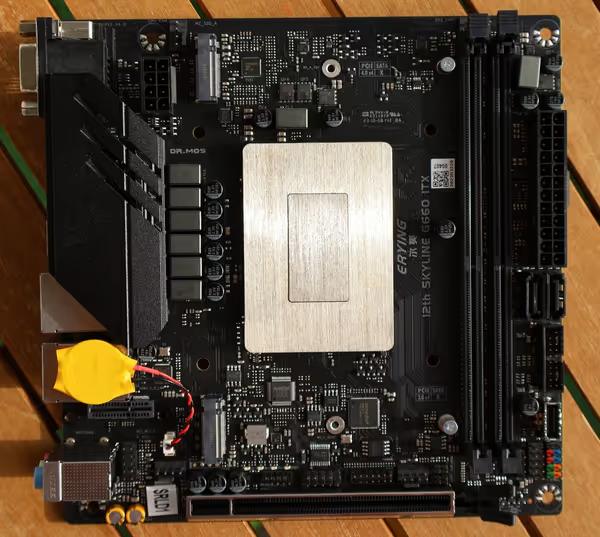
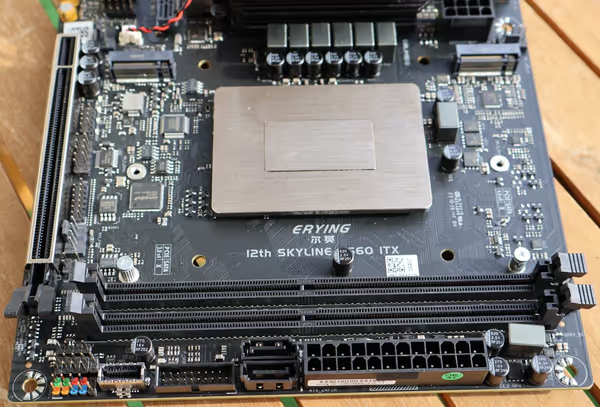
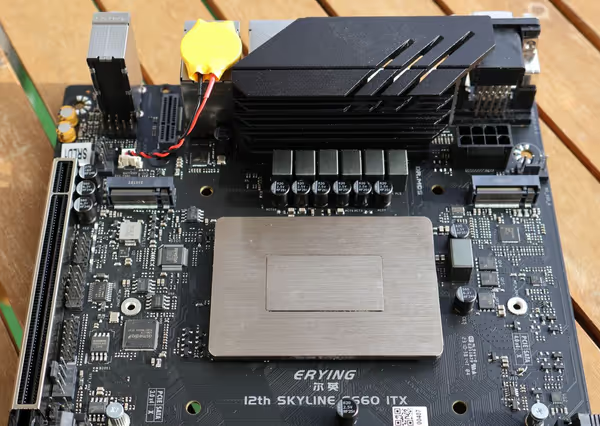


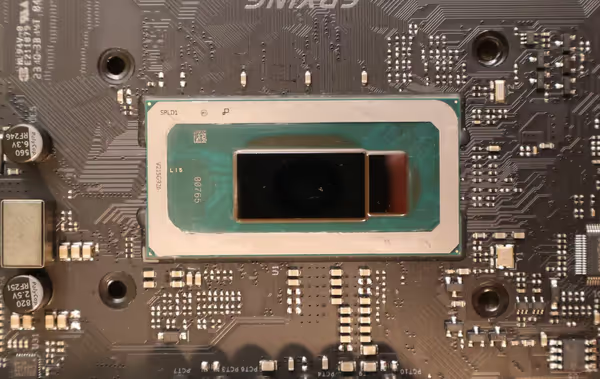
Cooler compatibility
The motherboard is compatible with coolers for Intel modern motherboards, however, there are some caveats. Erying is using a custom heatspreader for the SoC which is held in place by a backplate which can interfere with some cooler backplates if they are more X-shaped rather than rings.
Second problem can be with the heat spreader - in my version, the surface is not even and has a taller central bar running across it. When I tried to mount Be quiet! Shadow Rock LP horizontal cooler I have to unscrew the heat spreader backplate and screw it back through Be Quiet backplate. Then when the radiator was mounted it was able to wobble back/forth and the mounting pressure was rather low.
The Current listing for this motherboard and customer review images on Aliexpress show it with a uniform heat spreader which should improve cooler compatibility. I used a simple tower cooler - Deepcool Gammaxx 300.
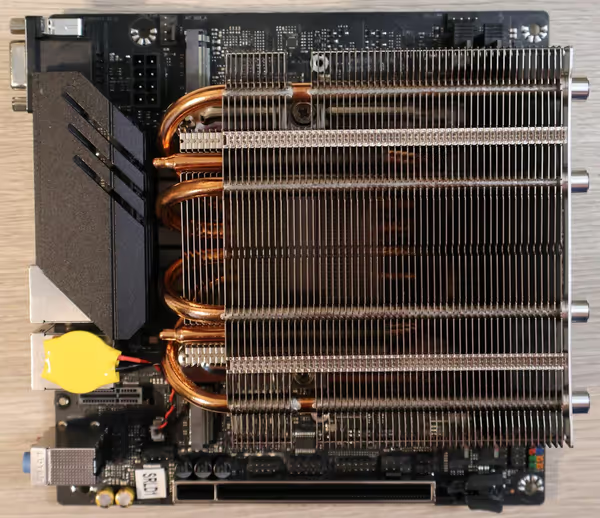
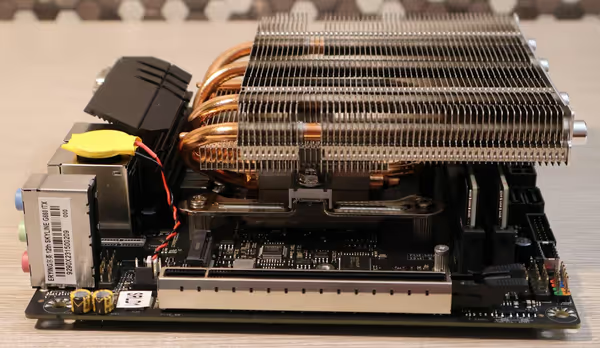
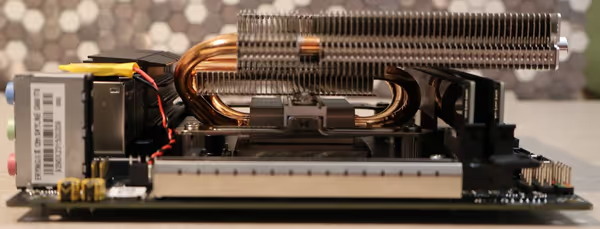
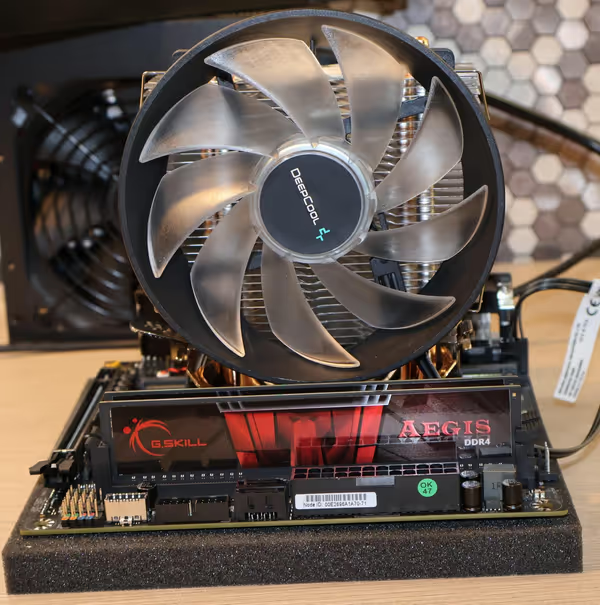
Motherboard VRM thermal performance
mATX motherboards reviewed by content creators had one weak spot - VRM thermal throttling as Erying did not provide radiators nor a better power delivery design. The mini ITX version has a radiator, but it does not cover all power-deliver chips.
I tested the motherboard in an open test bench setup with a tower cooler so there wasn't any direct airflow directed at the motherboard VRM. From my Cinebench R23 testing and thermal imaging it seems like the VRM manages to handle the load but bearly with possible throttling depending on dGPU and case heat buildup.
With a dGPU present the system managed to reach a 14453 multi-core score in Cinebench R23 which is noticeably below the 15902 average on Notebookcheck. Without dGPU the score improved to 16766 which is even above the Notebookcheck median score for this benchmark.

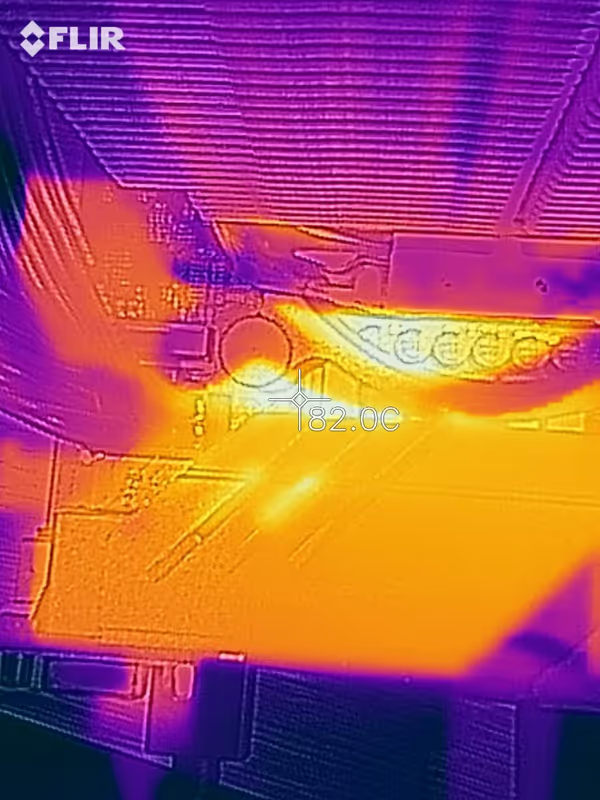


If you intend to build an SFF system based on such a motherboard I would advise looking at some options to improve VRM cooling. This can be done by a side-mounted fan (few cases have such an option) blowing air directly over VRM and below a tower cooler exhaust. Another option would be a horizontal CPU cooler with a top-down fan orientation. If large enough it should generate enough airflow around the whole of the motherboard. Standard low-profile horizontal coolers also blow air to the sides but if they are small they may struggle with cooling the CPU and thus blowing very hot air over the motherboard won't cool it that much.


BIOS
The BIOS seems pretty robust and has a well-made interface. I was able to easily select the RAM XMP profile and enable ReBAR for Intel Arc. I did not try to update the BIOS, can't even find a listing for this specific motherboard on the Erying website ;)
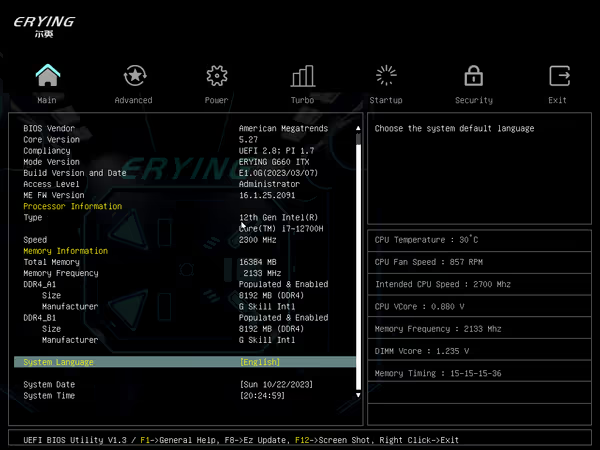
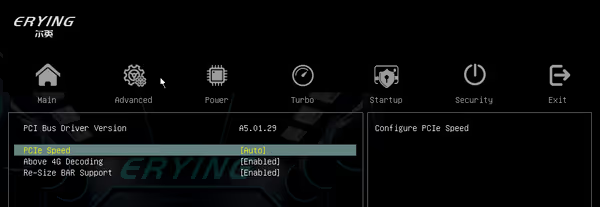
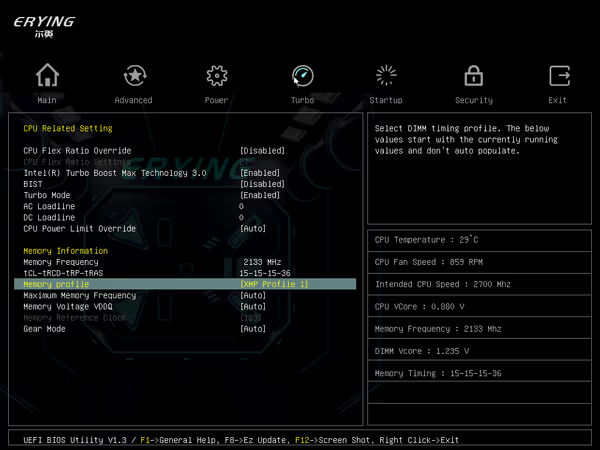
Value and price comparisons
Right now in Europe i7-12700F plus a basic/good micro-ATX B660M/B760M motherboard will be in a very similar price as this mini ITX Erying motherboard. On top of that, you get a warranty and standard, more predictable parts. If you pick i5-12400F you will save quite a bit. And there is Ryzen 5800X3D looming above that as well.
However if you explicitly want a mini ITX system then the motherboard prices nearly double and Erying's offer becomes price competitive. You also get 3 M.2 SSD slots and two SATA ports on it so lots of options for a storage-oriented SFF build.
Benchmarks - 12400F, 5800X3D and 12700H
For the benchmarks I picked two of my test systems with Intel i5-12400F and Ryzen 5800X3D running 2x8 GB of 3200CL16 RAM and the latest version of Windows 11. The same RAM kit was used for the Erying board. You can treat 12400F as best value
competitor while 5800X3D as top spec
at a higher but still not crazy high price.
| i5-12400F | i7-12700H | |
|---|---|---|
| Performance cores | 6 | 6 |
| Efficiency cores | 0 | 8 |
| Max Turbo frequency | 4.4 GHz | 4.7 GHz |
| Cache | 18 MB | 24 MB |
Both Intel chips have 6 performance cores which would be most crucial for gaming and productivity that doesn't need that many cores. For heavily multithreaded workloads i7 should have a clear lead due to having 8 efficiency cores as well.
The systems were tested with Intel Arc A750 and Radeon RX 6950 XT graphics cards. The Erying motherboard was running the graphics cards with a PCIe 4.0 x8 connection only. For a PCIe 4.0 card, this should be fine but a high-end PCIe 3.0 card running at x8 may lose some performance.
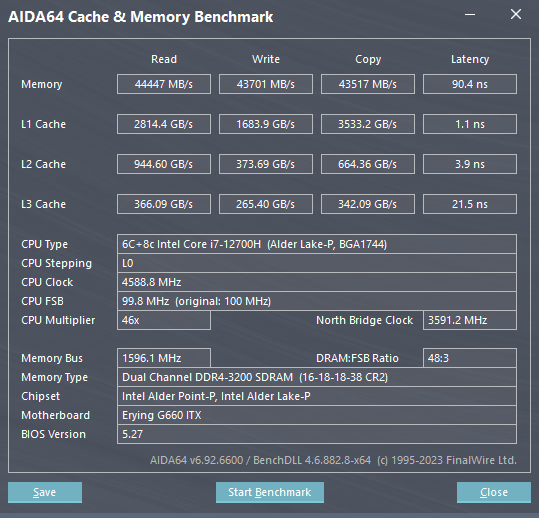
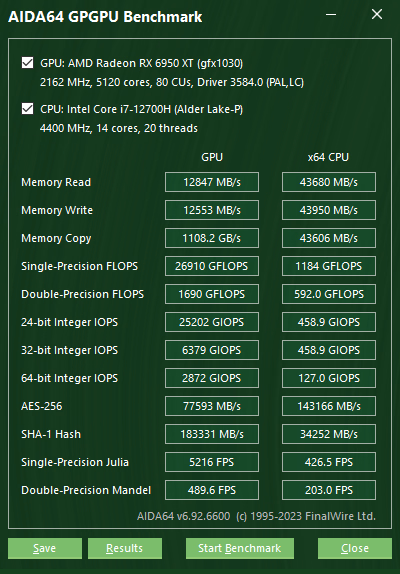



Game benchmarks


In Cyberpunk 2.0.1 (1080p ultra) benchmark the 12400F and 5800X3D had clear advantage over the i7. AMD platform had problems with the Intel Arc GPU (ReBAR reported as disabled), thus lower FPS.
Unigine Valley (1080p) is an old DX11 benchmark and for it, the FPS got reversed, even for Intel Arc which is quite a feat (if I recall correctly the Arc drivers should push DX11, and DX9 through Vulkan API).
Quite a bit of productivity and synthetic benchmarks will not scale with extra CPU cache, but more random
workloads like games tend to scale noticeably up. You can check X3D Ryzen reviews for more details and results for different games.


Final Fantasy XIV Endwalker is a more modern DX11 game while Unigine Superposition is a DX12 synthetic benchmark. RX 6950 XT did show some scaling while the Superposition benchmark seems to be severely GPU-bound for Arc A750. FFXIV benchmark was run with Standard laptop
preset at 1080p while Superposition was using 1080p medium
preset.
Note that Endwalker scores are nearly identical for both GPUs which implies a strong CPU bottleneck at 1080p with relatively low settings.


DX12 Time Spy GPU scores stay somewhat consistent, with a bit less for RX 6950 XT on the Erying motherboard running at x8 PCIe bandwidth. Night Raid benchmark is a bit unusual as it can be affected by latency or throughput heavily and paradoxically the i7 gets the best scores, even when using an x8 PCIe connection.
CPU benchmarks

In CPU benchmarks we see that multi-core tests favor 6+8 i7 and 8 core Ryzen over 6-core i5. Once again Night Raid score is highest for the mobile i7 CPU.
Cinebench R23 scores for i7-12700H are bit mixed. Presented results were achieved with A750 present in the system. Without it and less heat buildup, the multi-core score went from 14453 to 16766 which could be related to VRM or less likely CPU throttling.
Integrated graphics benchmarks
The advantage of using Intel mobile chips is full Intel Xe iGPU. It hasn't been updated since the 11th gen but is still capable of an iGPU. For those benchmarks I used HP 15-dw3000ni with Tiger Lake i7-1165G7 (17,2W) with 16GB of dual-channel DDR4 3200CL22 RAM and GPD Win Max 2 with Ryzen 7840U running 32GB of 7500MT/s LPDDR5x.


12700H with more power and a bit better RAM timings did not manage to outscore Tiger Lake 1165G7. Intel specs for DDR4 list 3200MT/s as the highest supported so I'm not sure if the Erying motherboard can be pushed more, but you never know. The Radeon 780M integrated graphics is bigger than Vega 8/Intel Xe from previous generations and when paired with fast LPDDR5x RAM it achieves much better results.
In terms of games Intel Xe graphics are enough for light games, and can even handle FFXIV at 1080p or World of Warcraft (retail and classic).
Conclusions
Erying mini ITX motherboards seems to be quite capable. The company offers mATX versions as well, but for those, I'm not sure if it's really worth it over something more standard. The performance for gaming seems to be similar to a similar 6-performance-core 12400F while multi-threaded productivity should scale more with the i7 (mobile and desktop).
If you decide on a mini-ITX build you will have to look at the VRM thermals and possible other limitations of such a custom product but overall it seems good. If you want something cheaper, then Erying still offers 11th-generation mobile processors as well, just note those older mATX versions were reported to have VRM throttling issues.
Comment article