N100 - Intel entry-level laptop and nettop CPU
Intel always offered low-end cheap CPUs for nettops, laptops, and embedded applications. We had Celeron J1900, Pentium J5005 and few more in 5000 and 6000 series. In 2023 we got Intel N100 CPU from the Alder Lake-N family.
N100 doesn't use the Pentium/Celeron branding, and it is a 4-core, 4-thread CPU with 6W nominal TDP (4 efficiency, not performance
cores). The cores can boost up to 3.40 GHz and can use up to 16GB of RAM through a single channel memory controller - a reason why N100-based motherboards have only one RAM slot and not two. You can find full specs on the Intel ARK page.
The CPU isn't using a socket, it's a BGA chip soldered to the PCB, so you will get it only integrated with some sort of a motherboard - wherever stand-alone, laptop, or nettop. What's unique about N100 is that it's already available in various unique devices like UMPC laptops or cheap nettops with various I/O options.
N100 nettops start at 140-150 USD on Aliexpress, but some more specialized models will cost more. 8-10,1" laptops start at around 400 USD. Asrock N100DC-ITX motherboard is priced at around 170 USD.
Let's take a look at one of such devices, the SoC performance, and then what else is available on the market.
T9 Plus nettop
T9 Plus is one of many no-name nettops, but it already has quite a few users reviews with pictures posted. It comes with either 8 or 16GB of soldered LPDDR5 memory and uses one 2242 SSD. It also offers 3 HDMI 1.4 ports, 3 standard USB 3 ports, two gigabit ethernet ports, and a headphone/microphone jack.
The N100 SoC is configured with 15W TDP which is much higher than the default 6W so the performance should be a best case scenario
when compared to devices with lower TDP (but things may vary due to memory speed and timings).







The device has a fan, but it was very quiet during testing and HWInfo did indicate nearly 15W pulled by the SoC as set in the BIOS by default.

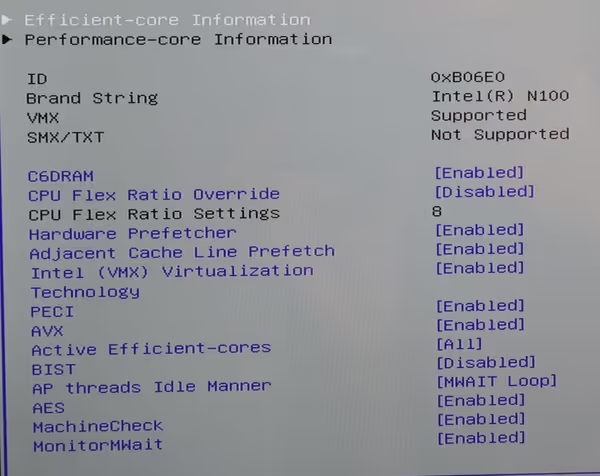
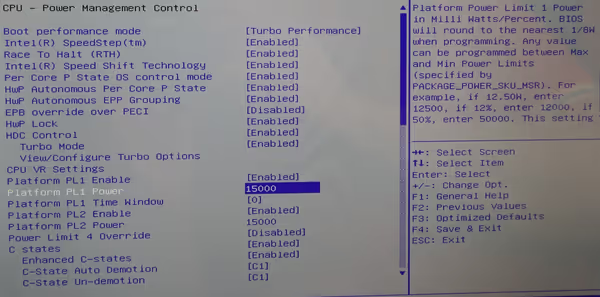
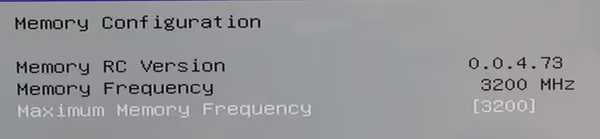
Memory configuration
The memory is set to max 3200 MT/s in BIOS while the marketing images list up to 4800 MT/s
. The BIOS allows changing this. When set to auto
the device booted with memory running at 4800MT/s. On the PCB there is a 16GB K3LK6K60BM-BGCP LPDDR5 chip which is listed by Samsung.
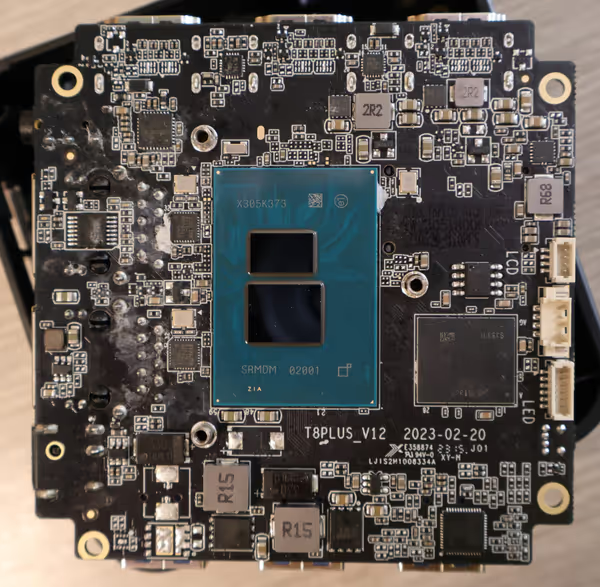
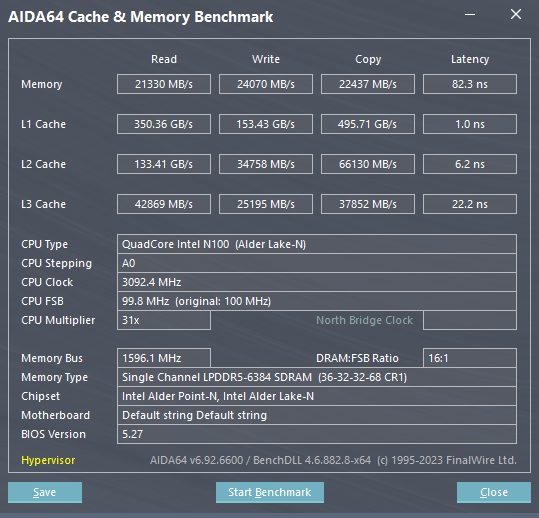
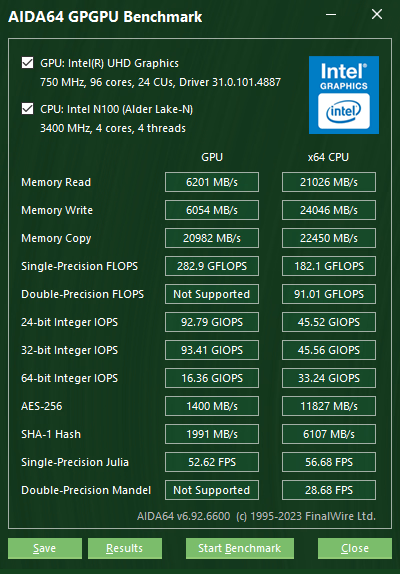
Moving from 3200MT/s to 4800MT/s improved some benchmark results. Unigine Superposition 720p low from 730 to 770, 1080p medium from 2167 to 2355. Cinebench R15 from 434 to 470. Barely any change for Geekbench 6.

eGPU - external dedicated graphics
I've tried an OCuLink adapter to see if I can run eGPU connected to this N100 nettop. Sadly Intel and AMD graphics cards tested were not detected by the system. This relies on the initial power-on process and detection of devices and when those devices get power. Other N100 devices could be compatible. I have two other OCuLink adapter boards on order and will check those too.

I did test J5005 board with dGPU in the past through x1 2.0 PCIe adapter and it did actually work, but as you can imagine 10-15W CPU with 200-300W GPU won't produce astonishing results :)
N100 Benchmarks
For the tests I used the T9 Plus with N100 running at 15W TDP and stock 3200MT/s RAM (the memory can run at 4800 MT/s increasing performance by a bit).
For comparison, I've added J5005 Asrock board with dual-channel 8GB 2133 MT/s RAM, HP 15-dw3000ni with Tiger Lake i7-1165G7 (17,2W) with 16GB of dual-channel DDR4 3200CL22 RAM and GPD Win Max 2 with Ryzen 7840U running 32GB of 7500MT/s LPDDR5x. For Geekbench 6 I also added IdeaPad 4G 14Q8C05 with Qualcomm Snapdragon 8c (SC8180) with 8GB LPDDR4x. Tests were done on Windows 11 with the latest drivers and Windows updates.
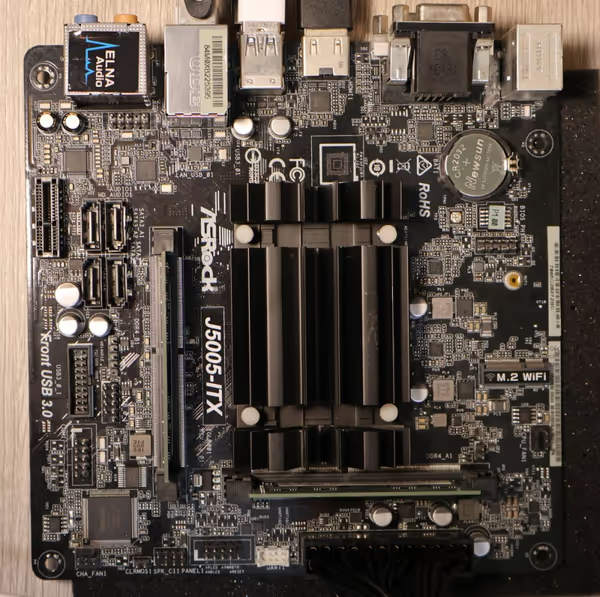



The performance improvements on the CPU side are quite good, and you could consider N100 for a light but good office PC or various server/storage systems. With various nettops available you can get one with 2.5Gbit networking, fanless, or with a 2280 SSD slot. There are also ultra-small laptops available - listed by the end of this review.


Intel UHC graphics are quite cut down so the pure GPU performance will be low. This won't be a gaming SoC, although very old games could be playable - like Skyrim, old WoW vanilla client, and similar.

Intel Xe graphics from Tiger Lake and Vega 8 from mobile Ryzen 7 4000/5000 are somewhat minimal requirements for Final Fantasy at 1080p. N100 reaches half of that and the game isn't playable. Lowering the resolution will help but it won't be great.




Compared to older chips like J5005 the improvements are noticeable but not great. It helps with multimedia but misses hard for basic light gaming. Full or almost full Xe graphics configuration would be a great addition but would also impact pricing.

On high settings Skyrim SE reaches 13,4 FPS at 1080p and 100% all-core load. At low/medium I got 23,4 FPS and a much lower all-core load. Older, original, Skyrim release should offer better performance due to the lighter graphics set.
N100 devices
On Aliexpress and similar sites you can find quite a lot of nettops with different I/O or chassis. 2.5Gbit networking, fanless, and other options. Cheapest start from 140-150 USD but the prices can be much higher for richer models.
There are also Chuwi 15,6" and 10,5" laptops as well as an 8" mini laptop or a phone-sized rugged tablet with barcode scanner integration.
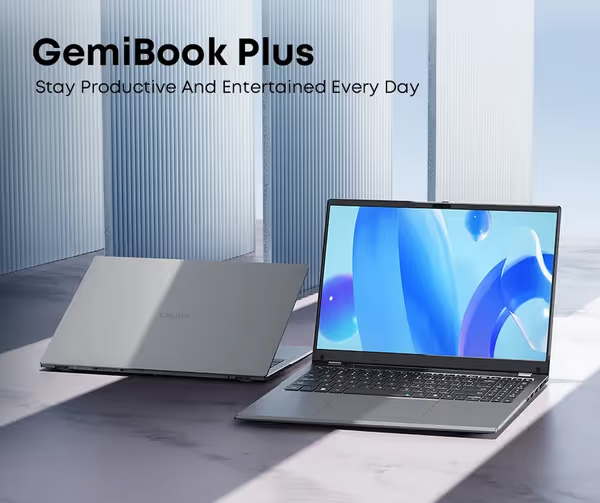




Intel N95, N100, N200, N300
N100 isn't the only low-end chip. N95 is even more cut down, while N200 has a bit higher clocks and more GPU execution units. i3 N300 is an 8-core variant of N200.
There are also N5000/N6000 based devices. Those are older chips and usually will have lower performance than the 100/200/300 family.
Conclusions
N100 looks like a nice step from previous Celeron/Pentium level devices. We are getting those smaller efficiency cores, not big performance ones but at least the price is kept really low and availability high, especially for non-global companies, like those selling through Aliexpress stores.
Even though N100 isn't groundbreaking, the devices made with it are quite interesting. We have that ruggerized tablet and also Chuwi and Crelander UMPC mini laptops. Even though working on such small devices isn't the best they can be handy to dock at home/work while having super portable devices when on the move. Nettops are also interesting. Way more features, and options than Intel NUC could offer with the limited SKUs it usually had.
Comment article