Laptop DDR4 caveats - x8 layout versus x16 versus single and dual channel
Laptop vendors from time to time skimp on RAM for their laptops. If you get a single-channel configuration you can lose a lot of performance. For DDR4 even with the JEDEC standard, there are two memory layouts available and the cheaper one is also slower. So let's go over all those cases.
Recently I was upgrading RAM in a HP 255 G8 office laptop with Ryzen 5700U. By default, it was equipped with one stick of 8GB 3200CL22 1Rx8 RAM. As we wanted to upgrade to 16GB I had to add one stick, but not before checking what layout the stick has as for SODIMM DDR4 there are two.
Tests were done on Windows 11 with the latest AMD drivers. Benchmarks were quite simple FF14 Endwalker Benchmark run on standard laptop
preset. Note that for iGPU tests memory has a much higher impact on performance than for system with dedicated GPUs.
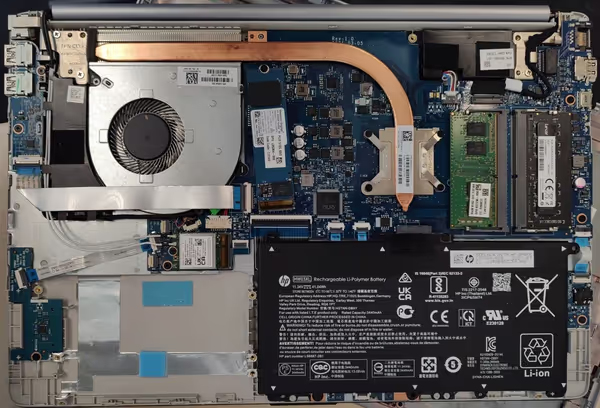
Single vs dual channel
If you have one DDR4 DIMM in a laptop present (or some soldered RAM and one SODIMM slot available and unpopulated) then you have a single-channel configuration. For a single DDR5 stick, you will get a dual-channel configuration. Dual channel is more throughput over single channel which affects system performance quite a lot.

In short if you have a single-channel DDR4 configuration add another SODIMM stick. If you have a newer DDR5 laptop that's not needed - although there are other factors like ranks and bank weaving.
Memory layout - x16 versus x8
SODIMM DDR4 can come in two layouts. The x8 layout uses 8-bit wide chips to fill a 64-bit wide memory rank. x16 uses 16-bit wide chips so it needs less of them to fill the rank. As it turns out the x16 layout due to fewer chips has lower throughput which impacts system performance a bit. It's not as large a difference as single vs dual channel but still, it can be that 10% you may be missing.
You should see on the SODIMM sticker if it's x8 or x16. If there is no sticker you would have to check memory timings or count the chips and check in the spec sheet what's the capacity of one.
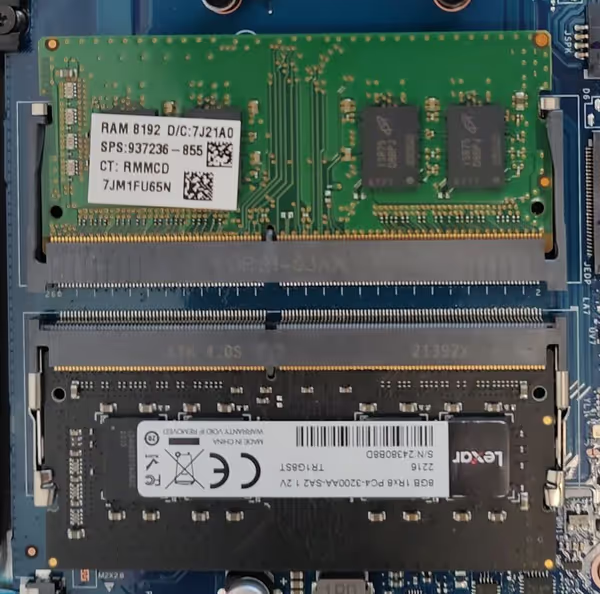
When it comes to Endwalker benchmarks the difference is up to around 15% so quite noticeable. Note that if you have soldered x16 RAM and one SODIMM slot you will have to use x16. Same when x8 is soldered.


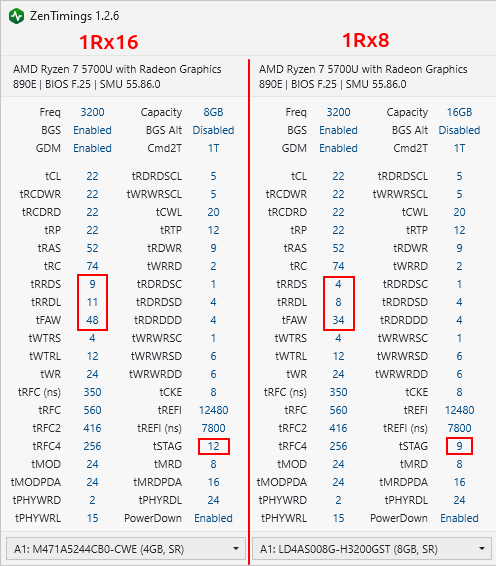
Single and dual rank
Memory stick can also be single or dual rank - such layout can be used to get higher stick capacity but only one rank can be accessed at the same time. Single rank uses 1R label on stickers while dual rank will be 2R. So in the end you may see 2Rx8, 2Rx16, 1Rx16, 1Rx8, and so on.
There is no clear indicator of which configuration is better. Usually, the differences are small and can depend on a specific app or game. Also, some less common configurations may not be compatible with some laptops.
Some of Intel Tiger Lake laptops (and a few with Ryzen 5000/4000) may have LPDDR4X memory. It's always soldered and can't be extended. It runs at better speeds and timings than DDR4. With some Intel Alder Lake and Ryzen 6000 laptops, especially those optimizing iGPU performance you may get LPDDR5 which is also soldered but offers better performance than the standard DDR5 SODIMM memory kit. The problem is when you want a 32GB configuration which is quite rare and 16GB are the dominant ones.
Comment article