Laptop memory on a desktop with JET-5608 adapter
China is a source of many curious PC components. One of them is JET-5608 laptop SO-DIMM memory to desktop DDR4 sockets adapter. Let's see how this thing works on Intel and AMD platforms.
And by the way - how much performance do we loose due to JEDEC poor
specs on laptops using SO-DIMM memory?

JET-5608 adapters can be found on Aliexpress, ebay and some stores. They are cheap and quite puzzling. They convert 260 pin SO-DIMM to 288 pin desktop sockets - they allow using laptop memory on desktops. There are also similar adapters for DDR3 memory sticks as well.
This adapter could be useful when someone has a set of laptop memory that could be reused on a PC. Sometimes there are heavily discounted SO-DIMM sticks removed from laptops and so on - so it could be a really good price but there are catches to this as well.
Differences between consumer DIMM and SO-DIMM DDR4 memory
Laptops use 1.2V DDR4 SO-DIMMs that use JEDEC standard for frequency and timings. 3200CL22 SO-DIMM is an example of this and you will not find anything above 3200MT/s (aside of few non-JEDEC 1.35V Corsair or G.Skill kits that aren't compatible with most laptops).
Note that using frequency for memory is commonly used but not technically correct. 3200CL22 is not 3200MHz but 3200 megatransfers per second. The actual frequency is half as DDR is dual-rate memory - this is also why you will see half of expected
frequency in RAM listing in CPU-Z or Aida64.
Desktop DDR4 kits for the vast majority use XMP profiles which are set by the kit manufacturer and aren't limited by any standard. RAM kit makers bin memory chips so that so they can offer kits of very high frequency and tight timings. There are JEDEC kits too, but those usually end in low tier OEM pre-build systems.
On a fresh high performance desktop you may have like 3600 CL16 or 3200 CL12 not to mention extreme kits clocking above 4000MT/s (MHz as commonly misused). The more extreme the bin the higher the price and the higher the performance of the system.
So if you want to use laptop memory on a desktop you have to take into account that the performance will be behind typical XMP based DIMMs. If you want just a very large amount of RAM at lowest possible price - check for OEM 3200MT/s or 2666MT/s RAM kits - those are also cheap, especially second hand on ebay.
JEDEC on a desktop
Motherboards are expecting XMP memory kits. When you put a JEDEC one you aren't using an XMP profile and the board BIOS may for example disable access to memory manual configuration (and as there is no XMP profile on the kit you don’t have any options...).
Same thing when you are replacing XMP memory with JEDEC one - disable XMP before you switch the kits as not every board will self-reset the memory settings when you switch the memory sticks (you would have to use the Clear CMOS
button to reset it explicitly).

SO-DIMM desktop motherboards
There are some desktop motherboards that come with SO-DIMM slots - those are usually thin mini ITX, mini ITX or some industrial
designs. Such boards should be way more compatible with SO-DIMM kits than DIMM boards + JET-5608 adapter. Also nettops or all-in-ones using AMD desktop APUs or Intel desktop CPUs with iGPU may use SO-DIMM due to space constraints.
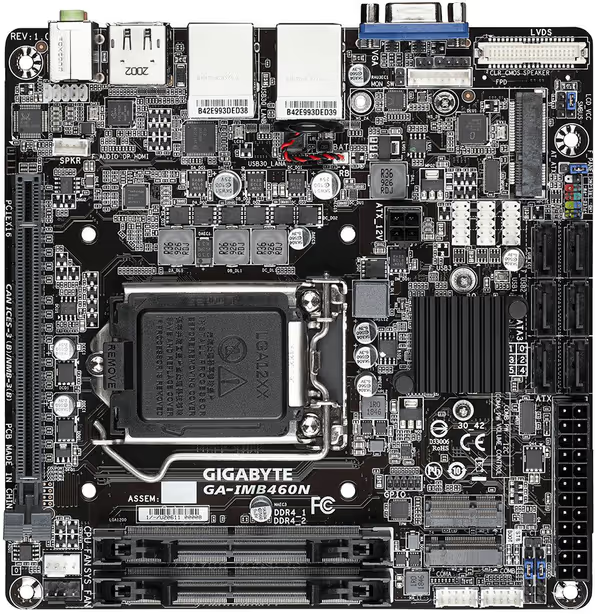
JET-5608 adapter
I got the adapters from a local store that had them in stock. I got 4 of them and one wasn't working properly - blocking system POST or causing system reset no matter what SO-DIMM was installed in it - so I pretty much couldn't test 4xSO-DIMM configurations. 2x was working fine though.
I've tested this kit on two AMD and one Intel motherboard:
| Gigabyte B450M DS3H, F61a | Asrock A520M-HDV, P1.70 | Asus Prime Z390-P, 2606 |
|---|---|---|
| 3200CL22 configured as 2666CL20 and 2666CL20 as 2400 for Ryzen 3500X and 4650G. No SO-DIMM configuration booted for Ryzen 2200G. | Kits booted at their nominal settings for 3500X and 4650G. | 3200CL22 - no boot, 2666CL20 booted without problems for i5-9400F |
Old Gigabyte B450 used lower JEDEC profile than the nominal one while newer Asrock A520 did not have such problem. Intel one could not boot with 3200CL22 but booted with 2666CL20 kit.
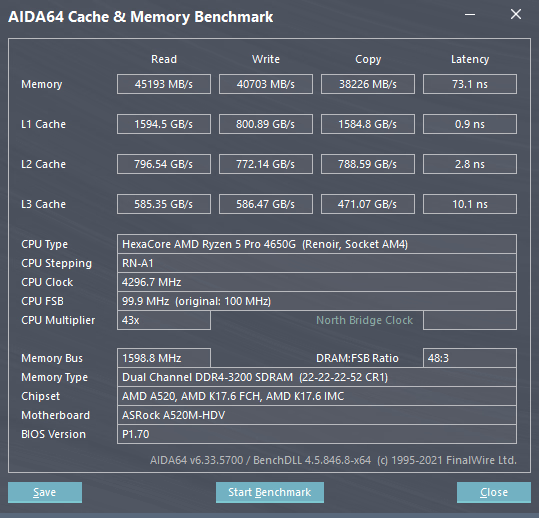
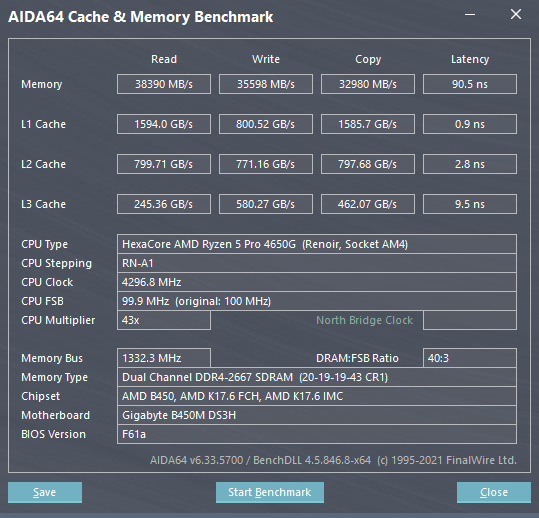
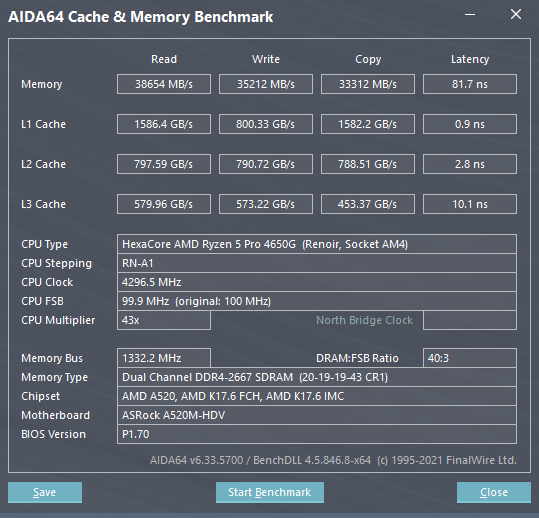
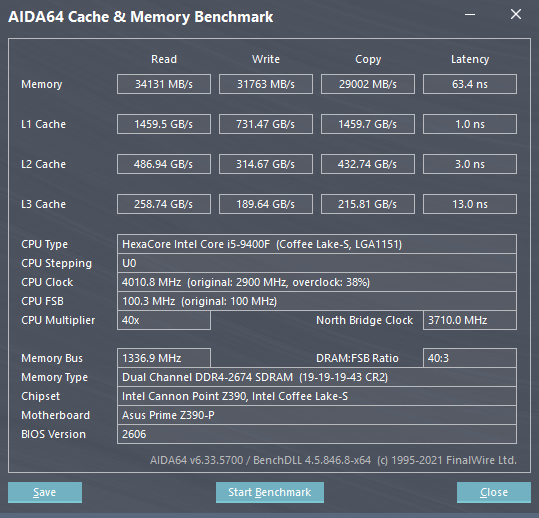
As you can see there is some difference in the timings between Intel and AMD platforms, yet they do seem to run stable. Here are some benchmarks:
Desktop vs Laptop memory benchmarks
Using motherboards listed above I tested few kits of memory using lightweigh benchmarks:
- Patriot Viper Steel 2x8 4400MT/s CL19 SR (PVS416G440C9K)
- Goodram 2x8 3200MT/s CL22 SR (GR3200D464L22S/8G)
- G.Skill Ripjaws V 2x8 3200MT/s CL15 SR (F4-3200C15D)
- SO-DIMM SK Hynix 2x4 3200MT/s CL22 SR (HMA851S6DJR6N-XN)
- SO-DIMM Ramaxel (Micron) 2x4 2666MT/s CL20 SR (RMSA3270ME86H9F)
- SO-DIMM Kingston (Samsung) 2x4 2133MT/s CL15 SR (18ASF1G72PDZ-2G3B1)
So the Goodram 3200CL22 will be a good comparison to 3200CL22 SO-DIMM. Let start with 4650G AMD APU running on A520 without dGPU:


720p low Unigine Superposition benchmark as well as Unigine Valley reacted quite noticeably to the RAM configurations. Surprisingly there is a drop between 3200CL22 DIMM and SO-DIMM, while LENOVO IdeaPad 5 14ARE05 with 4800U performs similar to the SO-DIMMs on desktop.

World of Warcraft shows similar pattern. Desktop memory gains 30% more performance than SO-DIMMs and even 2400CL17 DIMMs beats the mobile variants. I picked a very old zone to have high FPS (high resolution of differences) and no pure GPU bottleneck even on iGPU.

3DMark Night Raid benchmark also indicates SO-DIMM weaknesses. In non-gaming benchmarks this become less apparent:


If we look at Ryzen 3500X with GTX 1070 the difference is around 12% in WoW FPS between desktop DIMMs and SO-DIMMs/low frequency kits:


On Intel platform with i5-9400F and GTX 1070 the 2666CL19 SO-DIMM performed the worst but the difference is smaller:


Note that Intel limits memory overclocking to their best
chipset so in some cases even on desktop systems you would be not able to use high XMP/custom frequencies and timings.
For productivity workloads memory configuration seems to have much lesser impact but this however can vary depending on specifics (like say working with archives).
If you are building a system with APU and you want to get most of it - get a good DDR4 desktop kit. If you pick a pre-build nettop it likely will use SO-DIMMs which will limit your OC options.
SO-DIMM motherboard
One additional comparison I can do is by using AM4 A320 Thin Mini ITX motherboard that uses SO-DIMM memory. As the board does not support Zen 2 I had to use Ryzen 2200G.
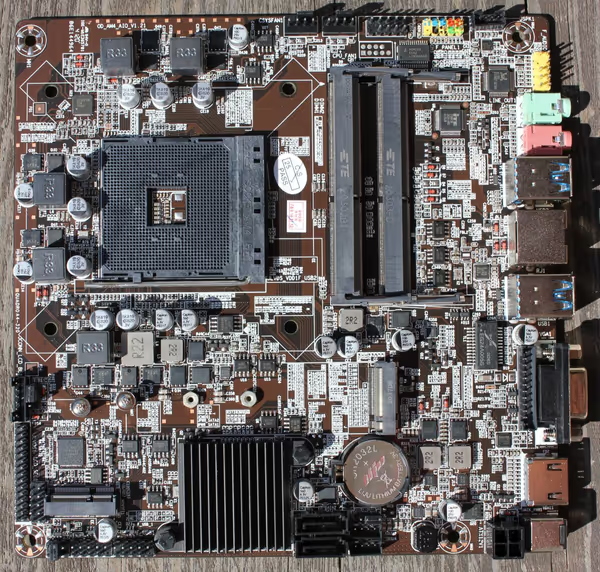
I got this board from Aliexpress and I've seen it sold under the Onda
brand. Also Asrock offered very similar A320TM-ITX motherboard as well. Thin mini ITX standard uses external 19V DC power brick to power the system and has a lower height of the components/back IO. The motherboard uses Intel cooler compatiblity as all Thin Mini ITX systems are Intel based (and some dedicated Thin Mini ITX cases have a integrated radiator supporting only intel mounting profile).
I used Intel stock cooler which did fit although provided rather poor contact with the Ryzen 2200G (yet the temps were low for the simple benchmarks I was doing). The 3200CL22 and 2666CL20 SO-DIMM kits booted as 2400CL17 and there was no option to change it. BIOS even listed it as current frequency
while listing the nominal one as max
.
As no SO-DIMM booted via the adapter on the B450 I do not have direct comparison but I have a 2400CL17 desktop kit that is timed like those SO-DIMM kits on A320 board:

Aida64 showed bit lower latency and better transfer speeds for the desktop DIMM configuration.


Here it's clear that the A320 with SO-DIMM memory performs much worse than B450 with desktop memory. Aside of memory difference there may be some power saving solutions at play for the Thin Mini ITX board, although the primary
CPU core used by the game did clock to 3700MHz while others at ~2960MHz.
Summary
SO-DIMMs on a desktop are quite odd pick. There are cheap OEM or old desktop DIMMs if needed while when using this adapter you are kind of on the mercy of your motherboard - will it boot and at what settings? The performance for gaming is worse on such setups so the only saving grace would be when you want to re-use larger capacity for some productivity workloads.
Among laptops Intel Tiger Lake uses LPDDR4X-4266 to vastly improve performance over typical 3200CL22 RAM configuration. Ryzen 4800U iGPU wins against 3200CL22 Intel Xe graphics but looses with LPDDR4X - due to frequency, timings, better memory throughput and less power saving modes vs 15W Ryzen. Some Ryzen laptops like Asus Rog Flow x13 also uses such memory.
Comment article