Testing a network lab mini PC with Intel i3-N305 and eight 2.5G Ethernet ports
We needed a PC with 6+ Ethernet ports for a network lab server
that would be able to run a few VMs and handle network controllers of a few vendors. Looking through Aliexpress we found one such mini PC with eight 2.5G ports. Available with N100 up to Intel 1200 and 1300 mobile CPUs we opted for an eight-core i3-N305.

No-name network mini PC
The mini PC is branded by many shops on Aliexpress and is available in multiple configurations (CPU and/or networking I/O):
The tested variant has an Intel i3-N305 CPU and eight 2.5G Ethernet ports, equipped with single 32GB SODIMM DDR5 stick and 512GB NVMe SSD.
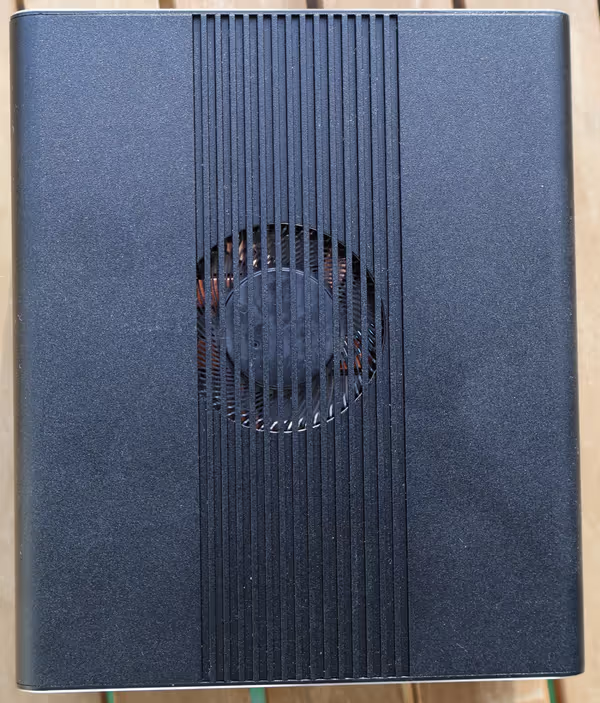

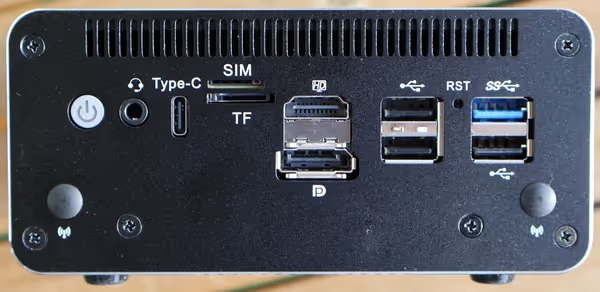
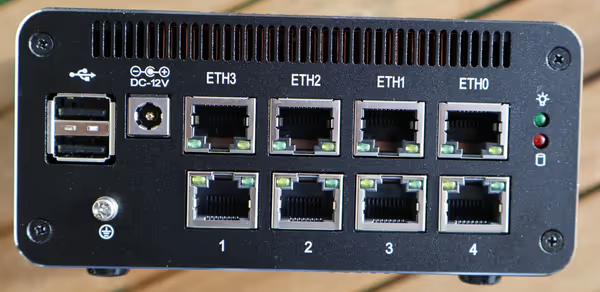

The case is made out of aluminum, and it's of high quality. Unscrewing side screws allows removing the side plate and then half of the case. RAM (single DDR5 SODIMM) and M.2 SSD can be populated as needed. Additionally, the board has a SATA connector and a mSATA slot for wireless/cellular modem.
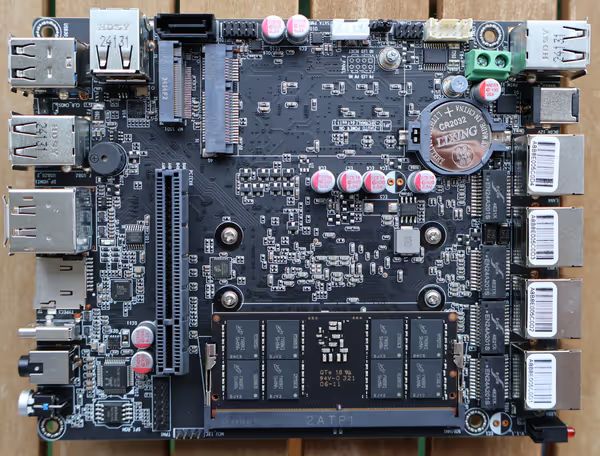
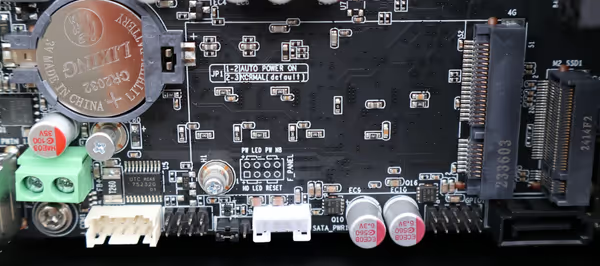
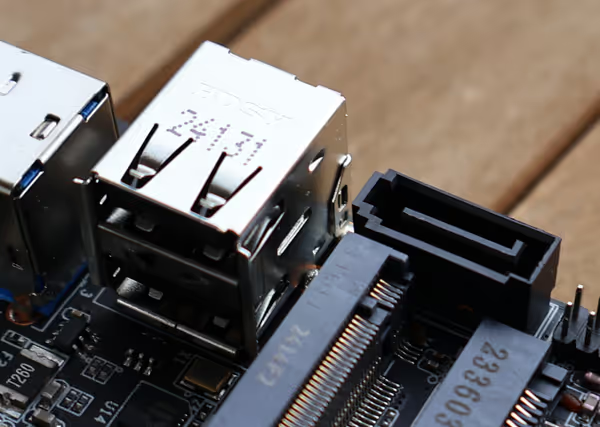
Oddly enough there is an internal 2xUSB2 connector that could be used for a flash drive or potentially (if the radio signal gets out) for a wireless dongle. The mSATA slot is labeled as 4G while the side plate has an opening for an antenna - so an option for WiFi or cellular modem. Some configurations of this PC come with such an option.
4 Ethernet ports are on the main board while an additional 4 are available through the daughter board using PCIe x4 connection:

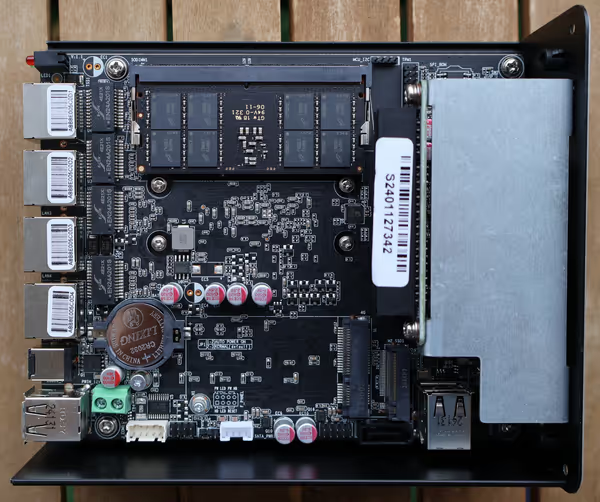
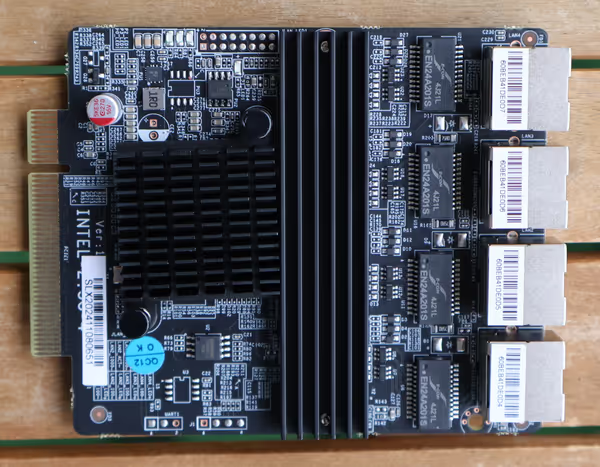
With different daughter boards other configurations of the mini PC are possible. This configuration is using an ASMedia ASM1812 PCIe Packet Switch and Intel I226-V 2.5G Ethernet controllers.
The PC uses a small radiator with two heat pipes and a single fan. By default, the fan is quite audible, even when the temperature of the SoC is low. The BIOS doesn't have a fan curve editor, but it allows changing the Fan start
temperature which seems to move the curve accordingly and the noise gets bearable under normal/idle state (but still it can be heard).
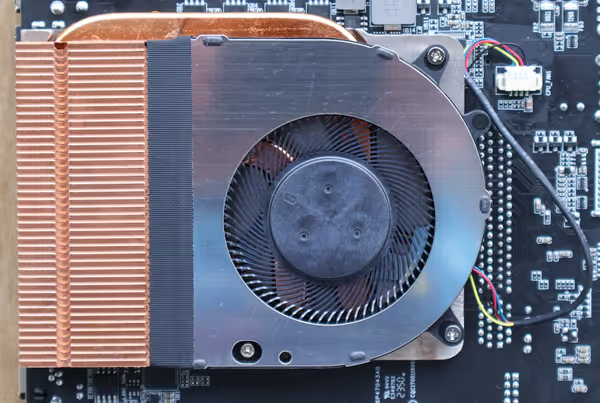

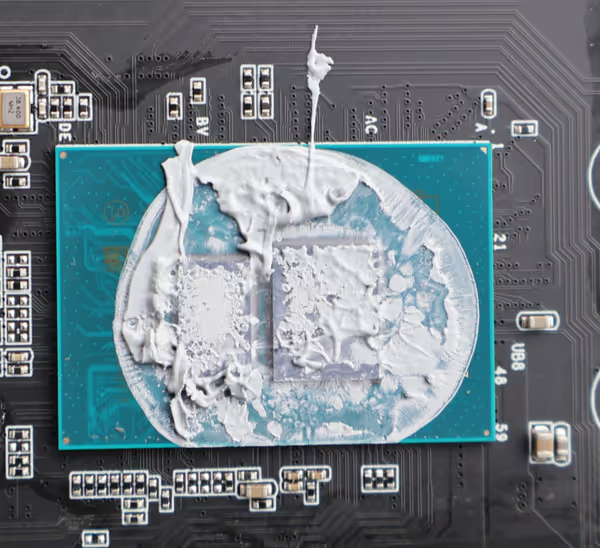
The BIOS is quite standard, without any fancy interfaces:
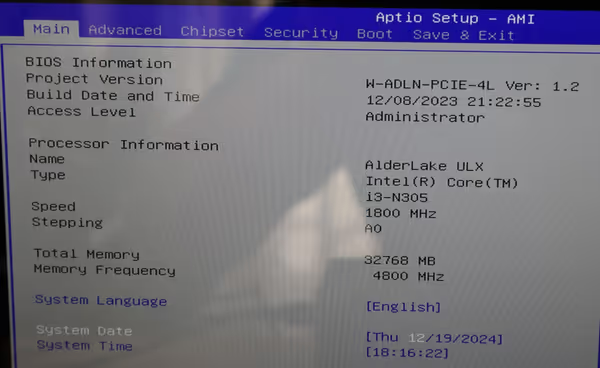
The Ethernet ports use Intel I226 controllers and Windows installer doesn't have drivers for them. You will either have to manually add them onto the installation flash drive or use another network connection option. On Linux, it just works...
Intel i3-N305
i3-N305 is the top SKU of the Intel N-series low-power and low-cost CPUs. N-series are quite popular for industrial and embedded applications, but they also can be found in cheap laptops and mini PCs. I tested an N100 minPC before which will be a reference point against N305 in benchmarks.
| N100 | i3-N305 | i7-1165G7 | |
|---|---|---|---|
| Cores | 4/4 E-cores | 8/8 E-cores | 4/8 |
| Max turbo frequency | 3.4 GHz | 3.8 GHz | 4.7 GHz |
| Cache | 8 MB | 8 MB | 12 MB |
| iGPU | 24EU UHD Graphics | 32EU UHD Graphics | 96EU Iris Xe Graphics |
| iGPU max frequency | 750 MHz | 1.25 GHz | 1.3 GHz |
Intel lists 16GB of RAM as max for both N-series CPUs but vendors using them offer support of up to 64GB of RAM. N-series offers only a single-channel memory controller.
Compared to low-power i5/i7 or Ryzen 5/7 SoCs with good iGPU the N-series SoCs offer decent CPU performance while having a much weaker iGPU. Light gaming isn't a targeted use case for these chips. i3-N305 is behind even Tiger Lake but is also a noticeable upgrade over N100.
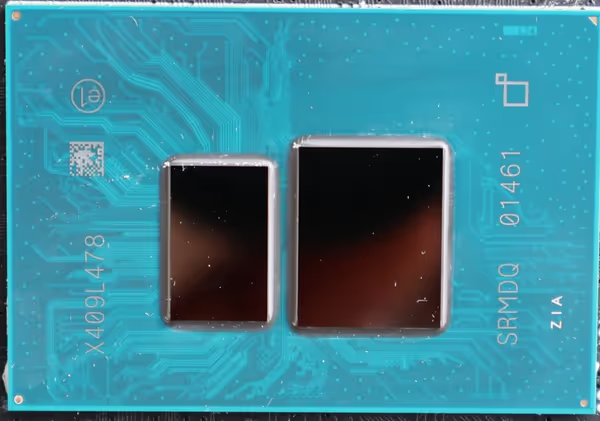
i3-N305 Benchmarks
On Windows 11 I run a few synthetic benchmarks for which I have data from previous testing of mobile chips. The mini PC was equipped wit a 32GB RAM stick and ADATA Legend 710 512GB SSD.


E-cores aren't as strong as performance
cores so N305 will lose in single-core to chips like i7-1165G7 but with eight cores it will do way better in mult-core workloads.


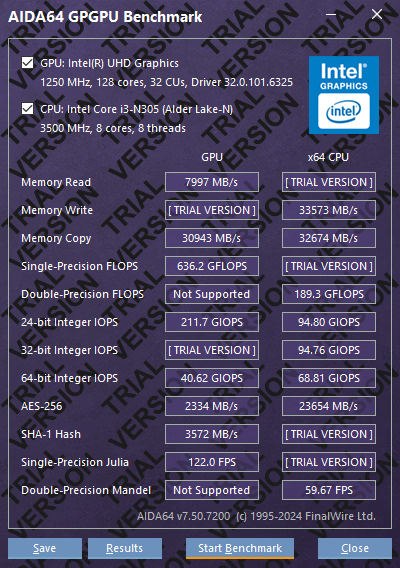
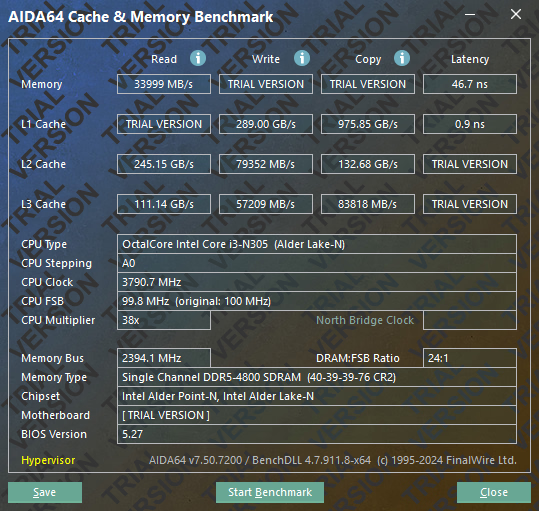
With subsequent updates to 3DMark tests these results may not be directly comparable (like Night Raid CPU/GPU scoring):


iGPU uplift is also visible in Unigine benchmarks:


And newer benchmarks gave such results:
- 3DMark Steel Nomad Light: 455
- FFXIV Dawntrail: 2512 (standard laptop preset)
- FFXIV Endwalker: 3699 (standard laptop preset)
FFXIV benchmarks at 1080p with the lowest preset runs at 20 FPS, sometimes hitting 30 FPS but not in an acceptable playable state. World of Warcraft with more options to cut down on GPU computing requirements offers a slightly better experience. WoW Classic seems to be running quite fine.




More demanding zones like player hubs will show some stutter. Simpler/older zones will run smoother.
When comparing to older data the N305 places below top SoCs of few generations back:




Mass combat in WoW is limited by single-core performance. N305 has good enough cores to get limited by the iGPU:

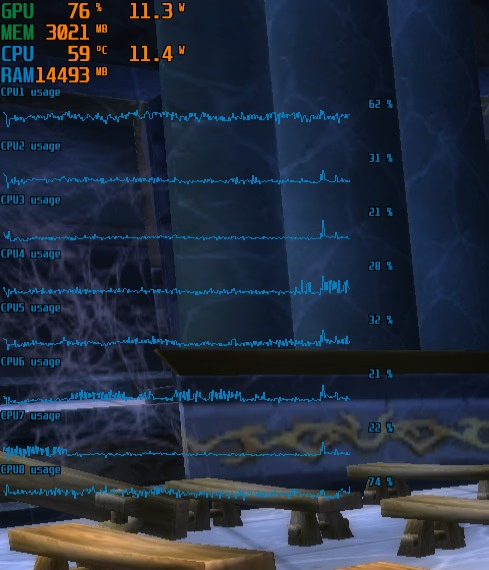
Windows 11 and WoW The War Within client was using 14,5 GB of RAM in total, some of that used as VRAM for the iGPU.
During benchmarks the SoC pulled up to 11-12W while having peaks of 16W power draw. The temperatures did not exceed 60C, well below the thermal throttling limit.
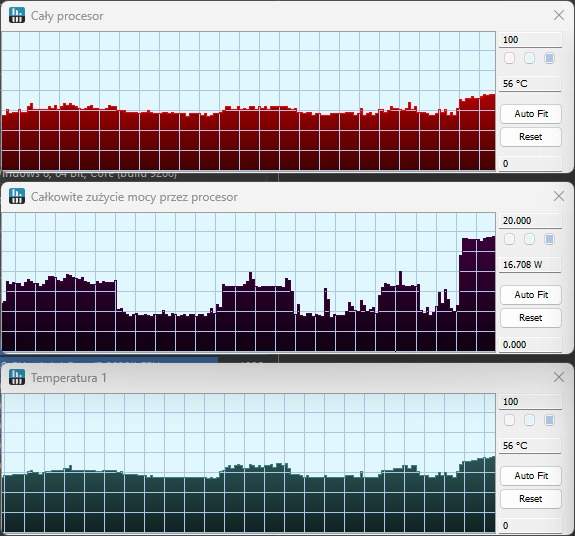
i3-N305 Linux Benchmarks
I ran a few tests using Phoronix on Xubuntu 24.10. You can check the results and sensors logs on openbenchmarking.org.
Xubuntu idle or under light use generated less CPU load and the fan ran quieter than when running Windows - but that's a small difference. Installation went without problems, the Ethernet controller is supported out of the box and everything seems to be working fine.
Summary
The mini PC looks solid, performs well, doesn't throttle and vendors offer many configuration options. The downside is the fan noise, although you can play with the temperature settings in the BIOS. The PC will go to a network engineer in the company I work for and he will be handling it from there. Few VMs/network controllers, and lots of Ethernet cables.
Comment article