Pushing Lenovo ThinkBook 14 G8 to the limits with eGPU and 128GB RAM
Lenovo ThinkBook 14 G8 IAL is a lightweight 14" laptop based on Intel Arrow Lake CPU with no dedicated graphics card. It weighs around 1,4kg while offering two M.2 SSD slots and two SODIMM memory slots. Your typical business laptop. There is also a 16" variant available as well.
Laptop specification and overview
- CPU: Intel Core Ultra 7 255H, 16C (6P + 8E + 2LPE) / 16T, Max Turbo up to 5.1GHz
- iGPU: Intel Arc 140T
- RAM: Two DDR5 SODIMM slots, up to 128GB DDR5-5600 (up to 64GB certified)
- Storage: Two M.2 2280 PCIe 4.0 x4 slots
- Battery: 45Wh, 65W USB-C power adapter
- Display: 1920x1200 IPS 300nits Anti-glare, 45% NTSC, 60Hz
- I/O: 2x USB3-A, 1x USB-C 3.2 with DP 1.4, 1x USB4/TB4 with DP 2.1, 1x HDMI 2.1, GigE, SD card reader
The laptop can come with one or two SODIMM slots populated, so check the product number on psref.lenovo.com to get exact info on the configuration.
Cheaper models can also use Intel Core Ultra 5 from the older Raptor Lake family, which will offer less performance, especially on the iGPU side.






The top of the laptop is made from aluminium, and the bottom cover is PC-ABS. There are no screws under the rubber feet. Front screws are shorter than side and back screws.


RAM slots and the WiFi/BT card are under a protective cover and are user-replaceable. Same with two M.2 slots. My unit came with a half-size SSD.
The laptop uses a simple cooling solution based on two heat pipes and one cooler. On browser/media consumption use the laptop can stay nearly silent or even stop the fan. While running a demanding workload, like some games, the fan noise ramps up, but at least it's your typical fan noise without any annoying high-pitched noise or whine.



You can put up to 2x64GB RAM and up to 2x 2280 SSDs in this laptop. Compared to LPDDR5X, the SODIMM RAM will be slower to some extent, which can be visible while gaming or when doing other memory bandwidth-sensitive tasks.
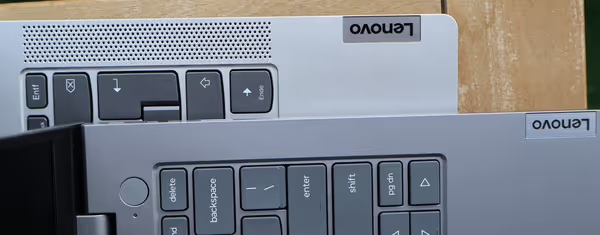
ThinkBook 14 G8 uses two bottom-firing speakers. They are middle-of-the-pack when it comes to media consumption, but depending on the surface the laptop is on, they can sound worse - when the sound feels like it's coming from behind the laptop or bounced in a weird way.
Many other Lenovo laptops use front-firing speakers, and that's way more consistent and better. On the other hand, a lot of portable laptops these days tend to ship with bottom-of-the-barrel audio unless it's some way more expensive line (or Apple device). Simple feature, yet so many models fail to deliver.
Note that there are other ThinkBook 14 models that can have front-firing speakers and other upgrades
.
ThinkBook Display
Both the 16" and 14" ThinkBook G8 come with 1920x1200 IPS 300nits Anti-glare, 45% NTSC, 60Hz display. You don't even have to check the reviews to start complaining.
More vertical aspect ratio is handy for productivity, but some games may not handle it properly, and you will have black bars on videos as well. 1080p resolution for 14" is still ok, no interface scaling needed. 60Hz could be questioned for 2025, but at least you won't have refresh rate drops when on battery. IPS over OLED also saves power, but a 45% NTSC color gamut is what would trigger a lot of people when looking at the specs.
Below are DSLR shots (Canon R50) of two displays in a dark room to showcase the panel performance:




There are models on the Asia market that have much better 3:2 displays with higher resolution, refresh rate, and better color accuracy (and at a higher price).
Pros and cons
For a more typical review you can check notebookcheck.net or previous gen review at laptopmedia.com.
Pros
- Lightweight
- Upgrade RAM/Storage options
- Good CPU performance for the size
- Relatively cheap
Cons
- Not the best speakers and display
- Higher-tier Strix Point and Arrow Lake laptops came down in price
- Power limited Arrow Lake
- Battery could be bigger
- Fan noise during high load
- TongFang X4SP4NAL
TongFang X4SP4NAL is a 14" laptop with 2x SODIMM, 2x M.2, just like the Lenovo, just that you get a better screen and Strix Point Ryzen 9 CPU. TongFang and Clevo laptops are usually sold through local boutique resellers, often under their own names (like TUXEDO InfinityBook Pro 14 - Gen10
).
The Core 7 255H variant in Europe is priced around 1100-1200 EUR. There are cheaper Raptor Lake 240H or Core 5 models, which will offer less performance. Initially, Arrow Lake and Strix Point laptops with better components and LPDDR5X RAM were priced much higher than the ThinkBook, but now some models have come down in price and now compete directly with the ThinkBook.
Power draw
Intel Core 7 255H can pull up to 115W at PL2 turbo. With a 65W power supply and a smaller cooling assembly, this won't be the case. While benchmarking, MSI Afterburner reported up to around 30W of power draw for the package.
Using a USB-C cable with power draw indicator I got 13W when laptop was turned off, around 23-25W when idle, around 53W during gaming with peaks at around 58W.
When it comes to heat, the exhaust is on the right side of the laptop and blows the hot air mostly up the screen. The laptop doesn't get hot to the touch.


ThinkBook 14 G8 IAL Benchmarks
Testing was done on laster Windows 11 version with up-to-date drivers and BIOS/Lenovo updates. Results (scores) for 1x16GB vs 2x16GB RAM configurations (single vs dual-channel and higher capacity):
- PCMark 10: 7159 vs 6997
- 3DMark Steel Nomad: 580 vs 815
- 3DMark Steel Nomad Light: 2190 vs 3294
- 3DMark Wild Life Extreme: 4104 vs 6759
- 3DMark Wild Life: 14488 vs 23078
- 3DMark Night Raid: 22584 vs 30246
- 3DMark CPU Profile (max threads): 8472 vs 8582
- 3DMark CPU Profile (1 thread): 1212vs 1199
- Geekbench 6 single core: 2809 vs 2871
- Geekbench 6 multicore: 12001 vs 14172
- Geekbench 6 GPU (vulkan): 30106 vs 37214
- Unigine Superposition (1080p medium): 3395 vs 5564
- Unigine Valley: 50 vs 77,1 FPS
- FFXIV Endwalker: 6350 vs 10636
- FFXIV Dawntrail: 4945 vs 7881
- 3DMark Storage benchmark: 1917 (stock SSD)
- Monster Hunter Wilds (1080p lowest FSR): 18,98 vs 45,26 FPS
- Monster Hunter Wilds (1080p lowest XeSS): 16,63 vs 25,6 FPS (XeSS not working properly)
The results can be shown on a radar chart using relative data (percentage vs selected reference, usually top performer):

Single channel impacts performance, especially iGPU side, so it's always a good idea to populate both SODIMM slots. Some laptops may have one SODIMM slot and part memory soldered, and then you have to populate that SODIMM slot as well.
32GB vs 128GB RAM for games, there will be no difference. Single vs Dual channel difference is around 25% performance loss on the 1x16GB RAM configuration.

World of Warcraft shows it more clearly. For 255H in this Lenovo laptop, you lose around 25% FPS with a single-channel configuration.
When it comes to actual FPS, the Intel Arc 140T can easily run light online games. On high settings, GPU-intensive zones will be below 60 FPS, but on lower settings, the framerate will improve noticeably:


ThinkBook 14 G8 IAL eGPU benchmarks
The laptop has a USB4/TB4 port and can use compatible eGPU setup. I used GMKtec RX 7600M XT eGPU box for the tests. RX 7600M XT is an RDNA3 GPU with 32 CUs. The Steam Machine will likely use RX 7600M (as it has 28 CUs). The XT variant performance is very close to the RTX 4060 laptop GPU.
For Lenovo ThinkBook 14 G8, I had to use its power supply at the USB-C 3.2 charge port and the eGPU connected to the TB4/USB4 USB-C port (even though the GMKtec eGPU can also power the laptop). AMD drivers did install, but they also threw a failed installation error by the end (yet they seem to be fine and working).
TB4/USB4 will use PCIe 3.0 x4 connection. On top of that, all I/O traffic over the interface is managed by the CPU, which adds some overhead, varying from game to game. OCuLink connection will use a PCIe 4.0 x4 connection with higher bandwidth, but also will not be managed by the CPU. On top of that, if you use an external display connected to the eGPU and do not use the laptop display, then you will usually get better performance as rendered frames will not have to be sent back to the laptop and it iGPU to then display on the screen.
internal means using laptop screen, external means using 1080p screen connected to the eGPU with laptop screen turned off.

OCuLink vs TB4/USB4 is around 10% with 25% for some edge cases. Monster Hunter Wilds is known for poor VRAM handling, while 3DMark Night Raid always had poor results on Thunderbolt vs OCuLink setups.
Internal/External display performance delta also varies, but can be bigger than what OCuLink gets over Thunderbolt.
Monster Hunter Wilds benchmark is not the best when it comes to optimizations or reliability. Tests were done on the lowest 1080p settings with FSR and XeSS... but XeSS seems like it's not working and the game is actually running without frame generation (thus lower FPS). This is the MHW benchmark, not the actual game, where XeSS could actually work reliably.

World of Warcraft doesn't need as much VRAM, but it can be picky when it comes to performance. eGPU on internal/laptop screen barely sees any performance uplift, while external Thunderbolt and then OCuLink show much bigger performance uplift. It looks like this game is sensitive to system latency. Rendering on eGPU, then moving that to iGPU to display it takes time.
The Combat benchmark will be CPU (single core) limited. Lower-tier/iGPUs can also limit combat due to high particle effects density. Ardenweald is a GPU-intensive zone, while Bastion and Dazar'alor harbor views are less, but have more complex geometries visible.


And a relative chart versus the best performing OCuLink setup. You get around 25% more FPS when moving from iGPU to eGPU with an external screen, and then another 25% if you use OCuLink over Thunderbolt.

ThinkBook Graphics eXtension (TGX)
Lenovo showcased an OCuLink-based eGPU box at CES 2024 called ThinkBook Graphics eXtension (TGX)
. It's based on OCuLink, but it has some proprietary changes on top of it. It wasn't released globally, it seems, but some rare models do have an external TGX connector for the eGPU box. Lenovo ThinkBook 14 G8 IAL does not have a TGX connector and thus can't use this eGPU option.

AI/ML benchmarks
Arrow Lake has a similar iGPU to Lunar Lake, but when it comes to NPU, it has a much smaller one. Outside of that, running bigger models on CPU or iGPU will be either slow or really slow. Having SODIMM RAM, we can add more RAM to fit a larger model in RAM - it won't run like on a proper dGPU, but it should be able to run.
Below are Geekbench 6 AI benchmarks for 1x16GB and 2x16GB RAM configurations (2x64GB doesn't show any improvement), quantized scores:
- ONNX CPU: 7265 vs 7589
- ONNX DirectML: 3891 vs 5247
- OpenVINO CPU: 10646 vs 11121
- OpenVINO GPU: 24634 vs 30651
- OpenVINO NPU: 14227 vs 15296
I've tried to run LM Studio on Windows, and even though when ~30B models did load to RAM (2x64GB config), they failed to work due to some Vulkan error (to be troubleshooted). Gemma 3 27b managed to run, but it replied with nonsense (1,95 tok/sec).
Amuse AI was able to generate some images (Dreamshaper Lightning and Union SDXL), but the resulting images had barely anything to do with the given prompt. Things need more troubleshooting. I'll be trying to run things on Linux as well.
128GB RAM on a laptop
Arrow Lake officially supports 128GB RAM, but many laptops will list 64GB as the compatible limit. This is mostly due to timing, I would say, as 64GB SODIMM sticks are relatively new (only Crucial makes them?), and most laptops could not be tested/certified. Latest releases for devices do take them into account, and they just work.
I got my Crucial 64GB RAM sticks way before RAM prices went crazy (and even then, there was a sale on them when sold as separate sticks). Realistically, you won't need so much RAM - it's for some rare large dataset computation, a lot of VMs, and obviously AI, although this will be way slower than Strix Halo, which is slower than prosumer AI dGPUs.
Summary
Lenovo ThinkBook 14 G8 is a decent laptop. It's very lightweight and gets the job done for me, which will be Linux and software development for the most part. Media consumption is also fine, although speakers could be better. Color accuracy of the display is also poor, but that's passable when not working with video or image editing.
I was considering TongFang GX4, but at that time, availability was limited, and it was available only with the less-standard US keyboard layout. Nowadays, TongFangs GX4/5, as well as other laptops, including Lenovo ones from higher tiers, can be priced similarly, and then ThinkBook could be in a rough spot when it comes to recommendations. I was also looking at MSI Prestige 16 or a similar Acer 16 ultraportable, but reviews of those were bashing audio even more (and it was Lunar Lake, not Arrow Lake).
Comment article