Testing cooling aids on a MSI GS43VR 7RE laptop
Laptops like to get hot and their fans like to get loud. To counter that there are various cooling pads for laptops or tutorials on how to improve given model cooling performance. I got a 14" MSI GS43VR 7RE to check for it high temperatures so I’ve decided to test few configurations to see how they will impact the laptop temperatures. With i7-7700HQ and GTX 1060 there is a lot of heat that can be generated in such chassis.
MSI GS43VR 7RE laptop
This MSI product is a 1,8kg 14" portable gaming laptop. It's not the latest thing, but still very capable. The 4 core 8 thread Kaby Lake i7-7700HQ runs within 2800 - 3800 MHz range. Single core boost is 3,8GHz, 3,6GHz for 2-core and 3,4GHz on 3 and 4 cores. GTX 1060 in a non max-Q variant has a base clock of 1404MHz and 1670MHz boost.
The 14" gaming laptop line from MSI, wherever it's this model or some previous are known from getting quite loud under load. They do pack lot of power into a small chassis with limited cooling potential. The CPU heat pipes lead to one back exhaust where as GPU has a back and side exhaust as well as more heat pipes. Both chips use thermal paste where as VRAM and other GPU components use thermal pads to make contact with the heat pipe assembly.
Laptop cooling options
Most common way to lower laptop temperatures is to put it on a cooling pad, which usually uses one or more slow and quiet fans to push more air into the laptop or also around it which could cool the palmrest a bit making it more comfortable to use.

There are also blower coolers with much louder fans that push more air or passive laptop stands that just elevate the laptop to give it easier access to air.


More extreme measures could involve modifying laptop bottom cover - to increase the area through which air can go through, to install more cooling or whatnot. Less intrusive is repasting the CPU and GPU with fresh thermal compound. In some cases liquid metal could be used for best performance.
Depending on what chips your laptop has and silicon quality undervolting or slight underclock could allow for some sizable temperature reduction with only small performance decrease. There is no rule on this and two laptops of same model can end up reacting to this differently.


MSI GS43VR 7RE cooling benchmarking
The problem with this laptop was that it could spin fans even when not under high sustained load and when under CPU and GPU load it could go louder than those often recommended in reviews gaming headphones could mute.
I used a set of Linux benchmarks that put load on either CPU, GPU or on both to see how the temperature will rise and if throttling will occur. The benchmarks don't test for long time full load. I've tested the thermal performance without any cooling aids and then with a cooling pad, cooling blower, without the bottom cover and then after a repaste. The laptop was cleaned before testing so the fans and radiators were not clogged.
You can see full test results on openbenchmarking - there you can see the effect of a cooling pad or blower below the laptop. On a bigger list you will also find results of cooling without bottom cover and after repaste. The key results from those benchmarks will be showcased below.
Checking for throttling
If the cooling solution of a laptop isn't good enough the system will throttle and the performance will crumble. Adding way more cooling and lowering the temperatures could prevent that and give much better results in benchmarks.
In case of this MSI laptop the results are quite stable. There is a minuscule increase, but that's really small, more like margin of error. So that’s a 14" gaming laptop that do not throttle in my test environment (use in warmer air or with limited airflow and it will throttle).
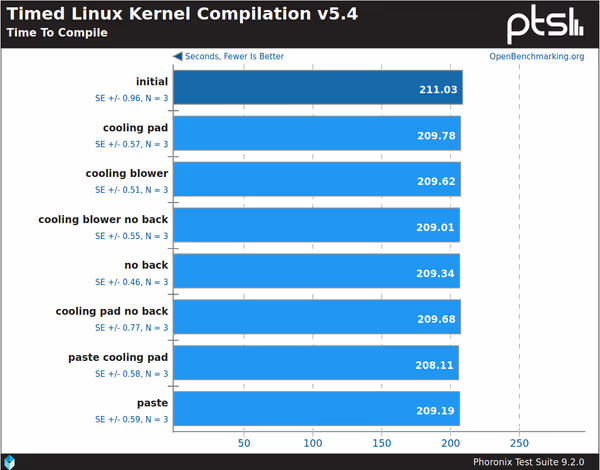
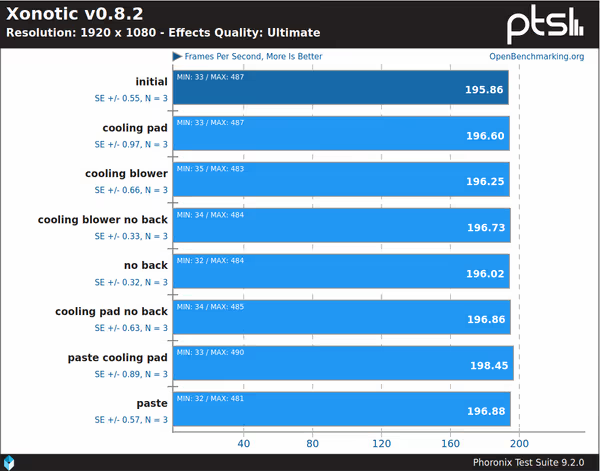
CPU all core load
Kernel compilation is a good way to put a constant load on all of CPU cores. It scales nicely with core count and lasts long enough to get good data.
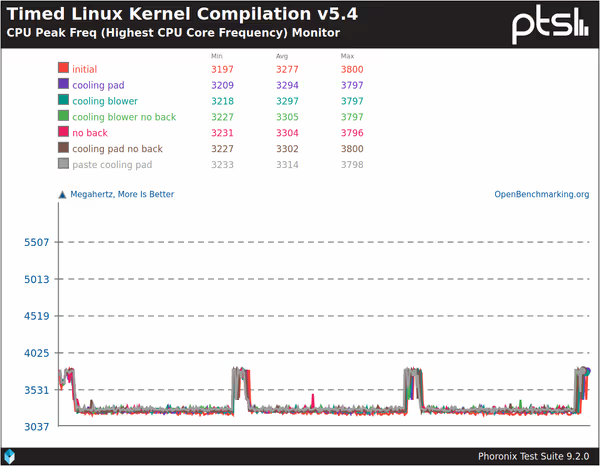
The benchmark runs 3 compilations, one after another. At first you can see very high clocks and then they drop down for the rest of the compilation. When the compilation is done the benchmark application is preparing next run and the CPU cools down allowing for a new clock boost on the beginning of subsequent compilation run. Intel CPUs can boost high but for limited amount of time. Also all core boost clock is lower than the single core boost.
The clocks should be around 3,4GHz for all core load and here we aren't getting them, but still close. Cooling gives around 30MHz more on average.
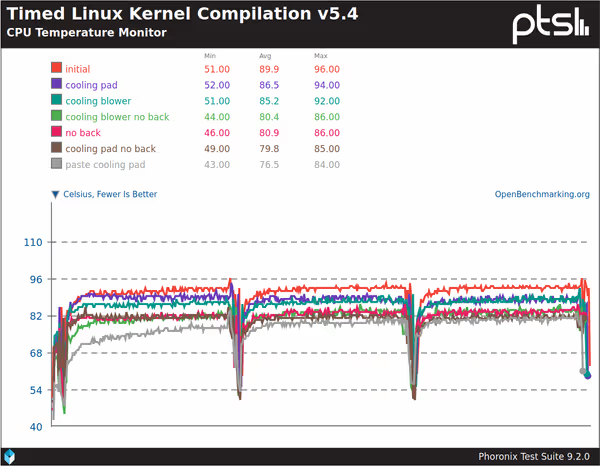
As you can see cooling pad or even loud blower decreases the temperature only by few degrees. Most of the airflow just hits plastic back cover which isn't a good at heat exchange. When you remove the back cover the temperature drop is getting close to 10C. Even without no extra fans lack of cover drops temps by 9 degrees. Even more after a repaste - just note that this isn't a mult-hour synthetic burn test - heat buildup could change some of those results.
GPU + limited CPU load
Running Unigine Tropics will give some CPU load, mostly single core. Most of the load will be on the GPU, although it's not a Furmark type of GPU load.
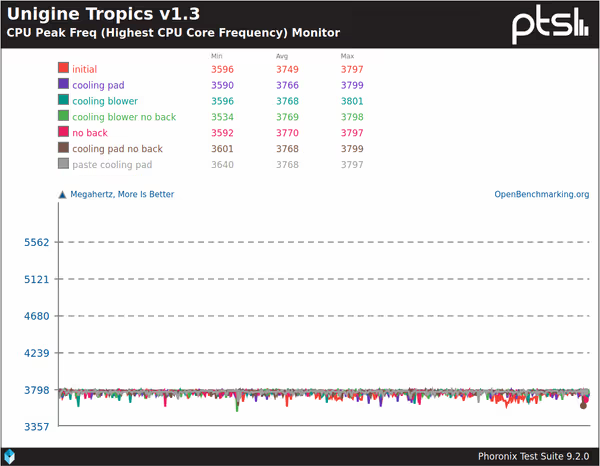
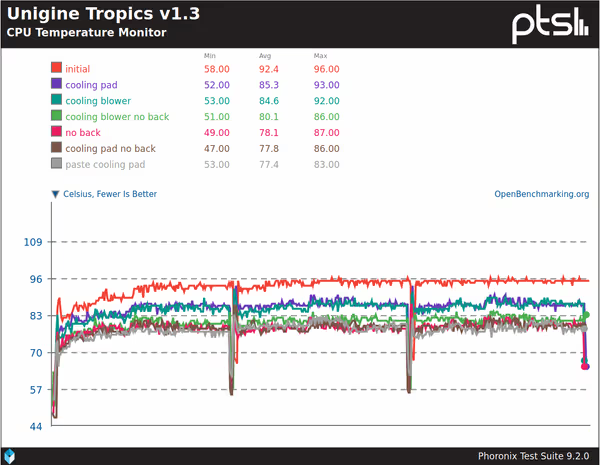
With mostly single core load the boost clock is higher and is stable even without any cooling aids. Adding some cooling does give around 15MHz more only.
Here temperatures differ greatly. Using a cooling pad temperature drops the temps by like 7 degrees. Repaste and cooling pad gives a drop of 15 degrees which can be a lot in terms of noise made by the laptop cooling system.
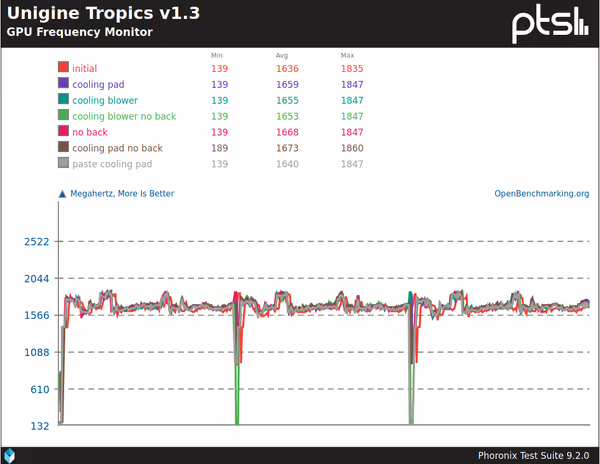
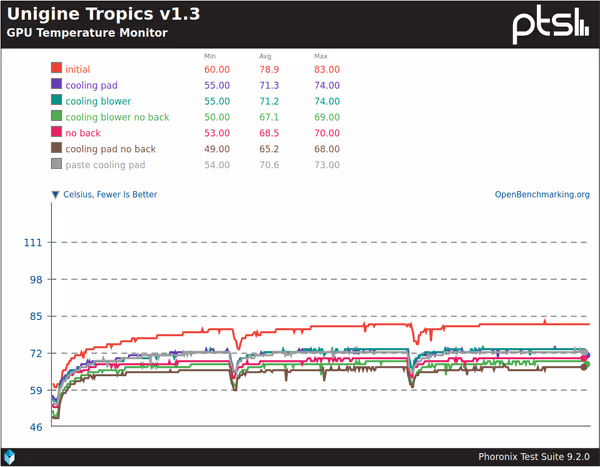
The clocks look really good, almost max for the GPU. In terms of temperatures you can clearly see a difference. Repaste didn't helped much but without the cover and air blowing on all the components directly we see lowest temperatures. It may be that in this case the limiting factor in GPU cooling is not with heat transfer from the GPU chip but from VRAM and power delivery components or that combined they just push the heat pipe heat transfer rate to the limit and that's the limiting factor. Cooling pad blowing directly on the metal plate on the GPU components would provide some direct heat exchange and then less heat for the radiators next to laptop fan.
On the linked openbenchmarking results you will also find Furmark and few other tests.
Repaste
The thermal paste wasn't changed in this laptop and at the time of the test the laptop was almost 3 years old. Does repaste helps? I used a Ceramique 2 paste - is neither electrically conductive nor capacitive so quite safe to use. It may require more often repaste procedures than more dense
, less fluid pastes though.
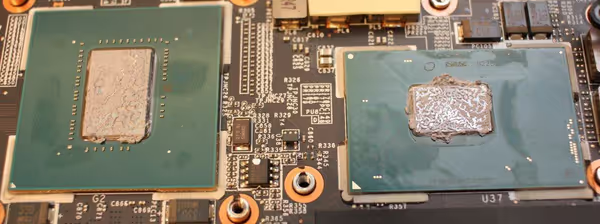
As you could see on results presented above it did help mostly with the CPU temperatures. For long time gaming it likely won't make an effect but for light usage, like YouTube or multiple browser tabs where CPU is under some spike load that should help with cooling quicker and with lower fan noise overall.
FLIR images
With a cooling pad the temperatures are bit lower. Often the most desired effect is to keep the palmrest cooler so that it's comfortable to use the laptop.
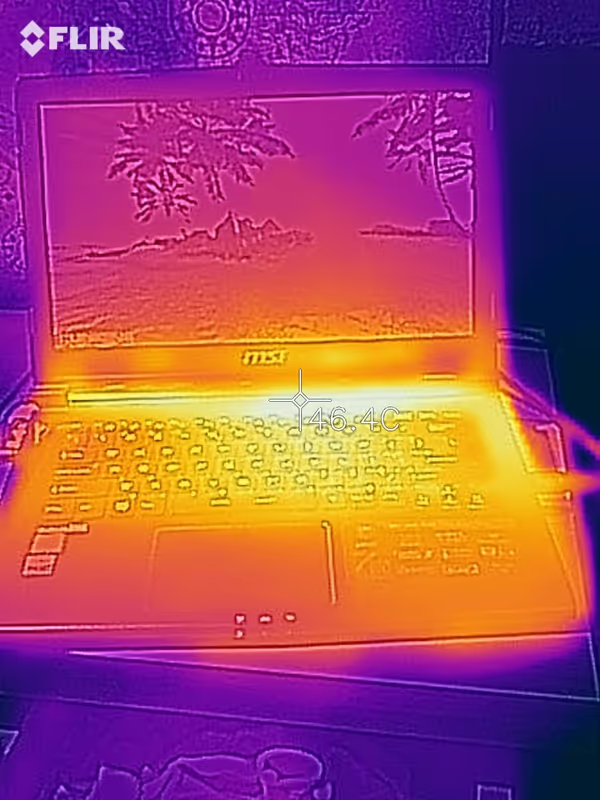


Without any extra cooling things can get hotter. It's also important to not block intake and exhaust airflow of a laptop:


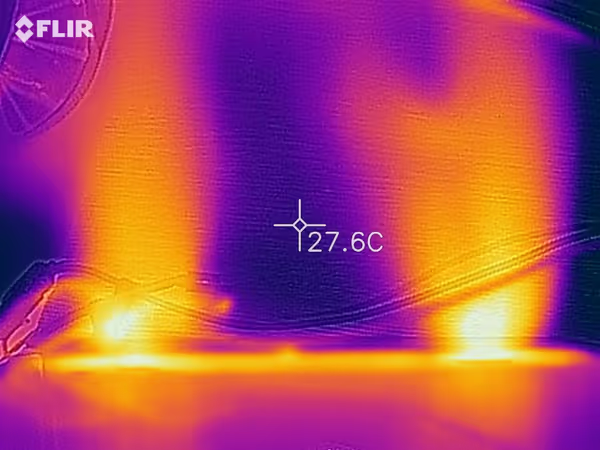
Summary
As each new laptop must be slimmer and lighter thermal throttling got somewhat common. If your laptop is bit to loud or to hot to touch then adding a cooling pad could help. If you want something small and mobile pick a small stand that rises back of the laptop up improving air intake.
If you are using the laptop for longer periods of time you could add a good cooling pad that will blow air slowly around the laptop which could keep the palmrest bit cooler and help a bit with cooling itself.
For very high loads causing hard throttling such cooling addons won't likely solve them. Exotic modifications would have to be employed (or just switch to a laptop model with better cooling solution). Liquid metal can't be used freely and repasting a fresh laptop won't help that much unless there were errors made in the factory. Also before attempting a repaste check for a video showcasing such process. Your laptop may have cables or more fragile ribbon cables that may need to be disconnected to get full access to the heat pipe assembly.
Note that some ultra portable laptops may not have air intake at the bottom or be completely passively cooled. In such cases a cooling pad would cool the chassis only which should help with temperatures a bit but still - laptop chassis isn't as good at heat transfer as a radiators. Blowing lots of air will give highly diminishing returns.
Comment article