Testing Topton TOPC Ryzen HX 370 miniPC with OCuLink and USB4
Topton TOPC is a standard miniPC form factor computer. It's available with various mobile CPUs, including Ryzen Strix Point lineup - HX 370, HX 365, or PRO variants with ECC memory support. Toptop is a Chinese miniPC brand/manufacturer, and the devices can be bought on Aliexpress, Amazon, and alike.
Ryzen 9 HX 370 TOPC
- CPU: Ryzen 9 HX 370 (4 Zen 5 cores up to 5.1GHz, 8 Zen 5c cores up to 3.3 GHz)
- NPU: 50 TOPS INT8
- iGPU: Radeon 890M
- eGPU support: OCuLink and USB4 40Gbps port on front panel
- I/O: 2x 2.5GigE (Intel i226-V), USB4, USB 3.2, USB 2, HDMI 2.1, DP 2.1, 3.5mm audio
- Wireless: 802.11 AX WiFi 6E, Bluetooth 5.3
- RAM: 2x SODIMM DDR5
- Storage: 2x M.2 2280 PCIe 4.0
- Power: DC-in power supply (provided with the device); 19V 120W
- TDP: 54W peak, customizable in BIOS
- Model name: D12 Plus
- Price: ~690 EUR (800 USD) barebone (HX 370), ~650 EUR for HX 365, ~540 EUR for Ryzen 7 PRO 360

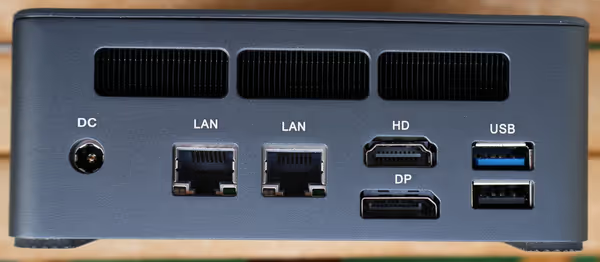


This miniPC tends to be priced really well when compared to other options. We are getting the latest AMD Ryzen mobile CPU/iGPU at a price much lower than any laptop with it, at the time of writing this article.
When it comes to internals, the bottom panel can be removed after unscrewing 4 screws. This gives access to RAM, storage, and the wireless card. There is no easy access to the SoC cooling assembly, which may make it annoying to clean and service over time.

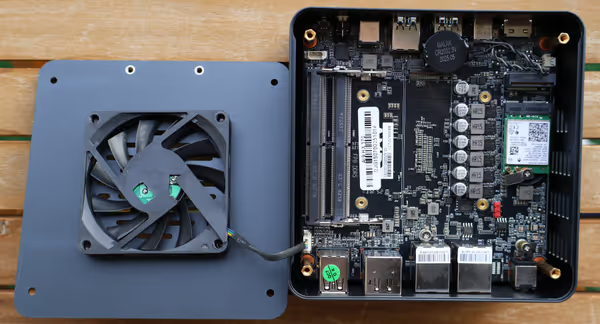
Note that the bottom panel has a fan used to cool the components. Be careful when taking off that panel.
Pros and cons
Pros
- Latest mobile chip at high TDP
- Configuration options in the BIOS
- USB4 and OCuLink for max nerd compatibility
- Runs quiet
Cons
- No easy access to the SoC cooler
- Some instability at max TDP with 128GB RAM
The TOPC is by default set to max TDP for the chip - 54W. System power monitoring did report SoC draw of around 52W. BIOS allows you to set a custom TDP for sustained and boost operations.
From my usage and testing, I had no problem with the miniPC except for one. When running at 54W and two 64GB SODIMM 5600 memory sticks, apps could crash during prolonged load - running a game or gaming benchmarks at some point would start glitching - pulsing screen, artifact lines at the top of the screen - but could be closed, and the system would be fine. This did not happen on lower TDP or when using a 2x16GB RAM kit. This could be some sort of VRM power throttling at higher temperatures or something similar. Note that 128GB SODIMM RAM kits are relatively new and most miniPCs and laptops don't have them on their official QVL.
The fans can be heard, but they aren't loud or annoying in sound characteristics. On top of that, you can lower the TDP a bit while losing very little performance.
Ryzen 9 HX 370 benchmarks
All benchmarks were done on the latest Windows 11 version with up-to-date AMD drivers. Radar charts represent relative performance versus one selected configuration - this allows showcasing a percentage difference between various benchmarks using different units.
TOPC uses 54W (52W SoC power draw reported by MSI Afterburner) TDP, and to compare it with my Intel Arrow Lake laptop, I also tested at 30W TDP, so you can see if increasing TDP by over 70% is worth it:


For actual scores/FPS for 52W vs 30W it looks like so:
- PCMark 10: 7372 vs 7208
- Steel Nomad: 576 vs 550
- Steel Nomad Light: 3109 vs 3117
- Wild Life: Extreme 6686 vs 6222
- Wild Life: 20839 vs 18752
- Night Raid: 32627 vs 28990
- MHW 1080p lowest FSR: 71,9 FPS vs 65,21 FPS
- MHW 1080p lowest: 38,98 FPS vs 36,42 FPS
- Geekbench 6 single core: 2974 vs 2928
- Geekbench 6 multi core: 15250 vs 12778
- Geekbench 6 GPU (vulkan): 44285 vs 37857
- Superposition (1080p medium): 5931 vs 5791
- FFXIV Endwalker (standard laptop): 10095 vs 9743
- FFXIV Dawntrail (standard laptop): 8273 vs 7862
- Solar Bay: 15490 vs 14319
- Unigine Valley: 87,6 FPS vs 68 FPS
When it comes to actual FPS in games like World of Warcraft, the difference is, for the most part, small:


Combat benchmark on mode 7 (high quality settings) is intensive on the iGPU side (lots of particle effects) and on the CPU (world state handled by a single core), which could be the reason why it's so sensitive to power budget.
Ardenweald is the most GPU-intensive, with Bastion being less, and Dazar'alor harbor view having a lot of geometry to render. Those, for the most part, should be iGPU-bound on mode 7.
On mode 3 (low quality settings), particle effects are severely reduced, and thus the FPS doesn't change as much between 30W and 52W as for mode 7 (high).
On relative charts, you can see the performance delta is small:


eGPU benchmarks
The miniPC can use OCuLink for PCIE 4.0 x4 or USB4 (TB3/4) for PCIe 3.0 x4 with additional overhead of CPU managing the traffic. Also note that if you use an eGPU, you should connect the display to the eGPU and not to the miniPC for best performance (the eGPU would have to render a frame, then send it back for the iGPU to display it, which eats the bandwidth and takes time).
For the eGPU tests, I used the GMKtec RX 7600M XT eGPU, which is around RTX 3060 desktop levels of performance. Relative chart looks like so:

Wherever external configurations use a display connected to eGPU and internal use a display connected to the miniPC (or laptop display for laptops). Some game/benchmarks will be very sensitive to bandwidth/latency, and the FPS will drop noticeably for the internal configurations, especially USB4/Thunderbolt.
For World of Warcraft, the FPS in mode 7 increases more due to higher GPU load on the high preset. Mode 3 is closer to being CPU-bound.


Summary
TOPC is a pretty good miniPC. It's well priced, runs really well, has a good BIOS, and good I/O. Easier access to the cooling assembly would be nice, but it can pass to some extent.
There are many other similar minPCs on the market, so always keep an eye out for discounts and new models showing up. Strix Point miniPCs did come down in price a lot, while laptops did to a much smaller extent.
Comment article