Trying out PC-JMK5-Cool V-slot open PC case
V-slot aluminum profiles are used to construct various mechanical devices including CNC machines, thermal printers and more. There are also PC open case kits that can be adapted and extended to your desires. Let's take a look at what V-slot is and how a V-slot PC case looks like.
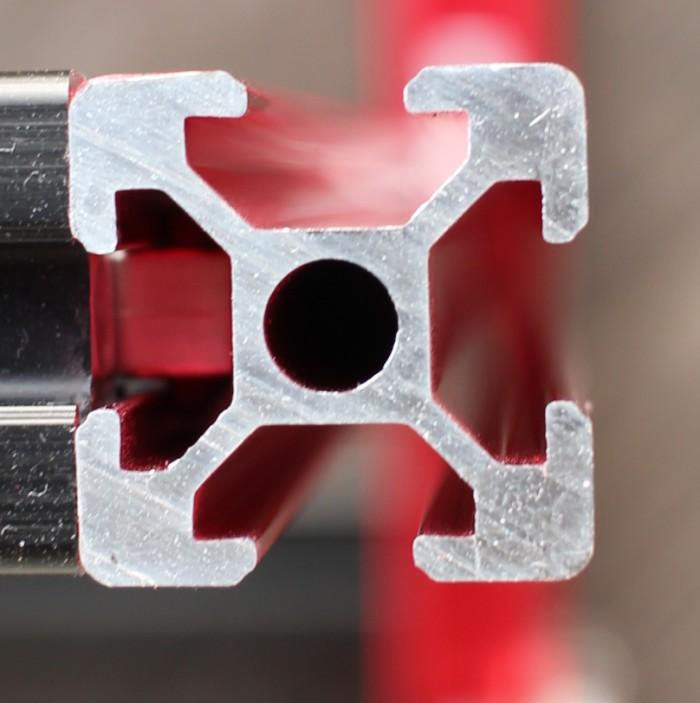
V-slot and T-slot
To make construction of various DIY devices easier a sort of a standard have been created. T-slot or V-slot profiles are just aluminum beams shaped according to a standard that makes connecting things very easy. Their side rails allow for easy connecting of profiles to create given shape or for attaching other components via brackets. Here is an overview:
V-slot PC cases
On Aliexpress and some local stores you should be able to find V-slot based PC case kits, mostly made by QDIY. Those are kits for open horizontal or vertical PC case/test bench based on 20x20 mm aluminum profiles.
I picked up a vertical PC-JMK5-Cool 5 kit that supports ATX and mATX motherboards. The kit comes with all needed beams, screws and mounting accessories. It also includes some extras: power button with a plexi bracket, PCIe slots mounting bracket and front fan/mounting plexi bracket. There is a manual although the drawings aren't super detailed.
You can watch one of such kits being assembled on video below:



So what's the point of using V-slot? The main advantages are:
- Ability to customize the case to your liking - you can get beams, L-brackets and accessories locally and mount components like water cooling, fans and alike - you aren't limited to what case vendor provides you.
- Rigid construction, and small form factor if needed
- Good airflow - open case, option to install additional fans around the case
And there are some disadvantages as well:
- Open cases can catch dust quickly and does not dampen noise as well as a closed PC cases would
- You have to build it and then align all motherboard standoffs and so on - takes some time
- This isn't a PC case with out of the box cable management and other handy features - it's more crude and expects DIY approach

Building a V-slot case
I used the PC-JMK5-Cool 5 kit. I've excluded the front plexi fan panel as the GPU was longer and blocked it usage (and I don't really see a need for those fans yet). I've also dropped the PCIe bracket as it interfered with the GPU video outputs. Instead I used two custom beams I bought separately in a local shop (will have to get shorter ones for better look).

Overall the construction is very sturdy. Construction did require some tweaking and fixing as you go
but I managed to build the whole PC. The power supply is located on the back and you have to route the cables to the motherboard and the GPU. Gainward RTX 3070 does have it PCIe power connectors on the middle so I couldn't use EVGA L bracket - cables have to be routed up to the middle of the GPU. Some cable management wasn't possible as the connectors could not fit in between the frame and the motherboard when it's screwed in (if you really want to you could partially unscrew it to do some better cable routing.



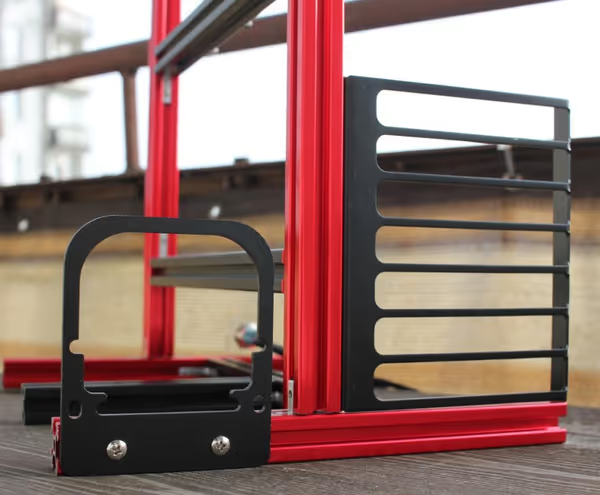
The QDYI kit uses inside hidden corner brackets to connects profiles together. I would say that thick solid L-brackets would be better for even more rigidity. For lighter components it's not an issue though.
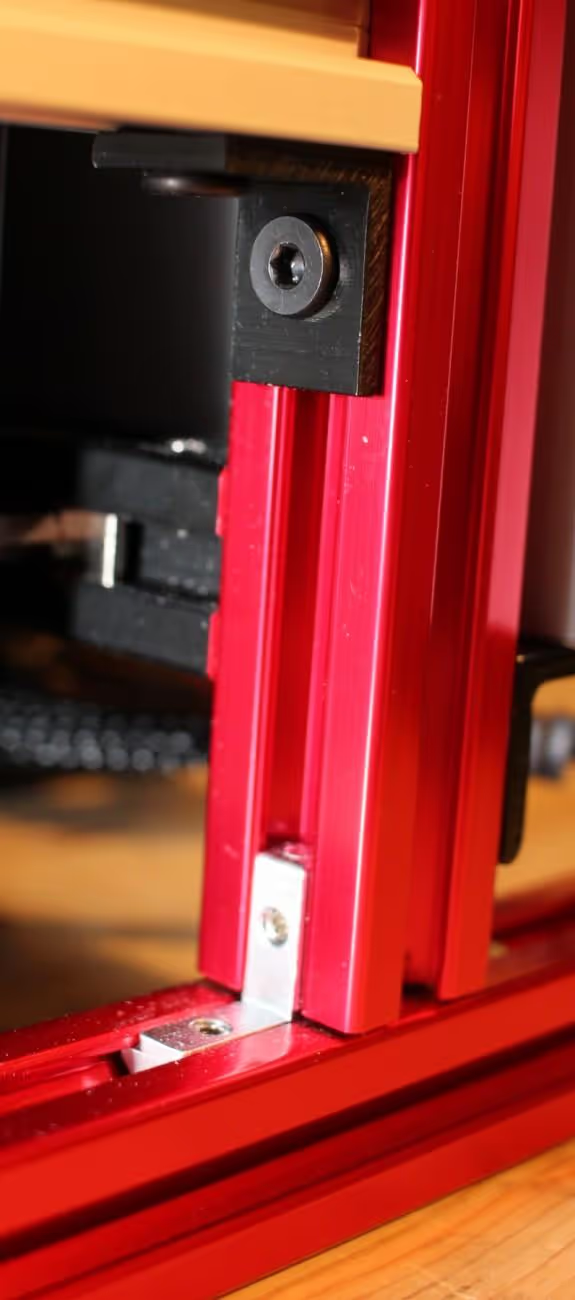



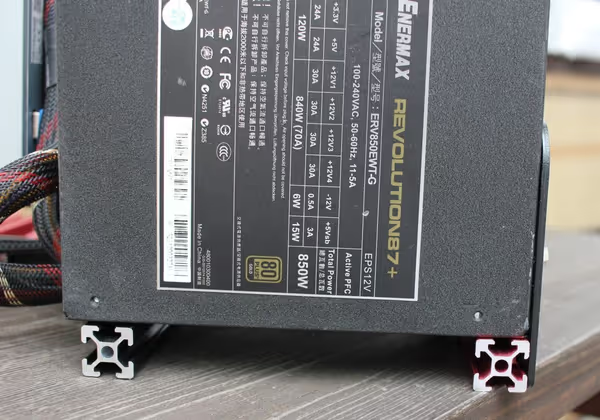

And the semi-final result:


IKEA of PC cases
PC case from aluminum profiles will be an oddity but for people wanting something custom this could be a fun project. The panels and accessories are quite cheap and come in various sizes. Aliexpress has various kits available. Some 20x20 V-slot some simpler, less versatile simple profiles - check and choose wisely.
Comment article