Testing Upscayl - local AI image upscaling application
Upscayl is a desktop application for Windows, macOS, and Linux that offers image upscaling with AI using one of six available models. It's free for personal use, some of the models are free for business use, while macOS application in the store requires a purchase.
I've tried to run the app on Ubuntu, but it failed to process the image due to a Vulkan API error. Using Windows on the same system with Radeon RX 6950 XT it ran without problems. Processing small images is very fast but larger images start to take multiple seconds to process.
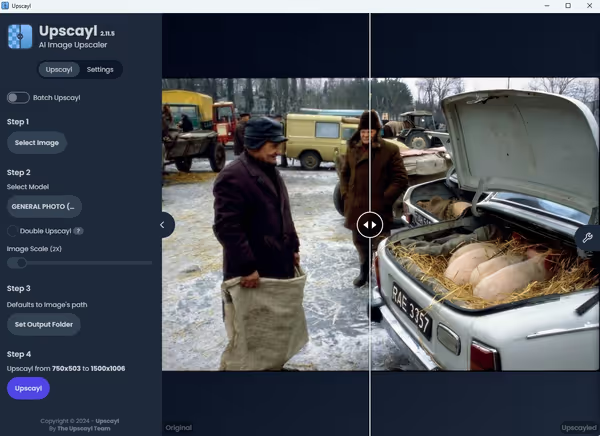
The app is simple to use - you select an image, upscaling model, and upscale factor, and click to generate. There are six models and each has its own style impact on the upscaled image (and one of them is specifically for digital art instead of photos).
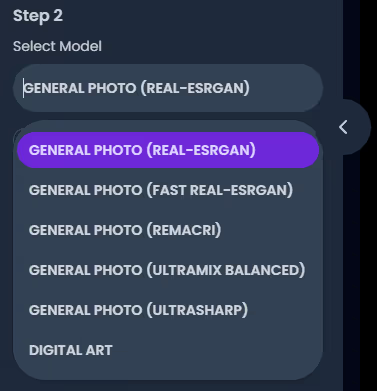
From my testing the upscaled images as to be expected aren't perfect with issues like:
- Removing texture or adding weird texture due to existing artifacts or noise
- Distorting small features, potentially distorting faces
- Some models introduce some artifacts, over-sharpen the image
- Artifacts around text and other high contrast areas
Upscayl offers a side-by-side comparison of source and output images which can look way better than when checking the image at 100% size - Downsizing the image to fit the app window makes the image look better and hides some artifacts - and one of the potential use cases for the app - you upscale it to downscale it then back to get an image with less noise/better quality.
Upscaling old digitalized photos
I've googled some old PRL images from like 40+ years ago and tried upscaling them.



Remacri provided acceptable results, while Ultramix overdid on the faces. Similar results with a BW image:



Here Real-esgran removed a lot of texture from the image making objects look artificial. Remacri managed to output a more realistic image.


When you look at the image at full scale you will notice weird noise present on the image. Original image noise or CMOS fixed pattern noise from old cameras won't be removed and can spoil the upscaled image. If the image is noisy it may be better to upscale it and then downscale it to remove some of the noise.



There is a slight improvement to the quality but not groundbreaking - it's a battle between better image quality and the introduction of noise/over-sharpen artifacts.
Upscaling astronomical images
Amateur astrophotography can produce spectacular results but using AI to process the images is a problematic topic as it can alter the fine details of photographed objects thus making them fake
. For Deep-Space photographs, it seems to do a good job (if the image isn't noisy), while for fine details of the Moon or planets even when it gives good-looking output it can be questionable if it's still an accurate representation of the object:

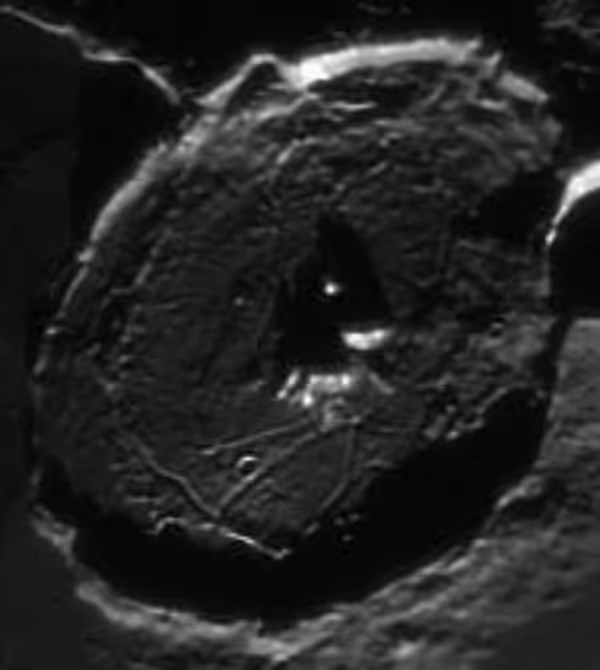
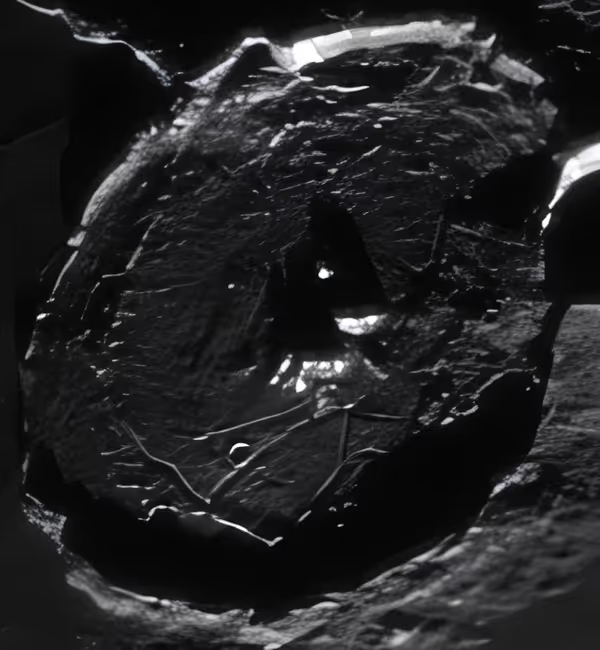

Depending on the model used there was more or less loss of fine tonal difference and small crater visibility. Ultramix gave probably the best results from all of them. Some detail gains look good, but it's unsure what is artificial and what is real.

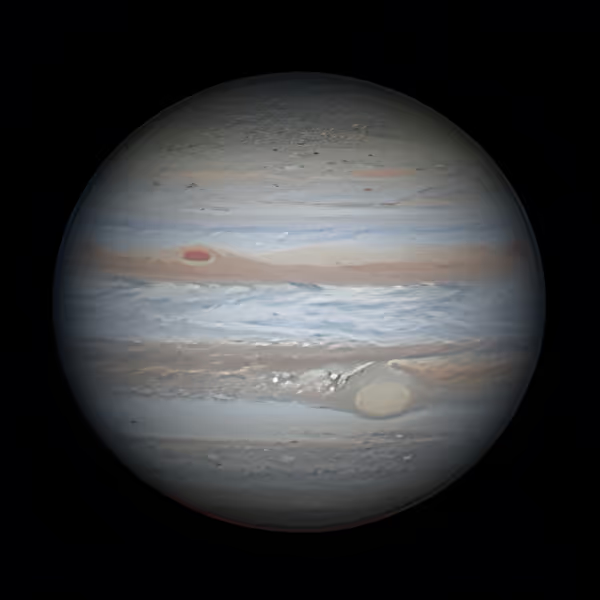

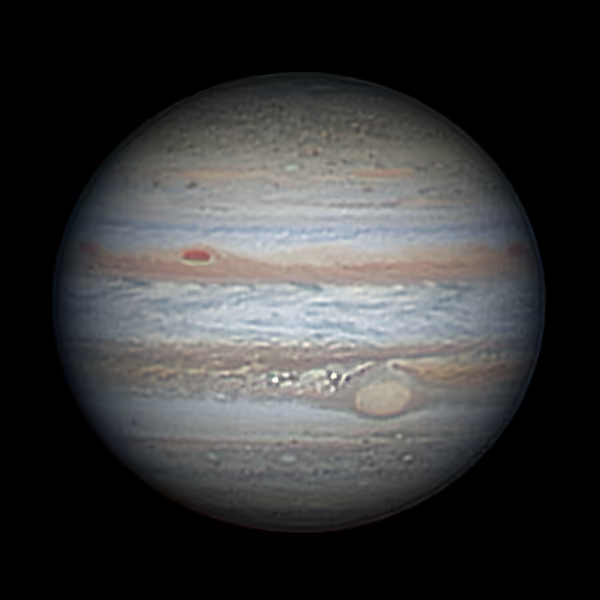
Jupiter has a lot of fine details and Real-esgran seems to produce the least-nosy image focused on fine details but as you can see some features like ovals changed shape. The image is good to look at but due to alterations, it's not scientifically usable anymore.
Upscaling pixel art
Taking a screenshot from Stardew Valley I put the image through a few models to see how they will perform with such a specific style:





Aside from Real-esgran the models did their job but at the expense of adding some extra noise.


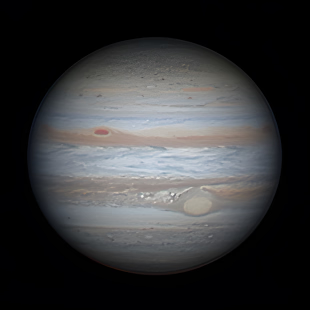
Comment article