Benchmarking and analyzing World of Warcraft performance
World of Warcraft performance isn't something easily defined. Subsequent patches bring changes to the engine and online character of the game makes accurate benchmarking even harder. Lack of consistent and repeatable benchmark mode makes comparisons or problem debugging even more problematic. In this article I want to go over my benchmark results and methodology for Battle for Azeroth and Classic Stress Test as well as my set of benchmarks spots that try to cover edge cases of this game performance limits.
Testing methodology
Due to extreme diversity and layers of content from different expansions the performance will depend on location. More modern high detailed zones or cities will require more computing power than old zones and locations – and sometimes will be more CPU or more GPU bound. More fill rate or more pure GPU compute power bound. Similarly raids or mass-mob, mass-player encounters will pose a different type of compute requirements. On top of that an online game will depend on the Internet connection quality.
Benchmarking apps
For my benchmarks I used MSI Afterburner to record average, 1% low and 0.1% low framerates of selected parts of gameplay. You can check how to use and configure Afterburner in the Tech Yes City afterburner setup video. It boils down to selecting parameters you want to display on the overlay as well as the benchmark start/stop hotkeys to log data to a text file.
To check the system for issues that could affect performance I also test every system with Userbenchmark and Superposition benchmark. The UserBenchmark is a set of system wide tests that check the performance of every component of your PC. It can be used to quickly check if every component is performing similarly to other units of the same type - like how your graphics card performs when compared to the same card used by other users. Under-performing component may indicate a problem in the system (more on that later on) and not in WoW itself. Superposition is a generic performance and stress testing application that can be used to asses gaming capabilities as well as system stability - check for overheating or high load induced system crashes etc. There is way more synthetic benchmarks so you can run as many of them as you want - Firestrike, Unigine Heaven etc. For low-end systems with integrated graphics and alike Userbenchmark and Firestrike have simpler tests, while Superposition can run a low resolution 720p mode.
Benchmark places in WoW BfA
Basing on my game performance observations and problems reported by other players I picked few spots within World of Warcraft that can be used to benchmark specific aspects of game performance. Some are within Battle for Azeroth zones but for the most part could be omitted or replaced by base game locations. Here is my list:
- Dazar'alor - Entrance to the Great Seal: This is a standard test of players hub in the current expansion. It contains modern structures and detailed assets combined with player activity. This and other similar spots just show the capabilities of a PC to play the game in general - how the system performs in current open world environment. Stand in front of the entrance and record frametimes for 30-60 seconds.
- Stonard Tavern: This is quite opposite to Dazar'alor - a vanilla based zone with lowest amount of detail and usually no other players. You should see very high FPS numbers here compared to other testing spots. Stand next to the alchemy vendor and look at the inn, record frametimes for 30-60 seconds.
- Karazan mass mob pull: The TBC Karazan raid offers very large amount of mobs that can be pulled to simulate raid and mass-mob/mass-player performance. Due to level difference you won't take any damage and can just stand there playing with the game settings if needed. Simpler particle effects of an old raid are compensated by the quantity of mobs. This benchmark will test your CPU performance as well as GPU throughput (not necessarily raw compute power). Aggro mobs in all four rooms (skip the boss) as shown on the video below, wait for the mobs to group (casters just cast even if out of range) and then record frametimes. Be sure to pay attention to the FPS charts as it may fall as casters get closer and closer. After that kill the mobs, loot them and wait for bodies to despawn. Record performance to serve as a
out of combat
reference. FPS will start increasing as dead mobs despawn so be sure to wait. - Dalaran street race: Legion Dalaran was known for long load times and performance issues, especially on RP realms. Flying over main street few times will show how your system tackles performance issues Dalaran has. Depending where you are on your lap the FPS can differ as much as 20 FPS. Get on a flying mount, start recording and do few laps.
- Flying over Orgrimmar plaza: similar place to Dalaran but without the odd performance issues. The results will be similar with Dalaran unless your system got hit hard by the mage city oddities. Get on a flying mount and fly around main plaza recording and looking down on it and players present.
- Xibala cave, Zuldazar: one of caves with semitransparent particle effects. Some users report large performance drops when entering such locations. The goal is to put as much of this fog in your FOV and check the performance. If it's below playable some settings will have to be lowered. In case of this cave I move in next to the first mob, put the fog in field of view and kill those first two mobs close to entrance.
- Fly over Boralus: drawing a lot of detailed structures, GPU/draw calls performance benchmark. This place was optimized during BfA lifespan. Fly over and record performance when you are next to Boralus - keep it constantly in your field of view by looking to the side.
Before starting any benchmarks turn off Freesync, GSync and WoW frame limiters as well as VSync in the game settings - or the FPS could get capped by those options. When actually playing you should set the FPS limit to the refresh rate of your display - like 60 FPS for a 60 Hz monitor. Excess frames would be just wasted while causing additional load and thus heat generation on the GPU. Frame limited GPU can usually handle load spikes bit better.
When benchmarking/debugging a problem write down settings used (usually just one of performance modes unless customized) as well as resolution, game and video drivers exact versions. I also edit the text file created by Afterburner and add comments for every record log to know later from which spot it's from. Also note down if you saw any artifacts, stuttering (lag), was the game responsive or did you notice a perceivable slow-down of the game in specific situations.

You have to wait for mobs to despan to get the reference performance measurement
Results analysis - 1% and 0.1% low framerate
Average framerate shows average system performance but doesn't show actual quality and feel of the gameplay. That's what 1% and 0.1% low framerates are trying to show. When system can't provide frames quickly enough then some frames will be on screen for longer. Those two metrics take the longest lasting frames and note average framerate based on their average frame time. 45 average framerate looks like the game is fluid but it actually can stutter or have noticeable slowdown moments which will be revealed by like 10-15 FPS 1%/0.1% low FPS metric. If you see low values for them in game but acceptable current average framerate try rotating your camera - is is smooth or does it have weird
choppiness to it? Or maybe there are recurring stutter moments in-between fluid gameplay?
If you aren't satisfied with the numbers, the game isn't fluid then try lowering some settings. The easiest way is to use the mode switch - setting it to a lower value. If you want to retain as much quality as possible you will have to adjust settings options manually. I will go over game settings and optimization later on. For the benchmarks I used few modes with no changes aside of disabled frame limits.
Benchmark results
I splited the benchmark results into few categories - various GPUs tested on a Threadripper system and then various CPUs tested with Vega 64 and at the end APU/iGPU testing of systems with integrated graphics. Do note that the benchmarks will always differ a bit from each other as this is a multiplayer game and hand-run benchmarks.
You will find more details about tested components, userbenchmark results (with drivers versions etc.) after the results charts. As I have limited amount of hardware to test - the results won't include that much of modern PC hardware as you could expect from bigger tech sites.
GPU benchmarks
Test platform: Threadripper 1920X (12 core), quad channel 32GB G.SKILL Ripjaws V RAM at 3200MHz, Micron 1100 512GB SATA SSD. Tests performed at 3440x1440 ultrawide resolution with game set to mode 7. Charts are sorted by 1% low descending.
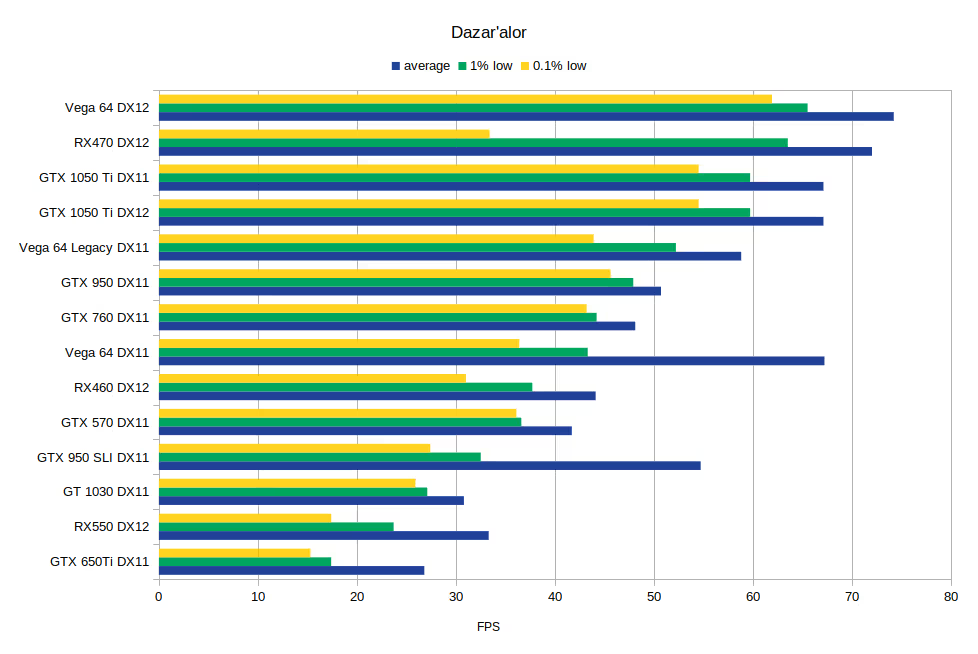
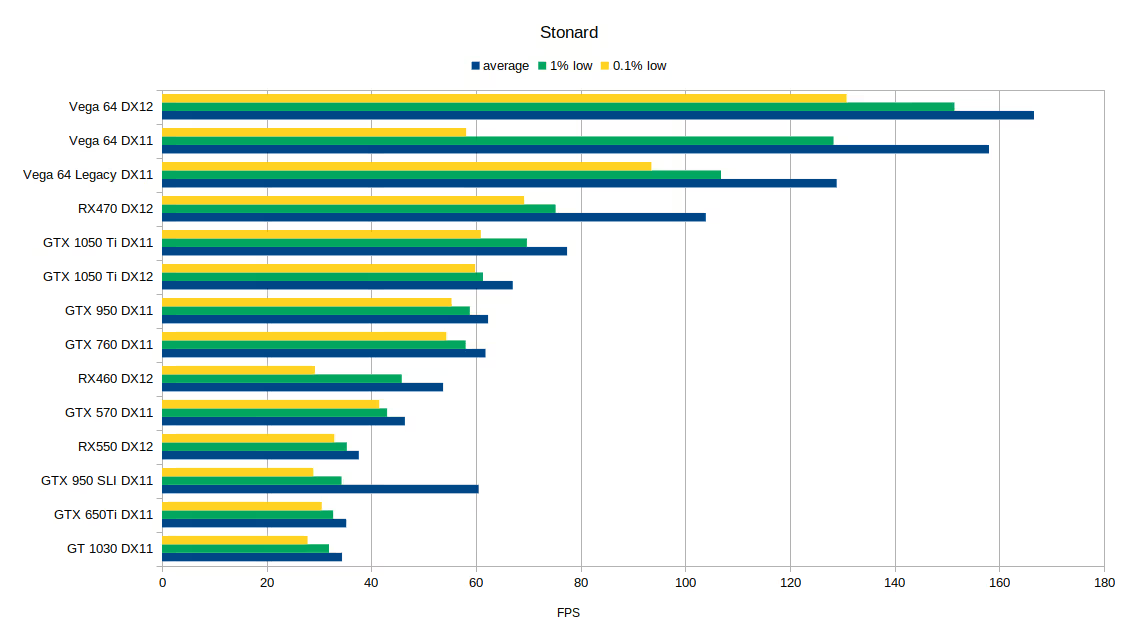
Empty and lowpoly
Stonard allows reaching more than twice the framerate than Dazar'alor and the order is pretty much by the GPU computing powers. In case od Dazar'alor we see some more variance in the 1% and 0.1% low framerates. Due to large player activity it's not 100% reproducible so results like Vege 64 DX11 can happen - where average framerate is very high, while 1% low is much lower due to activity that happened during that particular benchmark run.
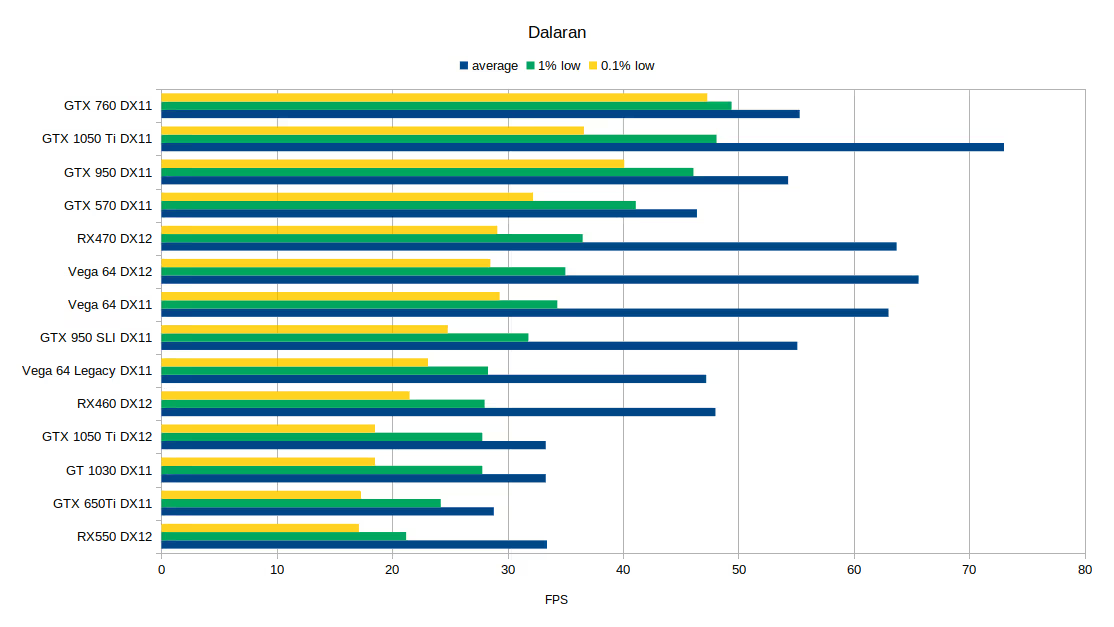
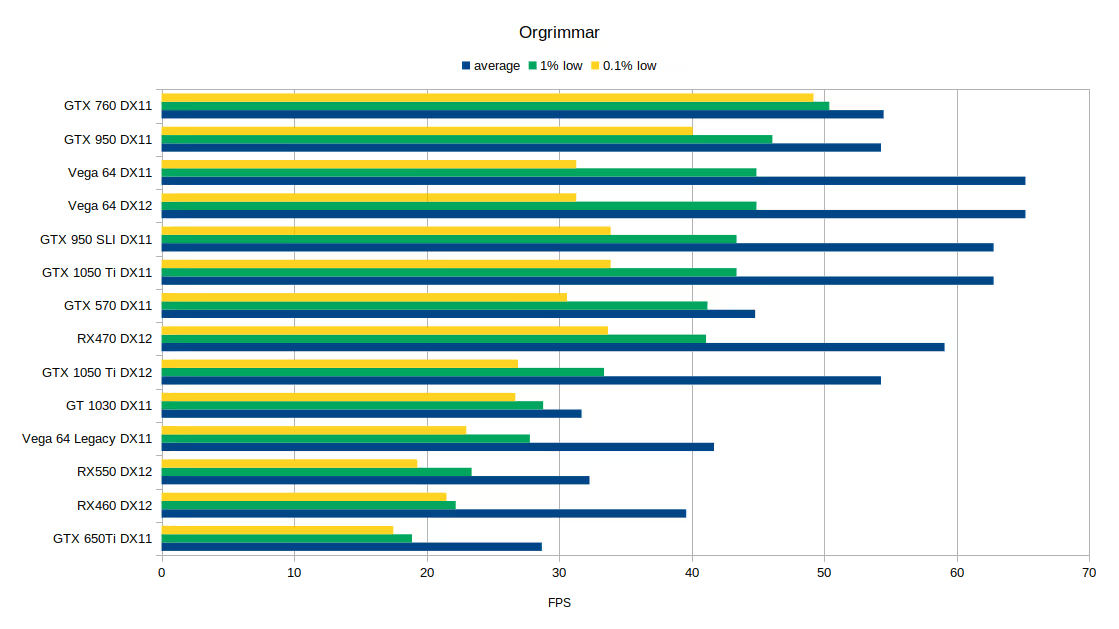
Dalaran oddities push Nvidia graphics cards to the top of the chart. Although average framerate is higher on much stronger AMD Vega graphics cards - the 1% low is better on Nvidia in this case. Also the framerate heavily depends on the location you are in. In some cases the current FPS counter changed by up to 20 FPS.
In Orgrimmar the performance is more stable and stronger cards climb up on the ranking, yet still Nvidia cards keep some edge over AMD cards in this situation as well.
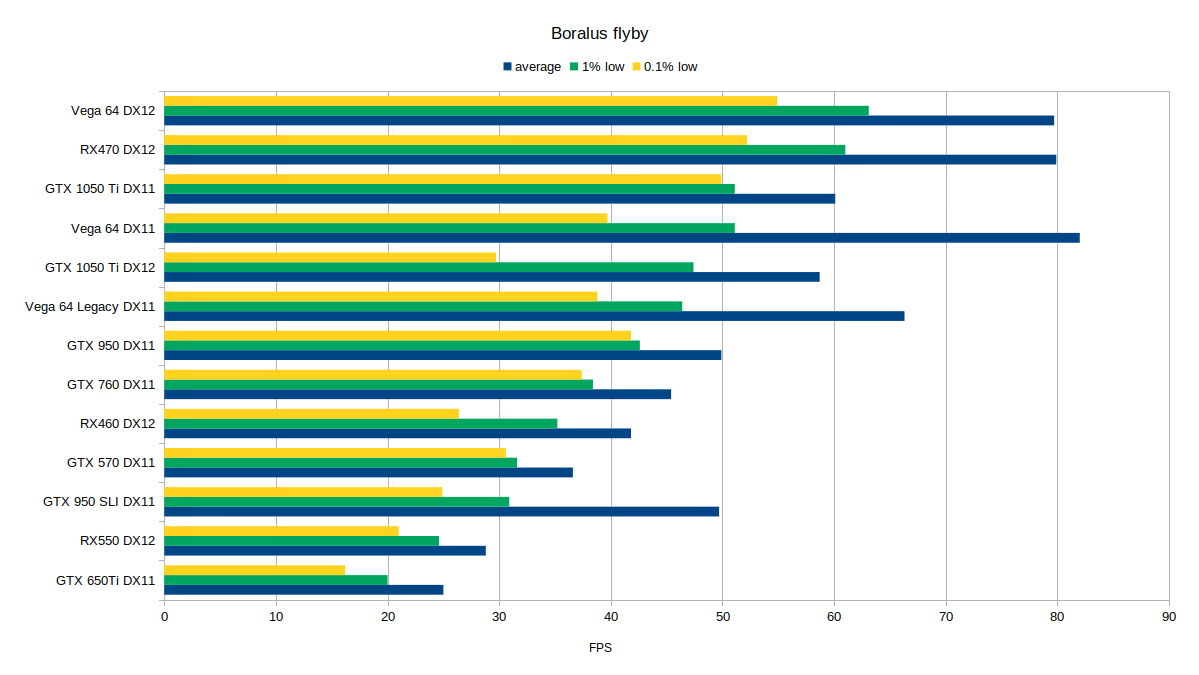
With Boralus flyby we have strongest modern GPUs on the top. Although VRAM usage isn't high more modern compression algorithms and other improvements can play a role in rendering a large and rich scene like this.
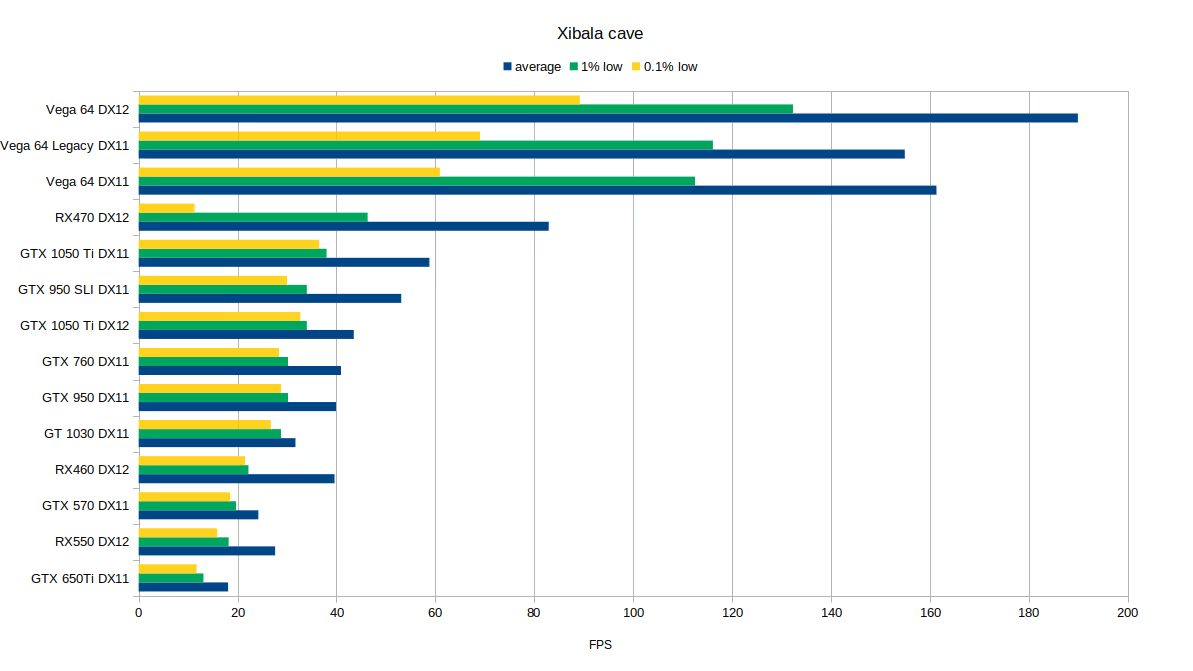
Transparency effects present in this Cave (or even in Familiar cave in WoW Classic, Durotar) shuffle the ranking severely. With how such effects could be handled by the game engine the fill rate could be the limiting factor. For pixels it's a number of pixels a video card can render to screen and write to video memory in a unit of time (a second for metrics). Vega 64 with very fast HBM 2 memory pulls way ahead of any other card. RX470 performance seems very hectic and could show annoying stutter in some moments. Frame limiting could help to even out performance in such cases.
This cave shows also a lot of load on the second card in SLI configuration and it's likely one of very few aspects of the game that benefits from SLI.
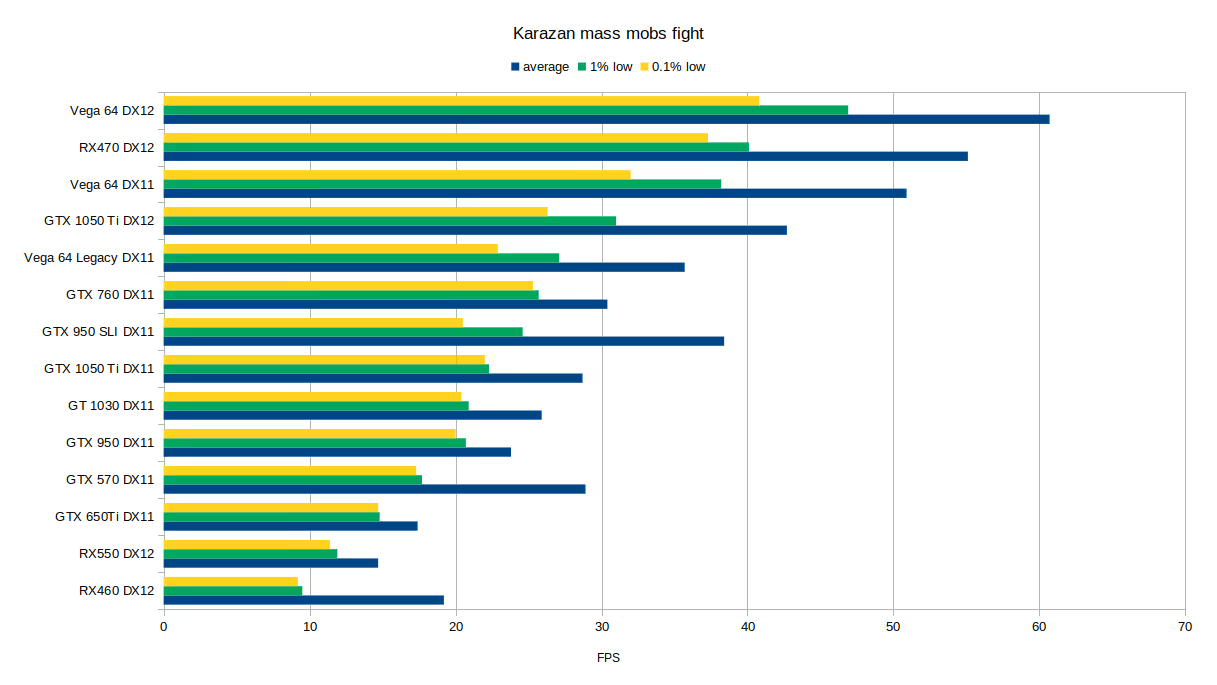
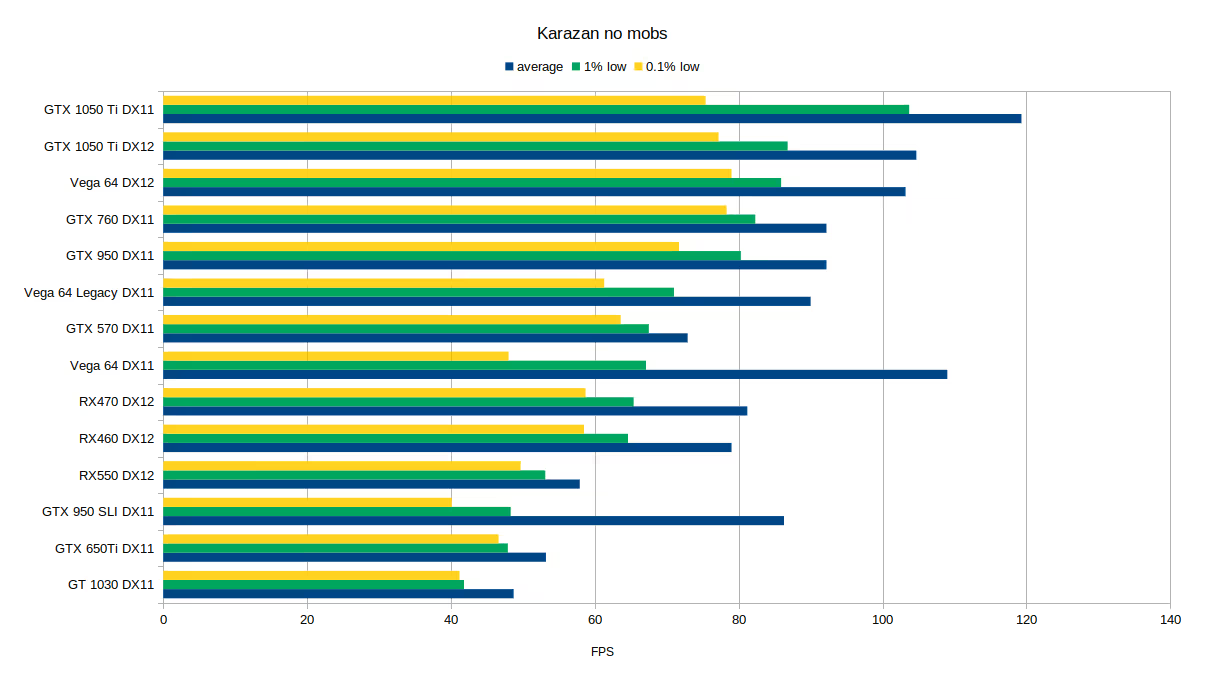
With mass mobs pull there is a lot of particle effects going out from spells, a lot of animations to render (more draw calls, physics?) and it seems like tested Vega 64 and RX470 can handle it bit more than most other cards. What's worth pointing out is how GT 1030 can hold 1% and 0.1% low framerate even when being under heavy load.
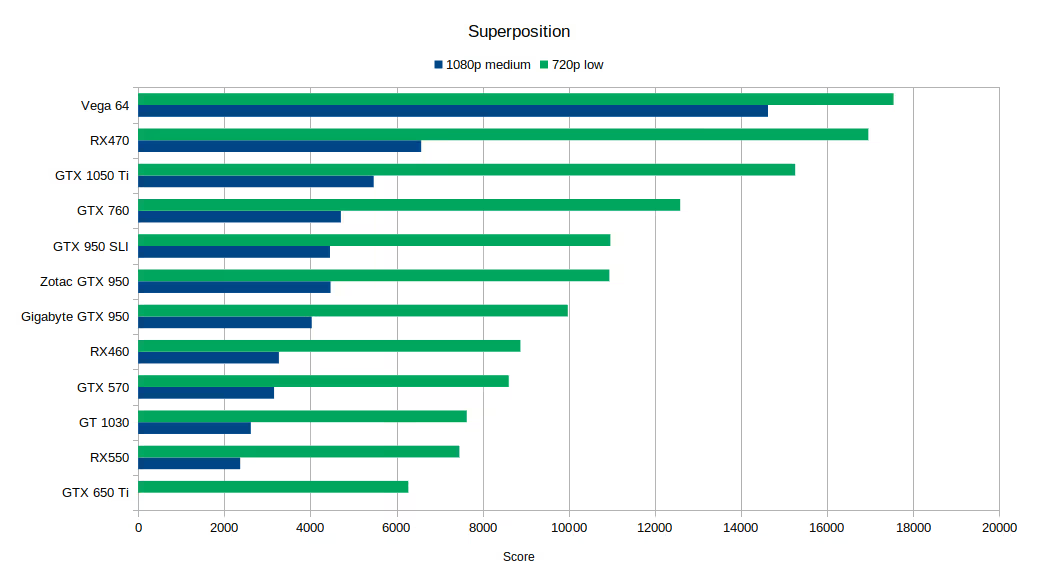
Superposition benchmark can be used to asses overall GPU performance and compare them way more accurately than hand made
benchmarks inside a multiplayer game.
Crossfire and SLI
I tested two GTX 950 in SLI and I tried to test two RX460 in Crossfire. As of WoW BfA 8.0 the game doesn't support native fullscreen mode and is instead run in windowed fullscreen mode. This vastly decreased SLI and Crossfire efficiency/compatibility. For SLI you have to run in DX11 mode as DX12 isn't supported and even if you get higher average framerates the problem is that SLI quite often adds stuttering to the game where you can notice that even due to high framerate the game isn't smooth with all animations. You can see GTX 950 SLI below single GTX 950 on 1% low FPS quite often yet having average framerate sometimes higher. Multiboxers are known of using SLI often and even they will say that on average SLI is not worth it due to all the problems it can create. Before BfA it was better, you can check techpowerup GTX 960 SLI review with Warlords of Draenor benchmarks.
Crossfire also requires DX11 as it's not designed for DX12. I tried multiple configurations of Crossfire behavior but couldn't make WoW to use the second card in any way. The game never officially supported SLI nor Crossfire.
DX12 and Vulkan bring also new ways of using multiple graphics cards without limited mode of SLI and Crossfire. This does require the game developer to use multiple GPUs to various tasks as he see fit however that's a quite complex topic and very little new games use this feature. Also extremely low popularity of multi-GPU computers doesn't encourage game developers in implementing it. World of Warcraft doesn't support it either so just get a one good GPU.
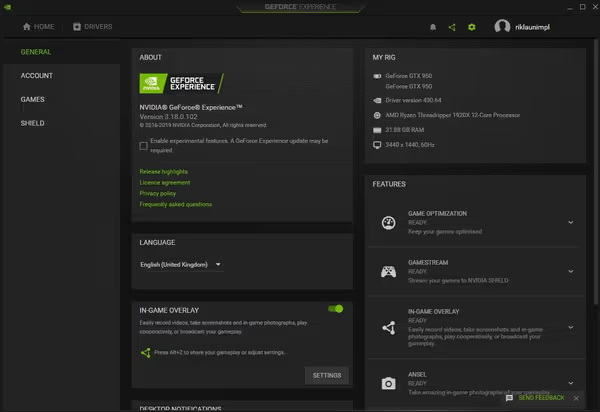
Two GTX 950 listed in GeForce Experience
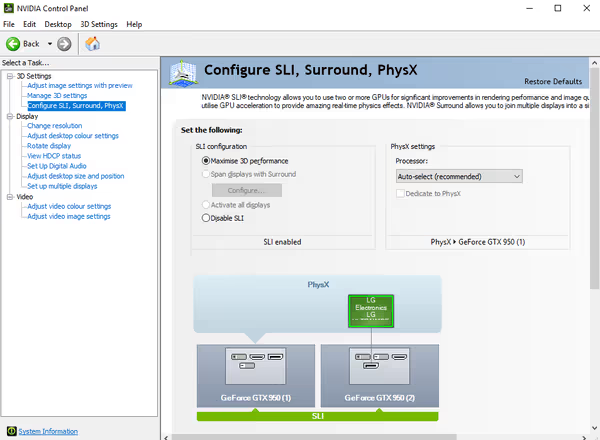
Enable SLI in Nvidia Control Panel

Second card in SLI helping with Xibala Cave rendering
CPU benchmarks
This tests were done with Vega 64 on 3440x1440 ultrawide resolution and game set to mode 7. Depending on system 32, 16 or 8 GB of RAM was used (check Userbenchmark results for given system).

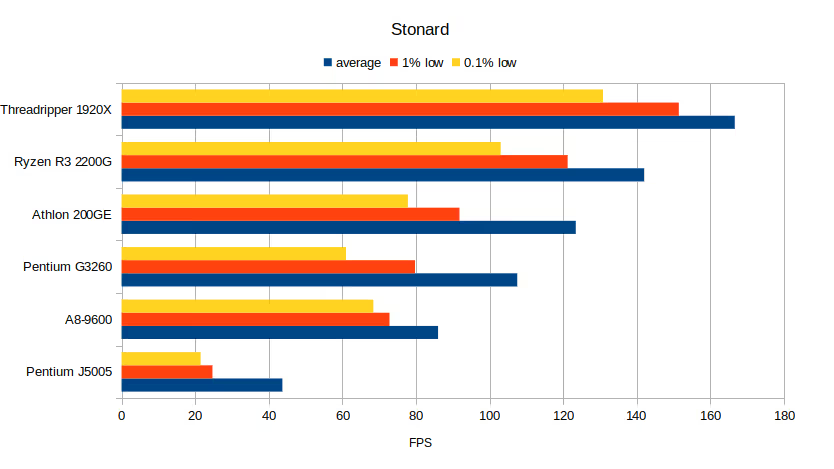
Results line up as we could expect from strongest to weakest CPU. The game will run on one core while some draw calls (DX11 mode) will be offloaded to few other cores. In DX12 the offloading to other cores should be better but it won't use large amount of cores so 6+ core CPUs won't fully benefit when running the game - but will when you start using other apps like a web browser, discord, streaming etc. Choose depending on your use case and budget. Single core frequency and IPC will be crucial in maxing out WoW performance.
At this resolution Pentium J5005 has full load on every core and the game is severely CPU starved which affects performance. It also shows how the game actually can offload to other cores if forced
to.
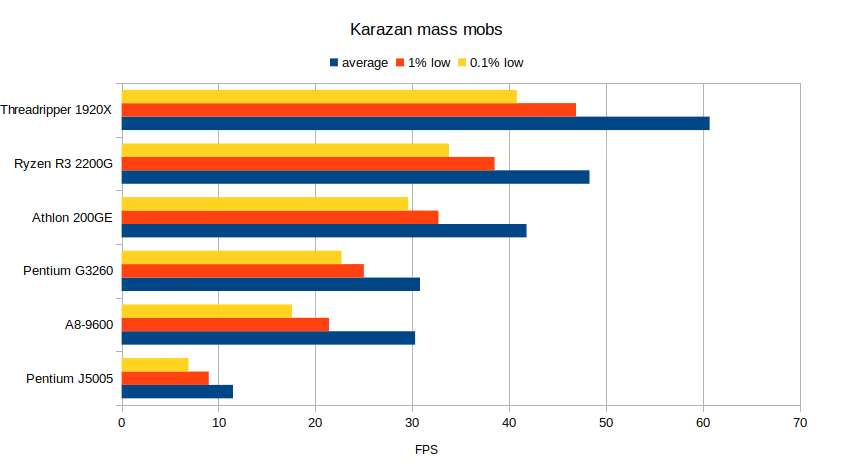
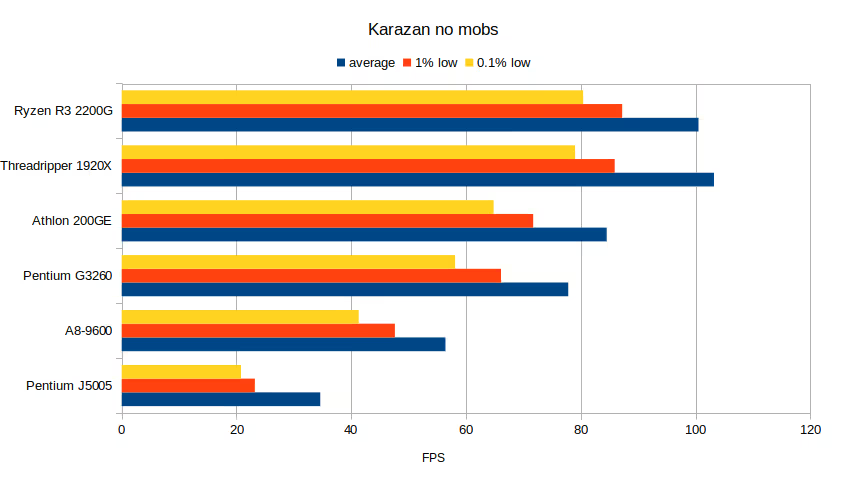
In empty Karazan even weaker Pentium G3260 works quite well but when full of mobs it starts lagging behind more efficient modern CPUs. It and old AMD A8 are behind even budget Athlon 200GE. IPC efficiency matters which should point out our picks to more modern CPUs. Also lower tier CPUs like the Pentiums will have less cache on the silicon which may also affect performance or high clock Pentium versus an Core i3 and alike.
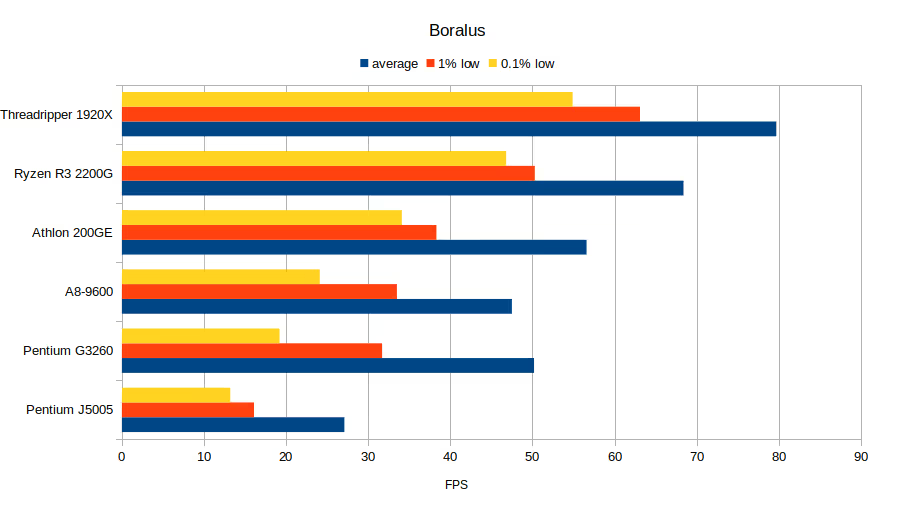
Boralus being more GPU bound benchmark makes differences between CPUs less impactfull, yet still better CPU gives better performance as there is still game logic
to all what is being rendered.
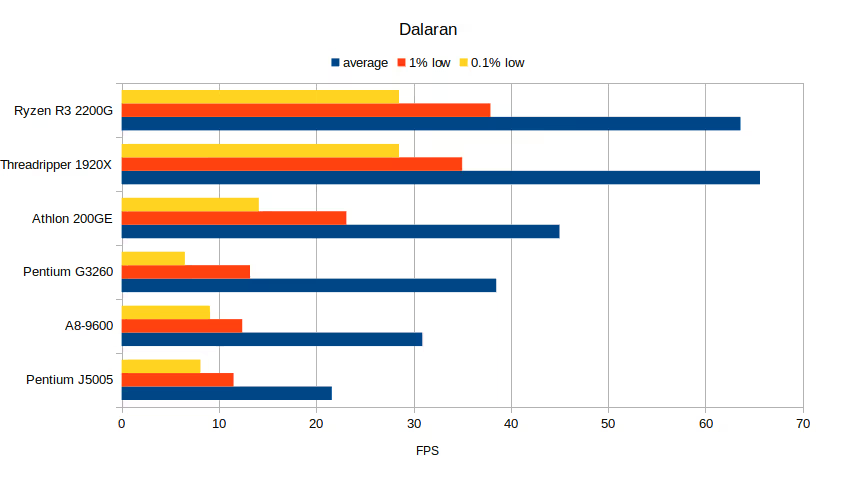
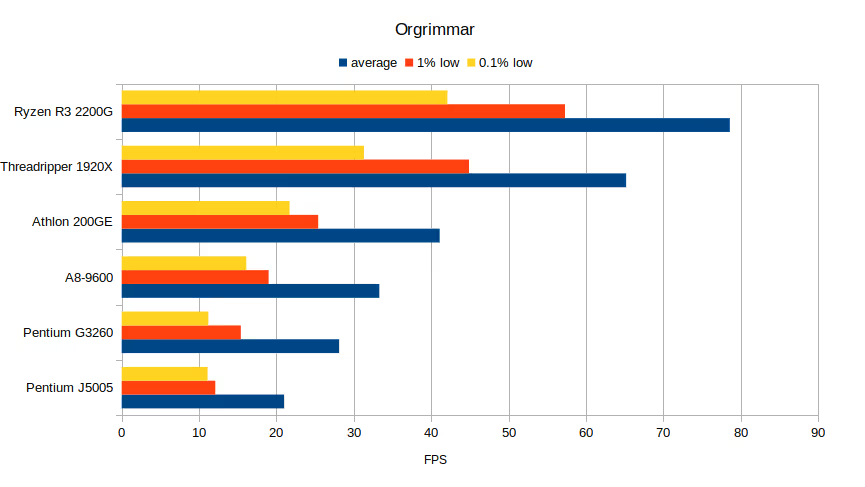
Those cities, Dalaran especially do give quite unique results. Ryzen 3 can even compete with Threadripper while other CPUs are behind, especially on 1% and 0.1% low. This may be caused by throughput differences, CPU cache size or even latency of some CPU operations.
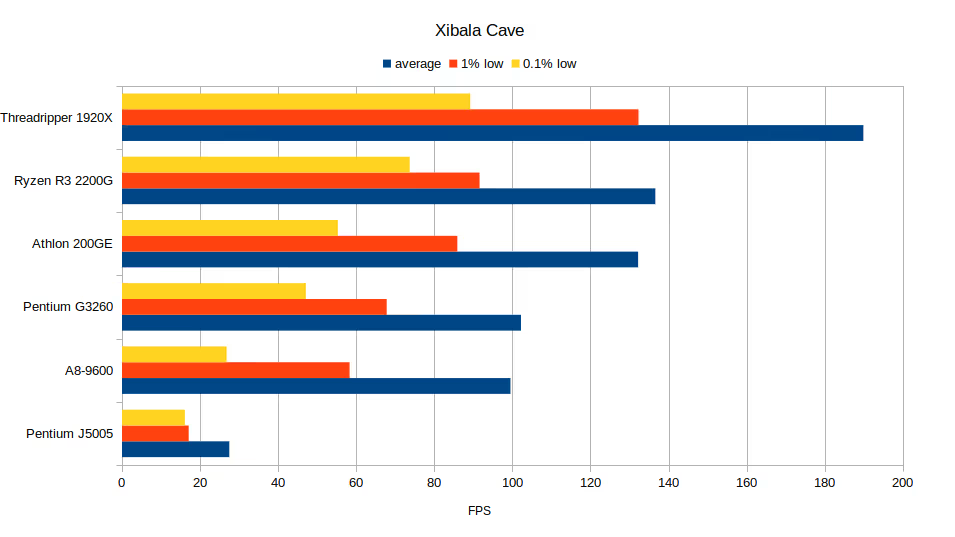
The 1% low FPS line up pretty much as expected, however Threadripper does have way higher average framerate. It uses quad channel memory which could play a role. Large amount of cores likely less as they barely see any load. Could test this on an old Intel Xeon server board with triple-channel memory support (and two CPUs).
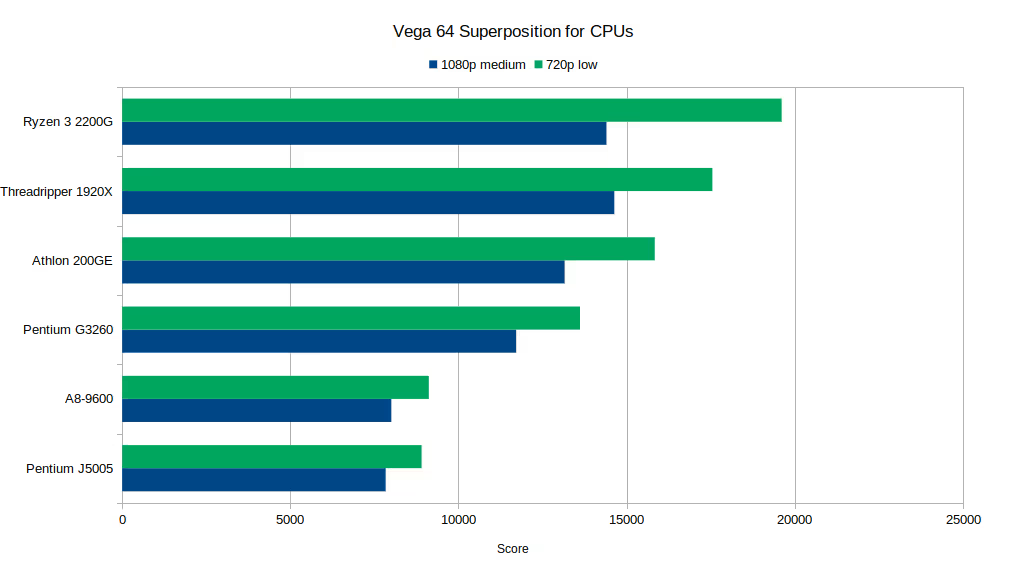
APU benchmarks
Intel and AMD have CPUs with integrated graphics. A lot of cheap laptops has only Intel UHD 600 series iGPU while AMD has some stronger integrated Radeon (older CPUs) or Vega graphics. Athlon has Vega 3 while Ryzen 3 2200G have Vega 8 - also found in some laptop APUs (although those are much lower TDP chips so the performance won't be exactly the same). Some desktop nettops or all-in-one PCs could also rely on integrated graphics. Some higher end laptops and desktop nettops may have Intel Kaby Lake G chips that feature an Intel CPU and big AMD Vega GPU on the same package - those perform way better than any integrated graphics.
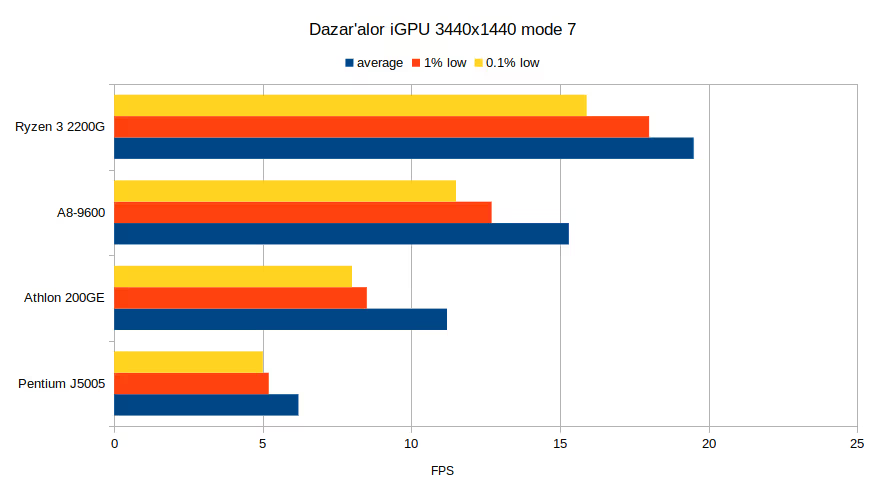
Integrated graphics aren't capable of running this game at high resolution and high details... shocking. I run a full set of benchmarks at 1080p with mode 7.
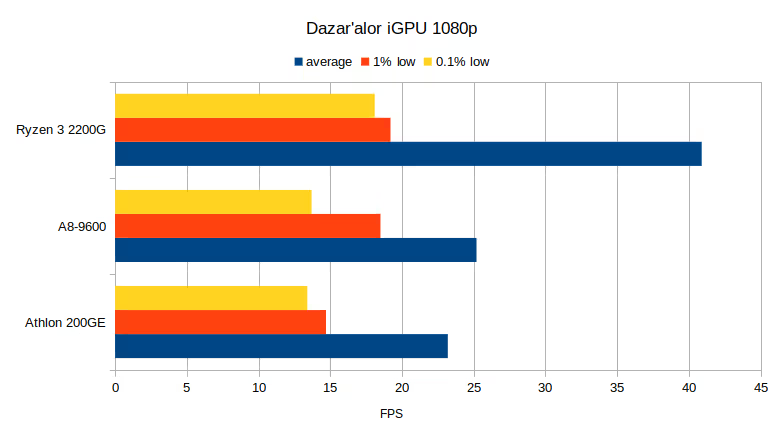
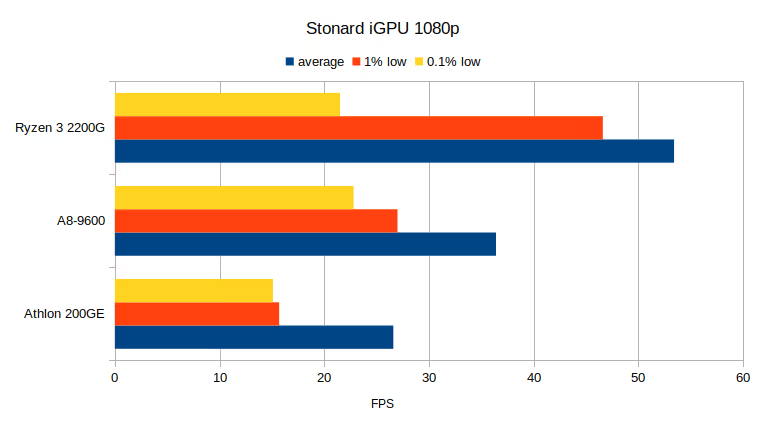
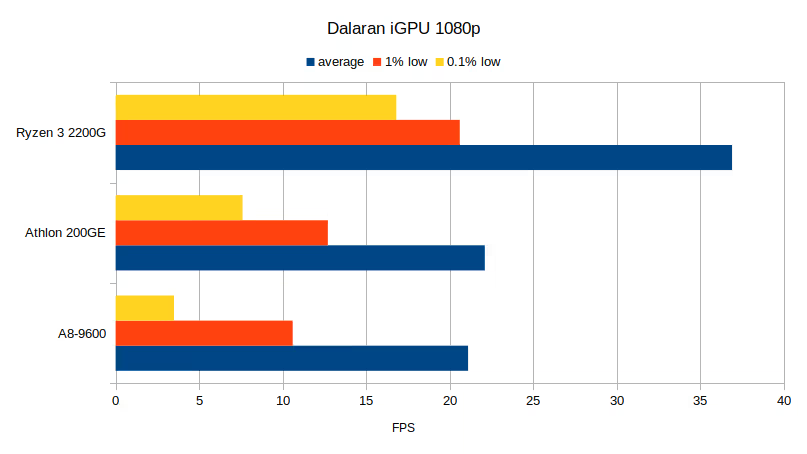
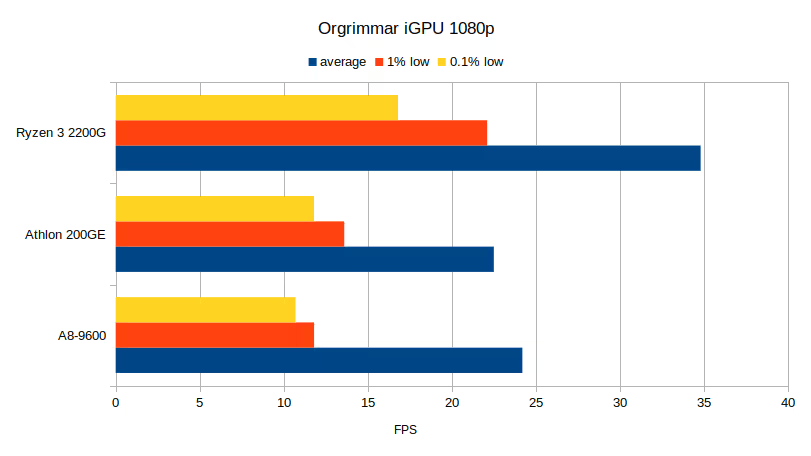
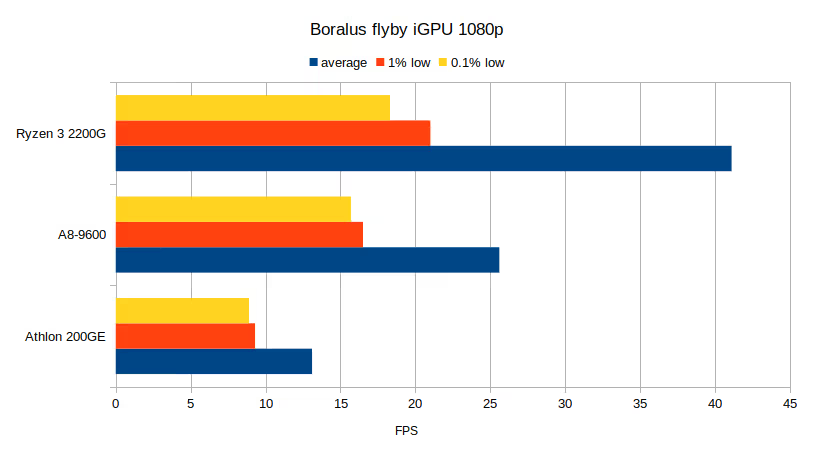
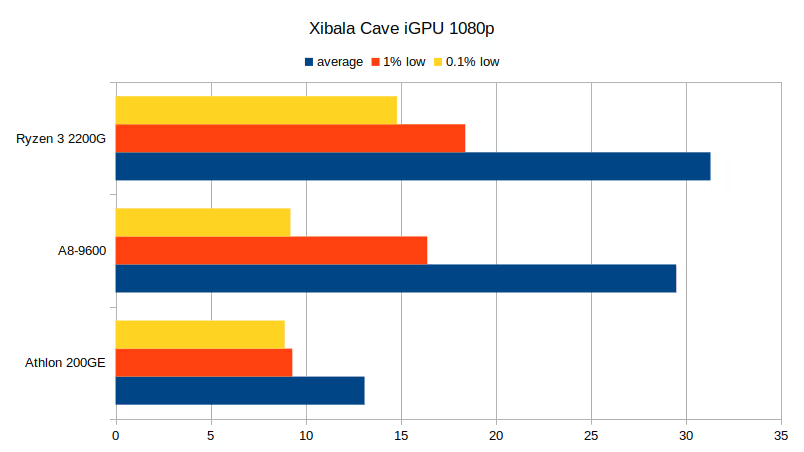
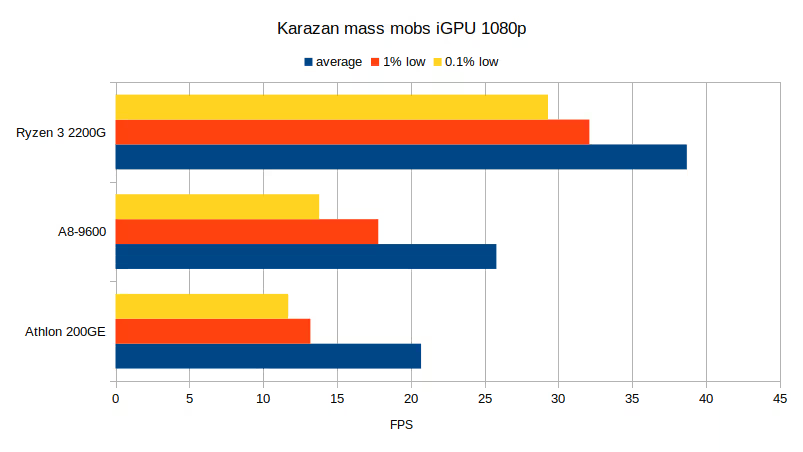
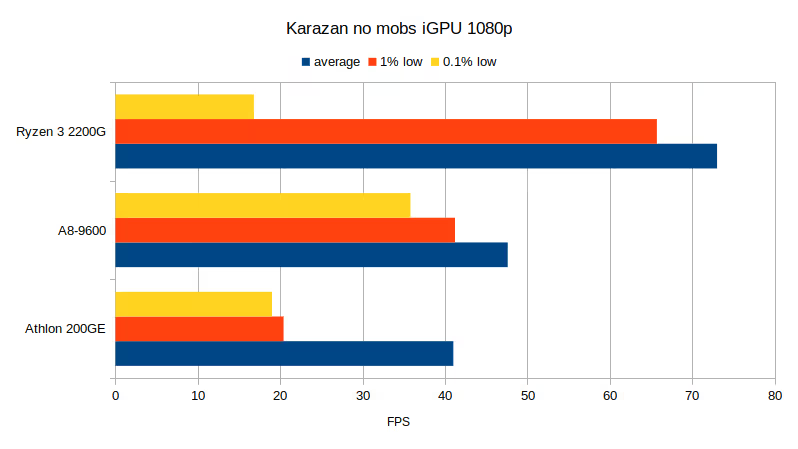
Much stronger Vega 8 with strong quad core Ryzen CPU wins every time. Athlon 200GE looses to much older A8-9600 aside of more CPU-demanding Dalaran and Orgrimmar benchmarks.
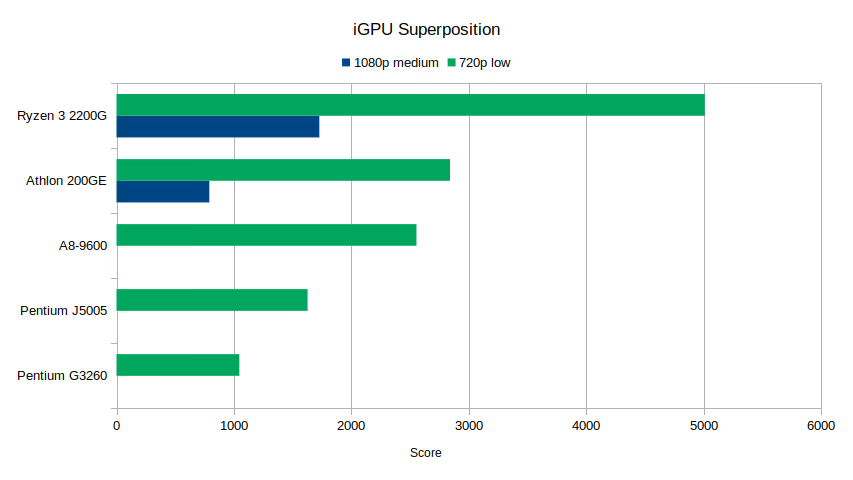
Integrated graphics and low end dedicated graphics at lower settings
For APUs like R3 2200G the game recommends mode 4 instead of mode 7. I tested R3 2200G at mode 4 and Pentium J5005 at mode 3 and at 1080p resolution.
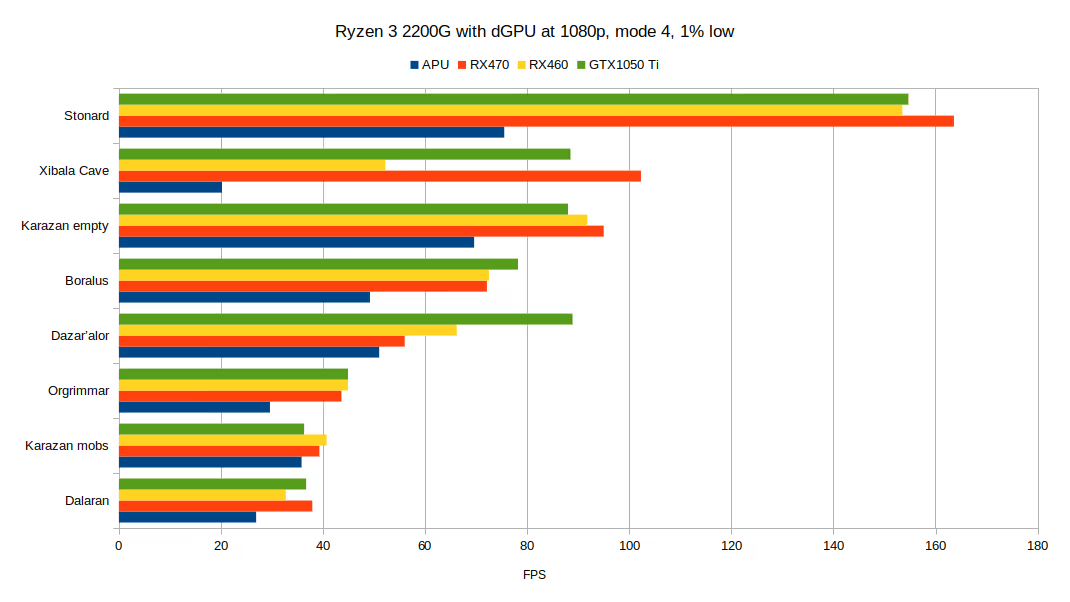
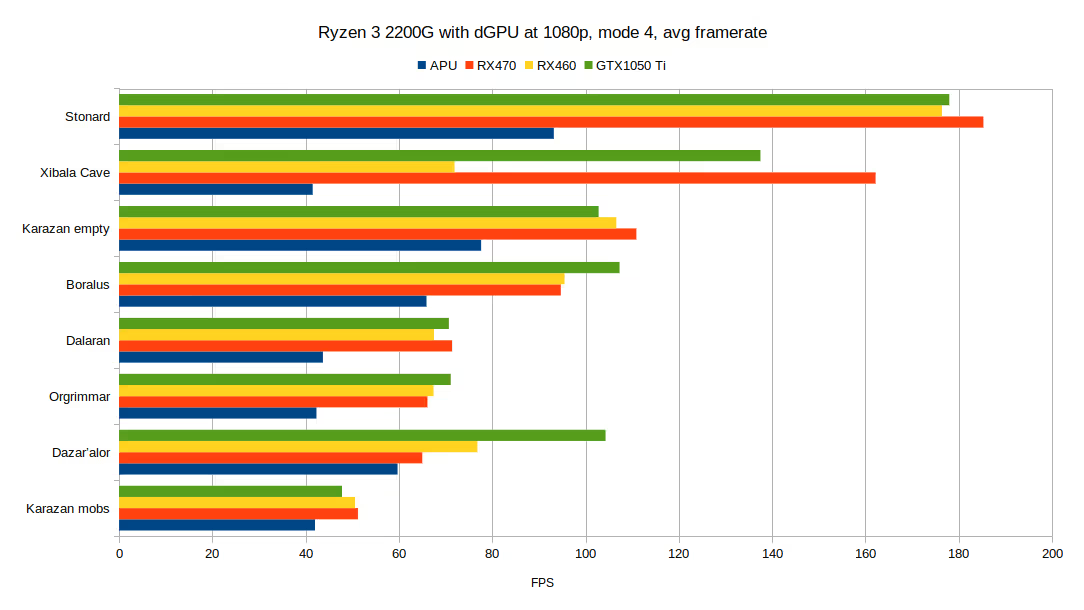
At mode 4 1080p the integrated Vega 8 is enough to play the game rather fluently. Likely some extra manual settings optimization would be advised to optimize it even further. Xibala cave does hit hard. Also buying a cheap dedicated graphics card later on can improve game performance although Karazan mass pull or Dalaran did not improve by much.
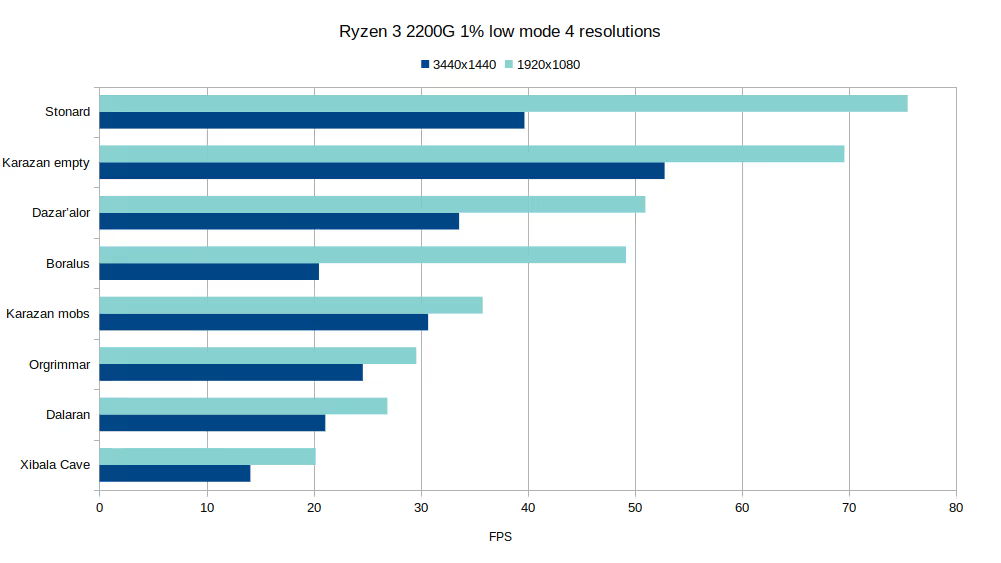
Boralus and Stonard loose a lot of FPS on the higher resolutions. Those benchmarks are pretty much rendering-only. Stonard has simple objects while Boralus more detailed. Karazan with mobs or Dalaran don't change much with resolution as other things present not matter resolution are key framerate limiting factor.
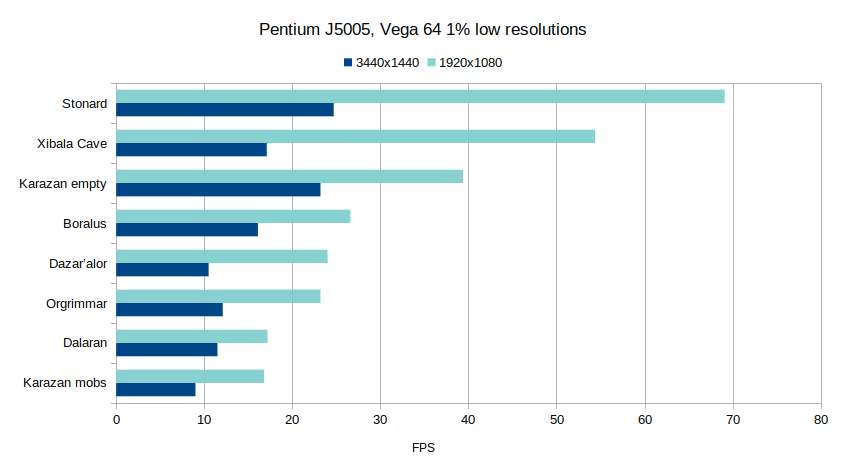
Pentium J5005 on 3440x1440 is under full load on all four cores and the performance is severely limited. On 1080p the performance drastically increases. Stonard and Xibala gains could point out to throughput limitations (pixel fill rate) and draw calls in general - lower resolution results in less draw calls.
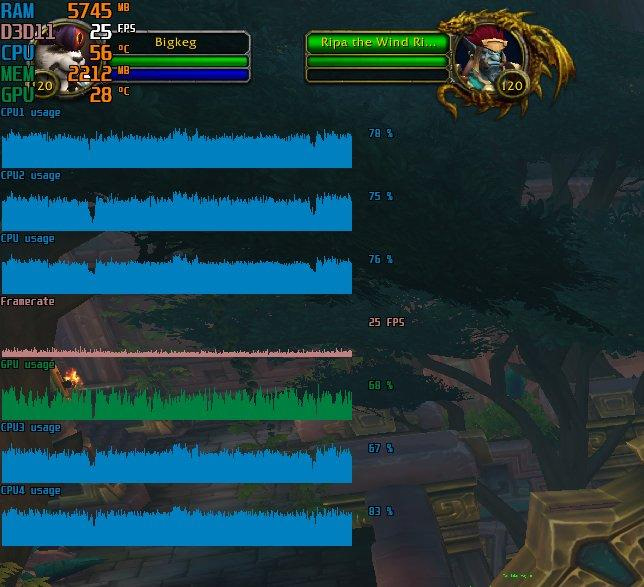
Even going around the city creates very high load on J5005
WoW synthetic versus real gameplay performance
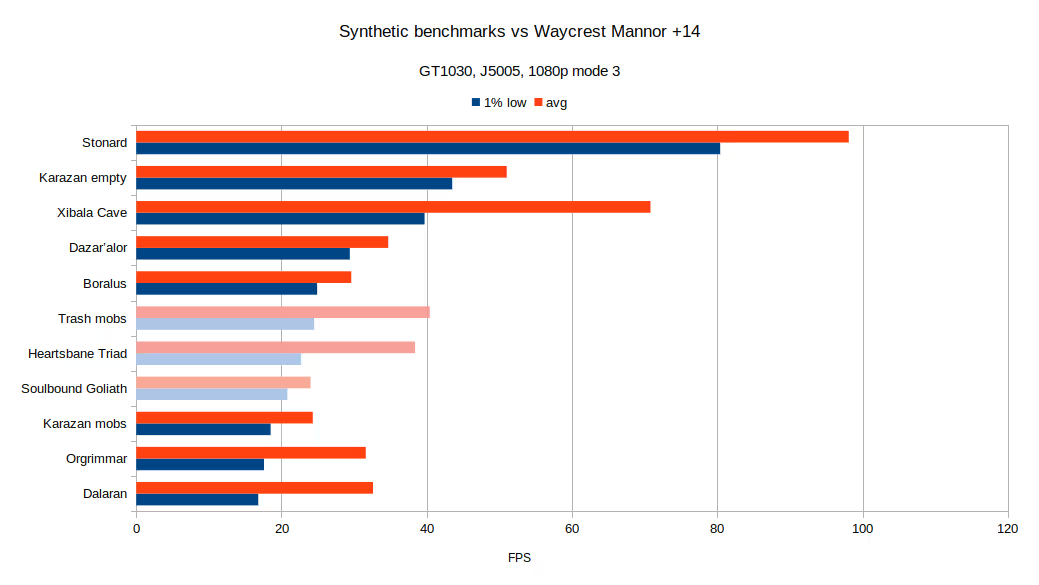
During testing of low-end GT1030 + Pentium J5005 setup guild group wanted to do a late pre-reset key so I managed to get additional results for it. On mode 3 1080p Waycrest Mannor was quite fluid aside of Soulbound Goliath where lower fluidity was quite apparent, yet still doable. Karazan mass pull should replicate modern combat encounters quite well.
What I also noticed that on mode 3 on this setup some visuals in the dungeon were quite different than on mode 7 on my PC - some particle effects on the ground were much fainter - those flasks you pick up on the last boss were way harder to see as there was very little gold glitter around them (dark flask on dark background).

Mythic Plus doable on a potato PC
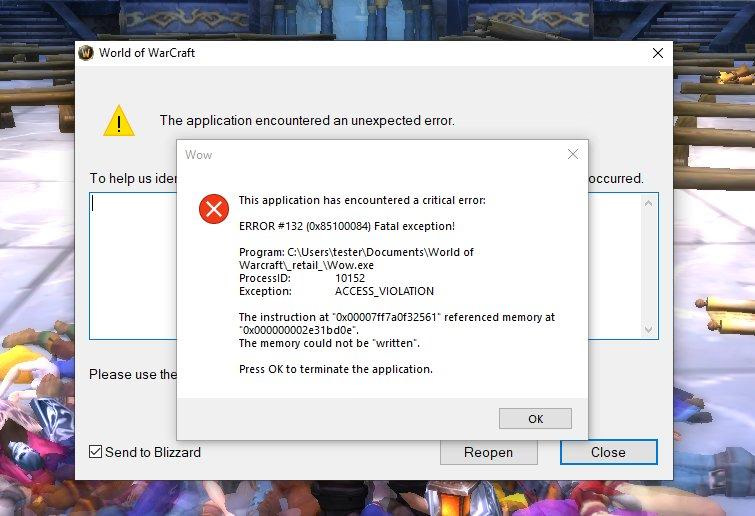
During all of this benchmarking only one crash happened
WoW BfA resource usage
During benchmarks I've noticed than on average the game requested around 2GB of VRAM even when the graphics card had more of it. Sometimes the amount increases. Do note that the reported VRAM usage is the amount an app requested, not how much it is using. Some games just request all of it. Some benchmarked graphics cards have 1GB of VRAM yet they still work. If there is enough memory to render a full frame then the performance shouldn't be impaired. Additional VRAM can be however used to store assets that are expected to be needed - instead of constantly moving them to GPU with insufficient VRAM size.
Clear install of Windows 10 + WoW + Afterburner used around 7-8GB of RAM - and that also may contain some non-mandatory cache usages. For new system you can aim at 16GB of RAM, especially when you plan to run more apps in the background. Limiting to 4GB single channel did slightly decreased performance versus 8GB dual channel.
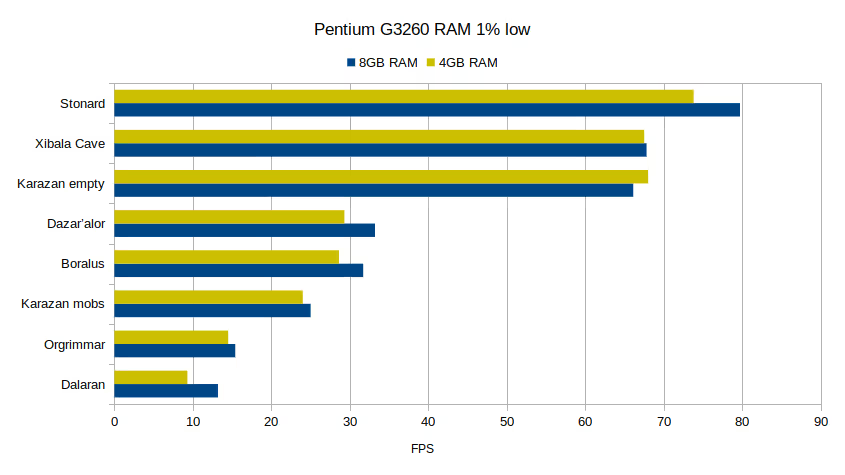
As for storage the game stores all of it data in multiple files that are in simplification a set of compressed and indexed files. When a big patch comes and you remove download speed limit you may see your CPU fully loaded due to all of that decompressing, updating, indexing and compressing going around. This process can even fully load a 12 core Threadripper 1920X. For normal gameplay and zones like Dalaran an SSD will do wonders to load time and possibly some fluidity when something has to load. When picking an SSD be sure to check how it performs with random small file operations as well as ZIP or similar app performance metrics. Do note that some SSDs degrade a lot when near full capacity so for WoW I would recommend 256GB or bigger SSD. I used a SATA SSD in the benchmarks and it should be enough, although if you have a good NVMe SSD then your favorite mage city should load even faster.
DX11 versus DX12
World of Warcraft at the time of writing this article supports three rendering APIs/modes - DX12, DX11 and DX11 legacy. DX12 is the latest standard in how work can be delivered to the GPU. DX11 is the long lasting previous version. DX12 tries to solve the biggest problem games faced with DX11 and previous versions - single core load. Scheduling work to the GPU was limited to one CPU core and the more draw calls is needed the more load on the CPU the graphics driver would induce. Late DX11 revisions tried to offload some of that work to other cores/threads of the CPU but DX12 was a full standard designed around solving this problem.
That said to get DX12 benefits the game engine must be optimized for it - and it's a low level API which puts much more work on the game developer. Plus the graphics card must be efficient at multitasking. AMD graphics cards with GCN architecture are good at it while previous generations of Nvidia graphics cards are more efficient with DX11 - lower driver overhead and in general better design of the GPU for DX11 workflow. That changed with Nvidia Turing architecture that got design level changes making it much more DX12/Vulkan efficient.
In short older Nvidia cards likely will perform better under DX11 mode while Turing Nvidia cards and AMD cards will benefit more from DX12. You can test to be sure what is the best mode for your PC - things may always differ.
WoW DX11 Legacy mode is for some older cards that can’t use more modern DX11 feature set. Among tested cards I could use normal DX11 mode on all of them.
Incompatible graphic cards
When benchmarking GTX 570 I got a lot of warnings from the game that the GPU driver is not compatible and that my computer is out of date
. Even though GTX 570 is marked as DX11 card (DX 11_0 level of support) it does not support enough of the DX11 feature set to be officially compatible with WoW. Current version of the game requires Tier 3 or higher Resource binding support - where as Fermi has only Tier 1. In short - old Nvidia graphics card may see limited or dropped support from subsequent WoW patches.
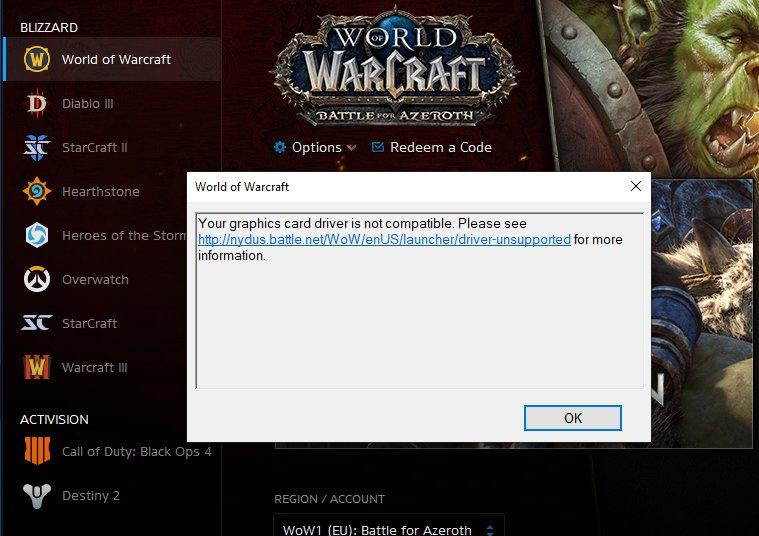


Similarly older cards will not be DX12 compatible and will not offer DX12 as an option in the settings. This is mostly for old Nvidia cards.

GTX 760 can't do DX12
Mining graphics cards
Second hand market is flooded with ex-mining cards. As some are very cheap it may be tempting to buy one for gaming. Before you do so double check what model are you buying. Some dedicated mining cards will not have any graphics display outputs or very limited amount of them. Nvidia mining cards based on GTX 1060 are identified as P106 and usually have no video output connector. Some users did managed to make it to work for gaming by hand-modifying old Nvidia driver to force it to run it as GTX 1060 - but it requires an Intel or AMD CPU with integrated graphics. As it's based on old Nvidia driver and WoW likes to check your drivers - it may not be the best idea to hack P106 for WoW gaming as the game may refuse to work.
AMD RX mining cards, like the Asus ones have some video outputs. Asus RX470 used in my benchmarks has only DVI output. It's fine for 1080p and alike but for much higher resolutions it will have limited performance. And it just works like a normal card with latest drivers.
With the abundance of AMD Polaris and Nvidia Pascal cards on the second hand market it's better to find a cheap gaming card in good quality. If you are under super low budget you may check AMD mining cards if those are cheaper and if the units being sold are in good condition (check seller reviews etc.).
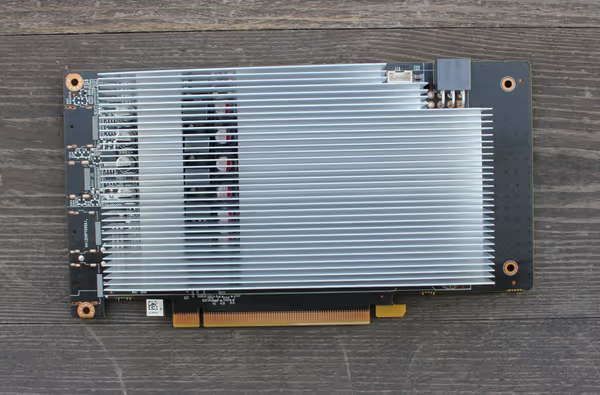
P106 mining card, sadly did not work for me at all
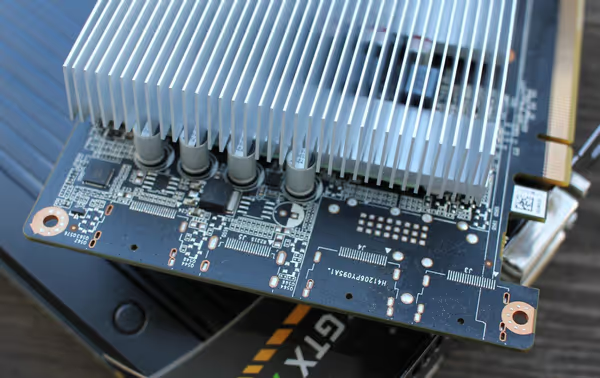
Nvidia mining cards tend to not have any display outputs

Asus Mining RX470 has a DVI port only but just works like a normal card
There are also Haswell or Skylake based mining motherboards, that often come with some low end Pentium CPU. They should be extremely cheap and combined with DDR3 could lead to some savings but at the expense of expandability (and the large motherboard requires large compatible case). If you don't have to - don't pick this stuff, it works, but there is more and more deals on more modern hardware.
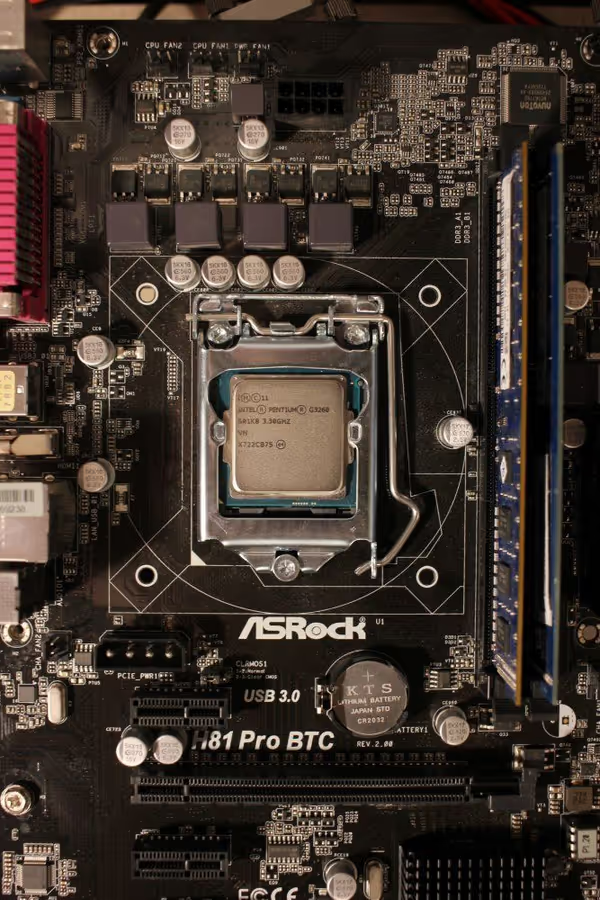

Pentium G3260 on an mining motherboard
World of Warcraft Classic Benchmarks
I managed to do some benchmarking during the first WoW Classic Stress Test. The game is noticeably lighter than BfA and uses less resources and performs really well, including mass-player situations.
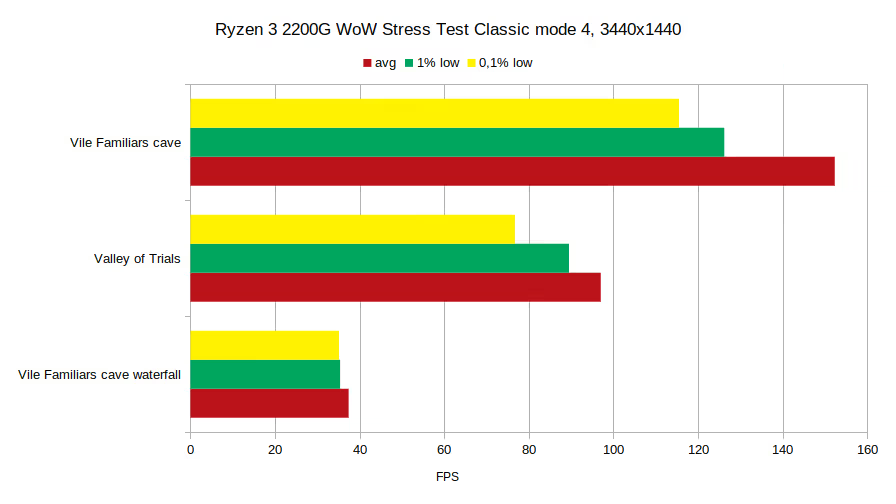
Integrated Vega 8 graphics is running this game flawlessly on 3440x1440 mode 4 settings. The game on average uses less than 1GB of VRAM (although amount requested may vary). With WoW Classic your hardware won't have to be top notch, even for ultrawide immersive gameplay.
The water in the cave creates similar performance problem like the Xibala cave in retail (transparency effects in general). I did report this via in-game bug report as they could do something about them in general. When I was asking people where in retail WoW they have performance problems those caves with transparency effects were a recurring thing.
The 1.12 old client on the same hardware gives 46-40 1% low FPS in that cave with or without waterfall in the field of view (while it looks very alike). The performance of the old client is much worse than the modern Classic one and especially with Nvidia cards - it has a lot of glitches and artifacts. It also uses DX9 - a very old standard that isn't optimized for in modern GPU drivers, MS Windows and so forth. There was a lot of technical reasons to not touch the old client :)
As for maxing out performance on higher modes of WoW Classic you will need similar hardware as retail. Large landscape screenshots do require higher modes to look good and that brings the performance down. You can go to like the peak of the fire sapta mountain in Durotar (where shamans would pick their fire totem) and look around with different settings. Also ground foliage, water change on higher settings.

Please don't cry... we are home!
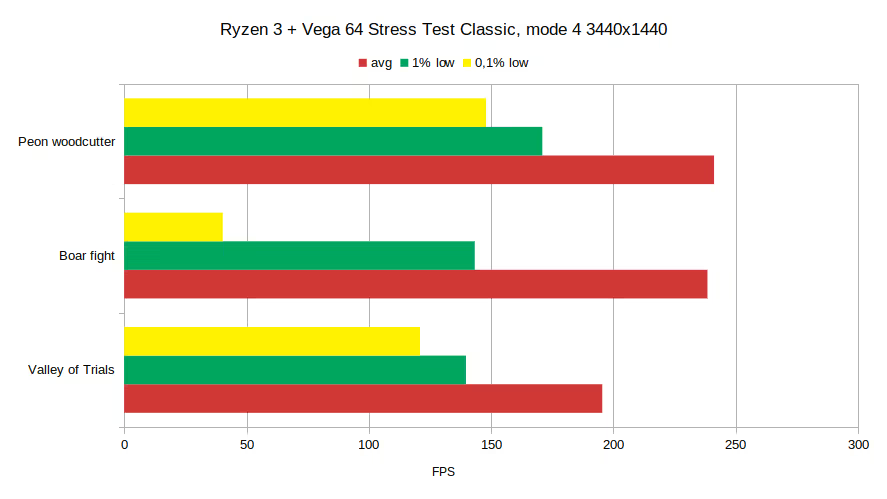
With powerful GPU the framerate will be very high. To make the GPU run cooler and with less odd 0.1% low FPS it's heavily advised to set the in-game frame limiter to your screen refresh rate.
The initial beta is locked into DX11 mode which can't be changed. We don't know if this will change in subsequent builds, but looking how little compute power is needed - it won't matter much (aside maybe for AMD and Intel integrated graphics in some edge cases).
Blue screen of death
It was quite unexpected to get like 3 Blue Screens of Death and one self-reported game crash when playing Classic. The IRQL NOT LESS OR EQUAL
can be related to memory or some GPU drivers problem. As it happened when I was benchmarking with not frame limiter the very high framerate could cause some instability (Superposition benchmark run fine). As for AMD drivers - there was an update day before that could not install in a clean way as I had to reinstall it later on as the driver did update but the settings app did not.
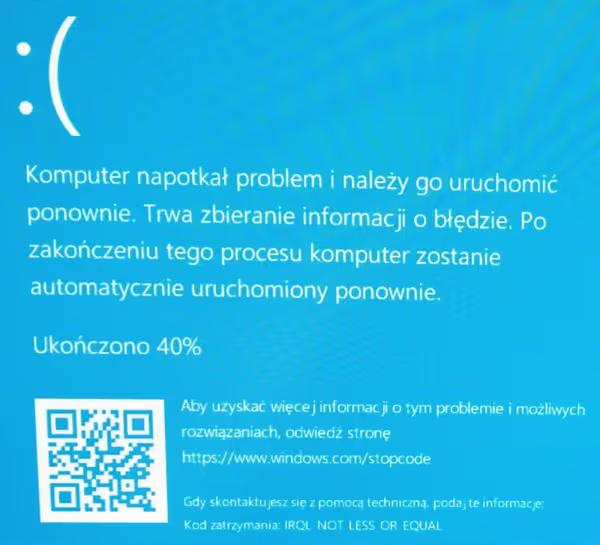
BSoD during playing Classic
I will try to re-test this in the next stress test. The GoTo plan is to make a clean Windows install with clean drivers install. If it persists lower the RAM frequency from XMP profile at 3200MHz to something lower.
Tested hardware
- 1920X + Vega 64: Userbenchmark results
- 1920X + SLI GTX 950: Userbenchmark results
- 1920X + RX550: Userbenchmark results
- 1920X + RX470: Userbenchmark results
- 1920X + RX460: Userbenchmark results
- 1920X + GTX 950: Userbenchmark results (Gigabyte), Userbenchmark results (Zotac)
- 1920X + GTX 760: Userbenchmark results
- 1920X + GTX 650 Ti: Userbenchmark results
- 1920X + GTX 570: Userbenchmark results
- 1920X + GT 1030: Userbenchmark results
- 1920X + GTX 1050 Ti: Userbenchmark results
- Ryzen 3 2200G APU: Userbenchmark results
- Ryzen 3 2200G + GTX 1050 Ti: Userbenchmark results
- Ryzen 3 2200G + RX460: Userbenchmark results
- Ryzen 3 2200G + RX470: Userbenchmark results
- Ryzen 3 2200G + Vega 64: Userbenchmark results
- Pentium G3260 iGPU: Userbenchmark results
- Pentium G3260 + Vega 64: Userbenchmark results
- Pentium J5005 iGPU: Userbenchmark results
- Pentium J5005 + GT 1030: Userbenchmark results
- Pentium J5005 + Vega 64: Userbenchmark results
- Athlon 200GE APU: Userbenchmark results
- Athlon 200GE + Vega 64: Userbenchmark results
- A8-9600 APU: Userbenchmark results
- A8-9600 + Vega 64: Userbenchmark results

AMD A8-9600 is a pre-Ryzen older AMD CPU of not very appealing performance

AM4 base stock cooler
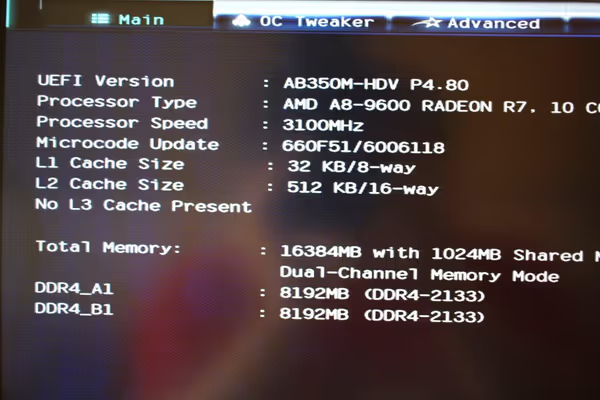
Early AM4 motherboards may require BIOS update to support current Ryzen CPUs

Ryzen 3 2200G is a quite capable APU
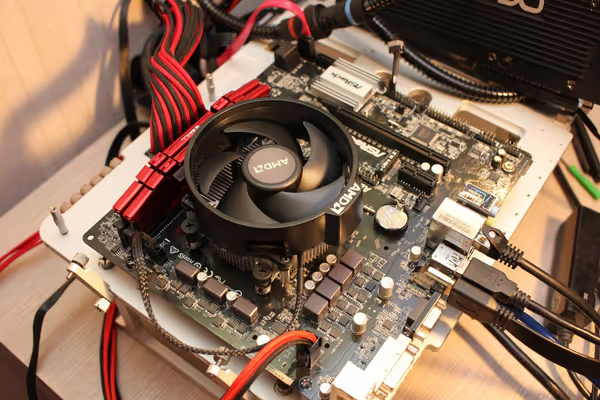
Ryzen 3 2200G in action
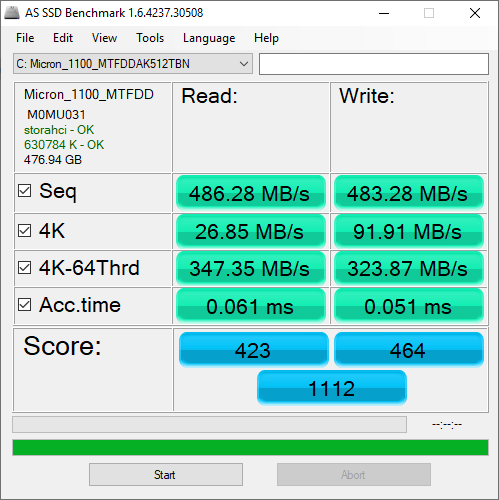
Micron 1100 SSD benchmark results

MSI GT 1030 with 2GB VRAM and a Displayport
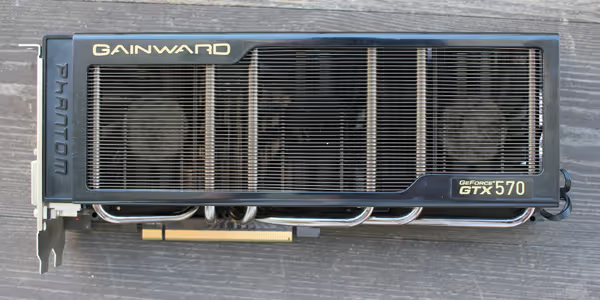
Gainward GTX 570
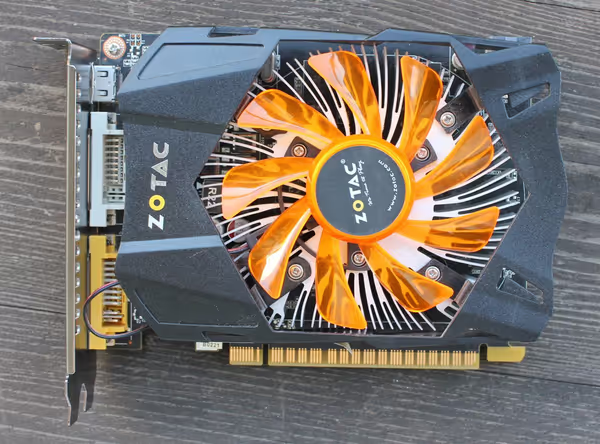
Zotac GTX 650 Ti
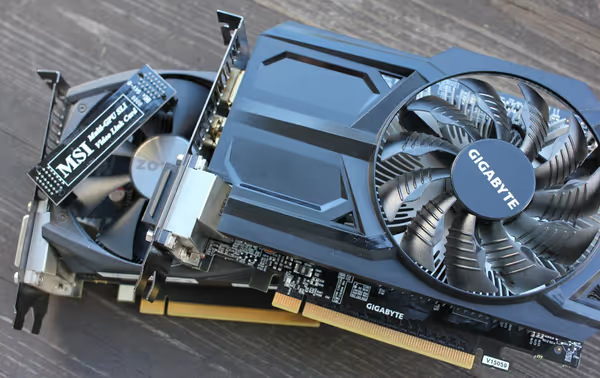
Gigabyte and Zotac GTX 950

GTX 1050 Ti KalmX

Zotac GTX 760

Jegy RX460

RX460 in action

Asus RX470 mining

Asus RX550
Optimizing WoW performance
In the benchmarks I used game modes that change multiple settings at once to Blizzard defined values. You can change all those settings on your own. It's often better for immersion to have larger draw distance but lower shadows quality and alike to get acceptable framerate.
As there is a lot of options the only way to set them optimally is to go to a performance problematic spot and observe performance as you change the settings. logicalincrements has an excellent article showcasing effect of various setting on game performance and game visuals. On Reddit u/jaykresge did some benchmarks with i7-7700K and GTX 1060 in various CPU core configurations. u/Gucks reported playable state for WoW Classic on a Celeron N4000 laptop - and you will find more of player provided benchmarks. You can try to Google or better yet - search on Youtube for like WoW GPU_NAME_HERE
and see what other players got when playing given setup. If they have similar numbers - you rather won't get much more. If they perform much better - there may be some headroom for you to optimize.
Debugging performance problems and reporting to Blizzard technical support forums
WoW as well as OS updates can and often do lead to problems. With patch 8.2 a flood of posts on the technical support forums is inevitable. Aside of that you may have a rig that should perform much better than it does. It's worth the effort to test and analyze the case before trying to report it on the forums - maybe it can be solved easily or maybe you will just get updated drivers disable addons
generic response due to lack of details on the issue from your side.
As I said before generic system benchmarks may be a good way of determining if you system is performing as it should - it may not be the game problem. Many synthetic benchmarks give you a score you can compare in their database. Userbenchmark has a percentile ranking - where your score places among other scores for the same piece of hardware. There may be some problems where low sample rate will falsify your percentile value so don't panic if your RAM or SSD are rated at very low percentile (unless you have a problem with an SSD being very slow).
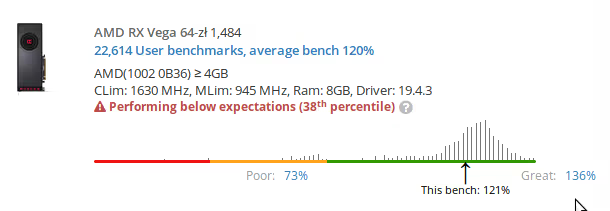
GPU score can be affected by underperforming CPU
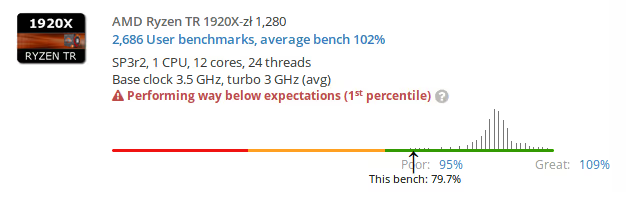
When watercooling fails CPU will heavily downclock giving extremely bad performance percentile
HWiNFO is a great application that can monitor a lot of system parameters and also record their usage over time. If you have a performance problem with some part of the game - start a recording, do the content, then check the logs - load, temperatures, whatever that could point out to a bottleneck. If in doubt you can always attach logs to a technical issue report on the forums. HWiNFO Log viewer can be a handy addition for viewing saved logs. Intel GPA can be used to debug performance of Intel based system but it's rather for much more advanced users.
LatencyMon is a more advance application that could be used to debug issues related to system latency/responsiveness - caused by OS, drivers or other less obvious source. Do note that alt-tabbing from native fullscreen games can falsify it readings - thankfully modern WoW is running in fullscreen windowed mode which should not affect the measurement. AdoredTV has a video where he uses this tool - Nvidia's Pascal DPC Latency Investigated.
Process Explorer is a Microsoft tool for analyzing resource usage of given process, like for example WoW.exe. It can also show what other system processes are active - that could limit the game performance by competing for system compute capabilities.
RAMMap can be used to check RAM usage or game behavior after cleaning some of it. WinMTR is a traceroute/ping application that can check the quality of network connection between you and Blizzard servers. It's one of tools Blizzard can ask you to run to debug a problem - check tutorials on Blizzard site. Also mentioned Process Explorer has some network statistics as well. For some generic network activity monitoring you could use GlassWire.

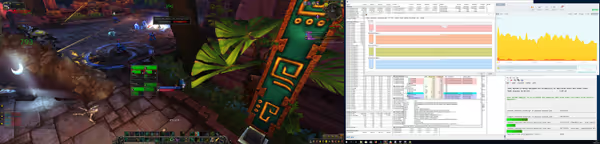
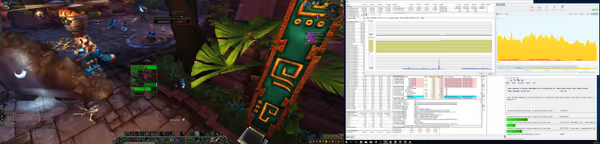
Dual monitor setup allows you to see monitoring apps as you play the game
If you use overlays or dual monitor setups you can use Windows + Print Screen to make a screenshot of all screens and all visible overlays.
Windows built-in apps MSInfo and DxDiag generate info/debug logs that Blizzard will want to get to check your issue. If you need a tutorial how to use them check Blizzard site. The key part is to paste contents of those commands to a snipped site like pastebin.com or gist.github.com and then post a link to those snippets in your forums post. As links on Blizzard forums aren't allowed for the most part use preformatted text option on links in your post. As first thing for them is to check for driver versions be sure to check if there aren't any updates on vendor sites (so for an Nvidia card go to Nvidia site and not to MSI or EVGA as card makers don't post latest drivers).
What you can also do to check if existing system is the problem is to install Windows on a different disk, install drivers, the game and test it. You can use windows installers to make a USB flash drive installer or use your original Windows optical or flash media to install Windows. Power-off your PC, disconnect existing drives, connect a new one and then proceed with installation. For a test-only install you can skip the serial key step - just do note it's not intended for normal use as the copy of Windows doesn't have a license. If problem persists then it's not related to your old system (drivers conflict, third party apps, Windows oddities etc.). If not - It maybe a good time to reinstall the system or clean and scan the old one.
Closing thoughts
I hope you found this article useful. Please let me know what other benchmarks you would want to see. I know that there is a lot of interest in new PC/laptops for WoW Classic. If possible I'll try to benchmark a laptop with AMD Ryzen APU and/or some low-end Intel based convertible laptops (review hardware needed!). Running WoW on Linux with the help of Lutris is also on the radar and in the grand scheme of things.
I'm not recommending hardware right now as within a week from when I publish this article there will be big AMD reveal of 7nm Ryzen, announcements of Navi GPUs as well as Nvidia teasers for something new in their lineup. This will stir up the current market creating new price/performance opportunities.
Comment article