Benchmarking Ryzen 5900X and RTX 3070 in WoW
With the release of new CPUs and GPUs from AMD and Nvidia gamers got a lot of new toys to play with. But does Ryzen 5900X and RTX 3070 actually can be used in WoW or does the game just won't be able to utilize them? Let's find out.
Test systems
I've benchmarked two systems - my work/development PC with Threadripper 1920X and Vega 64 versus a new system based on Ryzen 9 5900X and Gainward RTX 3070.
| 1920X | 5900X | |
|---|---|---|
| RAM | 4 x 8 GB G.Skill Ripjaws V (3200MHz, CL15, F4-3200C15D) | 4 x 8 GB Patriot Viper Steel (4400MHz, CL19, PVS416G440C9K) Running at 3800 CL16 |
| Motherboard | Asrock X399M Taichi micro-ATX | Gigabyte B550 Aorus Master |
| GPU | Sapphire Vega 64 + Alphacool Eiswolf 240 GPX Pro | Gainward RTX 3070 |
| PSU | Chieftec PROTON BDF-1000C | Enermax Revolution 87+ 850W (80+ Gold) |
| CPU Cooler | Alphacool Eisbaer 240 (water AiO) | Alpenfohn Brocken 3 |
Both systems were installed in open-bench cases (Streacom BC1 for the Threadripper and custom V-Slot for the Ryzen platform). Tests were done on Windows 10 (latest version at the time of writing). Some benchmarks on 5900X were also made with the G.Skill RAM.
I'v also released some generic Windows/Linux benchmarks for these systems if you are interested.
Benchmarks
I've run few of my standard tests
in Dalaran, Karazan and new Shadowlands zones but I also wanted a good dataset from actual gameplay. As Shadowlands just launched and heroic dungeons were popular I ran multiple instances on both systems.
Unless stated otherwise the benchmark is run on mode 7 with 3440x1440 resolution.
Dungeons
Lets start with dungeons. Below there are charts for both systems. There are results for given boss but also for given dungeon. I used few minutes of early trash fights as the dungeon benchmark. For Theater of Pain I used some trash below the arena.
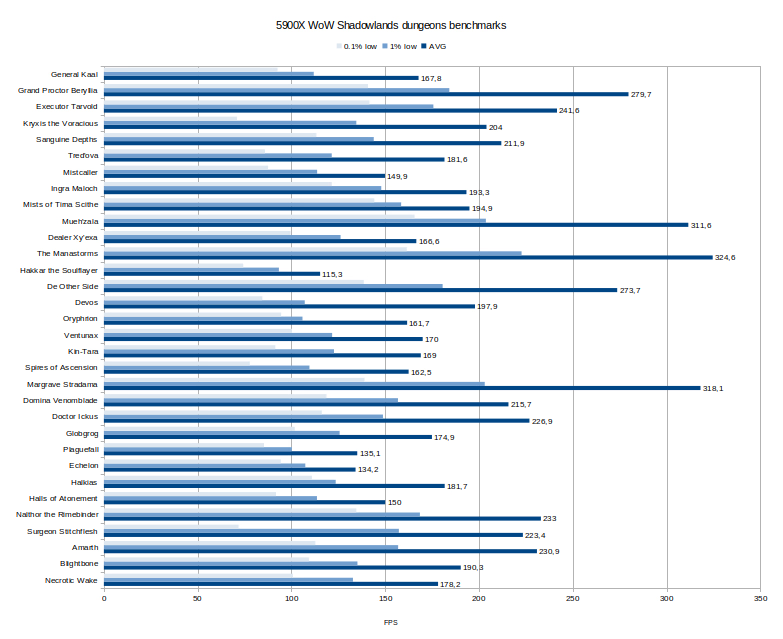
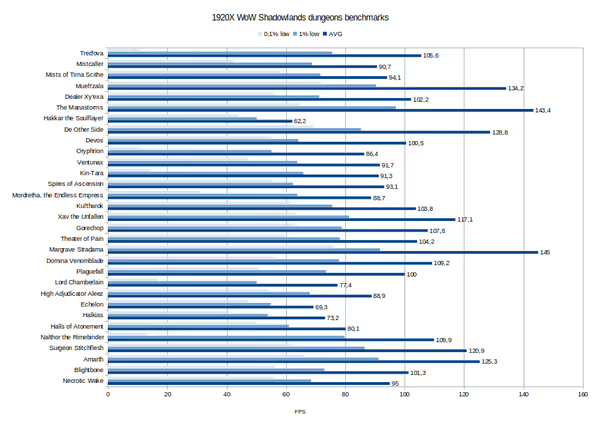
As you can see 1920X + Vega 64 manages to break 100 FPS only in some instances while 5900X + RTX 3070 for the most part is breaking 150 FPS and sometimes goes above 200 FPS. In the first system Threadripper is quite often the limiting factor, not the GPU. Vega does start to have problems in some open zones like Ardenweald and parts of The Maw.
Here are the two systems compared directly vs each other:
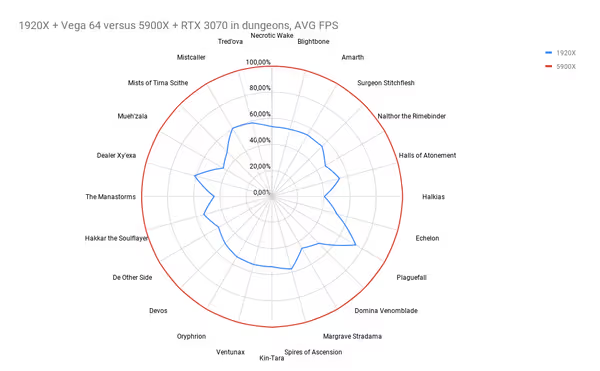
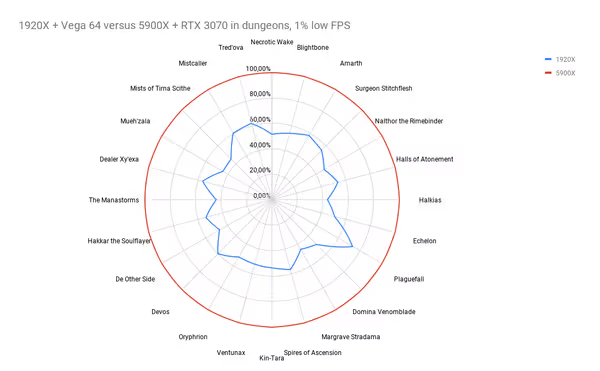

Open world zones
For static widefiled views in the new zones Vega is the bottleneck in Ardenweald while 1920X is in other tested zones (via Radeon GPU profiler):
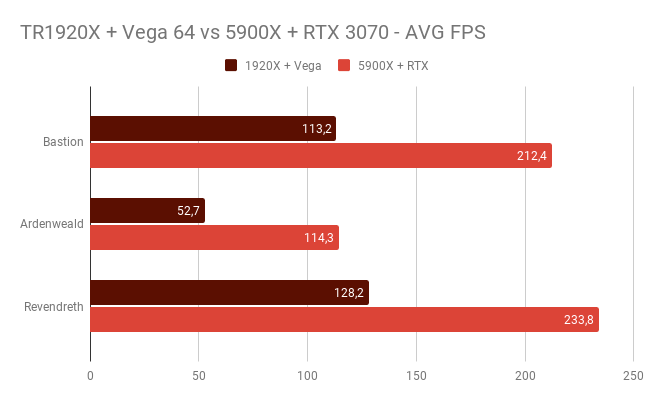
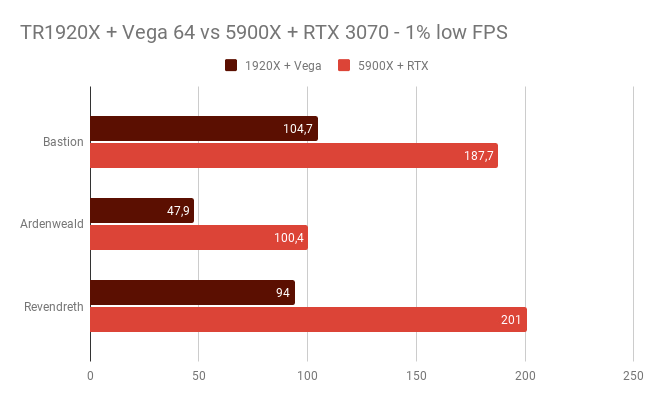
Ardenweald is a GPU intensive zone, pretty much the first of a kind. And it's not plain complexity of Dalaran, Boralus or Oribos, just lots of particle effects and assets. I wrote more about it in my previous SL Beta performance analysis article.

DRX - ray traced shadows
WoW does supports ray traced shadows and most of the effects are present only in the new content. You can check my WoW ray tracing deep dive if you want to know more about it.
Previously I tested RTX 2070 and the ray traced FPS at mode 10 1080p was around 60% of DXR-off framerate. Mode 10 had much steeper drops in some areas than mode 7 so for RTX 3070 I used 3440x1440 at mode 7:
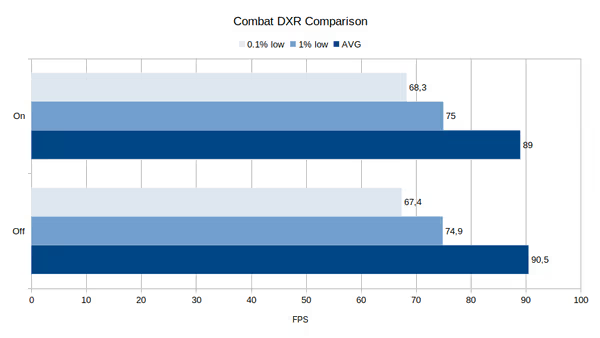
Compared to Shadowlands Beta they did seem to fix the effect from triggering in places it really shouldn't. My mass-actor combat benchmark is done in Karazan raid instance that does not have any new custom handling for DXR shadows. FPS seems unaffected by enabling DXR - but that doesn't mean there isn't any penalty there. This scenario is heavily CPU bound (a worst case scenario for raids and battlegrounds) and the CPU may be limiting FPS way more than what RTX 3070 with ray tracing is able to render.
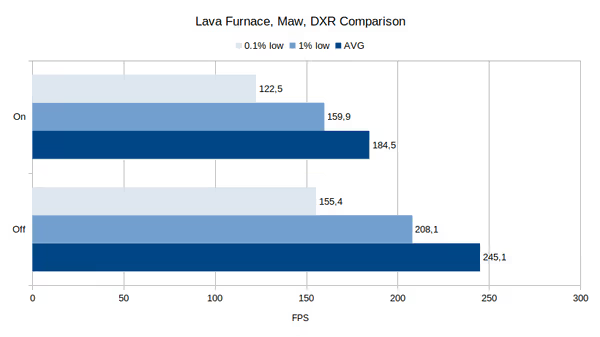
The Lava Furnace
is close to Venari in The Maw. Enabling DXR generates some shadows cast from lava in the furnace. With DXR On we get around 75% of the original framerate.
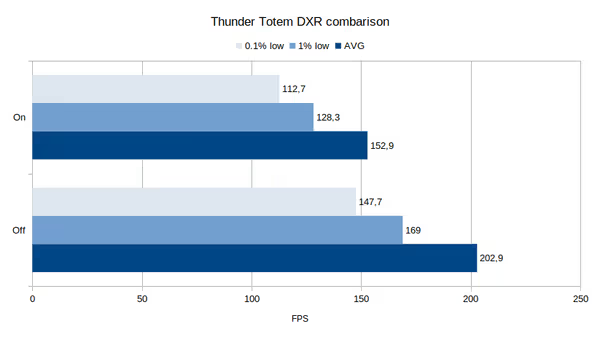
Thunder Totem saw large FPS drops with DXR On when testing with RTX 2070, here we have only
75% of the original framerate which is better, but you can get worse results when going around the city - some spots or moments do have lower framerate.
In short in the open world for static views the FPS drops is quite small compared to what was expected/experienced based on early Beta feedback:
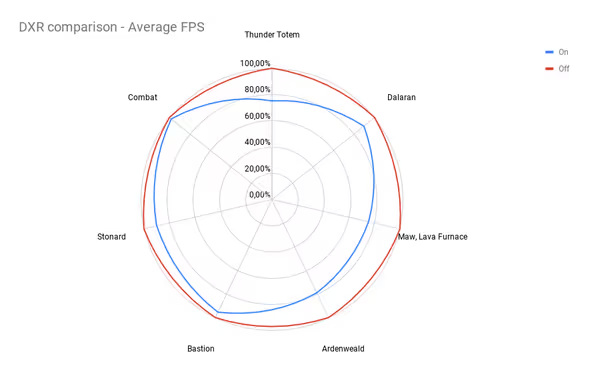
You can also run DXR in a dungeon although I didn't looked for On/Off differences:
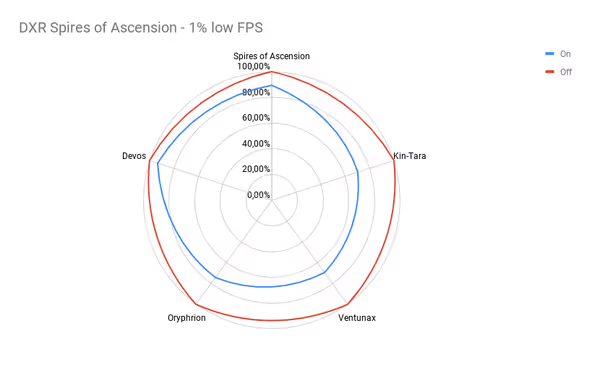
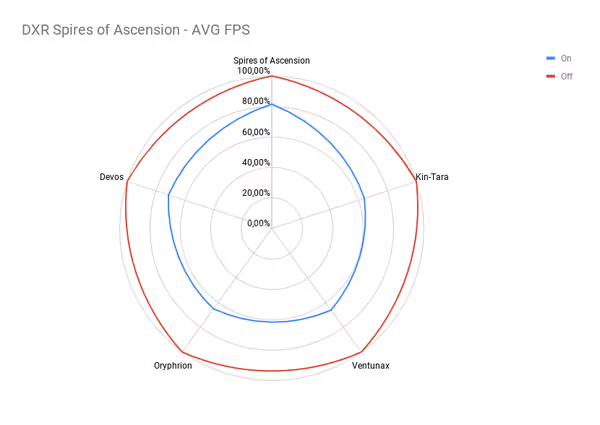
In short - even though WoW has only ray traced shadows for now the final implementation is quite good in terms of performance and in new zones it can add to the quality of the open world… on latest and greatest graphics cards.

Frametimes and gameplay fluidity
In my benchmarks I use average, 1% low and 0.1% low FPS recorded over a period of minutes (so often thousands of frames taken into account). The 1% low and 0.1% low are trying to be a metric of how smooth the actual experience is. You can have high average FPS but experience stutter or be certain some animations like camera view rotation aren't smooth - that would be visible as a low value for those metrics.
There is however another way to visualize how smooth the gaming experience is and that is - frametime graphs:

Here we have a Margrave Stradama HC fight with frame times of each frame - how long it took to render each and every frame. If each frame is rendered in 1/60 of a second then we end up with 60 FPS. If it's 1/30 then we get only 30 FPS and so on. When looking on a frametime chart we can see what's the average frametime (thus FPS) but also points in time when something took much longer - lower FPS or even stutter.
A good frametime graph is a very smooth one. Even if frametimes are high - if they are smooth then the gaming experience will be better than if the frametimes were lower but with high variance. For this fight we see a super smooth graph with small number of peaks that also are quite fast - like 10 ms. Such fight will feel super responsive and the experience will be good.

For Globrog we have some variance - AoE mechanics going on, camera rotation and also a fight located in an open space. But still we can see that the frametimes are quick and overall stable so the fight is smooth.

When moving around Oribos or Legion Dalaran you may notice change in framerate or depending on your system even stutter. There is a lot of asset loading and rendering in such cities plus player activity to take into account. 5900X + RTX 3070 are strong enough to avoid stutter but the frametimes peaks exceed 20 ms. On 1920X on the beta server going around Oribos gave me clearly visible stutter that was quite annoying when on a mount (that is looking like nearly stopping every X time).
Those charts were made with CapFrameX - a free benchmarking/analysis app. If you want to check FPS/frametimes you get on your system you can use this app (or MSI Afterburner, although this app won't generate pretty charts like CapFrameX).
RTX 3070 comparison
I did GPU overview on the beta servers - live version does differ a bit from it, but still the overall order of performance should remain the same. Those tests were done on a different system: Intel i5-9400F, 1080p:
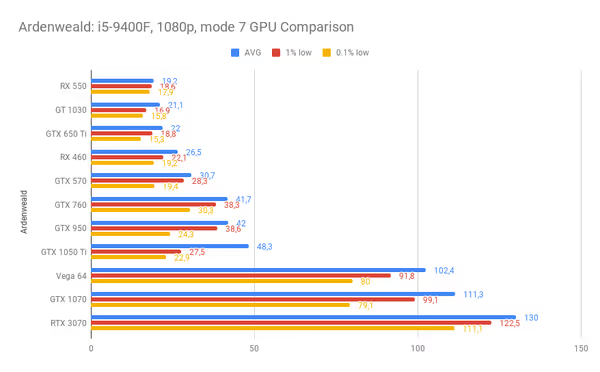
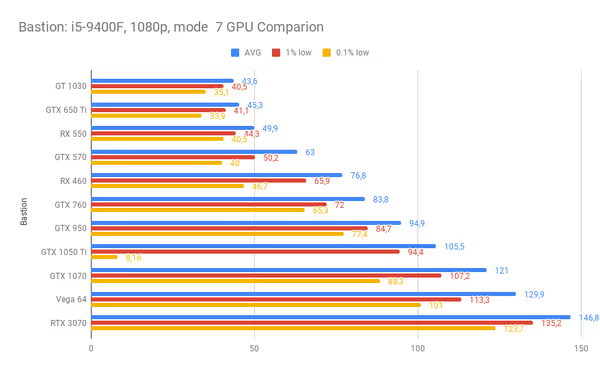
RTX 3070 is faster but it's also partially limited by the CPU or other sources so the full potential isn't fully visible on those charts. Take them as not fully accurate now.
Conclusions
Shadowlands live version performs really well and can also benefit from latest CPUs and GPUs. If you want to play at higher resolutions (1440p high refresh rate or higher resolution) and at high fidelity then RDNA2 or Ampere GPU and Zen 3 or Intel 10th-gen K-series CPU will be a good choice. If you are playing on 1080p or standard refresh rate 1440p/ultrawide then some previous parts should also be able to fully handle that (or the upcoming lower tier cards and CPUs).
Ray tracing is still a novelty, although it's the future of gaming. Initial DXR experience was kind of a meme with RTX on FPS off
but now it's pretty decent... on the latest generation of graphics cards. New zones have more shadows that just from plain lighting and the effect does start to make sense. It will take an expansion or more for WoW to get DXR lighting effects (if at all in that time frame).
Laptop users can look for Zen 2/3 and Tiger Lake laptops. iGPU in top Zen 2 and *G7 Tiger Lake CPUs should be strong enough to handle mode 3-4 if not more (just check the RAM configuration, LPDDR4X at high frequency is the best; cooling performance, chip cTDP and so on). Similarly Apple M1 is good too - it does ~60 FPS until there isn't a lot of particle effects going on (some raid mechanics, battlegrounds) and dropping to ~30 FPS (still can vary with settings and render scale).
In early 2021 we will hear about Zen 3 mobile SoC for new laptops and some time after also gaming laptops with Ampere and RDNA2 GPUs. There will also be GPD Win 3 handheld Indiegogo campaign in Q1 2021 - a 5,5" Windows Tiger Lake gaming console that can do WoW and other games.
I'm planning few shorter articles related to WoW performance (improving multi-core scaling, FPS cap effect and few more). In the mean time you can also check Hardware Numb3rs YouTube channel for additional gaming and WoW related benchmarks... or go through my previous articles:


Comment article