Benchmarking World of Warcraft on AMD APU integrated graphics
As the GPU shortage continues being able to play video games can be either expensive or problematic. Integrated graphics can be a temporary solution when building a new PC or when a very small and quiet media PC or a thin and lightweight laptop is needed. In this benchmark I'll go over World of Warcraft on AMD mobile and desktop integrated graphics – APUs (with some Intel commentary).
Integrated graphics
Both Intel and AMD have processors with integrated graphics. For the most part desktop CPUs do not have very powerful integrated graphics. For Intel highest configurations are available only for mobile parts like i7-1165G7 with 96 compute units. Desktop i7-11700 has only 32 compute units while CPUs with F
suffix do not have any integrated graphics.
All AMD desktop Ryzem CPUs aside of APUs do not have integrated graphics. APUs Ryzens are off-shot of their mobile parts and are marked by a G
suffix. Ryzen 3600 does not have any integrated graphics while Ryzen 4650G and 4600G have Vega 7 integrated graphics and similar 6C/12T CPU configuration.
CPUs with integrated graphics can be paired with dedicated graphics card without problems but can work also without one - so you can get a mini PC, a laptop or a full blown desktop that temporarily lacks a dedicated graphics card.
Laptops without dGPU will be for the most part cheaper and thinner/lighter than those with one. They will however perform much worse at gaming which is to be expected. Mini PC relying only on integrated graphics are often used as office PCs or home media PCs. Even though those aren't gaming
devices they can do light gaming which is what we want for games like World of Warcaft.
I've tested older iGPUs before and in this article I'm going to test one of the latest AMD iGPUs to see if WoW can easily be played without a dGPU. I also have a very short Apple M1 overview, although without my own benchmarks.
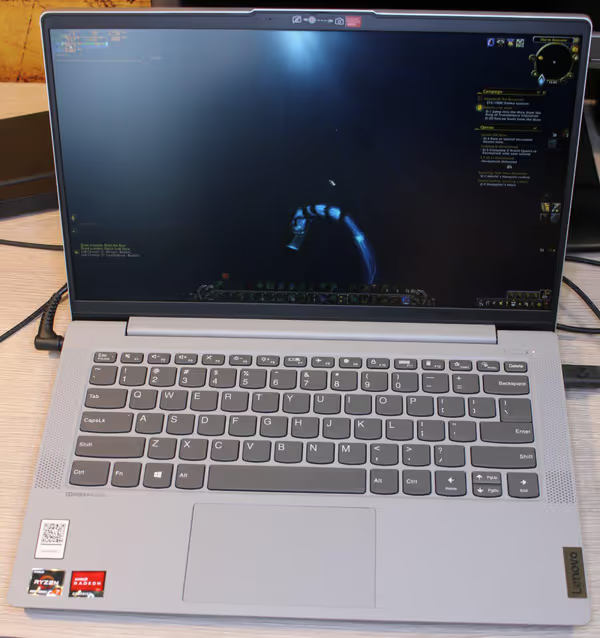

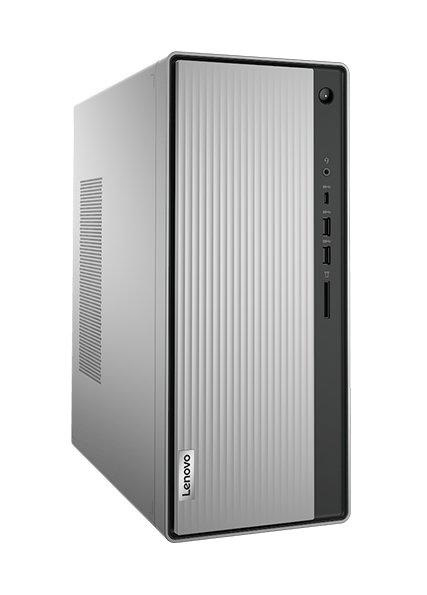
Desktop APUs
AMD offers desktop APUs but they are released after their standard desktop processors and usually only for OEMs – companies that then build ready to use PCs or mini PCs. We can now buy Zen 3 based Ryzen 5600X but Zen 3 APUs are just releasing to OEMs and aren't available on the market (at the time of writing this article, in few months some pre-build systems should be available). What we can buy now is previous generation APUs like Ryzen 4650G (6C/12T, Vega 7) or Ryzen 4750G (8C/12T, Vega 8). AMD did not officially released them on DIY market so their availability is varying from shop to shop (+ Aliexpress).
Desktop APUs like 4650G can be bought as is CPU-only but can also be found in various pre-build PCs from small to big. If you want to build your own PC you can go with the CPU-only and pick a compatible motherboard, case and so on. If you want a fully working PC you can go for the pre-build one. If you want the option to expand it in the future with dGPU check before buying if given model supports it (and what GPU power connectors it has!).
If you are looking for pre-build PCs you may find CPU names bit confusing. There is 4650G but there is 4600G. There is 4750G and 4700G and they look
the same. CPUs ending with 50
are pro
variants with additional features for corporate
management. The *50 CPUs and pre-builds will be more expensive than normal *00 ones - so if you want best value for a pre-build PC look for the *00. If you want to buy an CPU only then you aren't in luck as *00 are OEM only right now - so you have to go for the big more expensive *50 variant.
4650G
The 4650G (or 4600G) is a 6 core, 12 thread CPU with Vega 7 integrated graphics (7 graphics cores). The 4750G has 8 cores and Vega 8 so it's bit stronger but the price is way higher which IMHO makes it less of a good choice. The 4650G can be bought for around $250 from local shops or from Aliexpress (price may vary between regions). Allegedly some stock went to Amazon too.
If you want to build a PC based on APU you can either go with a small form factor where dGPU will not be installed or normal full blown
PC where later on you will add a dGPU. Ryzen 4650G will be similar to Ryzen 3600 in terms of CPU performance (although not quite due to differences in the designs).


The 3500X is a 6/6 CPU with 3.6GHz base and 4.1GHz boost clock. The 4650G is a 6/12 CPU with 3.7GHz base and 4.2GHz boost clock. Bit higher clocks and monolithic design of the APU allows it to score higher in the Cinebench benchmark. 4800U is a low power mobile 8/12 CPU with 1.8GHz base and 4.2GHz boost CPU so with enough power and cooling it can outmatch other two CPUs in a single Cinebench run.
Benchmark setup
The game was tested on patch 9.0.5.38134 on a 1080p resolution on standard game settings defined by modes (1-7 tested). You can read more about testing in my WoW performance overview article.
- Motherboard: Gigabyte B450M DS3H
- RAM 1: 2x8 and 4x8 3200 CL15 G.Skill Ripjaws V (4 x 8 GB G.Skill Ripjaws V (3200MHz, CL15, F4-3200C15D))
- RAM 2: 2x8 3800 CL16 Patriot Viper Steel (PVS416G440C9K)
- RAM 3: 2x4 2666 CL20 SkHynix SODIMM HMA851S6DJR6N adapted through DIMM to SODIMM adapter
- Laptop: Lenovo IdeaPad 5 14ARE05 (2x8 3200 CL22, 4800U)
Performance overview
4650G has a quite strong CPU and relatively weak GPU. It's still easily capable of running WoW at 1080p at medium settings at high framerates. On higher settings particle effects will limit the FPS so if you want to you will have to use custom settings that limits some effects density.


Ardenweald is very GPU demanding and you can see that you can't really go higher than mode 4 to have playable framerate. This benchmark was done on a widefield view of the zone and if you will have more restrictive views the FPS will be higher.
Bastion is less GPU demanding but still you can see the FPS jump between mode 4 and 3. If the system isn't GPU limited the CPU will easily handle the game.

Random battleground isn't a problem. In bigger ones assuming the server will manage you would likely have to drop particle effects density - either by using mode 3 or customizing the settings.

In a raid environment with no addons/stock settings the main problem for an iGPU are particle effects from spells and mechanics. On mode 7 the FPS drops way below 30 when more of such effects appear. On mode 4 it's quite playable while on mode 3 the game should be fluid even on some more intense moments.


The particle effects are a problem for integrated and very basic dGPUs. In my combat benchmark done in Karazan this is shown very clearly. Lots of mobs in combat creates a single core CPU bottleneck but with integrated graphics things as simple as flame spell channeled by some mobs is enough to throttle the performance. Even though Karazan is 12+ years old instance the simple spell effect is what kills
the FPS at modes above 3 just like in Denathrius fight where such effect density showed up only during some mechanics.

The Ryzen 4800U is a low power laptop CPU (15W TDP). It has more cores and one more graphic core so it can perform better if thermal and power limit allows it to. In this overview it performs similarly to the 4650G - WoW isn't that demanding to fully load the CPU this preventing low power part from working as effectively.



4800U is bit slower than 4650G. This could be related to lower power (although main core runs at 4.2GHz) but also to less efficient SODIMM memory - 3200MHz CL22 where as 4650G was benchmarked with 3200MHz CL15 RAM. In combat benchmark on higher settings the one extra graphics core (Vega 8 vs Vega 7) allows it to handle all those flame effects bit quicker.


If you add a very basic Nvidia GT 1030 2GB DDR5 to 4650G you can see that the integrated graphics is almost on par with this office
dGPU.
Memory scaling on 4650G
Integrated graphics performance is heavily dependent on system RAM performance. Frequency and latency of the RAM affect how well the iGPU will perform. Desktops can use high performance DDR4 DIMM kits, while laptops and some mini PC use mobile SODIMM RAM kits, which are limited to JEDEC standardized specs which aren't as good as what XMP overclock can do on the desktop. This causes that a laptop with Vega iGPU can potentially underperform while Vega iGPU in a desktop part can perform above average.





The 3200 CL15 is a desktop configuration (nowadays you can do better than this), while 3200 CL22 is the highest JEDEC spec for SODIMM. 3800 CL16 is a high overclock
settings I've done with a different RAM kit to see how performance will scale. Sadly on the test motherboard it wasn't stable and the system reset multiple times (where as those settings work fine for 5900X on a B550 motherboard). Even though the 3800 CL16 did not perform well. I'll be doing more detailed memory scaling benchmark later on.
The game uses on average bit more than 8GB of RAM. 2x8GB and 4x8GB isn't about more RAM but about dual rank vs quad rank configuration. All mainstream CPUs have dual channel memory controllers meaning they prefer having two sticks of RAM instead of one (2x8GB is better than one 16GB stick) – to have maximal memory bandwidth. On top of that RAM sticks may be single or dual rank. Extra rank allows even better RAM throughput
so making dual channel quad rank system allows for best performance. Quad rank setup can be achieved by two dual rank sticks or with four single rank sticks. Usually low capacity sticks will be single rank while larger ones (16, 32GB) usually will be dual rank.
In WoW quad rank configuration performs better than dual rank configuration. The benefits in GPU constrained scenarios are low, but reach few FPS when the game isn't so GPU limited. If you are aiming for a high end build you can try to get a quad rank configuration.
The 2x4GB SODIMM adapted to DIMM motherboard performed worse. To some extent it can be related to having only 8GB - in Oribos the system stuttered as the game needed more RAM than what was available (some of system RAM is used by the integrated graphics). I'll be testing mobile vs desktop DDR4 in a separate article.
When buying a laptop check it RAM configuration - 8GB soldered without upgrade options is a no-go. It's already to little to run WoW only with no addons and no other apps - for some zones. You want a laptop where you can add RAM (second 8GB stick) or which comes with enough RAM.
Intel premium Tiger Lake laptops with i5-1135G7 or i7-1165G7 and very few Ryzen laptops may use LPDDR4X 4266MHz soldered RAM. It's faster, performs somewhat like a quad-rank configuration and heavily improves Tiger Lake integrated graphics performances. If you really want a thin and lightweight ~1kg premium laptop look for 16GB LPDDR4X laptops. Note that Tiger Lake is only quad core which is pretty much the minimum
for WoW optimal performance.
Vega 7 vs GT 1030 on 4650G
GT 1030 is a 2GB DDR5 very basic dedicated graphics card. It's faster than all old Intel iGPUs like overly popular UHD 630 but it's already challenged by latest integrated graphics like Intel Xe and Vega 7/8 from AMD.

Dedicated VRAM helps with particle effects during Karazan combat benchmark but the GPU isn't wide enough
to handle it without performance problems.




MX450 and GTX 1650 are the new Nvidia responses to integrated graphics. High end Tiger Lake laptops are sometimes paired with MX450 dGPU which does perform better than Intel Xe and also lifts the requirement
of using LPDDR4X as iGPU performance isn't as essential. There are few thin designs with GTX 1650 too (like one from Clevo available through various Clevo resellers world wide). GTX 1650 will be mostly found in entry level gaming laptops (15,6" ~2kg) which can be priced between low power Ryzens and high end Tiger Lake laptops. If you want good performance from a laptop within sane prices check Lenovo Legion 5 or HP Omen with GTX 1660 Ti. Also there may be RTX 3050 and 3050 Ti laptops soon too. More bleeding edge and more expensive RTX 3060 laptops are already on the market (just check the CPU as quad core Tiger Lake in some is bit to less for an RTX 3060 - unless you want that smaller form factor).
4650G vs 3500X with GTX 1070
What happens when you add a typical dGPU to an APU system? You get most of the expected performance - limited now by the CPU and not by the iGPU/RAM:

Ryzen 4650G is a monolithic design while Ryzen 3500X is the desktop chiplet one. There are some design differences between them - like less cache on the monolithic part but higher latencies on the chiplet one. Even though 4650G is better in purely CPU Cinebench benchmark in a game like WoW the 3500X wins, but by a small margin (and with 100MHz lower clocks by default). Even so you can have really good performance by adding a dGPU later on and without the need to replace the CPU or the whole system.
Zen 3 APUs should show up on the market later this year (pre-builds quicker). Those should perform better in gaming just like mobile Ryzen 5800H is better than 4800H. It's up to you how quickly you want a PC and how much you want to push the performance.
Summary
Latest integrated graphics can handle WoW on medium settings. If you want to wait for a dGPU for your gaming PC you can go the APU route or even good value Intel i5-11500 if you can accept lower iGPU performance and really good later gaming performance with dGPU.
If you want a mini PC you can build one with 4650G or future Zen 3 APUs and optimize the performance with desktop RAM. If you want a pre-build small box and don't mind few FPS less then a SODIMM mini PC is also fine. Aside of G
APUs there are nettops/NUCs with 4800H (Aliexpress) or 4700U (Asus PN50).
Laptops with like Ryzen 4700U or 4800U are easily available at relatively low prices. The 4800U can be bit rare on some markets. Going up with price you can get a GTX 1650 + i7-10750H or Ryzen 4800H and then GTX 1660 Ti variant for much better performance. If you want high end lightweight metal chassis with superb single/light-threaded workloads then Tiger Lake like i7-1165G7 is an option (if when 16GB LPDDR4X or with some dGPU). Zen 3 laptops with Ryzen 5800U are coming to the market and they will offer better CPU performance with similar iGPU performance. If you need a solid work/multimedia + light gaming laptop you can check that CPU out.
Asus Rog Flow X13 as a 13,3" laptop with Ryzen 5800H + GTX 1650 would be the most mobile light gaming laptop that can connect a special mobile RTX 3080 as well. Clevo 14" i7-1165G7 based laptop with GTX 1650 or RedmiBook Pro 15 2021 with i7-11370H and GeForce MX450 would be the high end pro
lightweight options - at a much higher price.
If you want to buy a laptop or a pre-build PC, mini PC - please check dedicated reviews of given models. It may have really bad screen, overheating problems or some other issue you may find out not acceptable. Laptops with dedicated graphics, especially RTX 3000 ones, can come with different power levels set to the GPU which may turn RTX 3070 not really an upgrade over RTX 3060 - always check reviews and read the spec.
Comment article