Running old World of Warcraft clients on Apple silicon devices
On Intel-based Apple devices it was possible to run old WoW clients through the Wine translation layer. With Apple Silicon and the removal of 32-bit executable support this is no longer possible, but thanks to Microsoft and Parallels there is an alternative.
Wine and Wineskin
Previously for running old World of Warcraft clients on mac it was recommended to use Wineskin. This is a sort of Wine manager that allows you to package a Windows app and its own Wine instance into a macOS application. Neat, tidy, and handy. Even though Apple Silicon with Rosetta 2 is supported by Wineskip old 32-bit WoW clients do not run anymore with this setup.
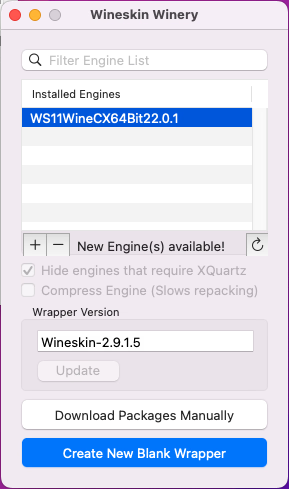
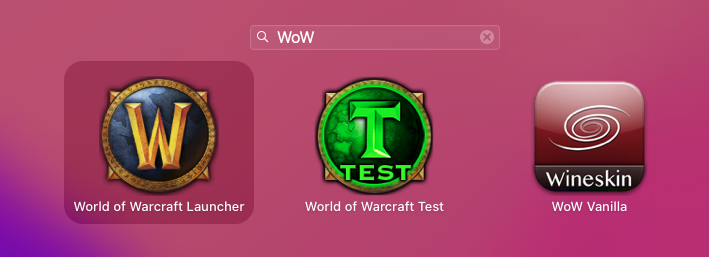
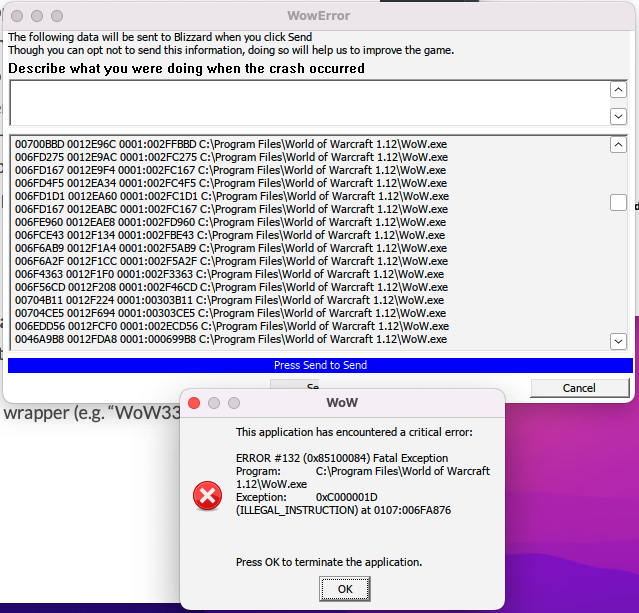
Windows on ARM and Parallels
Microsoft is also present on ARM chips, mostly Qualcomm ones. This makes it easier for Parallels to offer a working Windows instance on Apple silicon devices. Just install and run Parallels and it will install a 64-bit ARM version on Windows and share files with your mac. Then just launch WoW and you are done. You will however have to buy Parallels in the long run though. Windows 11 on ARM can handle 32-bit and 64-bit x86 Windows applications while previously on Windows 10 only 32-bit emulation was supported.
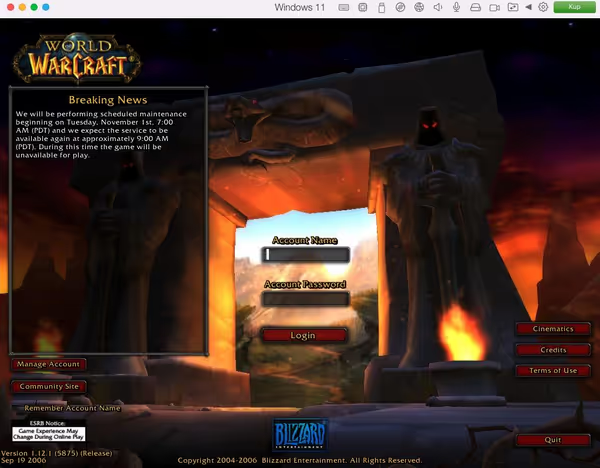


The game seems to be running fine, although I did notice an odd camera rotation behavior where it could rapidly move around and below the character. Disabling Hardware cursor should limit this behavior greatly.
Comment article