World of Warcraft Shadowlands Beta GPU benchmarks
World of Warcraft isn't particularly GPU demanding game but it can be if you will want to set the settings high for the best assets quality and all of the particle effects present in the game. In comparison to CPU the game has a wide range of settings allowing you to tune the game down to perform on weaker GPUs.
GPU performance
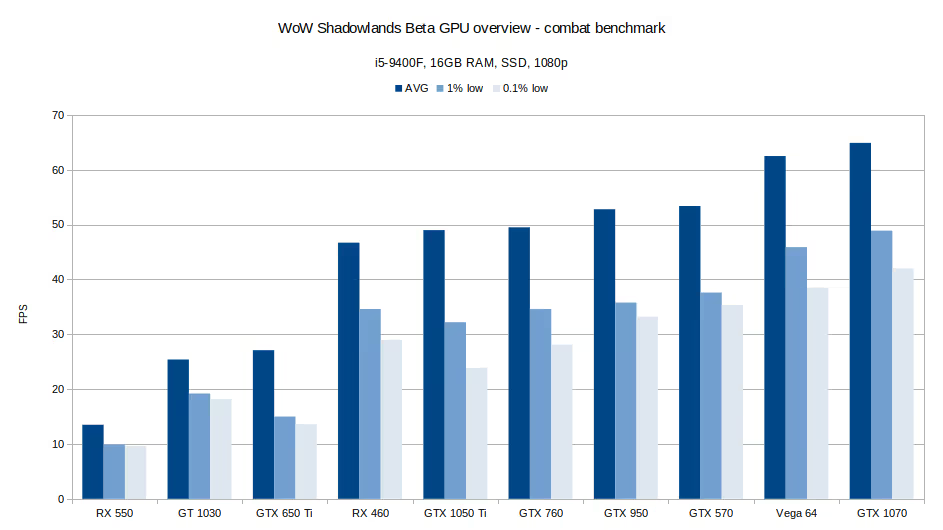
Combat is CPU bound for the most part. Here we also have some spell effects (lots of fire from the Karazan mobs) which gives some GPU scaling, yet there is very little difference between the cards. Max average FPS barely exceeds 60 FPS. You can find more info on specific models of graphics cards used in my previous benchmark where I went through them all.
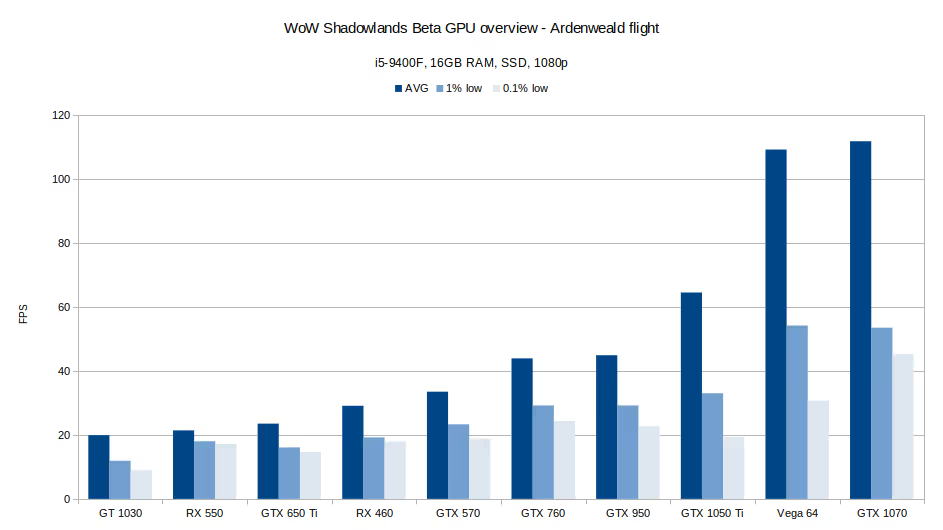
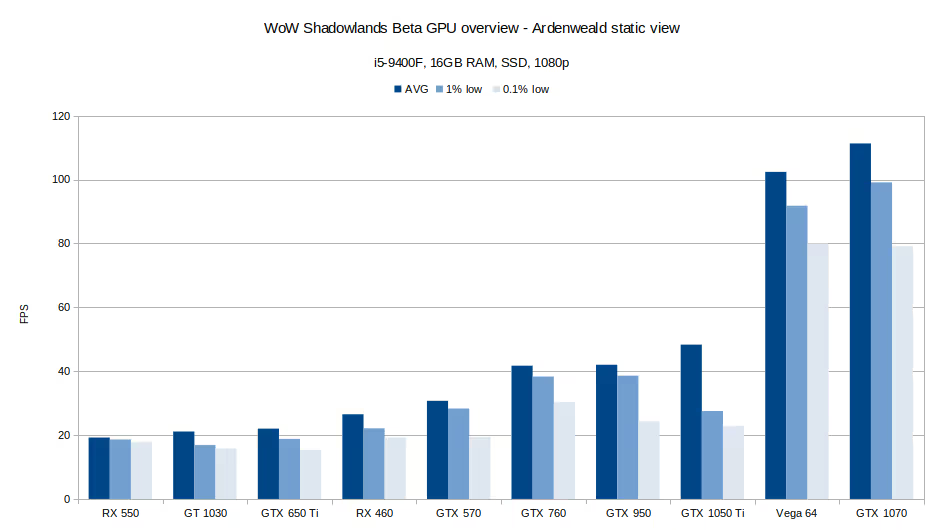
Ardenweald is GPU heavy and this can clearly be seen in this benchmark. GTX 1070 and Vega 64 are faster than other GPUs on this list and this is clearly visible on the achieved FPS but other GPUs can be throughput limited in this scenario.
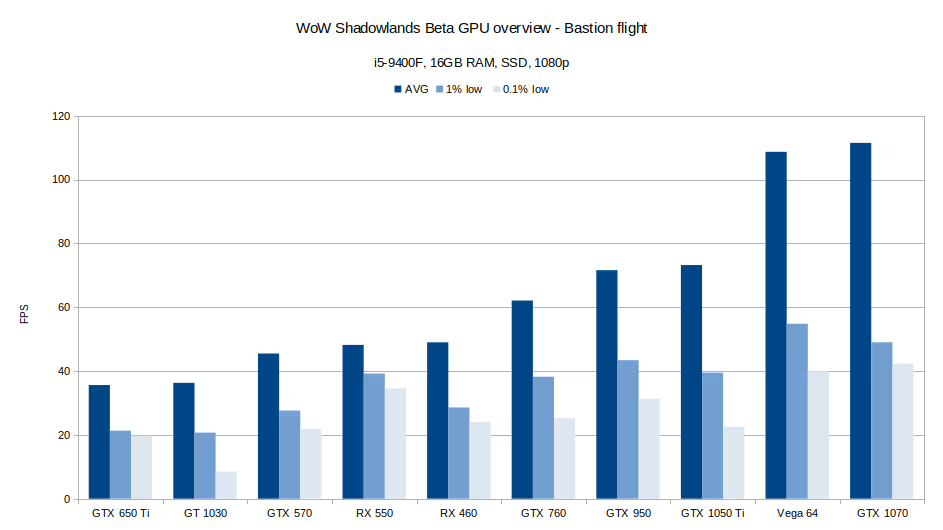
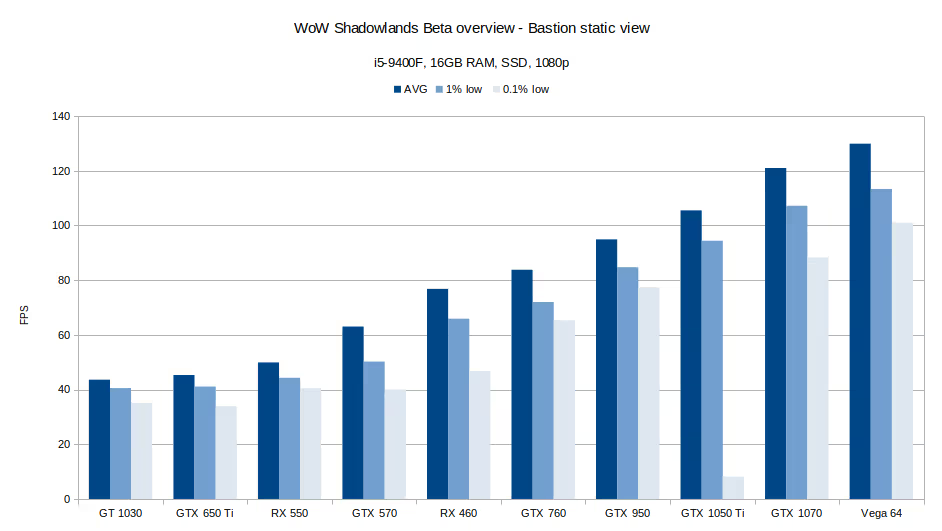
Bastion is less GPU demanding. It still has lots of shaded vertices and GPU events but much less shaded pixels. This seems to allow GPUs to scale better instead of being throughput limited.
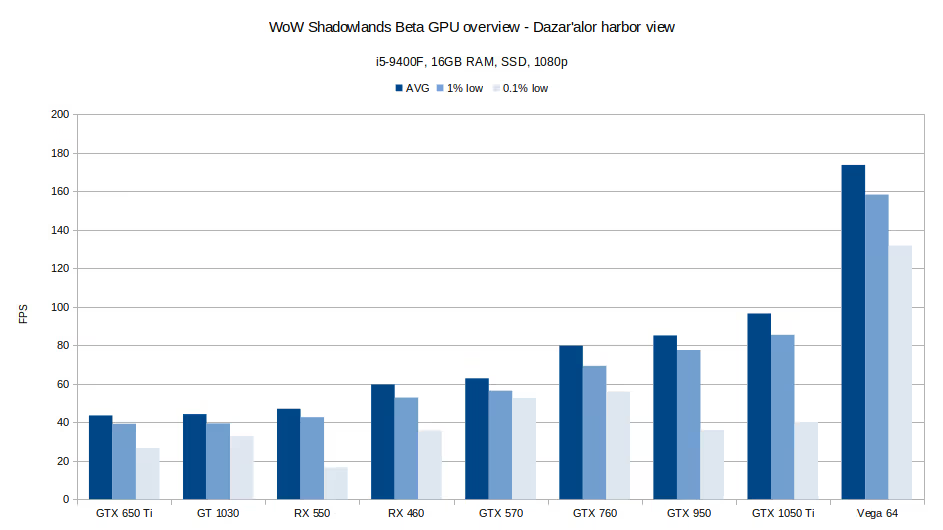
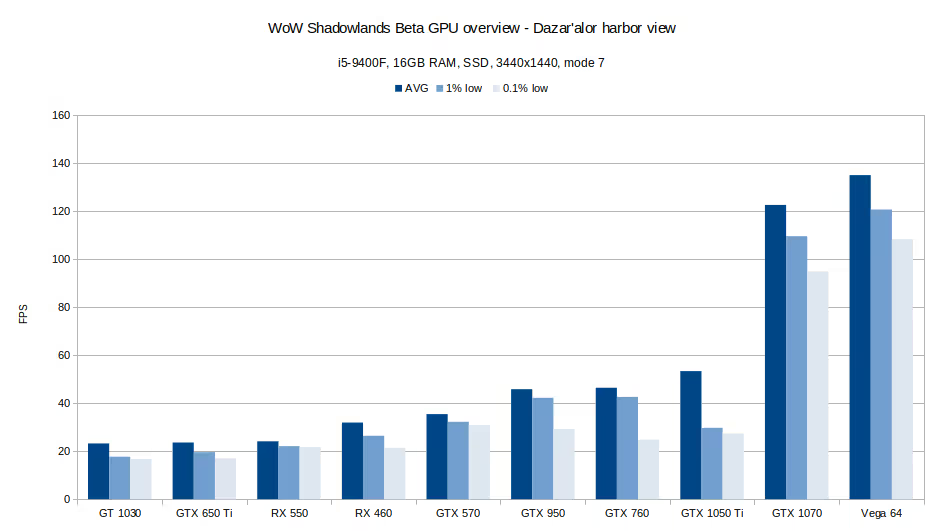
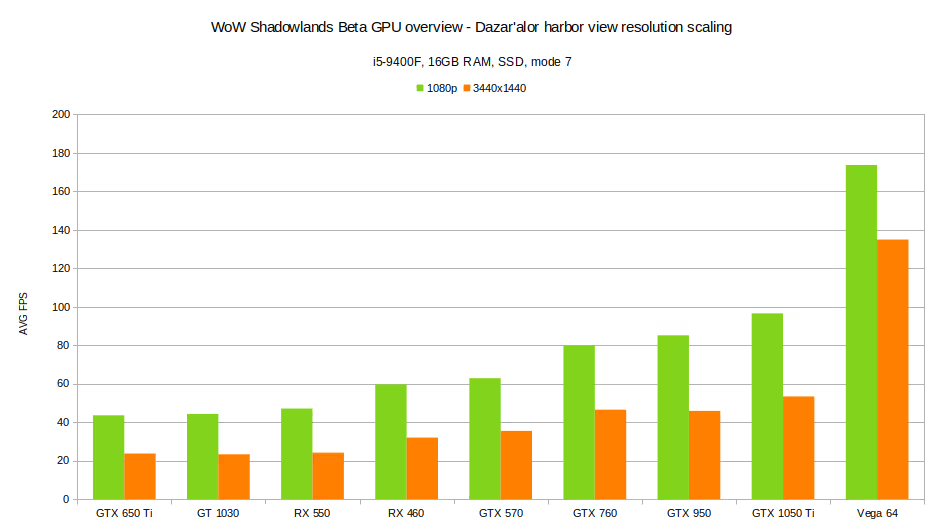
When using a widefield view of Dazar'alor harbor we can see similar GPU scaling as in Ardenweald. Here you can also see how FPS decreases on higher resolution.
GPU performance scaling with mode settings
To quickly change game settings you can change the settings mode at which the game runs at. 1 is lowest and 10 is the highest setting. If a scene is GPU limited then you will see a noticeable FPS increase as you lower the settings.
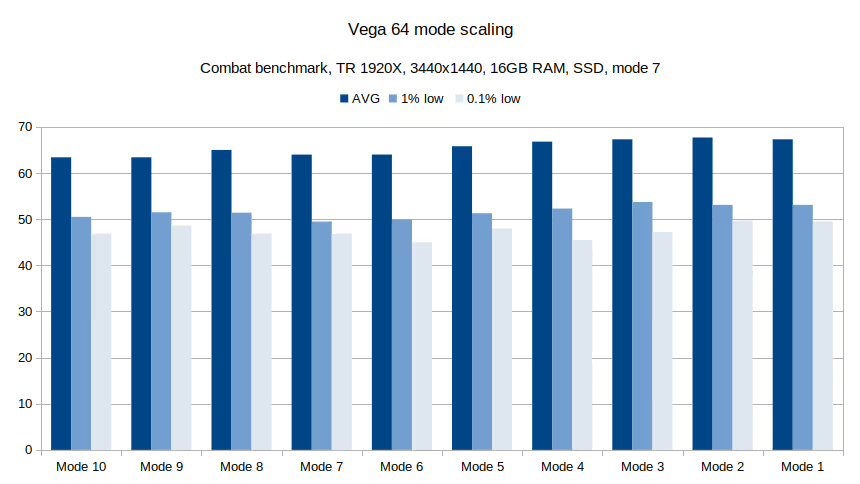
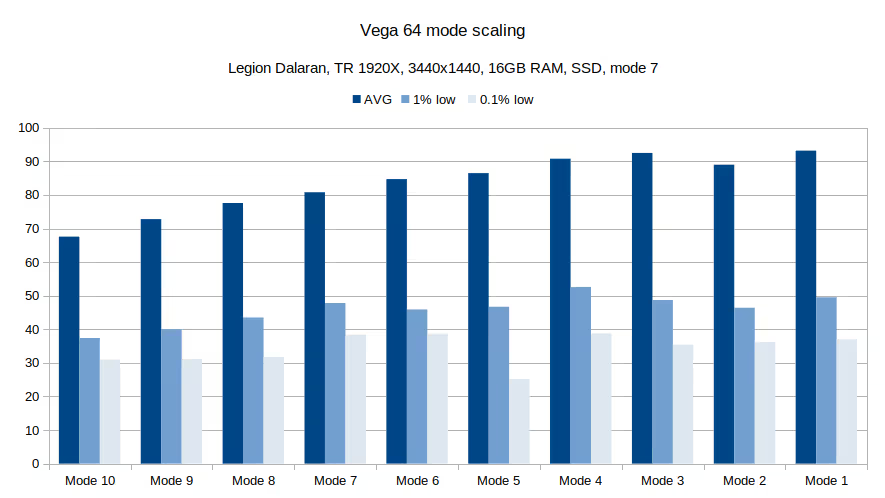
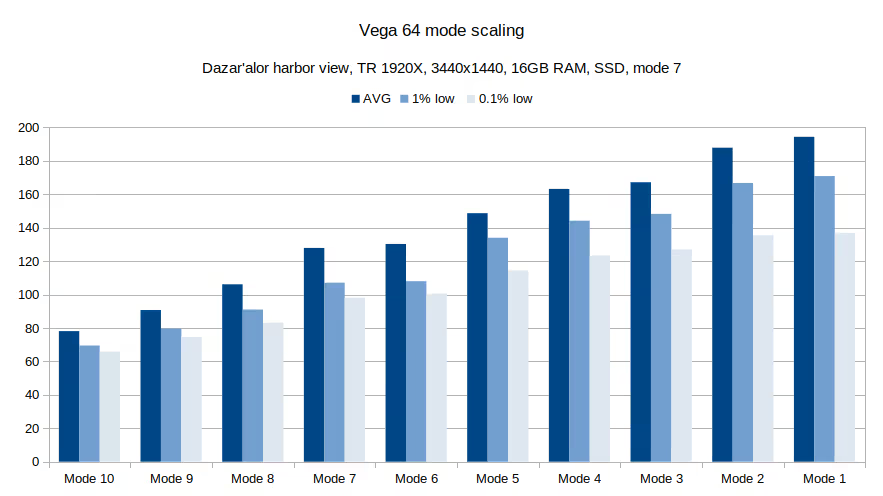
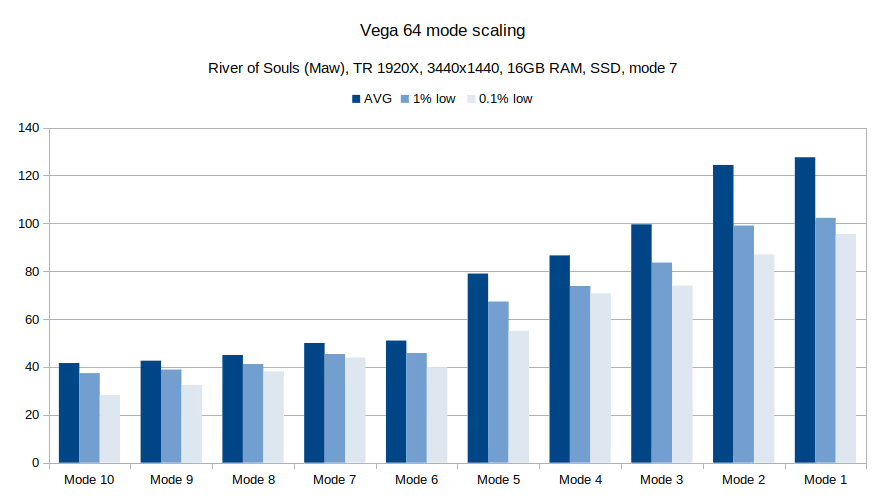
Combat benchmark and for the most part also Dalaran are CPU bound so lowering the graphics settings doesn't really increase the FPS. Dazar'alor harbor view or The Maw are GPU bound so changing the settings gives better and better framerate as settings go lower.
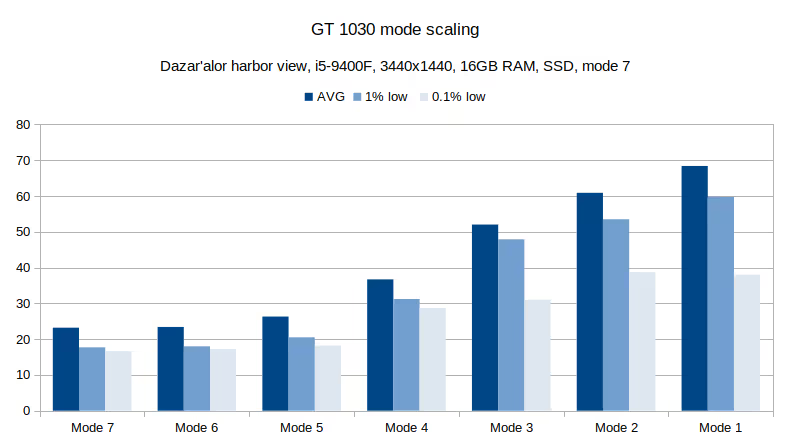
GT 1030 is very weak GPU that is used also as a better than iGPU
mobile dGPU like MX250 and MX330. Here we can see framerate picking up at mode 1-3, and that's at 3440x1440!



On lowest mode setting - shortest draw distance the world around you may look quite limited and somewhat broken (no bridge) at a distance. It's good to keep at least mode 3-4 or a custom setting with longer draw distance set.
DX version performance scaling
WoW can run in 3 modes - DX12, DX11 and DX11 legacy. DX12 is the default one for any modern hardware. Some old Nvidia GPUs will not be able to use DX12 mode. DX11 legacy is an old single-threaded mode intended to use in extreme cases when there are problems with previous two. This can happen for some old hardware or when a bug shows up in the game engine.
Radeon cards tend to perform better under DX12 than DX11. Nvidia cards prior to Turing and Ampere often performed better under DX11 than DX12. Turing and Ampere fixed
that and latest Nvidia cards can take full advantage of DX12 features.
GTX 1070 is a Pascal generation card so DX11 could scale better. Vega 64 should perform better on DX12, but that is to be seen:
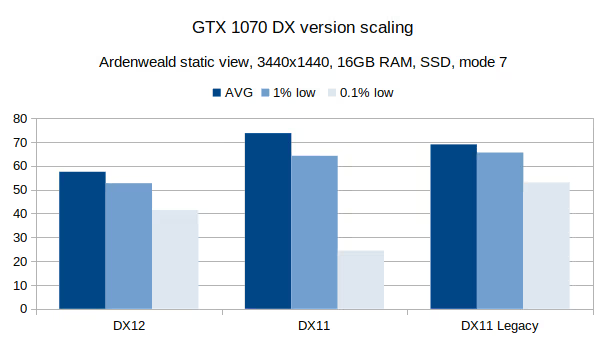
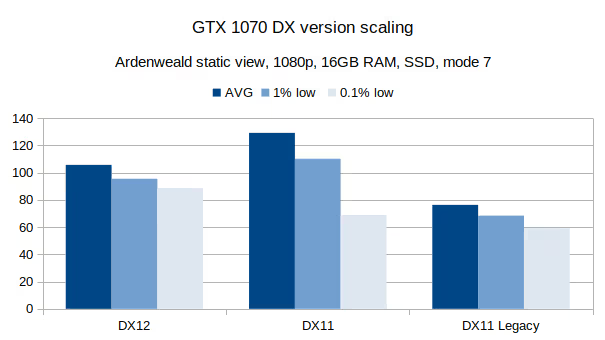
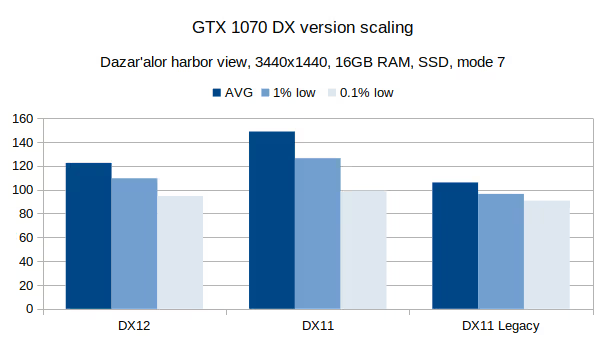
GTX 1070 scales somewhat as expected. DX11, then DX12 and Legacy DX11 at the end. However the FPS differences change based on benchmarked content type.
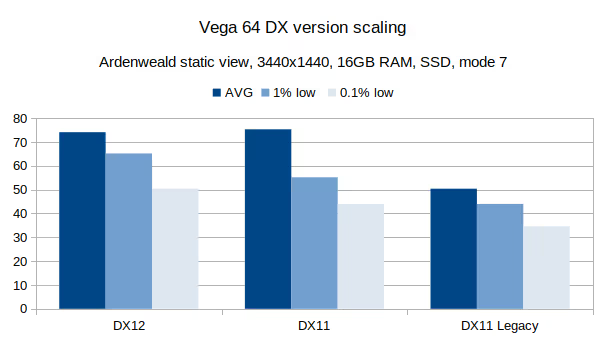
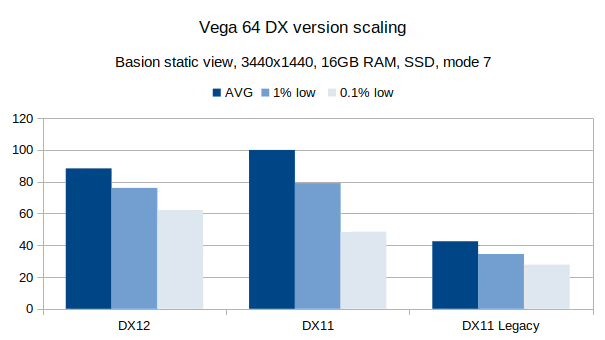
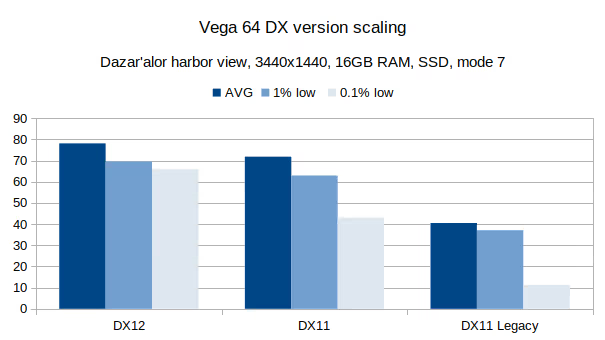
Vega tend to perform better on DX12 but as you can see it's not always the case here. DX11 legacy is however clearly the worst of them all. I'll try to add some Turing results soon and Navi 2 later on.
Resolution scaling
I'v showcased some graphs with 1080p vs 3440x1440, but here are two more graphs for 1080p-4K:
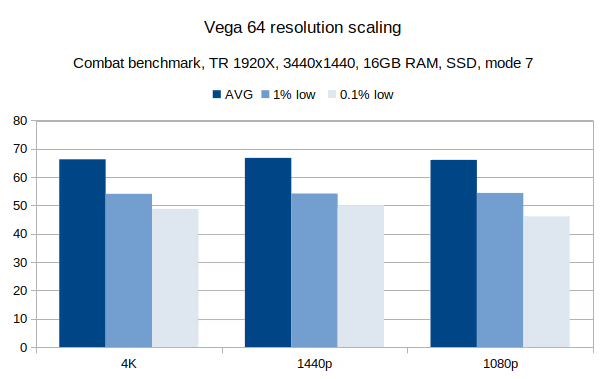
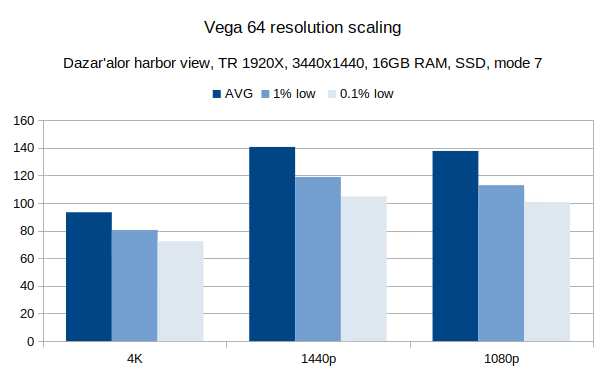
Combat is CPU bound so resolution doesn't do much, while Dazar'alor harbor view at 4K is getting limited by the GPU. That's also one of the reasons why some people stick to 1440p or pick an 1440-ultrawide display - lots of pixles, but much less than 4K so the requirement on the GPU is much lower.
Video memory usage
Using Radeon Memory Visualizer I managed to get detailed information on how much VRAM is being used by the game. On the OS side the game may request all of the GPU VRAM but use only some. Depending which GPU you have and what software you use you may get the false allocation instead of the actual usage.
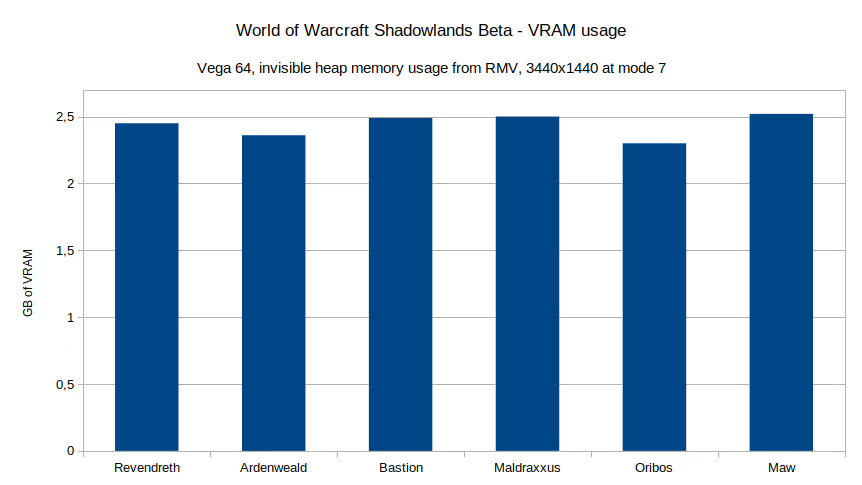
The Invisible
heap is the main heap used by the GPU and as you can see the game doesn't use more than 2,5GB of VRAM, although there can be a periods of higher memory usage when for example moving between zones.
2GB cards may see a performance penalty when even 4GB cards should perform without problems. Do note that in some cases memory bandwidth (pixel fill rate) can also play a role.
Summary
For 1080p gaming existing cards like RX 470/570, RX 480/580, GTX 1070 will be really good, even weaker ones like GTX 1060 and 1050 Ti will manage it on lower settings. And there are newer ones like GTX 1660 or 1660 Ti and up which are better.
If you want to go up with resolution to like 1440p then a tier higher cards are needed. High quality higher resolutions or high refresh 1440p at high settings may require top of the line GPU.
Comment article