Astrophotography on a Teclast X80h tablet running Windows 8.1 on a classical x86_64 Intel CPU
Tablets based on x86_64 Intel CPUs and running Windows 8 are quite interesting group of devices. They aren't as popular as iPads or Android devices, they don't have as many apps, but they can run any app you can run on PC/Laptop with the same MS Windows. This can allow some mobile use of some hardware that uses Windows software. For example astrophotography is very Windows oriented so making Windows mobile could allow mobile astrophotography.
I've decided to test a cheap Chinese Teclast X80h tablet for use in astrophotography.
Teclast X80h tablet
I was looking for cheapest tablet that would met my requirements of 2 GB of RAM. The first on list was Teclast X80h on banggood.com. This tablet is equipped with quad core Intel Atom Z3735F (Bay Trail) CPU, 2 GB RAM, 8 inch IPS 1280x800 display and 5000 mAh battery. It also offers b/g/n WiFi, Bluetooth 4.0, 32GB eMMC storage plus microSD card slot, micro USB OTG and micro HDMI.
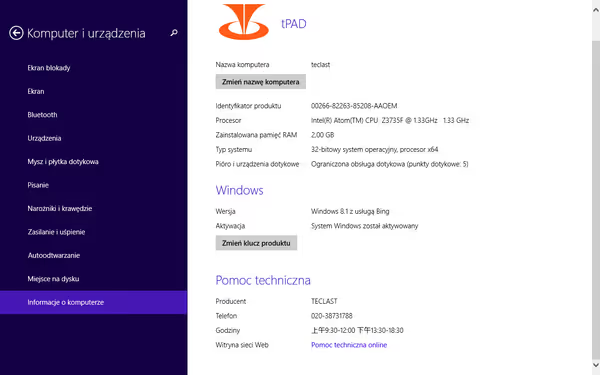



Cheapest tablets of this type are priced just below $100 in Chinese shops. 2GB RAM models will cost bit more than $100, which can be almost double the price of similar Android tablet with ARM SoC (quad core, 2GB RAM).
This tablet comes with Windows 8.1 with Bing
. Out of the box the UI was in English with some Chinese leftovers (weather applet, some Office 365 notifications etc.). I've downloaded Polish language pack and that worked like the Enlish one.
The Metro UI and apps works nicely with touch interface. When switching to classical desktop things aren't as good, but still can be used. The touch keyboard must be turn on/off manually with an icon in the bottom bar.
Micro USB OTG allows us to connect a USB HUB to the tablet. HUB can handle mouse, keyboard and other USB devices. During my tests there were no problems with using USB hub with the tablet (but some models may have some power issues depending how they were designed). Optionally you can try using Bluetooth mouse and keyboard.
In the passmark benchmark the tablet got 427,4 points, which is noticeably less that average laptops (but this is a small tablet). AS SSD benchmark had some permissions issues and did not finish a full run. It only measured write speed at 41,91 MB/s. In general the system responds to events quickly. Some apps launch longer, but that's normal for a slower CPU.
Astrophotography on a tablet
There is more and more questions on the web about tablets and astrophotography. That all depends what are USB capabilities of the laptop and for planetary astrophotography - storage write performance. I've tested two configurations. One with ASI120MM recording AVI in FireCapture, and second for DS astrophotography - Atik 314L+ running with Nebulosity3 and ASI120MM on OpenPHD2 with ST4 mount connection.
ASI120MM at full frame was recording at around 23-27 FPS (80% USB traffic), and up to 33 FPS at 100% USB traffic (some slight variations there), where 35 FPS is max for this camera. Keyboard and mouse was connected to the same USB Hub as the camera.
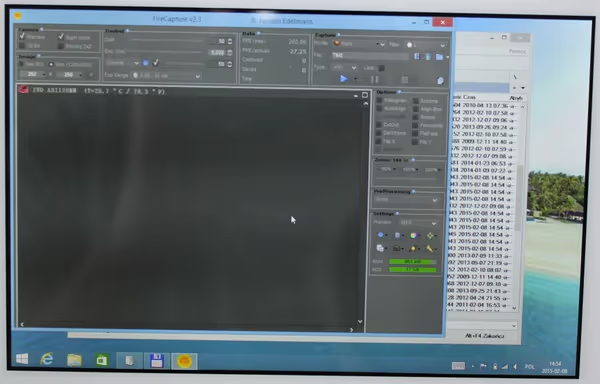
Nebulosity3 and OpenPHD where also working without any noticeable problems. Also turning the screen off did not affect frame acquisition in Nebulosity, so good way for power saving (and avoiding unwanted light during night).
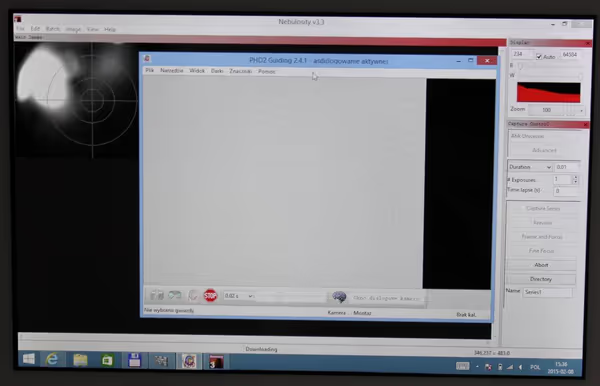
I didn't used this tablet at night yet, just some dry-run
tests if it's possible at all, but it seems it is. If you need some very low weight solution for astrophotography then a tablet may do the job. MicroSD card can provide more storage (and fast with good SD card), while models having additional port for power can also be powered from a power bank (Teclast is powered from microUSB so no power when using USB devices).
Planetary USB camera are powered from the device, but DS imaging setup based on cooled DS cameras will require external power supply for the camera. DSLR would use its battery.

Summary
Windows based tablet may not be the first choice for average tablet user. Even Intel isn't profitable on those mobile chips, while Microsoft is giving Windows for free if the display is small enough. There aren't many mobile apps, but in this case it's more about having PC/laptop software available in a small and portable tablet form. This means specialization and thus smaller user base.
All of the cheap tablets won't have USB3. Some more expensive, newer may offer one. Ethernet and other interfaces are rather unseen on nowadays Windows tablets, so it's only for USB devices in general - not only astronomical.
Comment article