Stacking and sharpening planetary images in practice
I've already wrote about sharpening of planetary stacks as well as about stacking in AS2. In this article I'll write more about my processing chain of stacks - how to stack and how to sharpen them efficiently using AstraImage, Autostakkert and Castrator.
Stacking
I crop and align all planetary AVIs in Castrator. Then I pass the whole batch to Autostakkert 2. When cropping it's good to leave some space between planet edge and the AVI edge. To small and you can get some artefacts when stacking.
As for frame count that may differ a lot depending on camera, photographed and preferred imaging/processing methods. I wrote about gain effect - some catch many thousands of frames on speeds higher than 100 FPS. I catch at lower gain and speeds around 60 FPS for Mars and Jupiter and 30 FPS on Saturn. I catch like 3 - 5 thousands of frames depending on object and stack bit less than 50% (usually 40%). If you use higher gain and faster framerates you have to catch more frames to compensate for lower SNR of single frame.
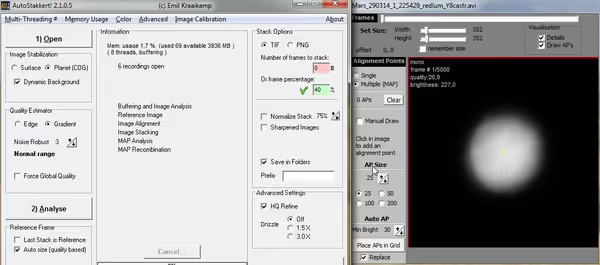
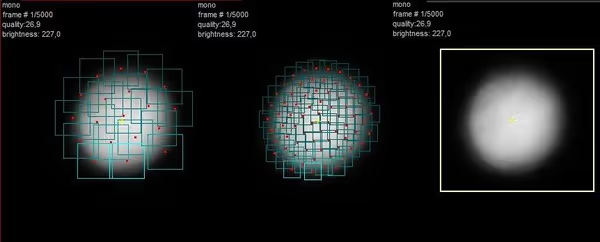
Autostakkert can stack and align using different setups. First is to use one selection area and pick like the whole planet with it (plus some space around it to avoid artefacts on edges). The second option is to use multiple small alignment boxes. Depending if it's detailed Jupiter or quite clean Saturn smaller or bigger boxes may be better. Sometimes multiple box alignment may give horizontal and vertical lines - artefacts from stacking. Then the one box alignment should be used. To compare which alignment gave better results - like on Jupiter - sharpen the stacks and looks on small features on planet disc. If they are sharper, not blurred then that stacking method is better.
I usually do single point stacks and sometimes multipoint to see if there is any improvement. For some clips there is.
Sharpening and processing
I use Lucy Richardson deconvolution in AstraImage 2 for sharpening. It has two parameters - PSF Size and iterations. Values for both of them depend on the stack quality, planet disk size, quality of the image (was it sharp and clear or affected by lack of focus, optical problems etc.) and alike. Here are possible results of sharpening a good stack:
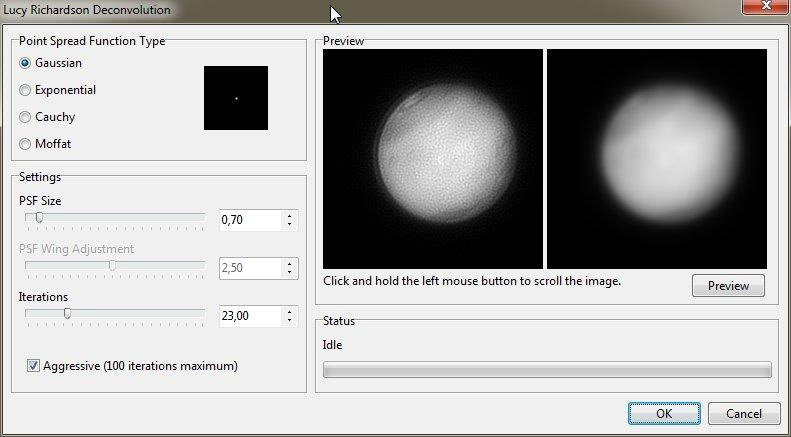
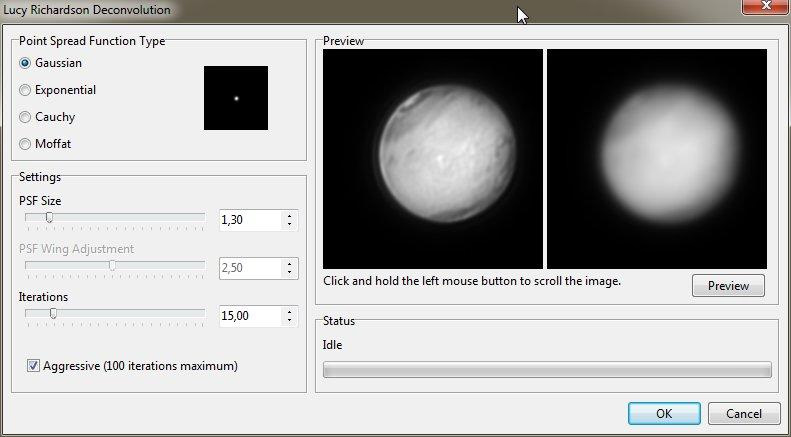
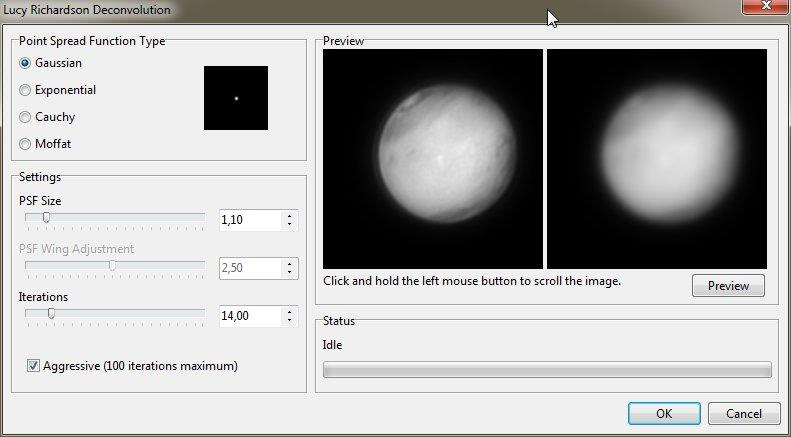
To small PSF may give an image that appears to be sharp but will be covered by a lot of grainy noise. If the stack is of good quality (good amount of stacked frames etc.) then it will be harder for the noise to show up but even so at to low PSF it will show up.
If you will give to big PSF then the image will be clean and sharp but fine detail will be destroyed by fat lines, and artefacts may show up like the edge ring. It can be limited by using smaller PSF or if that just brings noise - use less iterations.
The optimal settings are somewhere in between those two cases. Note that they will change between planets or between channels if you use a mono camera. Seeing will also change it if it's much better or worse than during last imaging session.
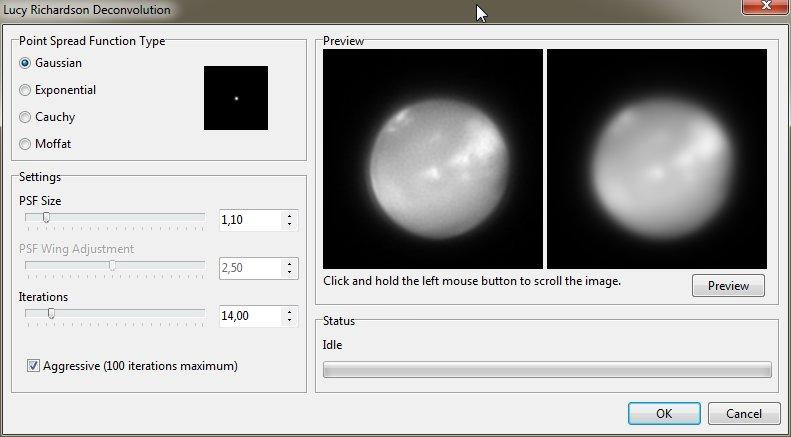

Iteration defines how much the image should be sharpened. At some value (like around default 10) the image will become sharp. Few to less and you will notice that there is almost no change. Few to more and you get noise and artefacts. Very good Jupiter stacks on luminance channels in my case can use PSF around 1 - 1.2 and 16-18 iterations, while Saturn PSF around 2 and around 10 iterations (as it's dimmer, thus more noisy frames, it's low on the sky and usually lacks any fine detail to stack on and to sharpen against).
You have to just pick the right settings using trial and error approach. There are no fixed good values for sharpening. There is just to many variables.
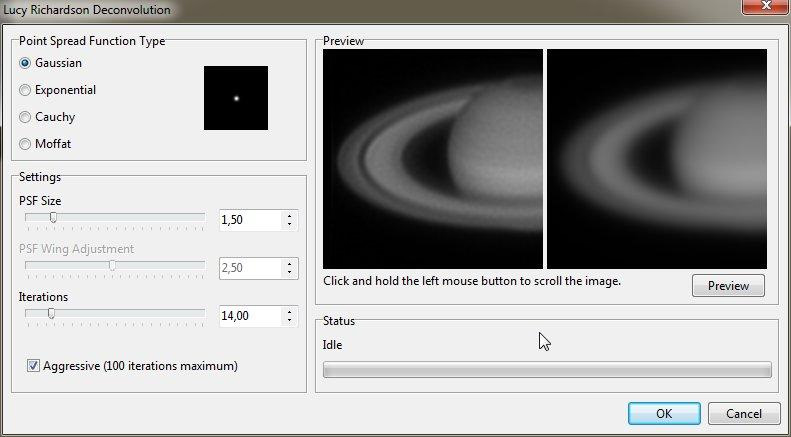
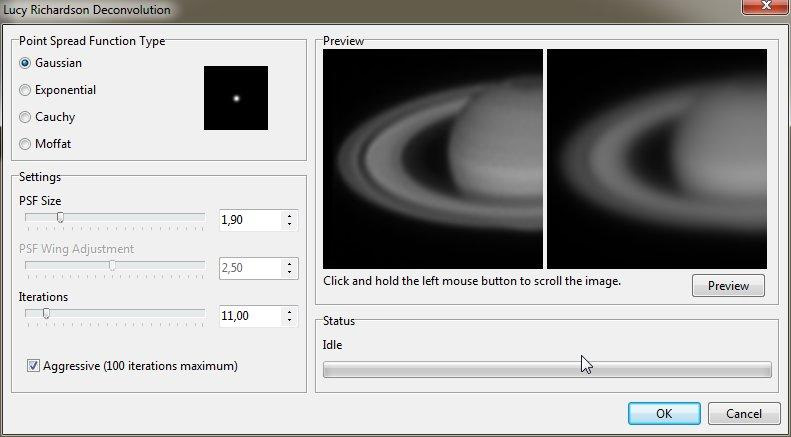
When it won't sharpen
Sometimes stack won't sharpen - due to very bad seeing, stacking errors, lack of collimation, uncooled OTA etc. If you get a lot of grainy noise then the amount of frames is to low. So don't be surprised if not every stack will work.
Sharpening of drizzled stacks
Autostakkert as well as other stacking apps can use drizzle algorithms to create upscaled stacks. Drizzle may give better results than plain upscaling of final stack image. I did some drizzled stacks and it's much harder to make a good image from a drizzled image (3 times enlarged). In general only good clips recorded at good seeing may give good drizzled results. But sometimes no matter what drizzled will just fail.
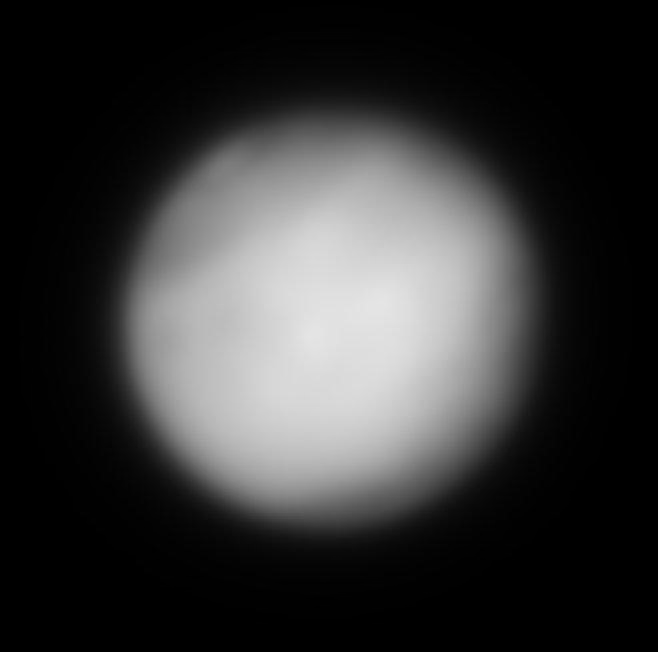
The stack seems blurry but drizzled images will look soft, and won't be edge-sharp like the original ones. The PSF needed to sharpen them increases by the same factor - like if bit more than 1.0 would be needed to sharpen the original image then 3x drizzle will need bit more than 3.0.
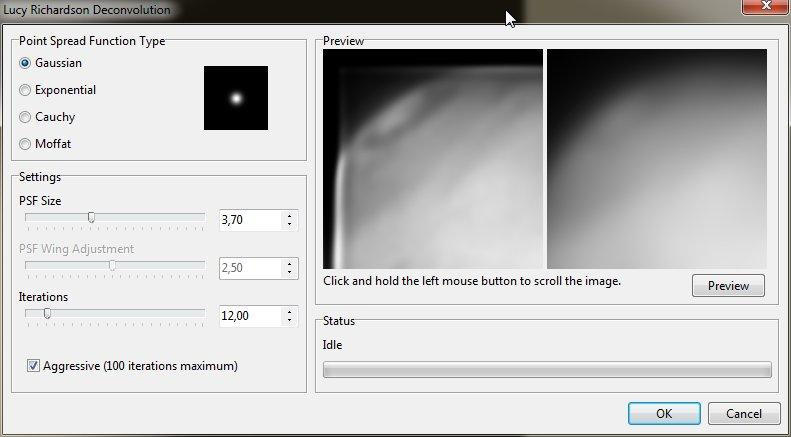
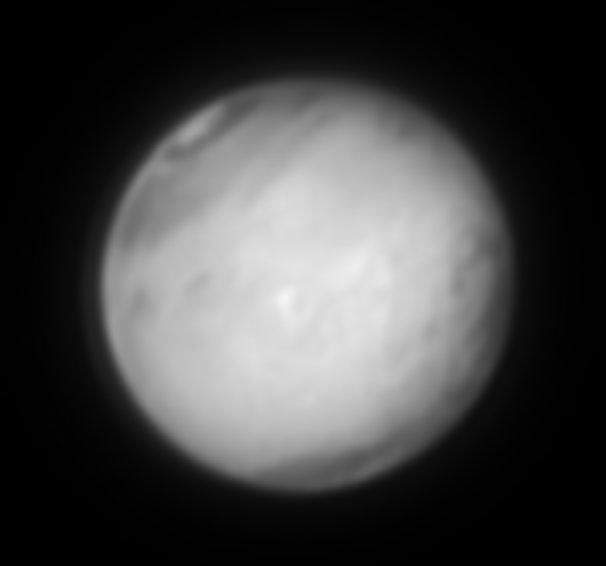
Enlarged image won't get sharpening artefacts so easily but still you have to avoid grainy noise as much as possible as it will be also enlarged
and blurring won't affect it much. I usually use 10-12 iterations, and keep PSF quite high so that the sharpened images is clean from noise.
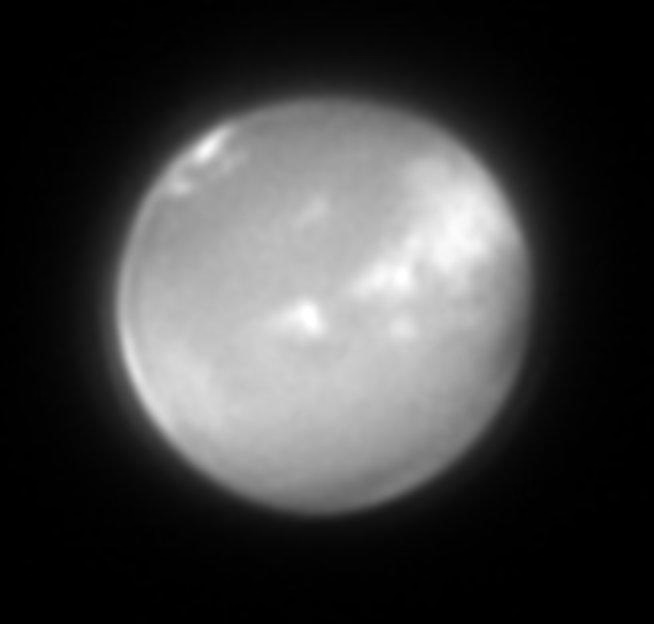
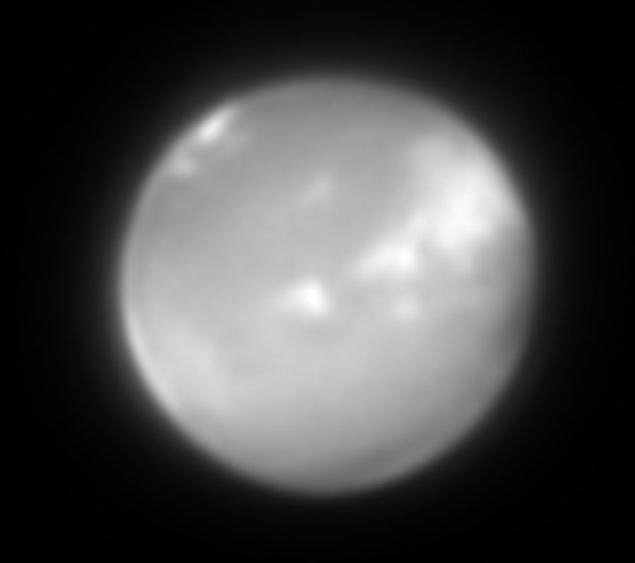
Comment article