Final Fantasy XIV benchmarks - CPU performance scaling
The are two key aspects of CPU performance in games - single and multi core performance. FF14 and most other games will have a main
core on which all essential tasks will be run. Some other work, like related to managing frame rendering will be often sent to other CPU cores.
For single core performance we want a core with high IPC (instructions per clock) and running at a relatively high frequency. For multicore you just need enough cores and power to sustain their work at high clock speeds.
Lets compare a set of CPUs with the Endwalker benchmark - 1080p, using standard laptop
preset and a GTX 1070 graphics card:

As you can see even with relatively old GPU there is a quite large results delta - weak GPU would quickly become the limiting factor hiding differences between CPUs, but FF14 like WoW has a lot of CPU activity (world state around you and stuff like that).
Old AMD FX CPUs were quite bad with low IPC, thus it scores really low in this benchmark. Athlon 200GE is a dual core CPU and just doesn't have the cores to provide high performance (and it's bit old too).
The Ryzen 5900X is the newest CPU in this comparison and having 12 cores and very high IPC offers excelled single and multi-core performance. Similarly latest Intel CPUs should offer very similar levels of performance.
Intel i5-9400F and Ryzen 3500X are both 6C/6T CPUs that in multiple gaming benchmarks offer very similar performance. For Final Fantasy XIV they also score nearly identical. If we look in detail there are some differences:

9400F scores bit higher for the High Desktop
preset. This may be related to lower memory or inter-core communication latency. There are some games that run better on Intel CPUs due to this.
As Intel CPU is monolithic and each core is same as others it's handy to check how many cores the game needs:

As you can see there is a noticeable scaling when going up to 4 cores and then bit lower when moving to 6. Note that those results were done on clean Windows install with only the benchmark app running. In more real life scenarios you will have other apps working like Discord or a web browser so the need on extra cores will be bit higher.
If we look at how each core is utilized during the game and during the benchmark run we can quickly see one main
core and some work scheduled to other cores:
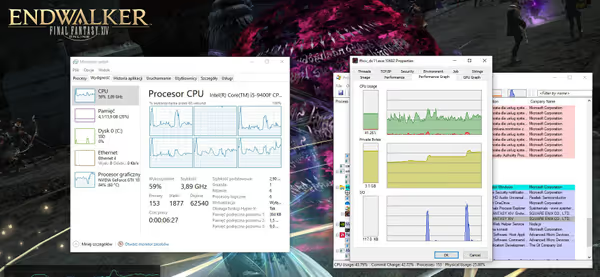
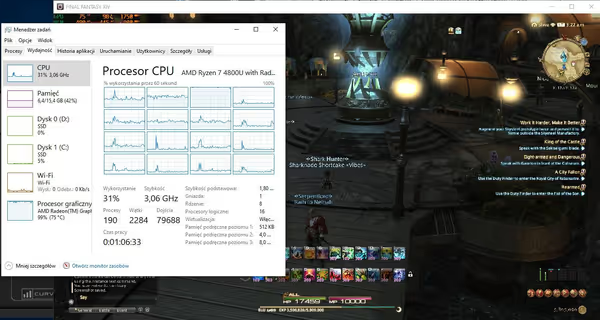
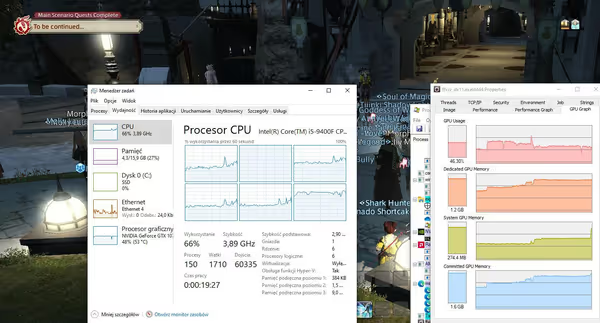

As the CPU is heavily used by the game it's a good practice to limit the FPS to the refresh rate of your display. FF14 does that even by default in it settings.

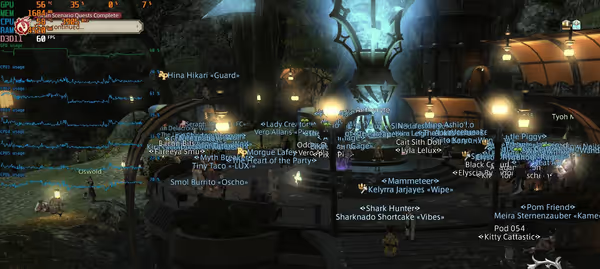
CPU load generated by the game can also be showcased by Nvidia nSight application:
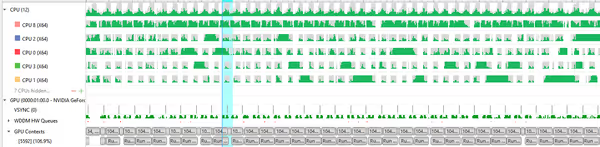
Comment article