Creating a local 2.5 Gigabit Ethernet network with a switch, USB-C, and PCIe cards
If you want to share a lot of data between devices within your local network you will likely want an Ethernet connection rather than WiFi. Even Ethernet may prove to be too slow. Old/cheap devices may use 100 Mbit Ethernet while nowadays 1000 Mbit (1 Gbit) Ethernet is the norm.
100 Mbit network connection will limit your local transfer to no more than 12,5 MB/s. Gigabit Ethernet raises that to 125MB/s and if that is not enough you have one option left before being forced into a more advanced network setup - 2.5 Gbit Ethernet standard (2.5GBASE-T / IEEE 802.3bz) which raises the limit to around 312 MB/s.
2.5 Gigabit Ethernet Switch
To make a fast local network you will need a switch that offers the required amount of 2.5 Gbit ports. Switches are cheap and simple devices and are perfect for creating local groups of devices connected through a faster protocol.
A switch will still need a router that will manage IP addresses (and provide Internet access) but the router does not have to be 2.5 Gbit.
For my network I've bought a keepLiNK 5-port 2.5G Switch. You can check your local stores for other devices as well as they are getting more and more common. TP-Link has some, while Aliexpress has quite a lot of those more no-name
ones. This switch has 5 ports, one of which can be used for the router connection. If you have a more advanced network setup you can also use the 10G SFP port.



This and most other switches will not require any configuration. Just power on, connect devices and the router, and you are done.
2.5 Gbit Network cards
If you connect a PC with a Gigabit Ethernet port to a 2.5 Gbit router then you will only get 1 Gigabit. To make PC-to-PC network connection fast each has to have a 2.5 Gbit network card. Some newer motherboards and nettops do have that, but that's not that common, and you will likely have to resort to adapters.
There are PCIe x1 network cards for PCs so check your local stores for that. I used a no-name Intel i226-based card that seems to work well. On Linux, it just works while on Windows you have to manually install Intel i226 Ethernet drivers. As it needs a PCIe slot it won't be compatible with mini ITX systems with dGPU while bigger motherboards should have one additional slot.
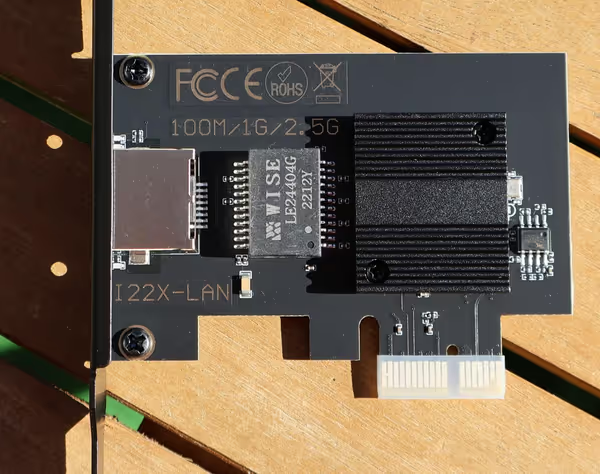

For laptops and motherboards with USB 4, USB 3.2 Gen 2 or faster there are USB-C network cards, like this no-name card. Worked out of the box on Windows as well.

Within your 2.5 Gbit network you may want a NAS, storage mini PC and this is also possible. There are a lot of nettops right now, especially those offered by Chinese brands, and they can come with 2.5 Gbit Ethernet even in entry-level models. Some are fanless as well.

Network speed test
To get a nice and recognizable screenshot I've used a Windows 11 PC and a laptop. At first, I connected the USB-C network card to USB 3.2 Gen 2, but when I switched to the USB4 port (40 Gbps) the transfers got slightly better.
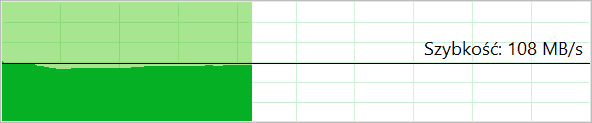
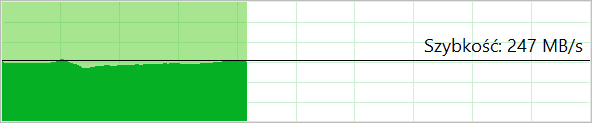

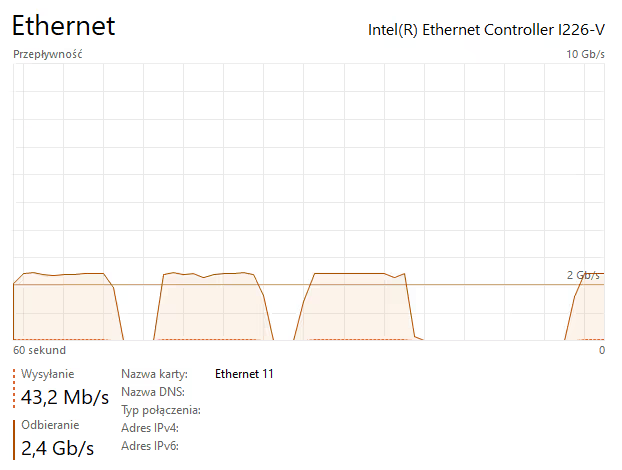
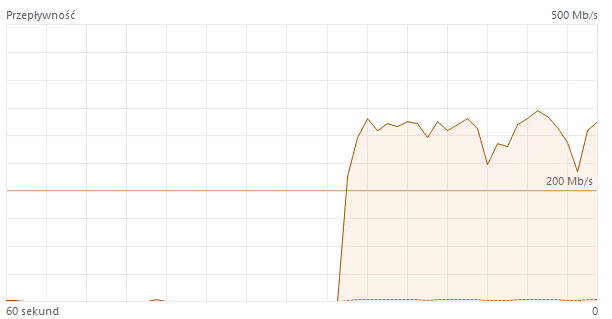

Comment article