BMAX Y11 - slick convertible laptop from China
BMAX Y11 is an interesting Chinese 11,6" convertible Gemini Lake laptop. Combining good components for the price it can be a good pick if you are looking for something mobile. This is my review of this laptop.
Specification
- CPU: Celeron N4100 - 4 cores / 4 threads, 6W TDP
- GPU: Intel UHD 600
- RAM: 8GB DDR4-2133 MHz (LPDDR4)
- Storage: Foresee 256GB SSD
- Display: 11,6" IPS Full HD, touch screen
- WiFi: Dual Band 2.4GHz / 5.0GHz WiFi Intel AC 3165
- I/O: MicroSD card reader, micro USB 3.0, micro HDMI, USB 3 Type C + charging, headphone jack, volume control, power button, two microphones
- Weight: 1kg
- Chassis material: metal
- Cooling: passive, fanless
- Battery: 3500mAh / 26.6 Wh; should provide 2+h of battery life depending on use and screen brightness
- Price: around 300 USD on Banggood and Aliexpress. Shipping costs, tariffs/import duties may apply
BMAX Y11 is a convertible device that can work as a tablet, laptop and in-between in tent mode. It's running a full version of Windows 10 and is a part of BMAX 11,6", 13,3", 14" and 15,6" laptop lineup that share similar lightweight style and hardware. The laptop can be bought from Chinese online shops like Banggood (where I got mine from, quite quick delivery below 2 weeks) or Aliexpress.



The chassis is made out of metal and there seems to be no plastic parts. The screen panel is also metal and there is very little flex to it. On the bottom side there is a service cover for accessing the M.2 2242 SATA SSD (smaller than the commonly used 2280 form factor). The RAM is soldered to the board and can't be replaced. Metal gives it noticeably more mass that a tablet would have so holding it in the air for longer periods of time may be problematic. Also the metal surface can be scratched so be careful and store it in some sort of a bag or case. You will likely also need two hands to open or convert the laptop as the hinges don’t move that easily.



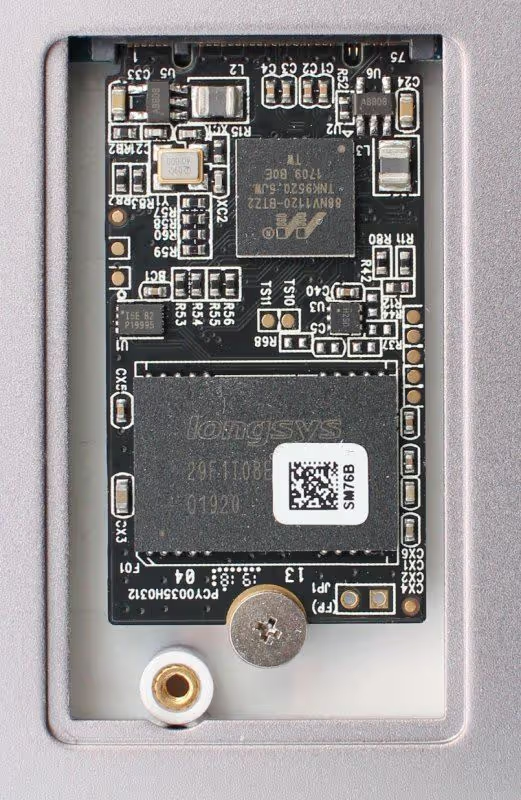
The screen is pretty good IPS panel with touch support. Bottom bezel is much larger and contains a webcam on the right side (so upward and off-center odd view). Speakers are downward facing, not the best but also good enough to handle multimedia with ease without clipping some tones like in my MSI laptop. If you want to unscrew the whole bottom panel - two screws are under two rubber feet on the back of the laptop.
The keyboard is not backlit but is quite sturdy, there is only limited amount of flex (you can see it if you start pressing the keypad down but not when typing). The keys are quiet and have good travel (around 3mm). To get backlit keyboard you would have to pick the 13,3" version.
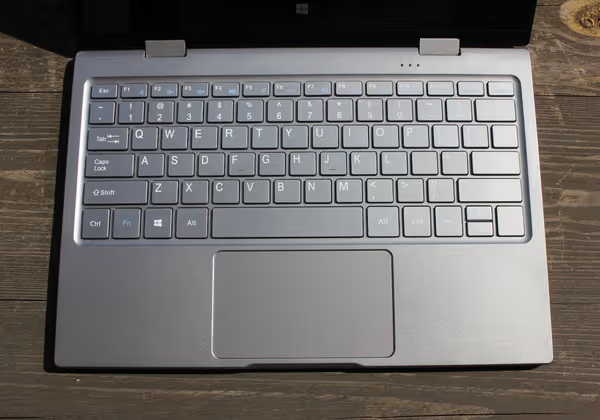
In case of I/O there are no full size USB ports but you can use either a micro USB HUB or a USB type-C hub with charge pass-through.


The laptop can be converted to a tablet and then the keyboard is disabled and you can use the Windows tablet mode with on-screen keyboard. The touch support is pretty good although I had problems with closing some Chrome tabs and had to revert to laptop mode to close them. Aside of that touch use of the browser is fine. In tablet mode there the laptop wings aren’t held together and when held vertically there will be a gap between them. Even when positioned horizontally it won't be perfect - you will have to hold the wings together.
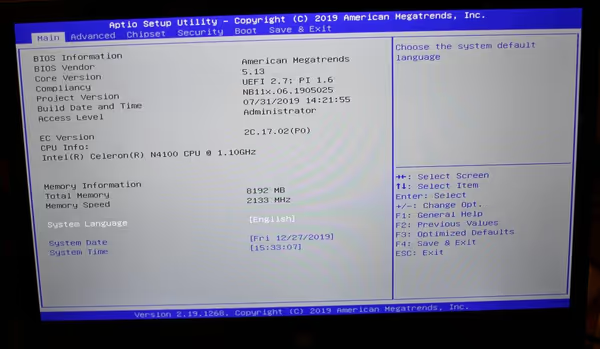
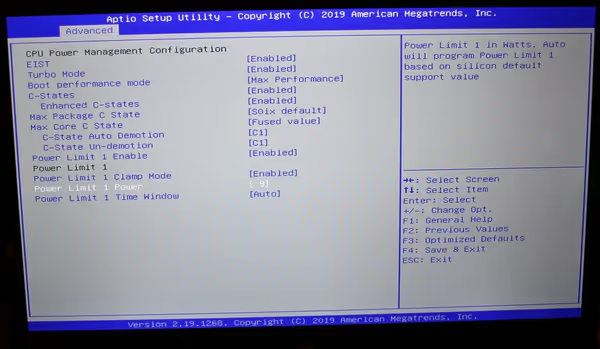
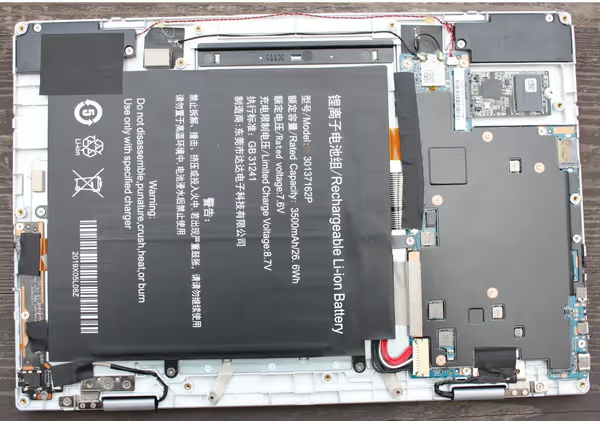
Performance
Laptop equipped with Gemini Lake quad core Celeron N4100 will be much better than Intel Atom chips used in Windows tablets but will fall behind with iGPU when compared to other low power parts used in more expensive small convertible devices. The laptop can handle YouTube but will have problems with anything requiring 3D acceleration - like games, even the old ones.
- 3DMark Night Raid: 1465 (7 FPS in test1, 9,7 FPS in test 2)
- PCMark 10: 1542 (Better than 1% of all results)
- CPU-Z: 163 single-thread, 599 multi-thread
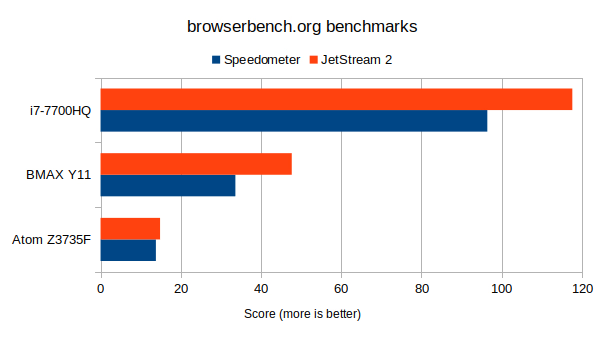
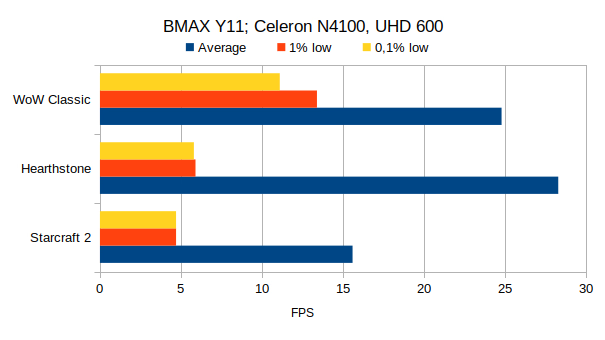
Starcraft 2 becomes playable on low settings and that's also on the limit of what you can say is playable (and that's with limited amount of units). World of Warcraft Classic in Orgrimmar has some decent framerate, bit more outside. Hearthstone seems to be fine too.




Heat
The laptop is passively cooled and thus has no fans. The CPU is located on the right side of the laptop and bottom right will heat up first after which some heat will reach right side of the keyboard. When trying to stress test the system the CPU temperature was able to exceed 70 C where as chassis hotspot was over 40 C. In normal mode (like browser usage) this will be much less impactful. In tablet mode when holding the device your hand should not be in range of the hotspot.
The laptop doesn't seems to throttle although it could happen with high ambient temperature, lack of ventilation beneath the laptop and consistent high load for longer period of time.
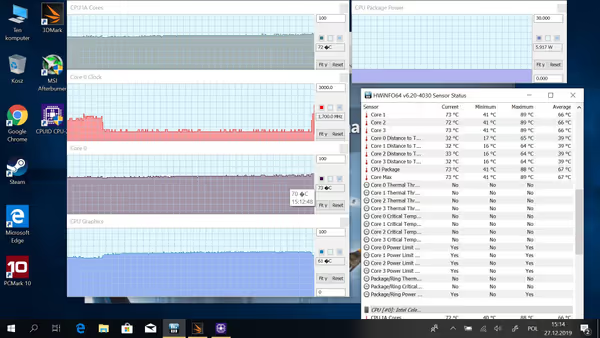
When running only Night Raid Stress test the CPU sits around 70 C. When trying to also force CPU cores to max clocks with CPU-Z stress test the Night Raid gets interrupted and the cores boost. Swapping loads did increase the temperatures above 70 C.
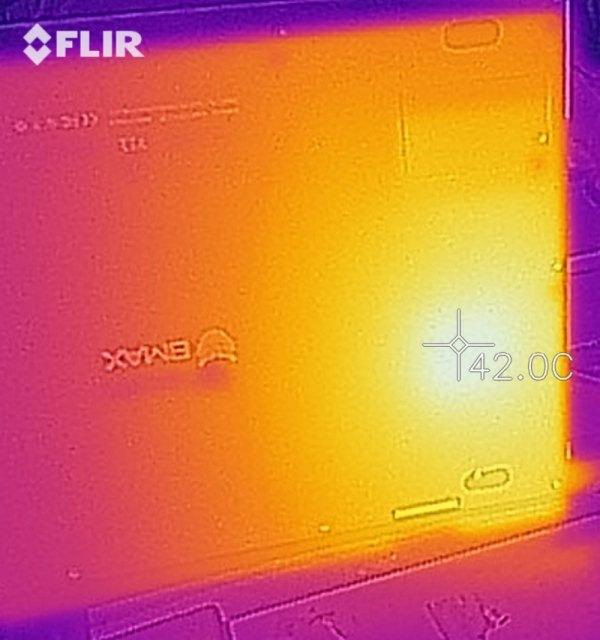


Summary
This laptop is quite nice for the money, it has enough storage so Windows won't complain and you can install some apps and data easily (versus 32-64GB eMMC of storage on similar older devices with Atom SoCs). It also has 8GB of RAM which also helps a lot not to mention that the build quality is really nice. For night time usage backlit keyboard would be nice, but touch keyboard can replace it when in tablet mode. There is a lot of Chinese laptops of this type but at the time of writing this review the BMAX laptops with specs they have seems to be best in their price. Some timed sales of other models may change that.
There are also Chromebooks with same or very similar CPU but bit lower storage and RAM and depending where you live they can be similarly priced while offering bit different experience that may or may not suite you better - check your options. You may not get free shipping from China or get some import duties that will increase laptop price by like 25-33% depending on yours country regulations.
If you want also to play lightweight and online games then you will be better looking for something different - either with Nvidia MX250, MX150 or AMD Ryzen APU (like Ryzen 5 or Ryzen 7). At higher prices you may find Intel 10nm mobile chips with much improved iGPU that would also do the job. Just note that this is still an entry level
of GPU performance for those games - many compromises may be needed.
Comment article