Geforce Now - first impressions of game streaming
Geforce Now (GFN) is a game streaming platform by Nvidia. Games are run on Nvidia servers and you play from your PC without the need to install the game or to have hardware needed to run it. Everything is run on the server and streamed to your laptop, Nvidia shield or other PC. Right now the service is in beta and with the announcement of Google Stadia streaming service both got a lot of attention. I got beta invite recently so lets check how Geforce Now looks right now.
Geforce Now
The GFN service is in beta for quite some time. You can sign up but you may have to wait few weeks before you get access to the service. Beta is free while the final version will have paid plans just like Goole Stadia. To play via Geforce Now you will need a good Internet connection and best - no data limit cap. 720p 60 FPS requires 15 Mbps while 1080p 60 FPS bumps that to 25 Mbps. As streaming takes a lot of bandwidth so you may hit limits quite quickly if they are low.
The core advantage of game streaming is the lack of hardware requirements to run games. You don't need a good CPU or GPU to run latest demanding games. The disadvantage is that streaming over network adds additional latency which may make esport or some games harder to play or not playable at certain competitive level.
Right now GFN allows you to play lots of Steam games so if you have some games in that store then you will likely be able to play them.
Game launch process
GFN app is a catalog of compatible games. You can browse, search and run selected games. There are free to play but there are also usual paid games. If you have them on Steam you are ready to play them without additional purchases. I used Fallout 4 as a simple shooter game and Frostpunk as a game with fine detailed graphics to test the service.
When you launch a game you may get a network test window and if no problems will be detected the game should start launching. The next step is a full screen view of the virtualized desktop
with steam client only. You log in and the process will very quickly install and launch the game. If a game uses cloud to store saves then you will be able to continue playing easily. Similarly Fallout 4 in game mod catalog works (while third party addons will have problems).
Fallout 4 in-game mods management works but likely you can't use Nexusmods easily if at all. Some time ago there was an option to add addons to WoW but with subsequent updates it stopped working (and Blizzard took WoW down from GFN as it may be used to hide use of cheating software from their systems which they don't like).
Quality and fluidity of gameplay
I used 3 displays to test the looks of the games - 21,5" LG IPS224V-PN 1080p, 13,3" 1440p Kenova (VA panel, Sharp LQ133T1JX04) and LG 34UC88 - 34" 21:9 3440x1440. On the 1080p panel the graphics look really good and it's hard to notice any artifacts even with Frostpunk graphics. That doesn't mean it's perfect. It's like a high quality JPEG. In things like text on the Fallout 4 interface you will see the compression artifacts. If the connection gets clogged you will see drop in quality until it recovers. On the cable Internet I had no problems while when testing wireless options there were moments when quality dropped a lot due to network limits.


In case of 1440p screen the games did run in 1440p according to their settings. However the quality was not quite right. There were some pixelated artifacts. As the display has small diagonal most of those artifacts were hidden by the high DPI of the panel.
When I switched to ultrawide 3440x1440 panel the image quality problems were clearly visible. Something is not quite right how the service handles this resolution. The images wasn't stretched to match 21:9 but still something is wrong. Yet, the games ran without problems and were easily playable.
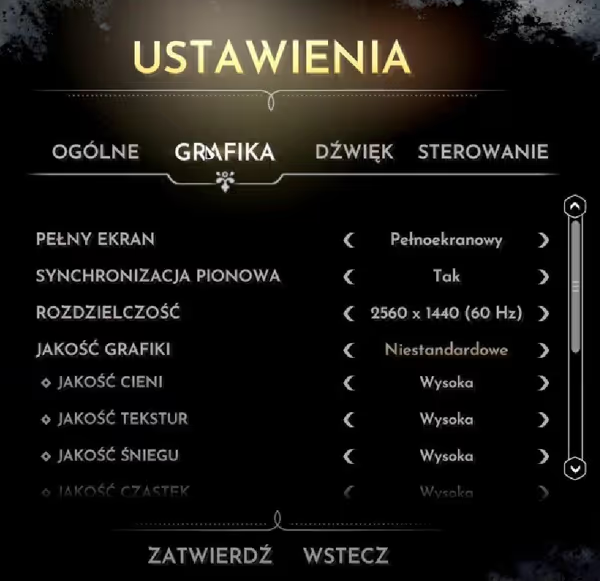


Latency
The key parameter of game streaming is latency - how much delay will be added when playing over the network? Some CS:GO pro players did commented on Geforce Now CS:GO as unplayable on pro level but average player and most games don't need esports level of performance.
Latency can be measured - all you need is a nearly instant indicator that you pressed a key or mouse button, usually a LED that will light up. Fast framerate camera captures your screen and that light source and later on counting frames between light source and game reacting to the event (like firing a gun) is the latency.
I used a astrophoto camera QHY5R-II that was recording at 53 FPS with 5 ms exposure time. I have a USB3 camera but that wasn't compatible with short focal length CS lens, thankfully 53 FPS was enough to catch the latency on native and streamed Fallout 4. As for light source I used a Python script hooked to key press events and pyMCU microcontroller board that over USB-UART sent data to light up the LED on the board. The results are as follow (for multiple shots of a laser gun):
- Fallout 4 run locally:: 94 ms (5 frames)
- Fallout 4 streamed:: 132 ms (7 frames)
Even though it's 40% increase in latency this game is still playable. It's not esports/demanding to begin with so streaming doesn't harm it. Similarly games like Frostpunk - those are even less latency sensitive. Sure, there could be corner cases where you could see everything happening with a short delay making it to annoying to play yet with the latency I got it was still playable. All comes down to where the data center is and what network connection limit is present between your PC and it.
Do note that GFN has multiple settings modes and one of them is designed for lower latency. I used only the balanced
mode.


Network traffic
Streaming so much data takes a lot of bandwidth. You can monitor network usage with HwInfo logs, apps like Glasswire or even MS Process Explorer. Router statistics can also be helpful if available.
When I was testing local Orange 4G network via Netgear modem I got around 0,01 GB of transfer used every 12-13 seconds while running Frostpunk on 1440p screen.
- Frostpunk 1440p: 1 GB every 22 minutes (Netgear AirCard 785 - 4G)
- HwInfo logs: around 3500 kB/s (28 Mbps)

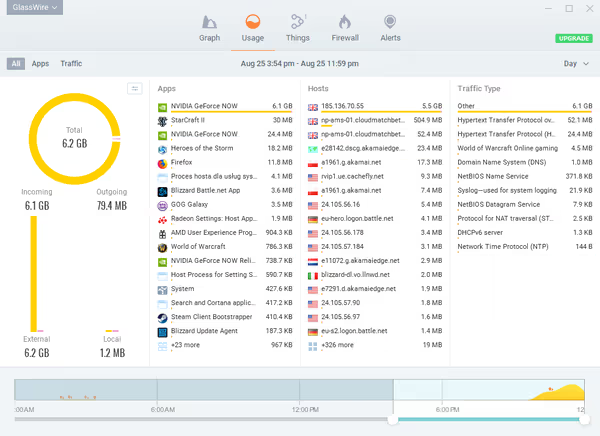
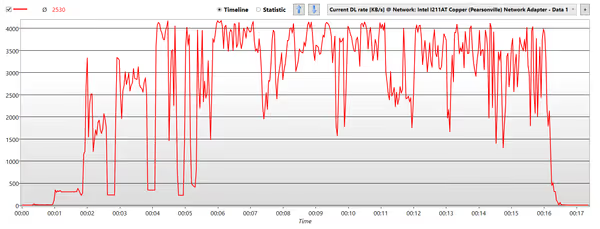
Wireless networks
Ethernet offers the most reliable network connection, especially GigE or better. WiFi is limited by router throughput, amount of connected and active devices or standard used. 2.4GHz is bit under what Nvidia requires and you may be unable to get fluent gameplay (unless you have some high throughput router and WiFi card for 2.4GHz standards). The 5GHz bands are recommended, best when paired with latest IEEE 802.11ac standard and a router that has modern features like Dual Band and MO-MIMO. Note that other devices connected to the same access point or interference from other access points/devices may degrade connection quality at any time.
With mobile LTE/4G networks it all depends what infrastructure is available in your location and what data transfer limits you have (as mobile Internet often has them). Having a modern LTE modem that can do LTE connections and not just older 4G standards would be the key. Still it's also not guaranteed to maintain certain level of quality over long periods of time.


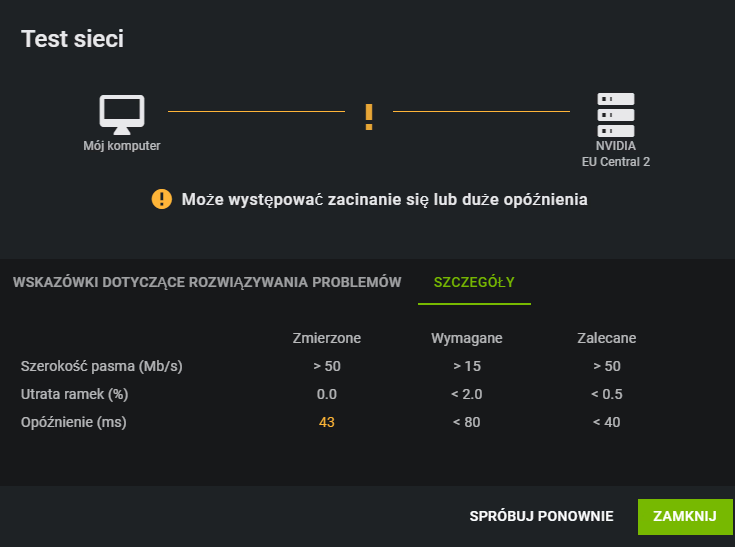
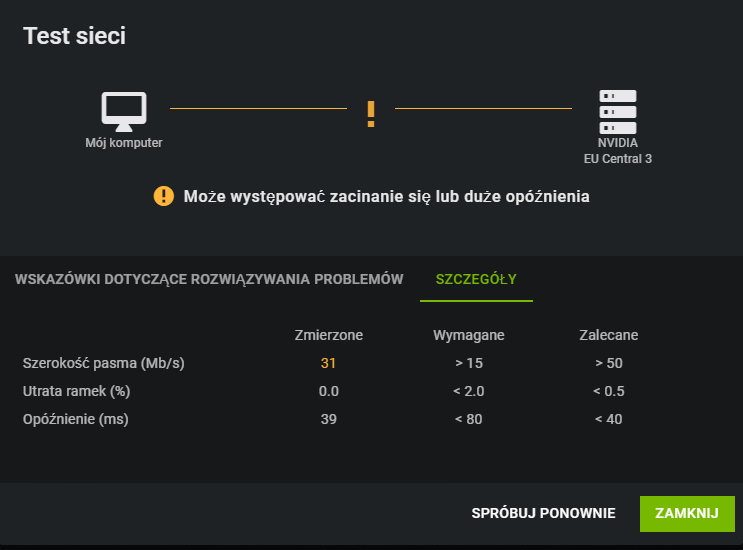
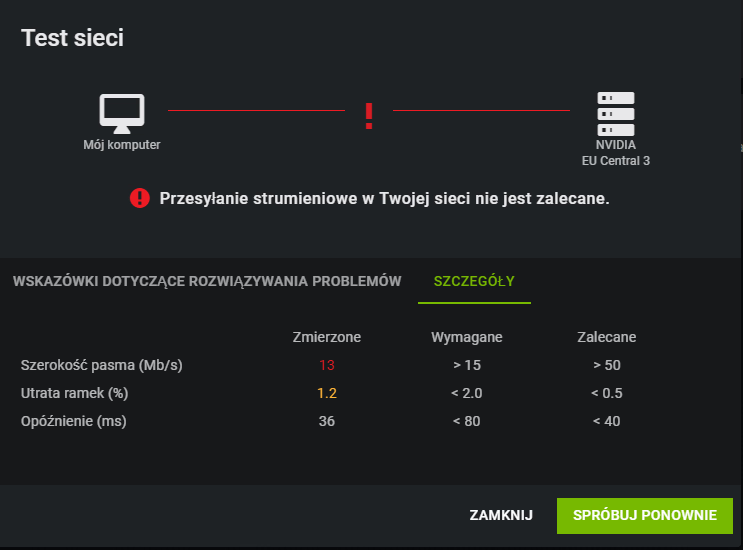

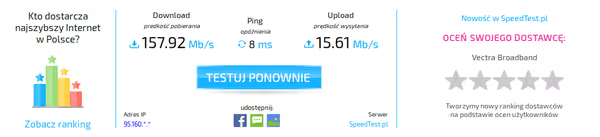
Benefits of game streaming
I already mentioned some advantages. We don't need the hardware, we can play on mobile and portable devices or from many places on the go given having a good Internet connection. With the right shop features and support such services could allow for much better game testing before purchase (if the game published isn’t afraid of it) as well as offer new ways for multiplayer modes or joining a game played by a friend or a popular streamer.
Disadvantages of game streaming
There are some downsides to such services as well. We need a good network connection which may be an extra monthly cost. Then there likely will be some cost for using the streaming service - at some point those costs will reach the amount a matching gaming PC would cost. GFN allows you to use Steam while Stadia will force you to buy games for it forcing you then to only streaming play mode. Next we have added latency and problems with high resolution streaming. Even if you would want to play at high resolution - the local network infrastructure may prevent you from playing.
Also streaming services may end up offering as their base the 1080p gaming performance while being pressured by previous-gen cheap gaming hardware. It may be hard to convince people having existing 1080p gaming PCs to start using bit inferior streamed 1080p experience - unless they would want to go more mobile or have the capabilities to stream at higher resolutions while not really interested in dumping lots of money into a GPU to max out demanding games like Cyberpunk 2077 on high resolutions.
Threats from game streaming platforms
With the era of games made for shareholders
it's inevitable that there will be some attempts at creating new levels of monetisation of games and creating more shareholder pleasing money instead of innovating on new gaming capabilities given by streaming services. Also service providers like Google will collect data and monetize it as well. Game streaming will be a service designed to bring and lock a lot of customers and then get steady stream of their money - via micro-transactions or subscription based access to games and more.
Also on streaming services we don't have access to the game files so we are locked out. Games like Skyrim or Fallout 4 without mods would die much quicker and with streaming services it would be to the game publisher decision what is allowed and what not (and we know how Bethesda wanted to monetize mods multiple times). Game publishers could get oppressive in terms of how much freedom players have. Stadia can also close as other Google projects did - creating a problem to people that bought games there and so forth.
If GFN business model follows with offering their hardware to ISPs then we may get even good quality service from our ISP but also at a premium and depending how they run their business it can be a pretty penny.
Summary
Geforce Now right now is quite impressive. It has games, just works, the more you stream the more you save... Well technically is quite an accomplishment. I'm curious how the market will react to both streaming services. There is a reason why even lowly Chromebooks have usually very good WiFi cards. Looking at Stadia buzz in the media and across experts you can see a distinction between hyped mobile tech people and skepticism of high end gaming / gaming hardware experts. Plus USA network infrastructure isn't perfect which adds to that skepticism it seems.
Right now I don't see reasons to go streaming. I play few selected games and not to often, most like World of Warcraft won't be stream-able, others like Skyrim, Fallout 4 or even Witcher 3 run fine on the hardware I have. Gaming on the go is also limited by actually having very good Internet connection when you are for example on a train in the middle of nowhere. Maybe if upcoming games get so demanding that current cheap
cards like my Vega 64 won't cut it and things like RTX 2080 Ti or better will be required to play above 1080p at any good settings then maybe streaming could be a way to handle the costs of such hardware. Cyberpunk 2077 will be a nice benchmark as it will be available as a stand-alone game as well as a streamed version, and quite hardware demanding at that. What if high performance GPU prices will only rise?
GFN - things to add/fix
There are few things. Surely the higher resolutions need handing - either by centering a 1080p image on a big screen or using capabilities of a high DPI display to hide some artifacts etc. Secondly there could be a latency measuring shooter demo-game. With overlay that prints like a red circle and monitoring app that detects when the game reacts to the event - in native and streamed versions. Number one for streaming services is latency so having a good cross platform measuring tool would be very handy.
Now it's time for some WoW Classic...
Comment article