Measuring power draw of DC-DC Pico PSU power supply powering AMD APUs
AMD APUs are a power efficient package of CPU and a capable integrated graphics. They can be used for some gaming not to mention more day to day PC usage. All of that in a small package -but how small actually can you get with an Athlon 200GE or Ryzen 3 2200G? How much power does such system needs and can you use PicoPSU alike DC-DC super compact power supplies for ultra thin and ultra stylish builds? Let's find out.
DC-DC power adapters
PicoPSU is a brand that become a product type name for DC-DC computer power supplies. In short it's a PC power supply that is supplied with DC current from a power brick
power supply (like those used by laptops). The power brick converts AC current from the outlet to DC which then is fed to the DC-DC power adapter to make all the voltages needed by the system. It's fanless and extremely small, often used with very small mini ITX builds. The drawback is they can't provide much power so you can't use more power demanding CPUs freely not to mention majority of dedicated graphics cards. But with APUs we have only the APU to power and it doesn't need that much power.
Test setup
- Motherboard: Asrock AB350M-HDV
- RAM: Ripjaws V DDR4 3200 C15 2x8GB
- SSD: Micron 1100 512GB 2,5" SATA
- DC-DC adapter: Akyga AK-CA-38 120W
- AC-DC power brick: Trust universal 120W laptop power supply or WER 305D lab power supply
- Other: Stock Ryzen 3 cooler, one USB dongle, Ethernet
For the test I used an Asrock AB350M-HDV motherboard I had around. It's a micro ATX board with 24 + 4 pin EPS power connector which make it compatible with the Akyga DC-DC power supply (some AM4 motherboards have the 8-pin EPS connector and this Akyga doesn't have an 8-pin EPS plug). The board has no RGB and the test was done on an open test bench without any other fans connected (limiting power usage).
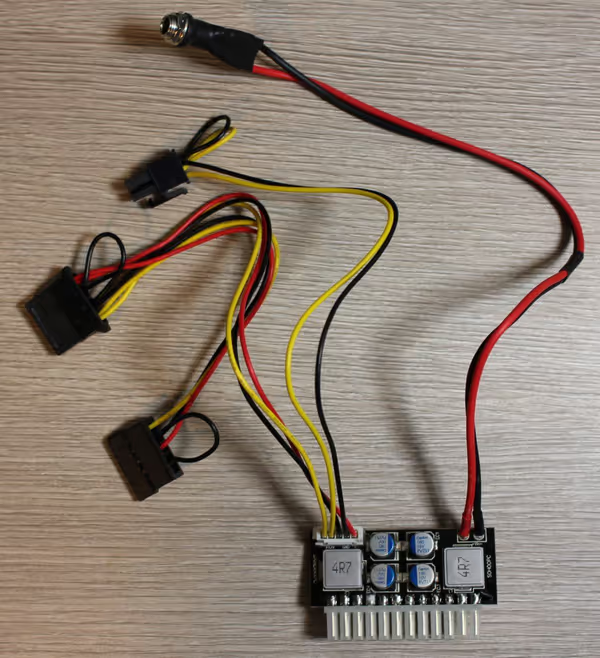

The test was done in two setups. First I measured what amount of power the Trust power brick
is pulling from the outlet. It will show a higher number than what the system is actually using due to limited efficiency of the brick as well as the DC-DC PSU.
To get more accurate and closer to the metal readings I replace the power brick
with a lab power supply that provides DC current and reports current power draw of it - so it removes the AC-DC efficiency from the equation.
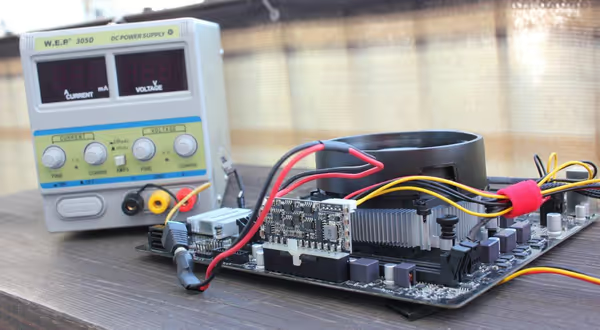

Results
Let's start with the outlet power draw of a 120W power brick + Akyga DC-DC PSU. The TDP for Ryzen 3 2200G is 65W and for Athlon 200GE only 35W.
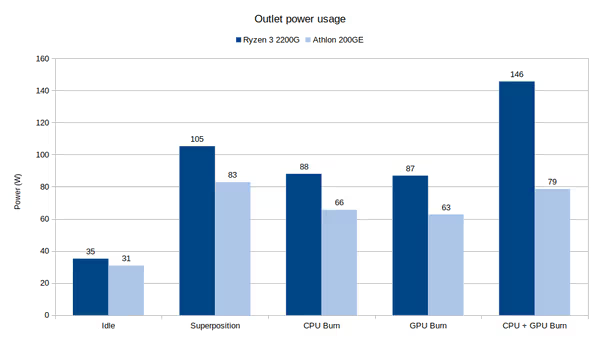
On idle the power usage was oscillating bit above 30W. During Superposition benchmark it had some peaks but on average it was bit over 100W for Ryzen 3 and over 80W for Athlon. Using Furmark stress tools for CPU and GPU gave bit lower numbers. With both stress tests enabled the Ryzen system pulled almost 150W which is somewhat above the 120W limit which could be seen in infrared - power supply components heating up. Athlon peaked at safe 80W.

Do note that there were power usage spikes which this chart doesn't reflect - tried to get the average.
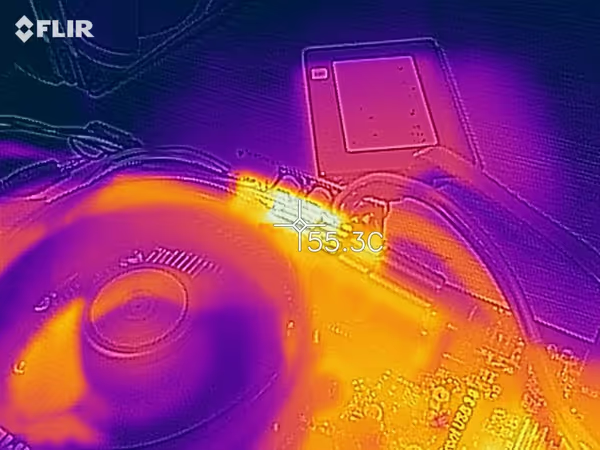
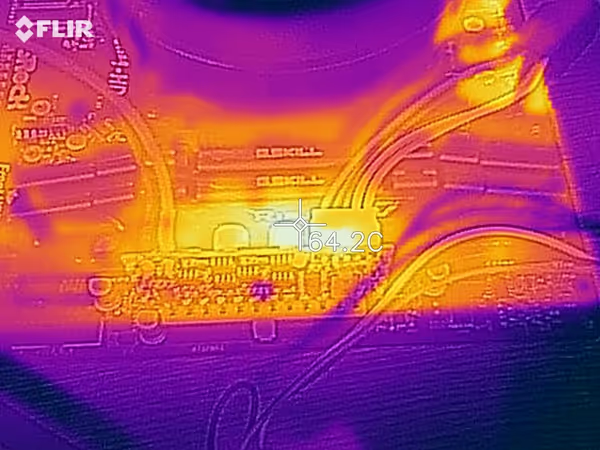
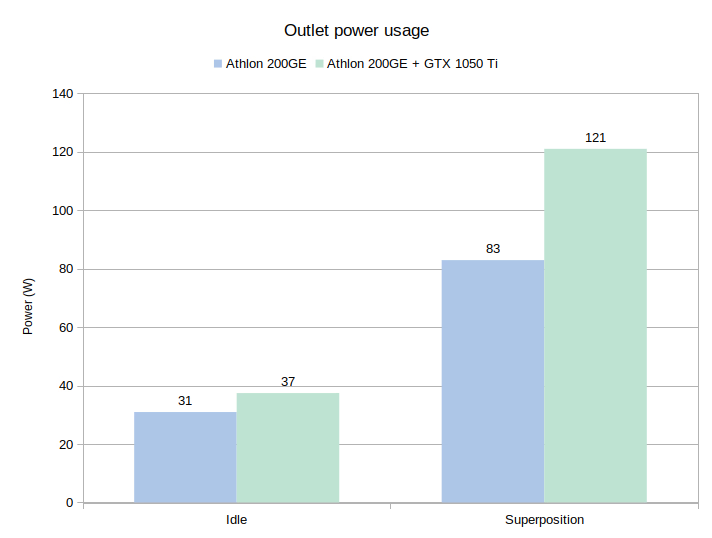
GTX 1050 Ti KalmX doesn't require any additional power connectors and is fully passively cooled. It managed to run the Superposition benchmark while on the Athlon 200GE but triggers overcurrent protection on Furmark. In such case a much stronger power supply would be needed (200W+).
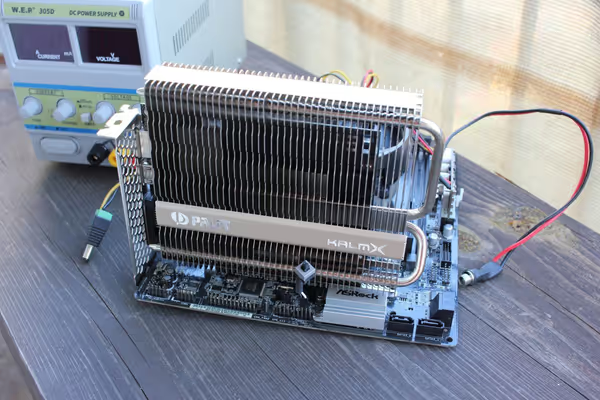
Now for the laboratory power supply tests. The Ryzen 3 2200GE could not boot with it (likely triggering some protection due to a power spike during initial boot sequence) while Athlon 200GE did manage to run just fine.
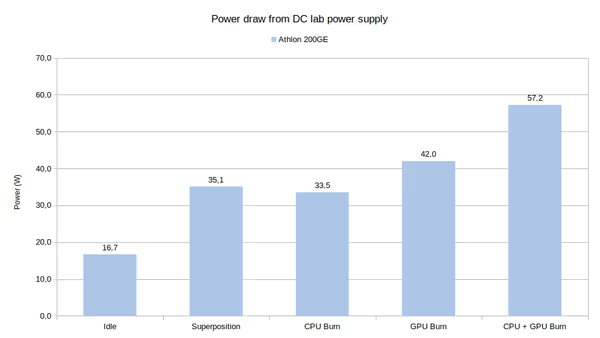
The values are big more than half of the outlet readings - in this setup we aren't measuring the limited AC-DC conversion of the power brick and we get only the board power draw and any efficiency loss on the DC-DC PSU. If you are interested in using one it should be clear by now how important it is to get good power brick
for it.
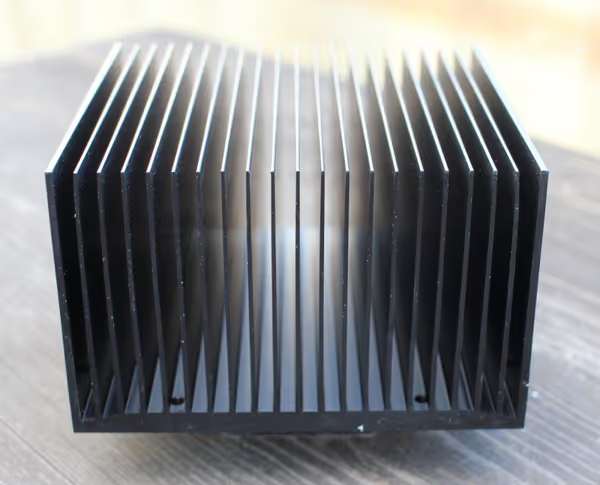
Summary
If you want to build your own mini PC base on AM4 + APU then you can opt for a pico PSU. You may be forced to pay a bit premium for a good setup but it may be worth it for small and quiet build. Some computer cases may come in with such power supply preinstalled in a form of a long PCB and not an PCB next to the 24-pin ATX connector. Most such cases are for mini ITX motherboards so you would also have to pay that little extra for AM4 mini ITX board, although some flat
thin cases may be mATX compatible. Just check which EPS connectors the board has and if you can find a DC-DC power supply that can match them.
For Ryzen 3 2200G I would recommend a 180W PicoPSU with 180-200W power brick to be safe. 160W at minimum. For Athlon 200GE the 120W seems fine, but still if 150W is similarly priced could be a safer choice. Alternatively there are SFX or TFX power supplies that are smaller than the usual ATX ones. Some adapters from ATX mounting hole to TFX/SFX/Pico PSU can be found on Aliexpress and some local stores.
Comment article