Review of Pipo W12 - a cheap ARM Windows 10 tablet
Pipo W12 is one of the ARM-based devices running the ARM version of Windows 10. Equipped with Qualcomm Snapdragon 850 SoC it is currently an entry-level device in this category.

Windows on ARM
There are few Windows 10 ARM devices available right now on the market - mostly tablets or ultra-thin laptops, all equipped with a Qualcomm Snapdragon chip. They run an ARM native version of Windows 10 and they can run ARM native Windows apps as well as emulate 32-bit x86 apps. Support for 64-bit x86 emulation is in the works. As there is a limited set of ARM native Windows applications the major problem this niche faces is app availability. Running existing apps through emulation is only a partial solution as there is a performance penalty to this and chips used in those devices aren't anything close to being top performers. On top of that most modern Windows applications are 64-bit.
Due to the low power usage of these chips we get fanless, passively cooled ultrabooks or tablets. On top of that, the chips are equipped with a cellular modem allowing for Internet access over 4G/5G/LTE cellular networks. At the time of writing this article, Windows ARM devices are just ultra-low-power portable and always-connected, always-on devices. This isn't a direct competition to Apple M1 or any of the modern Intel/AMD CPUs (in terms of performance and overall value).
Qualcomm acquired Nuvia some time ago - a company working on high-performance server/data center ARM chips. After this acquisition, the company stated that it would release a new, much more powerful chip that would rival Apple M1 as well as existing AMD/Intel offerings. Similarly, Samsung is working with AMD on an ARM SoC with RDNA2 integrated graphics which also could end up in Windows devices. Time will tell if ARM will offer competitive performance within the Windows 10 ecosystem.


Pipo W12 at a glance
Pipo W12 is a Chinese tablet with a detachable keyboard. It is equipped with a Snapdragon 850, 8GB of RAM, and 256 or 128GB of eMMC storage. Without the keyboard, the tablet weighs only around 800 grams. With a 3:2 2880x1920 touch display it's clearly a device for content consumption and light productivity on the go.
Snapdragon 850 is just a better bin of Snapdragon 845 which is a smartphone chip. It offers 4 performance and 4 power saving cores on the CPU side as well as Adreno 630 integrated graphics. It's made on TSMC 10nm LPP process. Nowadays this is a bit dated and there are other Windows ARM devices with newer chips.
Pipo W12 costs around 420-450 EUR. Starting from around whooping 1700 EUR we can have Microsoft Surface Pro X with Microsoft SQ2 and SQ1 chips. Those chips are branded and better-binned versions of Snapdragon 8cx which is made on a newer TSMC 7nm node, yet in terms of raw performance it is still behind anything modern from AMD, Intel, or Apple. It has low power usage so it's very good at the tablet form factors it's put in.
Lenovo also offers a few models with Snapdragon chips, taunting 2 days of use without charging. Samsung released a somewhat cheap Galaxy Book Go with Snapdragon 7c. Overall availability of Windows ARM devices is low and the prices for the most part are extremely high limiting any wider adoption of the ARM Windows 10. Those are very specific types of a device fitting only a few specific niches.
Lenovo Yoga C630 launched in 2019 using the same Snapdragon 850 chip and at that time it was priced at around 940 EUR. Currently, the available Pipo W12 is at an extremely cheap
level when compared to the Yoga and other Snapdragon Windows devices. It's said that Qualcomm doesn't go low on prices.
Hardware
The tablet re-uses chassis from existing Pipo Intel-based tablets and even has the Intel logo on the back. The back of the device chassis is made of metal and it extends to the sides where the integrated metal stand is mounted. All of the I/O and speakers are on the sides - USB3 Type 3, charger input, power on, and volume buttons. The device also has a phone-style holder for a SIM card and microSD card that can function as storage expansion.



The keyboard is made of hard plastic and does not flex or bend. It's quite comfortable to type on but the layout is nonstandard - the Fn key has been moved and the keyboard lacks some action keys.
The keyboard snaps to the bottom of the device and it works really well - it won't detach on its own, and it's easy to snap it on.

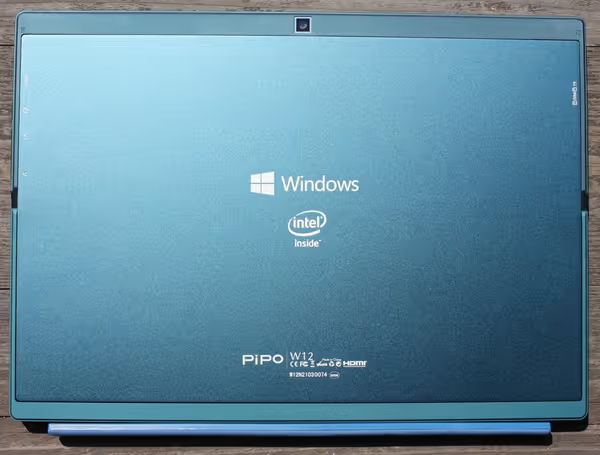
The device has a webcam on the back and front of the device. It also comes with a digital pen powered by one AAAA battery. The pen works and is quite handy in use (size, weight, balance).
There is no easy/user-intended way of opening the device. You would have to pry off the screen from the chassis which is hard and risky.
In terms of battery life on 50% screen brightness you can get 5-7h of battery life (tested with one browser tab playing youtube) but the brighter the screen and the harder the load the battery life will drop to like 2-3h.
Build quality and issues
The touch screen is covered by a protective type transparent sticker. In some places, mostly on the edges, you can see small air bubbles - it's not well applied, but at least on my unit it's not that apparent or problematic:


The other issue I have with the device is USB-C dock compatibility. Simple USB3 Type-C hub works but Type-C hubs with power pass-through seem to not function properly (with and without power) - could not make any connected peripherals to work via them.
W12 comes with Windows 10 but it's not your typical installation. There is no configuration process and you are automatically logged in as 2021
local Windows account. Some users tried reinstalling Windows but that ended up with them losing some drivers so this install has some not-so-public Qualcomm-related drivers.
The audio is quite poor. Speakers are on the sides and bottom, so you can hear it’s not directed at you. Sound is quite shallow yet it manages to be understandable. If you want to listen a lot then maybe look for a better device.
Native benchmarks
When it comes to benchmarking the problem is with applications - most software isn't available as native versions for AARCH64 (64-bit ARM). One of the few is Geekbench 5. Aside from that, we can use browser-based benchmarks like Basemark or WebXPRT 3. Those benchmarks aren't that representative of real-world performance, but at least they allow us to asses some basic level of performance.
3DMark offers a native Night Raid benchmark, while Blizzard recently released a native version of their World of Warcraft client (they also support Apple M1). However, MSI Afterburner, CapFrameX, CPU-Z, or GPU-Z won't work. You can install Steam and like try emulating 32-bit games or look for AARCH64 native ones. 32-bit x86 benchmarks run via the emulation layer will produce lower scores than their native counterparts due to that emulation performance tax.


Benchmarking Pipo W12
I've set Pipo W12 (420 EUR) together with Bmax Y11 (Celeron N4100, 275 EUR), Lenovo IdeaPad 5 14ARE05 (Ryzen 4800U, 665 EUR) and Acer Chromebook 13 (i5-8250U, 750 EUR at launch).

Celeron N4100 in Bmax Y11 is configured with a bit lower cTDP to function in a fanless design, similar to how Pipo W12 operates so the above scores are lower than average for this CPU. Either so you can see the Snapdragon 850 performing better than a 4-core Celeron (6W TDP with 4.8W cTDP) launched in 2017 and made on the 14nm Intel node.
Chromebook with old quad core i5-8250U performs around 60-70% better while Zen 2-based 10W Ryzen 4800U is the winner. Note however that 4800U and i5-8250U are not fanless devices.
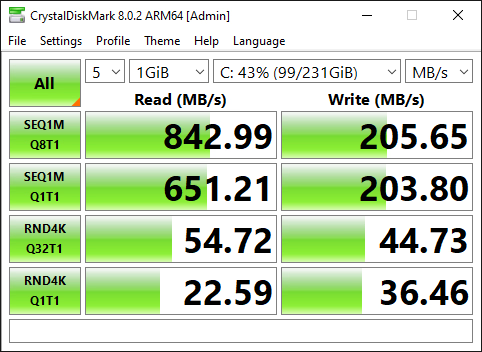
I've also tested the native World of Warcraft client on this device and the game manages to run but quite barely on lowest settings and low resolution:


Compared to cheap Intel Celeron and Pentium CPUs combined with small Intel UHD graphics the Snapdragon does have an advantage, yet it can only compete with those lowest-tier parts.
Among those WoW benchmarks we have the Karazan combat scenario which uses a large amount of actors and is heavily single-core CPU bound. It showcases that those Cortex-A75 performance cores are far behind what this game needs (note it’s an old ARM design though). WoW scales heavily up to 4 cores to then see small scaling when moving to 6 cores while using the DX12 API. Looking at the Dazar'alor and Stonard results (static widefield and narrow field of view scenes with no action) it looks like Windows 10 and the game can schedule draw calls and other work efficiently.
When we look at Night Raid it's kind of obvious it's not a modern laptop SoC:

32-bit x86 emulation
Windows on ARM SoCs can emulate x86 32-bit instructions while 64-bit support is in the works. This means that you can run old 32-bit Windows apps on this device. One such application is Skyrim - but not Skyrim SE (64-bit) but the original release which is 32-bit. At medium settings and half resolution, the game is fluid although I did not manage to run it full screen with a 3:2 aspect ratio. I have to use slightly different ratios that the game supports. In windowed mode 3:2 ratio was fine.

Summary
As a device Pipo W12 is a good cheap Windows tablet. If you need LTE cellular connectivity and a really good batter life it does the job. The build quality doesn't have major flaws (at least my unit) and it seems to just work, although it has some rough edges. In terms of performance - it's just a tablet, it can handle media consumption and light work. It may have problems with application availability if you need something special.
As a Windows ARM cheap showcase device it does showcase that it works, Microsoft is putting in the work, but it's not anything like what Apple is doing. There the whole ecosystem is moving to ARM and Apple silicon while for Windows it's a very small niche that many developers just ignore due to how small it is.
As an ARM SoC it does show that there is no inherent magic to ARM itself. 2018 SoC can only compete with 2017 Intel Celeron. On top of that, even cheap Chinese Celeron/Pentium laptops like Bmax Y11 or newer will offer better consumer options - like M.2 storage, sometimes even upgradable RAM, and no problems with app compatibility. They will however suffer from poor Intel-integrated graphics.
As Qualcomm isn't cheap even this tablet is only slightly cheaper than Zen 2 and Tiger Lake fully fledged 13-14" laptops. Lenovo devices with Snapdragon 850 were priced around 940 EUR which puts them above gaming laptops or higher tier ultrabooks while offering way worse performance, app compatibility, and competing only on battery life and weight. Current Microsoft tablets use newer Snapdragons but they still aren't on the ultrabook CPU level of performance. Will be curious about what performance and price the upcoming Apple M1 killers
will offer.
Is it worth getting Pipo W12? If you need a very portable tablet and you won't be blocked by ARM architecture then yes. If you want a portable laptop with computing or some gaming capabilities then I would say not - get a Tiger Lake G7 or Zen 2/3 Ryzen laptop instead.
Comment article