Taking a look at a generic USB3 HDMI capture devices
Streamers, gamers and other often want to record their desktop or other digital video source. AMD and Nvidia support such features for their GPUs but there are times when the data can't be recorded on the main PC or is coming from another device. Dedicated HDMI capture devices like those from AVerMedia get the job done but aren't cheap either. There are however generic USB3 HDMI grabbers that claim to record 1080p or 4K at 60FPS. Lets take a look at one of such HDMI grabbers.

HDMI USB3.1 grabber
There is a lot of such devices on Chinese shops and likely also locally. I got one of such devices and run it through some tests. This and similar to it devices are price around $65-$75 and usually have HDMI in/out and USB connectors. Some may also have some additional audio support.
This device works as a HDMI pass-through device. It will pass the HDMI signal while also allowing to record it on a PC connected via USB3. Compared to AVerMedia LGP Lite I used some time ago this device doesn't seems to alter the HDMI signal when looking at the output on the screen. The now old AVermedia device did add some sort of compression. Newer devices likely handle it better though.
The captured video stream is saved as MJPEG which does add noticeable compression artifacts. More expensive dedicated HDMI grabbers offer H.264 support which produces better quality. Product description also states lossless YUY2 support but that's way more data to push so it may limit the framerate as well as use a lot of storage space.
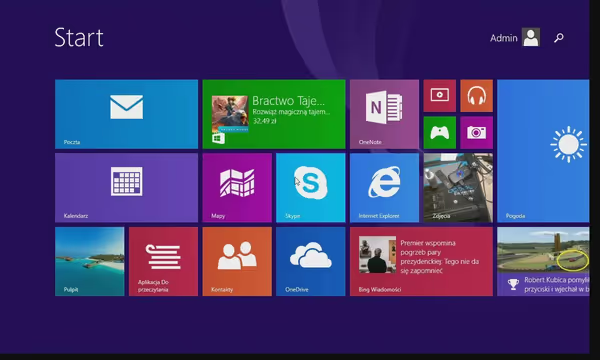

The device uses generic Windows DirectShow interface so applications like OBS or camera recording apps like SharpCap can use the device. On Linux it's a UVC device so you can use for example Guvcview.
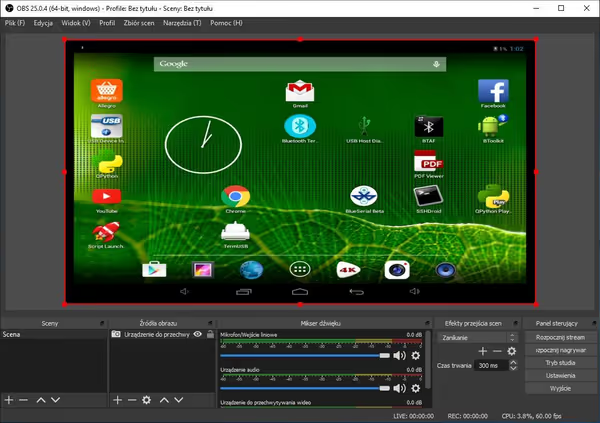
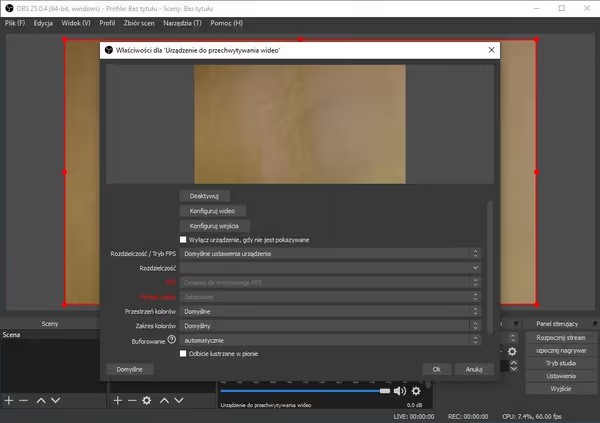
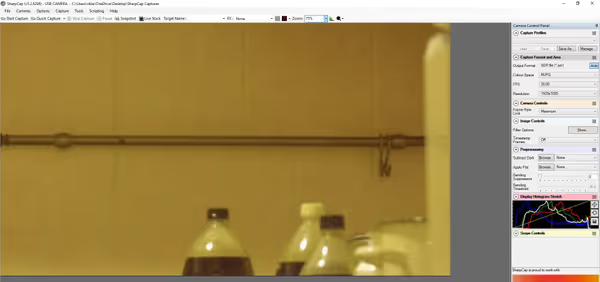

I've tested it with a HDMI microscope camera, old Windows and Android tablets and a Chromebook. It works with all of them except of the Chromebook - the pass-through did work but the framegrabber wasn't able to output any image.
If you need a generic HDMI capture device - wherever for devices like cameras or for external devices this type of frame grabber is quite handy. If you want more quality and streaming/gaming features then likely dedicated framegrabbers would be a better fit (or combination of both). Dedicated ones can offer H.264 and multiple audio sources support plus dedicated software to set it up.
On YouTube you can find reviews of such generic HDMI capture devices made by streamers too so if you want to know something specific - check it out.
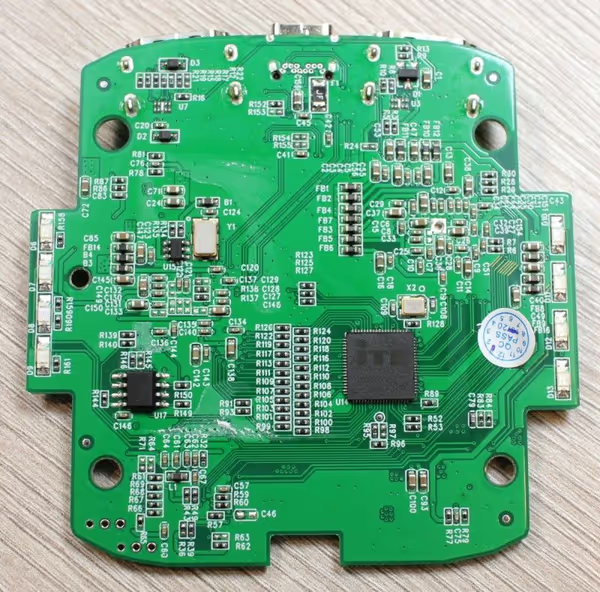
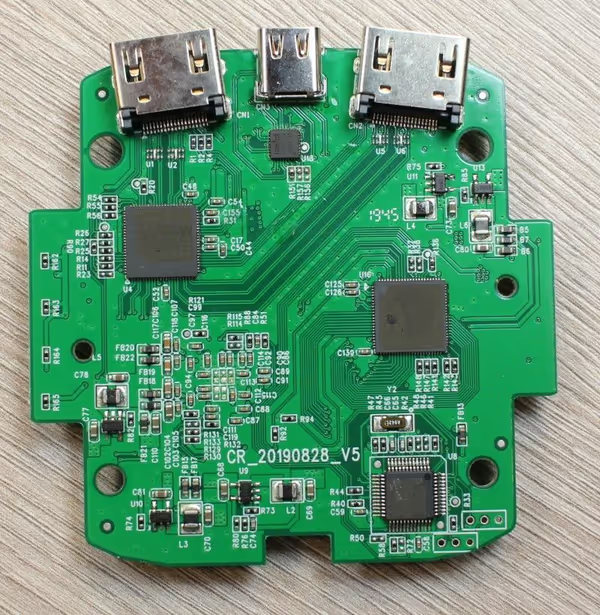
Comment article