Testing fancard effectiveness on GPU cooling performance
GPU Fancards aren't a new idea - an expansion card with fans that goes in front of your GPU to help push air through it to then help with the cooling. At least in theory. Fancards didn't really got much traction and are rather an oddity among PC hardware. Let's test some of them and see if they work as intended or just add more fans to the mix without any benefits.
Front facing fancards
Front facing fancards (that blow air on the front side of the graphics card) are the most common. I used Gelid PCI Slot Fan Holder with two 120 mm fans, but there is also Jonsbo VF-1 with three 90mm fans and RGB as wells as plethora of no-name fancards.
Such fancards come with single or dual PCI slot height and are intended to be mounted next to the GPU - this requires a PC chassis with more than 2 PCIe slots - so usually micro ATX but not mini ITX compatible (the board may be mini ITX but the chassis must be longer).
If your motherboard or chassis allows it you may flip the fans and mount the fancard before the GPU card so that it blows on the back of the GPU card (PCB or backplate). Do note that the PCB isn't great at conducting heat - even as it gets really hot cooling it may not effect the temperature of the GPU itself (but may have effect on some components on the board).


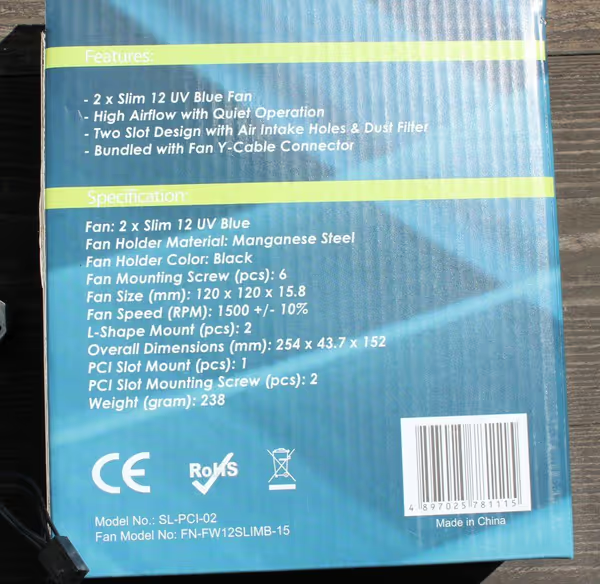
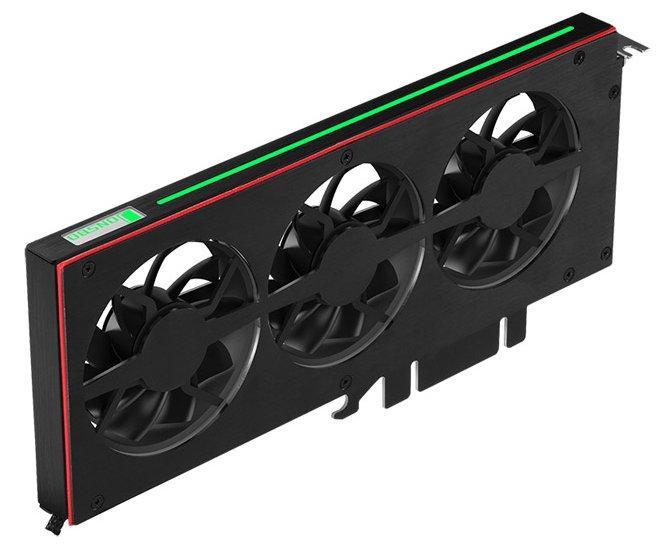
Overhang fancards
With a neatly shaped bracket the fans may be positioned above the GPU pushing the air down on the card. The bracket uses PCI mounting holes on the PC chassis. Such fancard won't be compatible with very tall graphics cards and may also have problem with stiff power cables.
I bought one of those from Aliexpress - three 120 mm red LED fans - but there are other variants available. My fancard came with a custom wiring where all three fans were connected to one MOLEX/3-pin fan connector.

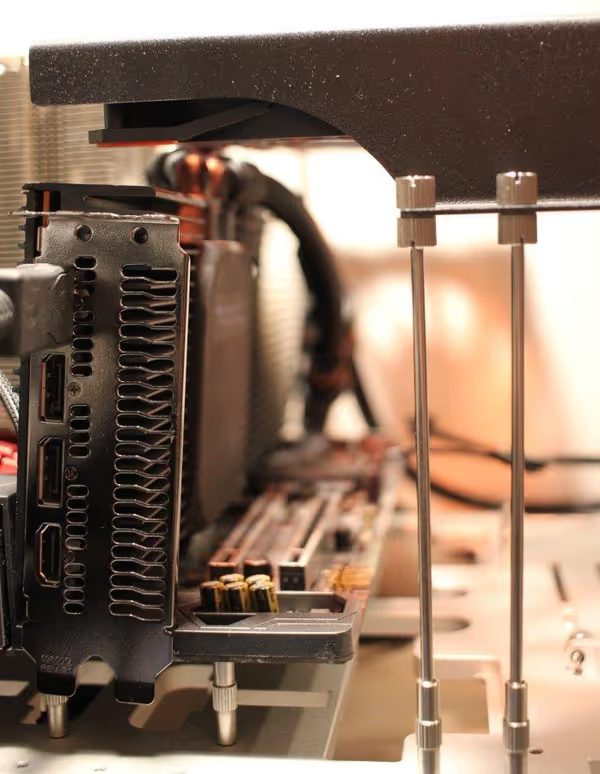
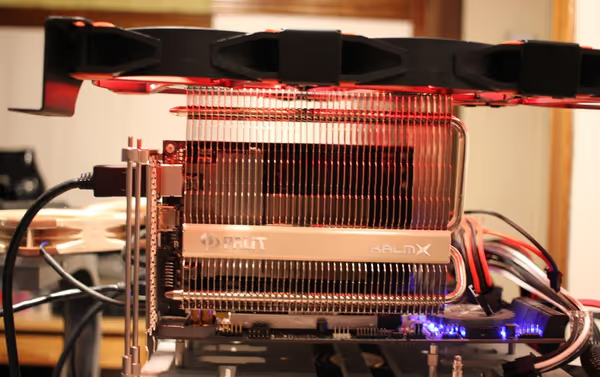
Fancards and fans in series
Does stacking fans in series has any benefits? For airflow no, but for static pressure yes - and when cooling a radiator we need static pressure to effectively push air around the fins.
As Sunon writes - the static pressure capacity of two fans in series can be doubled at zero air flow condition, but do not increase the airflow in the free-air situation. An additional fan in series increases the volume flow in a higher static pressure enclosure. Thus, in series operation, the best results are achieved in systems with high resistance.
So does that mean fancard fan blowing air on a GPU fan will improve cooling? That's not guaranteed as there may be enough static pressure already and there may be other factors limiting cooling throughput (like the radiator design).
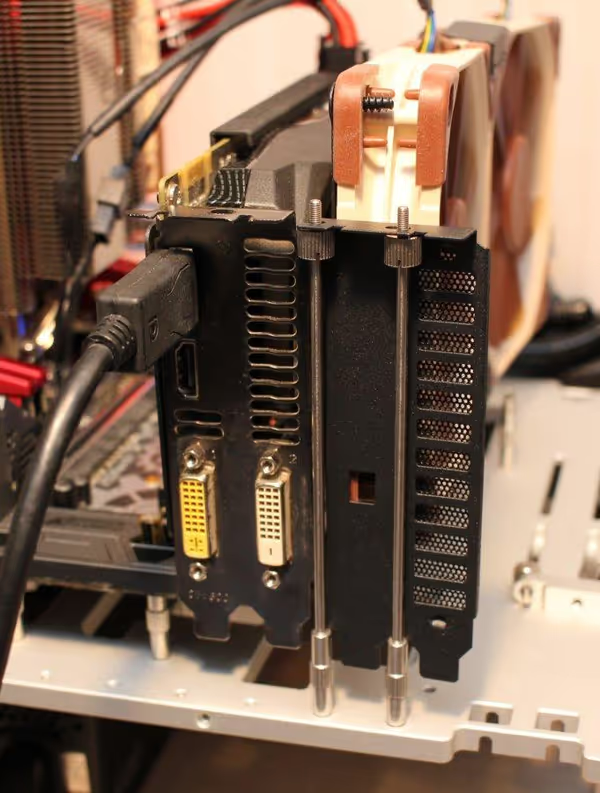
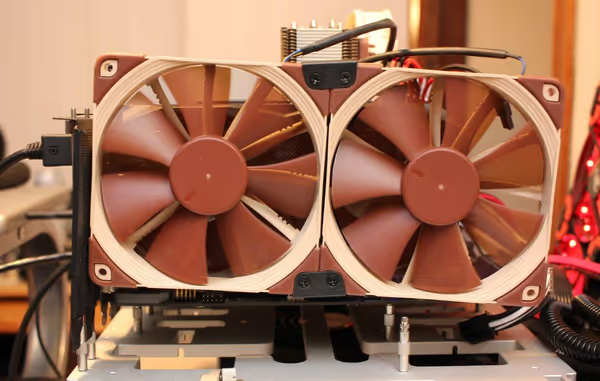
Benchmarking
I picked few differently constructed graphics cards and tested how their temperature will change when under constant stress with Furmark. The tests were done on an open test bench and additional parameters were logged with HwInfo.
Zotac GTX 950 AMP!
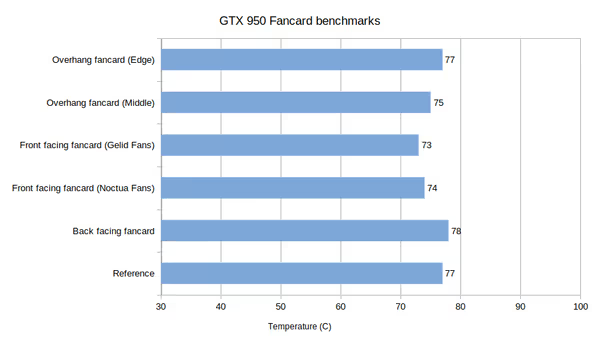
Zotac card is quite typical - two fans, metal shroud and metal backplate. The card ran at 77C on the test bench. With front facing Gelid fancard the temperature dropped to 73-74C with Gelid and Noctua NF-F12 fans. Overhang fancard lowered the temperature only slightly to 75C and only when the fancard was covering the whole card and not just the front edge.
Asus RX 470 Mining
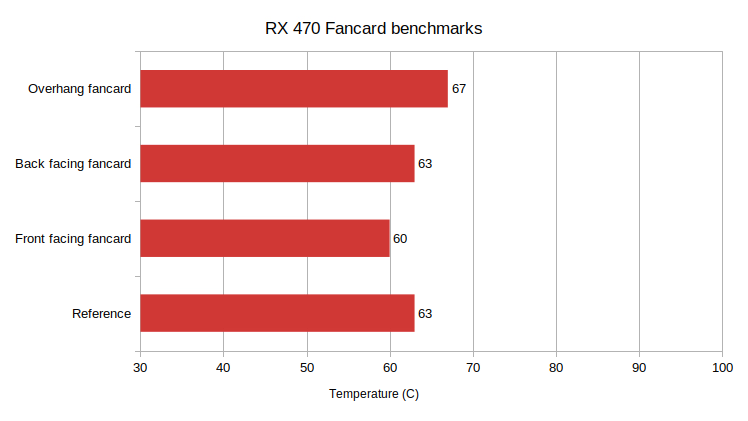
This is a slightly bigger card. It has no backplate and has plastic shroud. Without aid it runs at 63C. Fancard manages to lower the temperature to 60C. Back-facing fancard doesn't seems to affect the GPU temperature. Interestingly enough - using the overhang fancard increases the temperature. Between the PCB and the radiator and shroud there is a narrow gap through which air escapes. Overhang fancard seems to be countering this flow making cooling less efficient.

GTX 1050 Ti KalmX passive
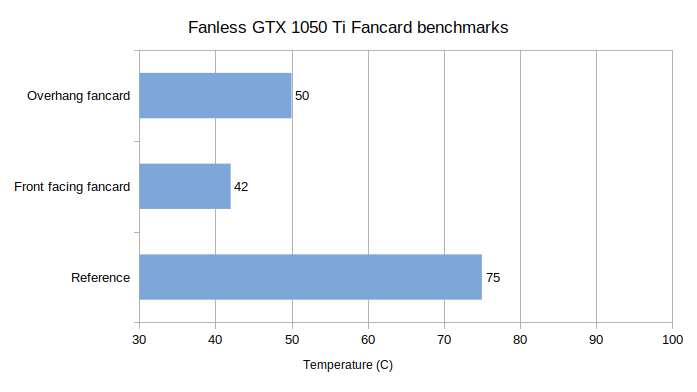
This is a passively cooled graphics card with a big radiator. It's obvious a fancard will help it dramatically. The card runs at 75C and drops to 42C with front facing fancard and 50C with overhang fancard. This also shows that radiators of fanless CPU or GPU setups still benefit or even may require case airflow.
At 75C HwInfo reported GPU clock at 1316 MHz and Video clock 1189 MHz. When cooled down to 42C with a fancard the clocks were 1366 MHz and 1240 MHz respectively.

There are aftermarket coolers for graphics cards like Raijintek Morpheus. Fancard could be used to mount
fans to it in a bit cleaner way than the usually used latches.
Zotac GTX 760 blower
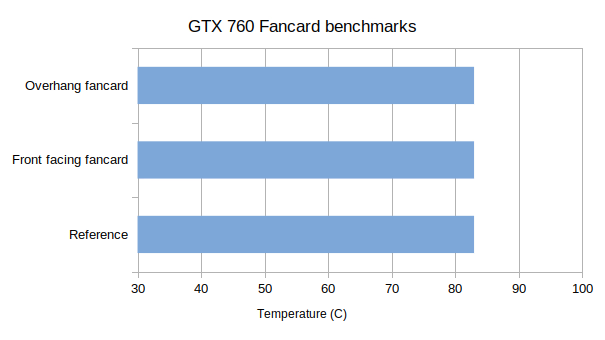
This is an example of a blower style GPU. Small fan and a plastic shroud don't scream good cooling. The card ran at 83C and none of the fancards managed to change it.

Gainward GTX 570 Phantom
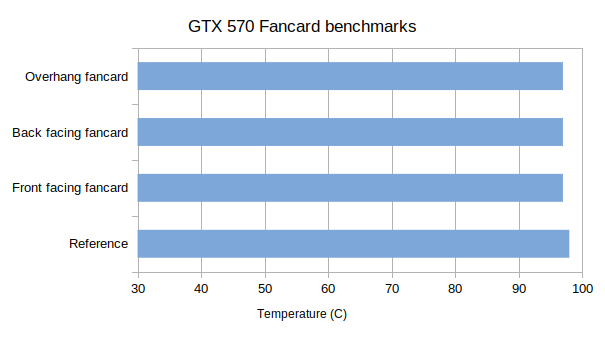
This is an unusual design where fans are between the PCB and the radiator. Hot Fermi ran at 98C and fancards barely did anything with readings of around 97C.
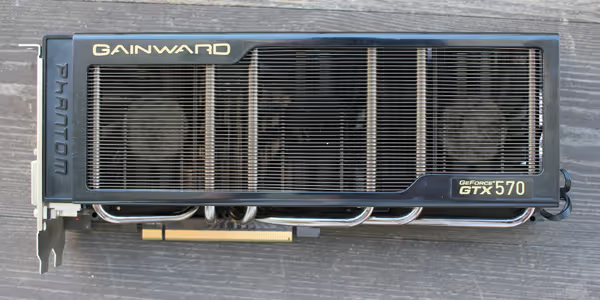
Summary
As the results showed fancards have limited effect on GPU cooling. Front facing fancards could drop at best very few degrees while overhang ones are less effective and problematic to use and with some cards can even impair the cooling performance
Fancards can be used with passively cooled graphics cars or in conjunction with fanless aftermarket radiators. Good looking fancard could add some style to the radiators.
With overhang fancards there could be some use with down facing CPU coolers (like AMD and Intel stock coolers). Making a grid of 2x2 or 3x3 RGB fans blowing through mesh panel could be nice to look at while also cooling VRM and M.2 drivers on the motherboard.
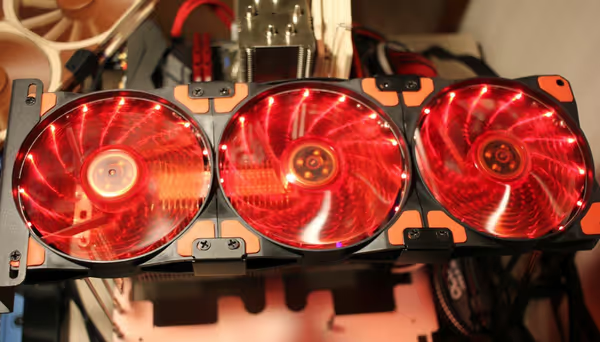
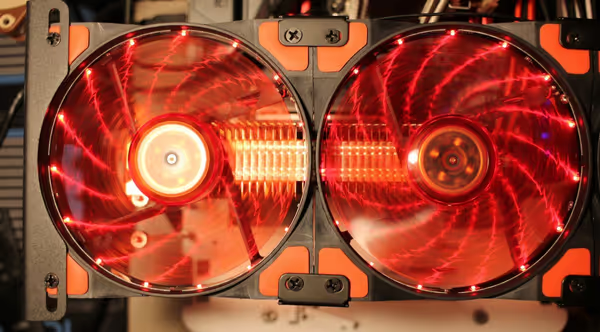
Furmark benchmark is a synthetic one. It stress tests the GPU which isn't a normal gaming load. With game you should expect lower temperatures and thus lower fan speed and lower noise. In such cases a fancard could also have some other benefits - like giving that extra degree or few lower to keep the GPU fans at lower RPM or allowing to set less aggressive fan curve on the GPU itself. This is however highly dependent on GPU model, computer case and airflow setup in it. In airflow restricted cases can help the GPU fans get the right airflow with static pressure required and so on.
GPU cooling systems bottlenecked on the passive side (heat pipes, thermal paste, coldplate heat transfer throughput) may not see on-GPU temperature improvements from additional fans. In such cases different radiator setup may be required to improve GPU temperatures (wherever it will be Raijintek Morpheus for air or AiO water cooling loop).
Comment article