Testing fanless Pentium J5005 + GTX 1050 Ti PC
Around four years ago I was testing a Celeron J1900 CPU. Today I will be testing latest successor - Pentium J5005 CPU. Both are a quad core low power 10W TDP CPUs intended for very compact and basic PCs. Let's find out how much performance improvement did happened over those four years. Will a 10W passively cooled CPU combines with a passively cooled GTX 1050 Ti be to run some games? Lets find out.
In this article I will test and go through a fanless PC based on ASRock J5005-ITX board and Palit GTX 1050 Ti - a fanless, passively cooled components creating a zero-noise PC. Plus some Vega 64 results for comparison.
Pentium J5005
The Pentium J5005 is a member of Gemini Lake family of CPUs. Those are very low power chips with some Intel Atom heritage, which they mostly replace. We can find those processors in nettops, office prebuild PCs or some motherboards with integrated CPUs. Low power allows them to be cooled without a fan and used as a always on
computers (simple servers, multimedia boxes etc.). Low power also means limited performance - J5005 is not a direct competitor for Intel Cor i3/i5 or AMD Ryzen CPUs.
| J5005 | J1900 | |
|---|---|---|
| Launch date | Q4 2017 | Q4 2013 |
| Recommended price | $161 | $82 |
| Litography | 14 nm | 22 nm |
| Base clock | 2 GHz | 1,5 GHz |
| Turbo clock | 2,8 GHz | 2,42 GHz |
| Memory support | DDR3L | DDR4, LPDDR4 |
| Integrated GPU | UHD 605 | Intel HD Graphics |
| Supported displays | 3 | 2 |
J5005 also supports AES encryption instructions as well as has two more PCie lanes - six in total. All of those features do however come at a much increased price.
We also get 4K 60 FPS support over HDMI 2.0, hadware encoding/decoding support for HEVC 10-bit (H.265) as well as MPEG-2, MPEG-4 AVC (H.264), MJPEG, VP8, VP9 and VC-1 decoding. iGPU supports DX12, Vulkan 1.0, OpenGL 4.5 and OpenCL 2.1. It's a quite capable multimedia platform.
Officially the old J1900 as well as current J5005 support up to 8GB of RAM but ASrock boards work also with 16GB of RAM in the system. You can find more info on this CPU on chipwiki.
ASRock J5005-ITX motherboard
The ASRock J5005-ITX motherboard is one of many similar boards made by this company. Fanless cooling, low power CPU (J5005, J4105 or the old J1900) and a mini-ITX or micro-ATX form factors. Right now this board is available in some stores at around 130 EUR, which is a bit to high price for it.
If the CPU performance isn't a necessity for you then you could look at the lower models which are noticeably cheaper. J1900 is still popular among Chinese fabs and as fas as it's cheap it's also not so efficient as more modern low power CPUs.
Board layout and I/O

On the back we get HDMI, DVI-D and D-Sub video outputs, PS2 for mouse and keyboards, two USB 2 and two USB 3 ports. The HDMI port supports 4K 60 FPS, DVI-D supports 1920 x 1200 60Hz and D-Sub 2048 x 1536 60Hz. DVI-D and HDMI do support full HD Blu-Ray playback.
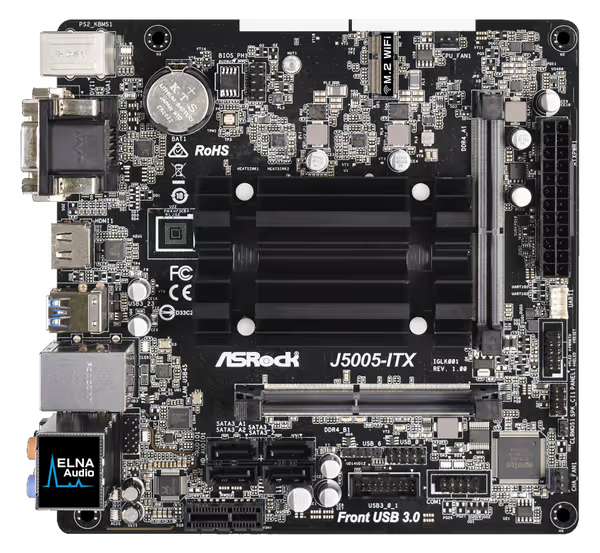
On the board we will find two SODIMM (laptop) memory slots for DDR4 2400/2133 non-ECC memory sticks. You can check the supported memory list for available options on 8 or 16 GB kits.
Next to the rear I/O we also have PCIe x1 2.0 slot. The dedicated M.2. slot can only be used for a 2230 M.2. WiFi/Bluetooth card. As for storage we have four SATA III ports - two direct, two via ASMedia ASM1061 controller. There are also two internal USB 2 connectors (3 USB 2 ports) and one USB 3 connector (two ports).
The board is powered by a standard 24-pin ATX connector. As the board is based around a low power CPU it can also be powered by fanless power adapters - like Pico-PSU or alike and a standard power adapter with a plug (similar to what laptops use).
This motherboard requires a case that is compatible with mini-ITX boards. If you want to add a GPU or other PCIe controller card that is wider than PCIe x1 you will have to use a Riser cable. Some cases have a horizontal mounting option. ATX compatible cases could allow mounting the GPU next to the boards and connecting it via a flexible riser cable. The PCIe slot on the board isn't open so a riser is necessary to connect a standard x16 wide GPU.
UEFI Settings/BIOS
The board uses UEFI and it has a modern look to it settings - however they don't have that much options available. To enter you have to press F2 or DEL during system power up.




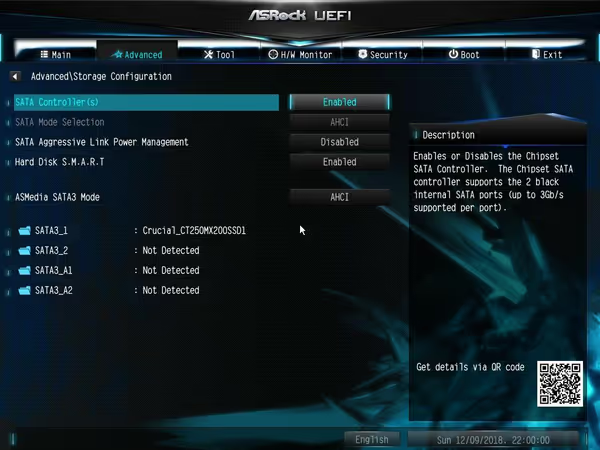
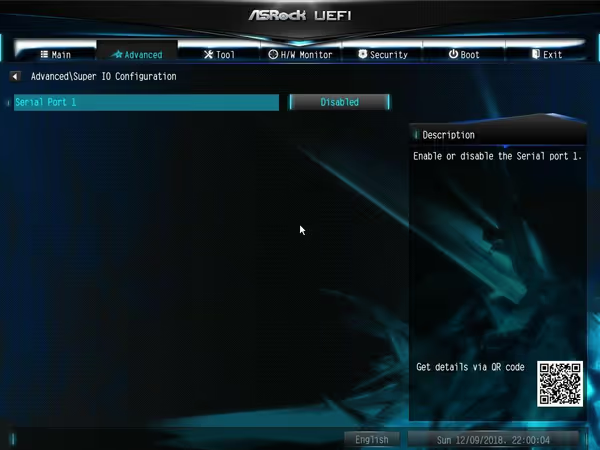

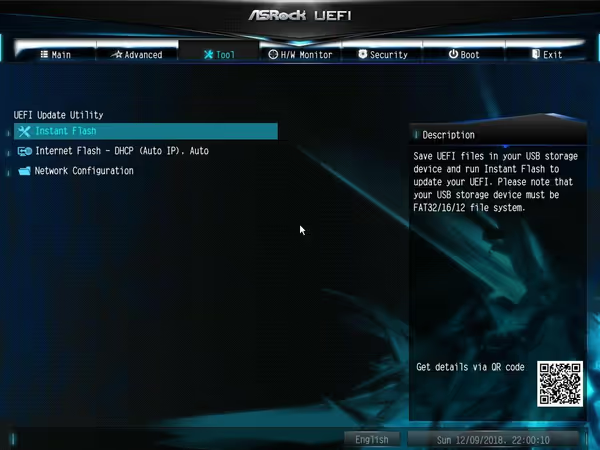
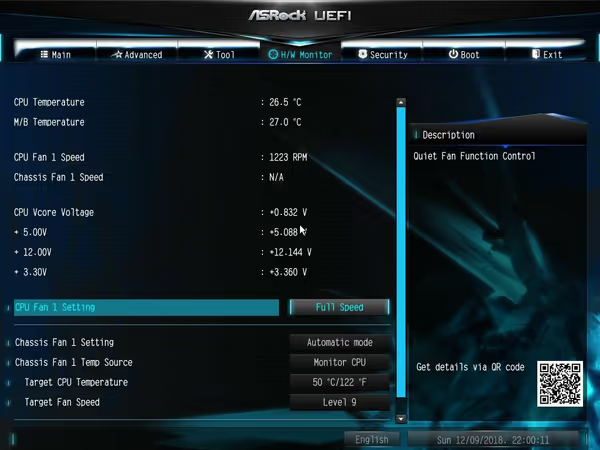
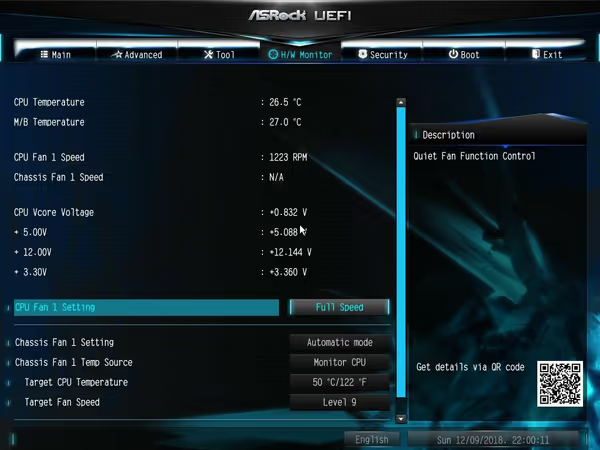


Palit GTX 1050 Ti KalmX
Palit GTX 1050 Ti KalmX is the strongest passively cooled GPU on the market (fanless out of the box). There is however some extra price to it when compared to other 1050 Ti. In terms of GPU price/performance it falls bit short to the most popular GTX 1060 / RX 480/490 cards. Good for simple gaming.
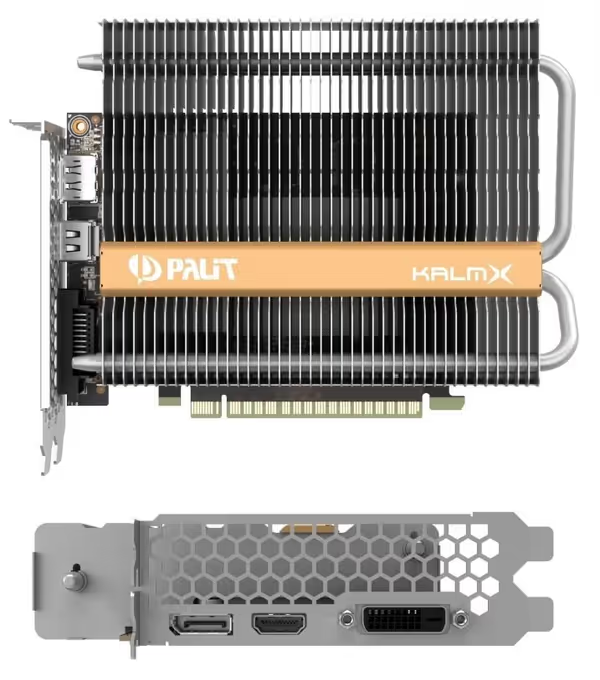
The card is equipped with 4 GB of DDR5 and three video outputs: DisplayPort, HDMI 2.0 and Dual-Link DVI-D. GPU supports Nvidia Ansel (fancy screenshots from some games), ShadowPlay (recording gameplay), G-Sync and GameStream Ready, DX12 (12_1), OpenGL 4.5 and Vulkan support. Max resolution of 7680x4320 60Hz is achievable via the DisplayPort connector. TDP is estimated by the vendor to be at around 75W. This GPU does not require any extra power. When combined with ASRock J5005 it will have to be powered by a 200W power supply or better.

Test setup
The test setup consists of ASRock J5005-ITX motherboard and optional Palit GTX 1050 Ti KalmX and reference RX Vega 64 graphics cards. This PC was tested with two RAM configuration - 1 x 16GB and 2 x 4 GB. The operating system was installed on a SSD (Crucial MX200 250GB in most cases). 1000W Chieftec Proton was picked as the power supply. Everything was mounted on Streacom BC1 test platform.
Initial tests as well as temperature stress tests were done without any additional cooling. Other tests were made with Noctua fans cooling the CPU and Nvidia GPU.

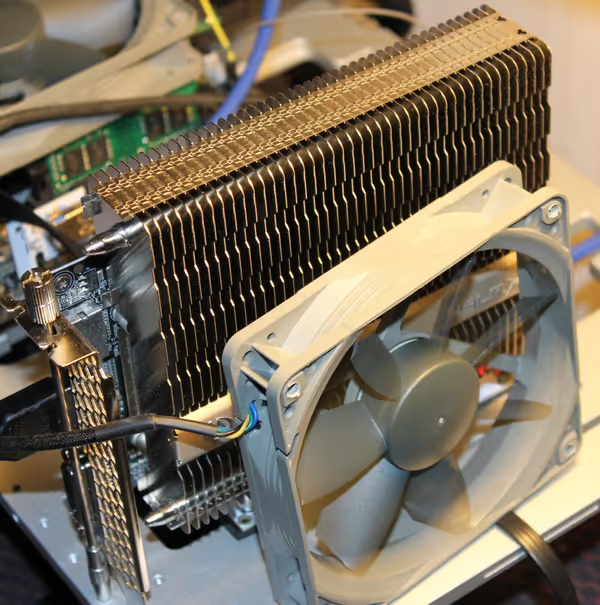
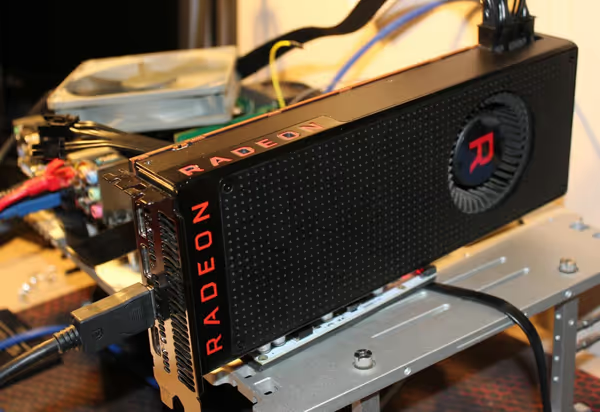
Power consumption
The power supply was connected via a power meter that registered the total power draw of the system. Below you will find some average power usage of different hardware configurations.

| Power used | |
|---|---|
| Power supply switched off | 9,6 W |
| Power supply switched on | 17,4 W |
| PC on, idle | 64 W |
| iGPU Linux benchmarks | 103 W |
| J5005 + GTX 1050 Ti, idle | 80 W |
| J5005 + GTX 1050 Ti, 3DMark, Furmark | 166 W |
| J5005 + RX Vega 64, idle | 90 W |
| J5005 + RX Vega 64, Witcher 3 | 175 W |
| J5005 + RX Vega 64 Superposition benchmark | 237,4 W |
Temperatures
On the open bench table CPU and the GPU had no problems with throttling. In a closed case with limited airflow it's rather prone to happen as temperatures on the open bench table were already high. PC cases using a lot of mesh elements should have enough airflow to keep components at acceptable temperatures.
The CPU was stressed with CPU-Z while the GPU was stressed by Furmark application.
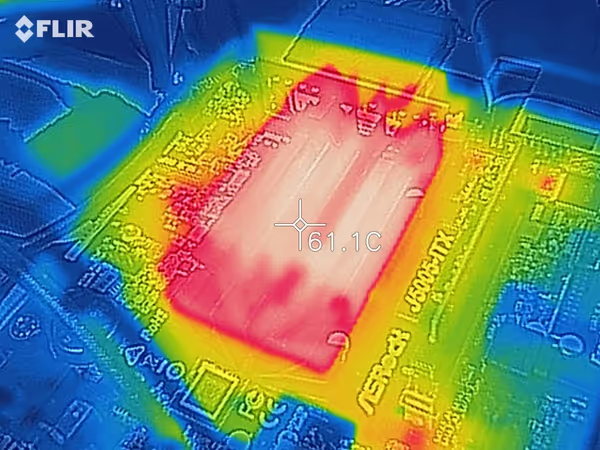
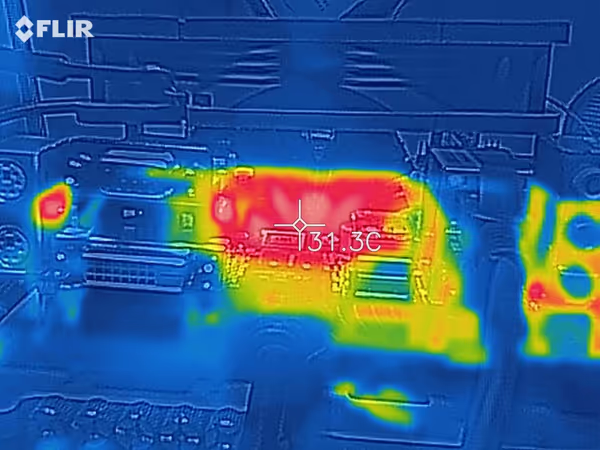
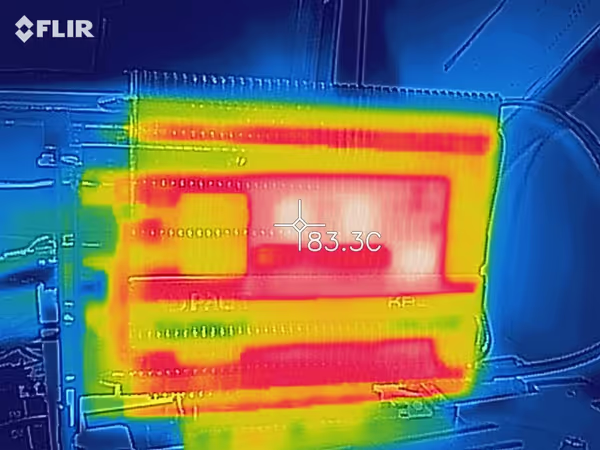
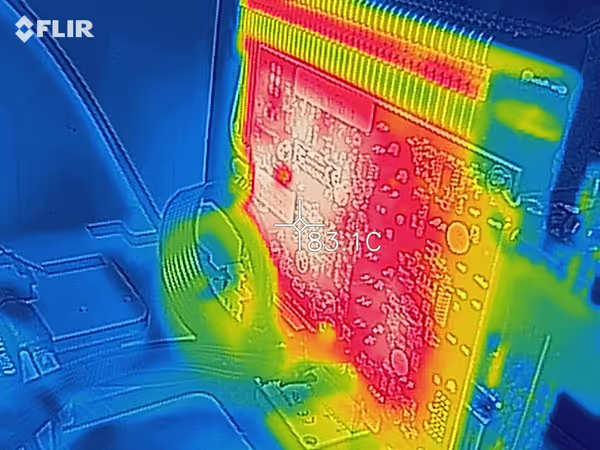
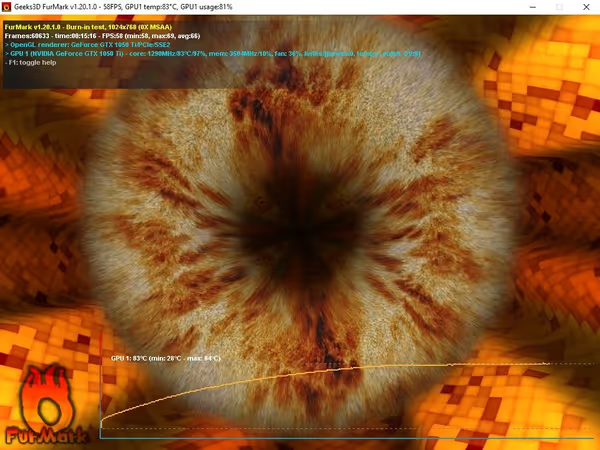
The CPU under load was reaching 75C with 23-25C as the ambient temperature. Adding a fan dropped the CPU temperature to around 50C. The GPU reached around 85C when stressed with Furmark.
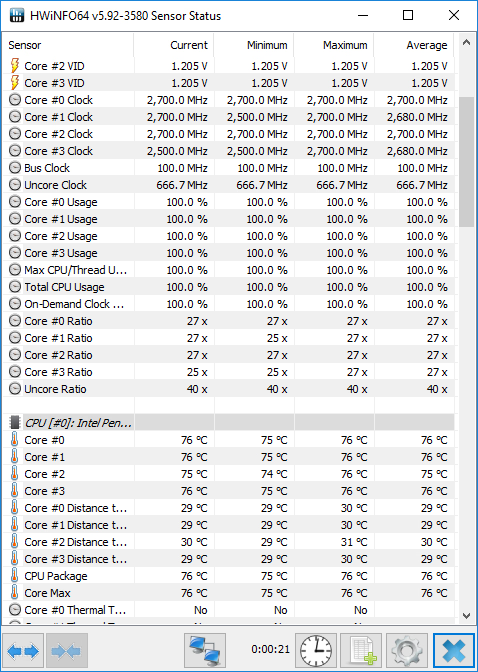
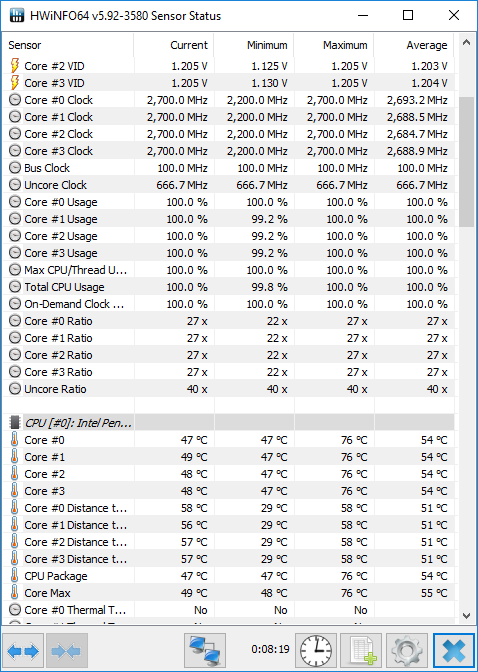
Performance
Xubuntu 18.10
The hardware is Linux compatible and installing modern Linux distributions like Xubuntu 18.10 is quick and easy. If you do manual partitioning you will need a EFI partition few MB in size to handle EFI booting of the system.
Below you will find various openbenchmarking.png (Phoronix) benchmarks with comparisons to some other CPU, including J1900:
- J5005 versus ARM SoCs
- System benchmarks
- Gaming iGPU benchmarks
- Gaming iGPU benchmarks - part 2
- Multimedia
- Synthetic GPU benchmarks
- CPU Benchmarks
- Cryptography
- RAM and system tests
Below you will find few of the benchmark results:
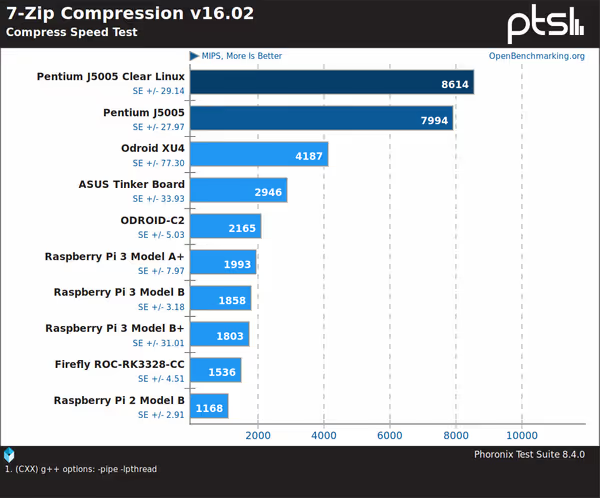
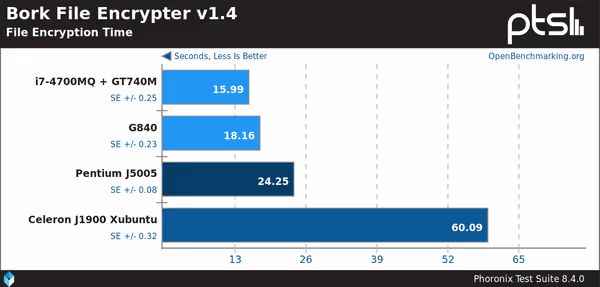
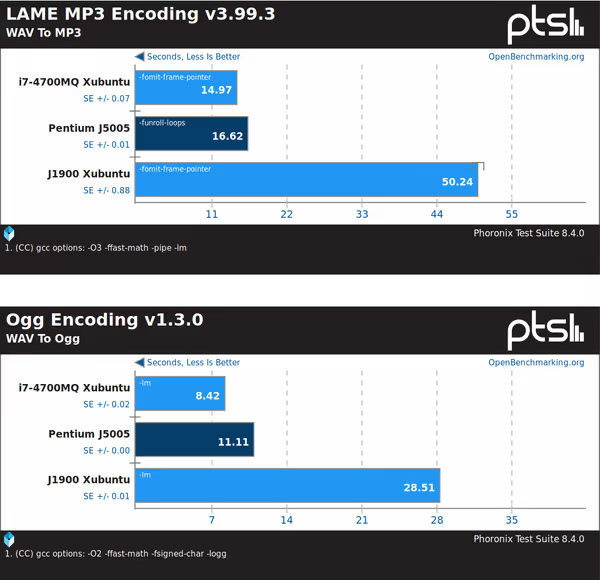
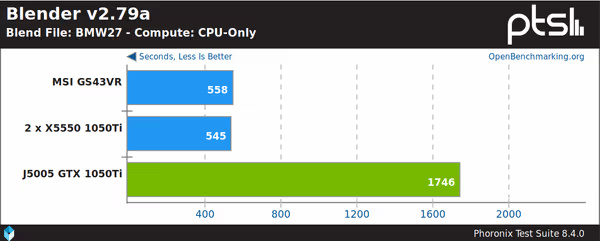
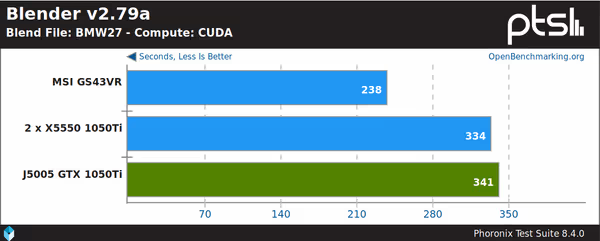
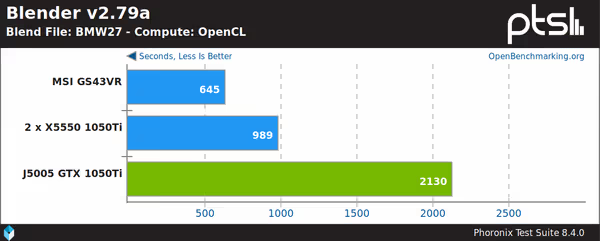
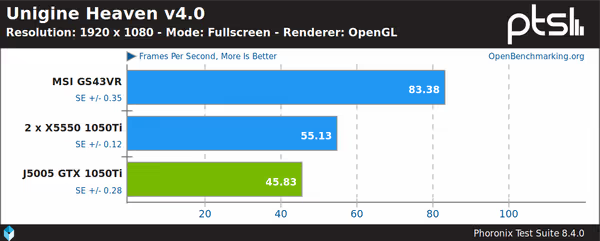
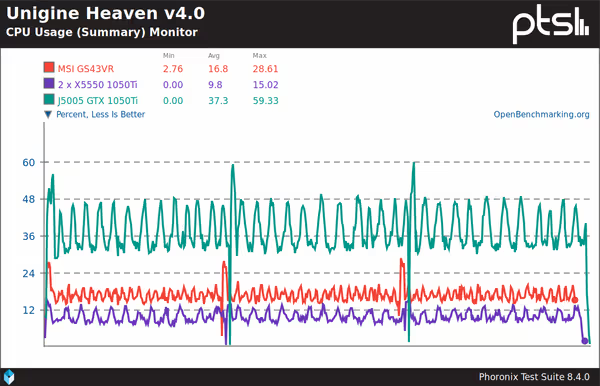
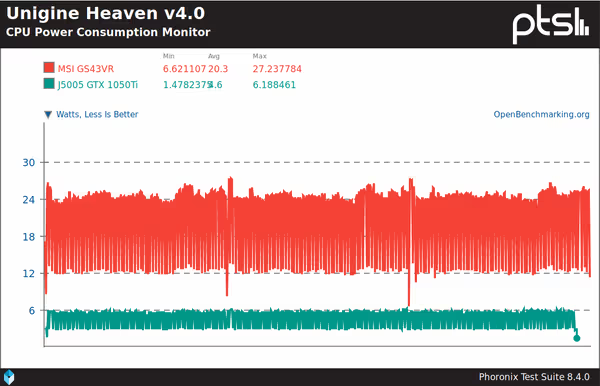
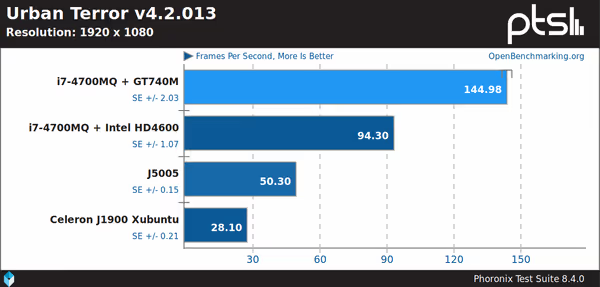
As we can see there are some noticeable improvements over the old Celeron J1900 - both in iGPU and CPU departments. Although the scores are better there is still the limit of low frequency the cores can reach.
J5005 can be used to make a nice Linux based PC for multimedia, always-on
or simple server computers. If you want to keep it simple and cheap and you don't need this level of performance or specific I/O then it may be beneficial to pick a lower tier board or even an ARM SoC based board.
Hardware components listed by lshw:
Intel Clear Linux
Intel Clear Linux is Intel special Linux distribution focusing on optimization and new technologies for computation and server related tasks. In some workloads it has a clear advantage over other, consumer oriented distributions.
When compared to like Ubuntu this distribution is much less focused on the consumer market and is less user friendly
. Only recently a live images have been made that features a desktop manager out of the box.
Clear Linux currently offers newer system packages than Xubuntu 18.10 (like the GCC compiler, MESA) but still the results are comparable. In iGPU tests it usually falls behind Xubuntu. If few tests like mp3 encoding, PHPBench or RAW to PPM image conversion Clear Linux achieves better results, which are available on openbenchmarking: first set and second set.
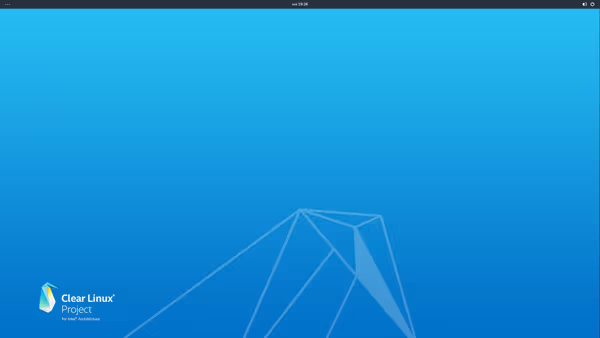
Clear Linux doesn't use a classic package manager and just uses big bundles
managed by swupd
tool. For example os-testsuite-phoronix
bundle will install a lot of libraries and tools needed by majority of Phoronix benchmarks.
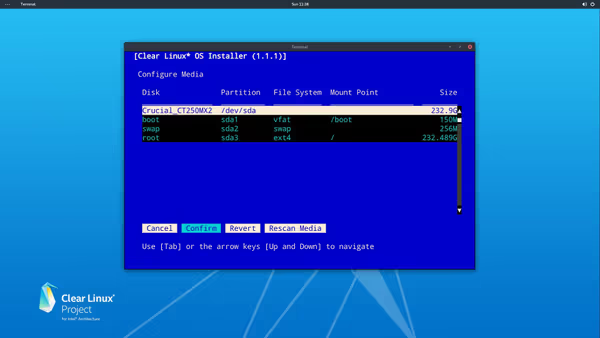
In case of J5005 Clear Linux didn't uncover any secret performance gains. For a desktop this distribution may be a bad choice, but if you are interested in compute and server workloads it's definitely worth checking it out.
Windows 10
Windows has access to many well known synthetic benchmarks as well as games. With PCIe x1 2.0 there maybe some limitations but also we are using a 10W CPU and a relatively low end GPU. What will be the performance and which part will be the bottleneck - CPU or GPU?
Below you will find a list of synthetic benchmark results:
- PCMark 10 - iGPU
- Cloud Gate - iGPU
- Night Raid - iGPU
- Cloud Gate - GTX 1050 Ti
- Night Raid - GTX 1050 Ti
- Time Spy - GTX 1050 Ti
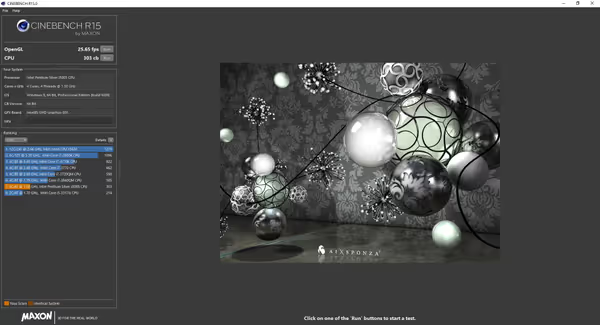
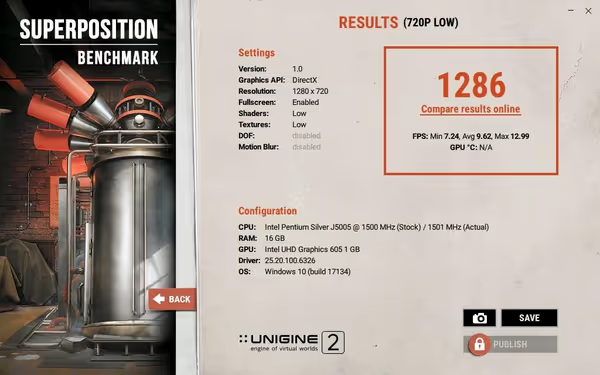
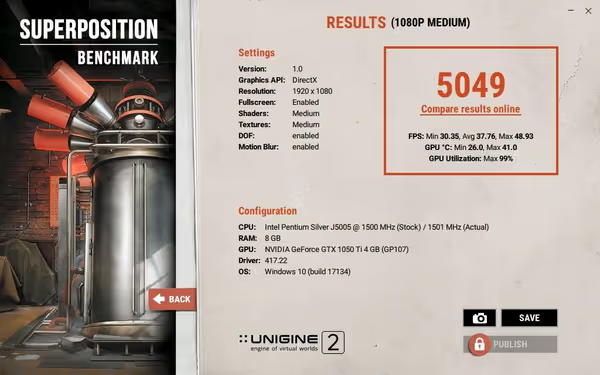
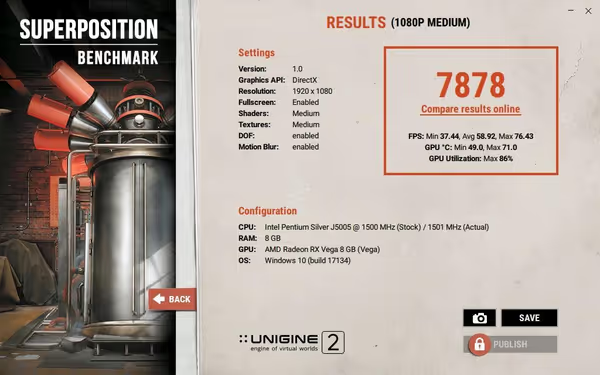
Let's compare that to some games like Skyrim, Witcher 3, World or Warcraft and more.
World of Warcraft
This game is constantly changing and right now with patch 8.1 is quite DX12 and DX11 capable. Latest patch did bring DX12 improvements but also with some regressions and errors for some of existing users. The game has moderate GPU and CPU requirements but there will be points where CPU performance will be key or moments where the actual bottleneck is hard to pin point to one specific compoment.
Nvidia cards were known to work better under DX11 than DX12 in WoW (and similarly in other games). Only latest Turing cards have DX12 improvements. In the case of GTX 1050 Ti it's not obvious which mode is better. During mass mob interaction DX11 seems to have few extra FPS.
During the World Boss encounter the FPS dropped significantly making it rather impractical to use J5005 to play WoW. The game still needs a strong CPU performance in such scenarios.
Witcher 3
Witcher 3 could fit in the limitations of hardware that was common among players during this game launch. It still can work while using only 2GB of VRAM. It's still a GPU benchmark for the most part.
GTX 1050 Ti becomes a bottleneck to a 10W CPU. With RX Vega 64 even with PCIe x1 the game has around 20 FPS more over GTX 1050 Ti on 1080p. So it's somewhat possible to have a fanless PC to play Witcher 3 at 1080p - with some settings optimization to improve GTX 1050 Ti performance with this game.
Starcraft 2
Blizzard RTS game is still alive but uses some old DX9 code. Although the system requirements are low the CPU performance needed is getting quite high when large amount of units is in active play - and that usually happens in Co-Op mode.
The game runs on GTX 1050 Ti but lags vastly when large engagements take place. CPU is under very high load.


Skyrim SE
Legendary game that doesn't high requirements to just run. The 64-bit SE editions make it even more efficient, especially for modding.
Even with 3440x1440 resolution the game runs in 50-60 FPS range quite efficiently with maybe only few minor lags and interrupts.
Frostpunk
This game has an excellent music and graphics. It may not look like a demanding game but it does put quite a lot of load on the CPU as well as GPU.
The game is loading for a long time and full CPU load can be seen during that time. When the game loads GTX 1050 Ti gives around 20-30 FPS and more when RX Vega is used. For both cards the game is playable although for GTX 1050 Ti using 3440x1440 resolution may be bit to much.
Benchmark summary
The 10W Pentium J5005 holds it ground well. From a technical perspective is fascinating to see a 10W CPU be able to almost
play video games. Right now Skryrim or to lesser extent Forstpunk or Starcraft 2 are working efficiently. But still it's not a gaming PC or even that much worth to explicitely pick J5005 for such features.
Fanless versus very quiet PC
Passive cooling works when there is unobstructed airflow. If there is even a bit of additional airflow comming then the cooling performance greatly increases. There is a lot of ultra quiet fan or water cooling solutions available on the market. There are even passive radiators like Arctic M1 or NoFan CR-80EH that can cool your standard desktop processors (aside those with high TDP). For GPU at best you can find some replacement kits that offer large radiators.
But still making a fanless PC is a trade-off of performance and an increase of price. It's way better to pick ultra-quiet cooling solutions like high quality large fans that at slow RPM sill manage to generate a lot of airflow while producing very little noise (and much less than small fans rotating at much higher speeds.
If you want optimal price/performance ratio with a quiet PC go search for good low noise components. If that is not good enough in terms of noise then you will have to look at those passively cooled solution. Just be warned of the price increase and limited guarantees that it will perform well enough.
Looking into the future
In 2019 we will see AMD 7nm CPU and GPUs. It's also very likely to see something from Nvidia. Intel still has problems with 10nm but at some point they will release new lineup of processors and Gemini Lake CPUs will get replaced with much better ones. When current CPU is close of gaming the next generation or two will be even more potent to play some current games.
With AMD releasing 7nm Navi and 10XX series card finally clearing stock Nvidia will likely release something as well. GTX 1050 Ti is rather the max passive cooling can handle but 7nm at 75W of power could do more. Also the question is - will Palit or other company will make a fanless variant of their graphics card?
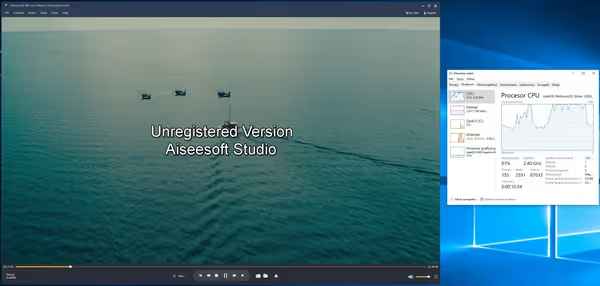
Comment article