Testing cheap KVM USB/HDMI switch and HDMI display merger
If you want to switch your display, keyboard, and mouse between two or more devices, then you can use a KVM switch which will allow switching without the need for disconnecting and connecting cables to the other device.
A somewhat reverse in function are multi-viewers or display mergers
. They take multiple HDMI inputs and produce one HDMI output composed of all inputs tiled in a selected layout. Such devices can be used in CCTV setups, to monitor images coming from multiple cameras or when you want to make some tiled composite for streaming purposes.
Navceker HDMI 4K60Hz USB3 KVM
Navceker KVM is one of the cheapest ones. It allows switching one KVM display and USB3 devices between two devices. If you want more displays or more switch options you will have to pick a higher tier model. Same if you want DisplayPort.



In my testing it had no problems using 3440x1440 display (but only at 60Hz). Same when switching to a 1080p panel. The image is clean and no compression was observed. Switching is handled through a button on the top of the cover.
HDMI Quad Multi-Viewer
A No-name multi-viewer looks quite feature complete - 4 inputs, multiple tiling options, remote control. In my testing, however, there were problems with how this device works.

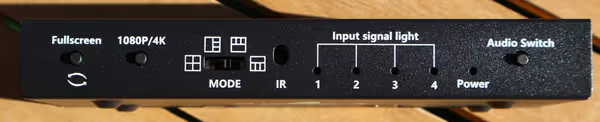


The tiled image was fuzzy, even when switched to full screen from the given input - a sort of compression or other effect. When tiling the input will be resized to fit the tile, breaking its aspect ratio. Yet it had no problems with multiple Windows/macOS inputs and the OS also didn't complain about the display being weird.


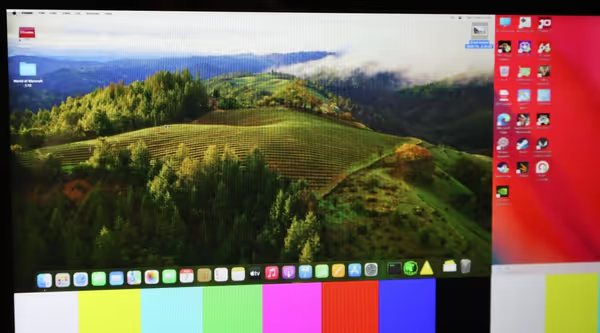
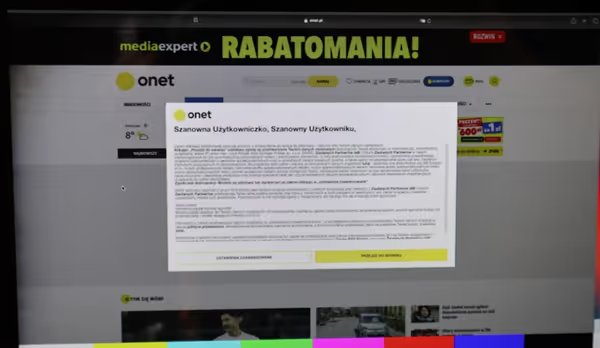
Not sure if this is specific to the model I got, but all those product examples on Aliexpress aren't real photographs. If you need one you probably should go over multiple models and look for one with user reviews and photos showcasing how it works. For surveillance/CCTV purposes should be fine I guess.
Comment article