Testing two cheap portable monitors
It's not a problem to buy a monitor. If you need 1080p, 4K 16:9 or ultrawide 21:9 - everything is easily available. But there is also a niche called portable monitors with small diagonals of 11,6" to 17,4", often powered from a laptop to which they can be connected to. In this article I'll review two Chinese monitors of such type - 11,6" and 13,3" cheap displays.
Portable monitors
Portable monitors are primarily marketed as a second monitor for a laptop. You can match the diagonal and place it next to your laptop. They can also be used for some digital signage or with single board computers like Raspberry Pi. They can also work as a small additional PC monitor to put some important stuff you want to always have visible.
On the market there is few monitors of this type made by AOC, Asus or HP with prices starting at around 140 EUR and quickly doubling. Some use a power supply but there are also host-device powered - either via USB3, or USB 3.1 Type 2 where they can get power and video output out of it or Thunderbolt 3 at the top.
If you laptop doesn't have free video outputs you can use USB-HDMI adapters based on DisplayLink chipsets. Some USB 3.0-only displays (using USB 3.0 for power and video) may have such chipset built in and if so their OS compatibility may be limited.
Aside of well known brands offering portable monitors there are also Chinese monitors sold at various price points, from low end up to pretty nice high end device. I've picked two cheap displays from Aliexpress to check them out.

Portable monitor connected and powered from a laptop

13,3 inch next to 34 inch 21:9 display
Those cheap Chinese HDMI displays will be similar to cheap HDMI panels sold for use with Raspberry Pi and alike - even the PCB with HDMI controller may be the same. You get a nice metal case, speakers and some mounting options as a bonus over a crude HDMI display with a PCB board.
Chinese portable monitors from Aliexpress
Just search for portable monitor
to get a list of offers. Many shops offer them, from crappy sub 1080p up to quality 15-17 inch displays of up to 4K resolution and modern connectors. There will be also few small classic monitors or some ruggerized industrial displays. I picked two classic portable monitors from the cheaper side - 11,6" 1080p and 13,3" 1440p.
11,6" 1080p - Knowletter
This is the one of cheapest monitors of this type. We get a metal thick case, a power supply with EU power plug adapter (in my case) and a stand. The monitor has a VGA and HDMI connectors, headphone connector, tripod mount thread and a 75x75 VESA mount points. It also has two speakers shooting from the back of the case. The monitor was packaged in a generic cardboard box and a lot of bubble wrap - quite secure.

Closeup on display


Packaging
The case is hold by four screws and when removed you can open it to see the inside components. This monitor uses a AU Optronics B116HAT03.1 display which is not the best quality (more on that later).
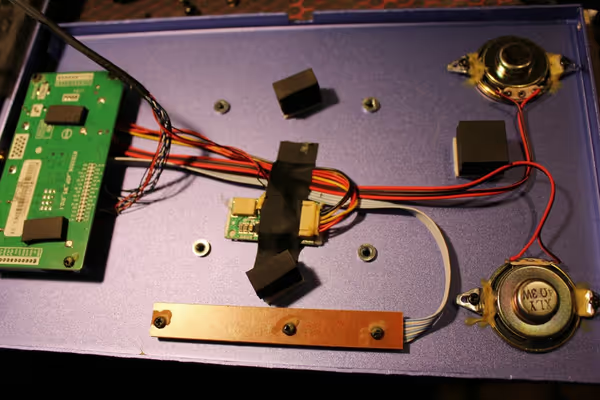
Insides of the monitor
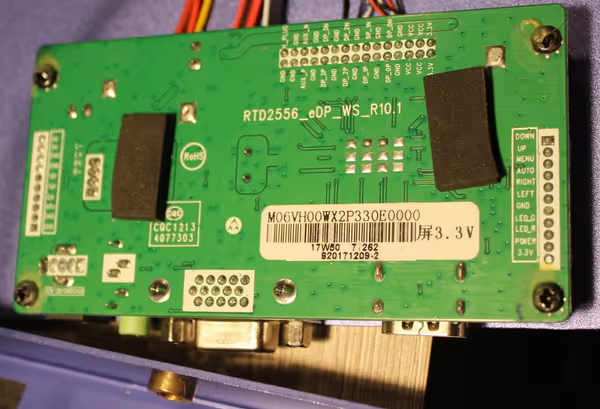
Controller PCB
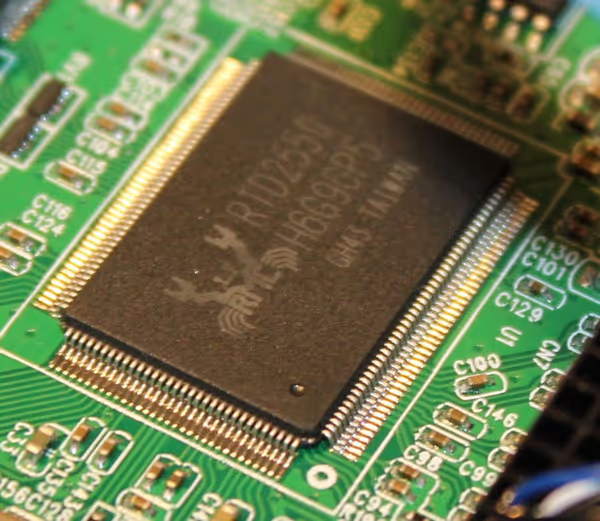
HDMI/VGA RTD2550 controller
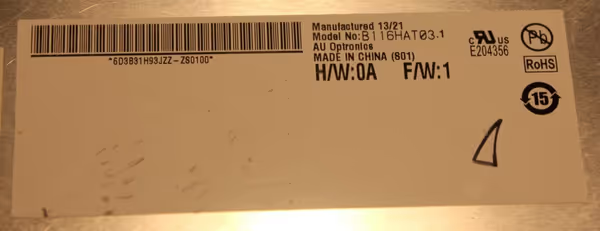
AU Optronics B116HAT03.1 display
Speaker holes and control buttons are on the back. video and power supply connectors and on the back, while the tripod mount thread is on bottom
of the case.

Control buttons and speaker holes

Connectors
13,3" 1440p - Kenowa
This is a higher quality monitor. We get a nice carrying case mounted to it, slightly thinner case and the option to power the display from USB 3. The monitor has two mini HDMI connectors with a mini HDMI to HDMI cable included, micro USB with cable for power (where it requires 5V 2A) and optional thin power plug for 12V 2A power supply. We also get speakers and 75x75 VESA mounting option.
This display has a 1440p resolution which at 13,3" diagonal gives relatively high pixel density and by default Windows suggests using interface scaling. If you want to use it at 1440p with no scaling things may get small so the display would have to be close. Text can be nice and sharp but do note that very high pixel density has it disadvantages - and there are 4K options for those portable displays.

Kenowa monitor above Knowletter monitor
This monitor uses a VA type panel - Sharp LQ133T1JX04. The carrying case is screwed with two big screws on the back and can be detached. The monitor weight is around 0,7 kg.
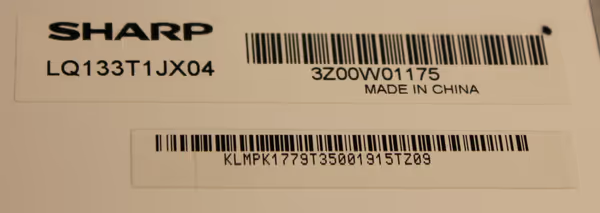
Sharp LQ133T1JX04 display

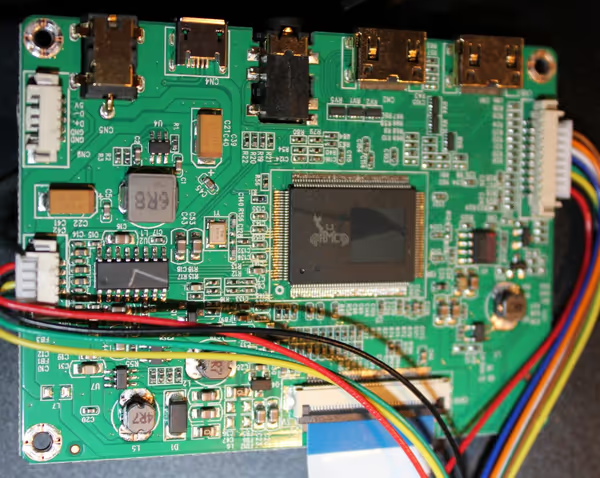
Controller PCB
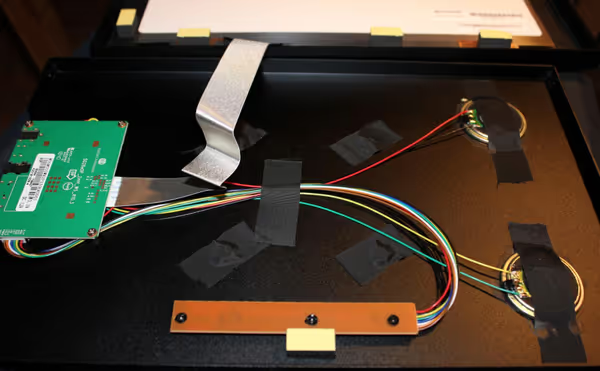
Insides of the monitor
The monitor can be powered from a USB3 port or USB3 charger but it requires up to 2A of electric current where as USB 3.0 specification allows only for 0,9A which may make some USB ports not compatible - couldn't power it from a passive USB hub but a USB port on the laptop did work. If the current is to low the display will flash on and off.

Monitor is drawing a lot of current via USB
Settings options
A lot of the monitors listed on Aliexpress share similar design and likely share similar settings. Those two monitors I have are practically identical in terms of settings:
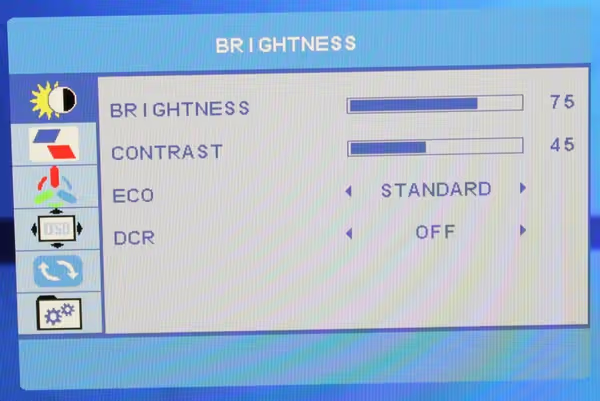
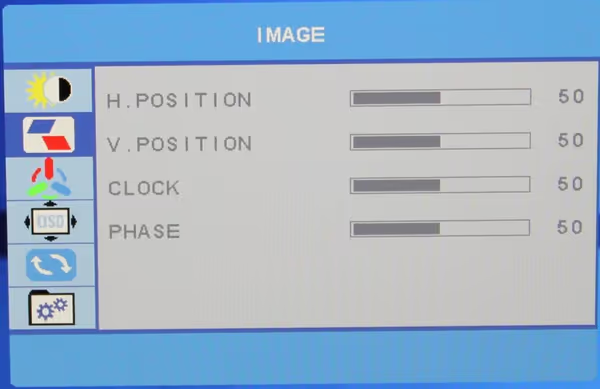
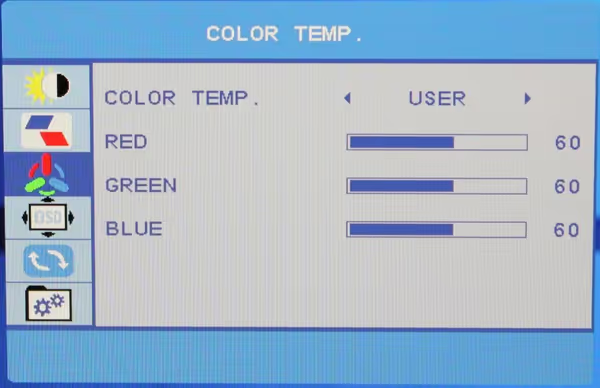
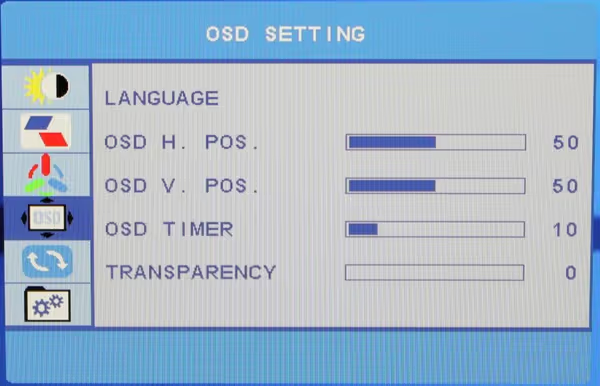
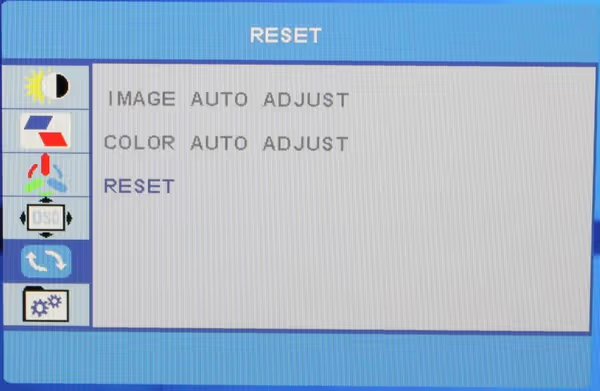
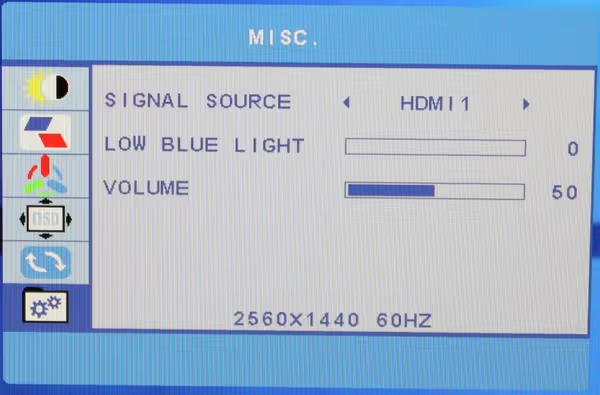
Image quality
Both monitors arrived with panels free from any artifacts or other issues. The Sharp 1440p display gives much better colors while the Optronics panel even on cold
settings seems to like yellow more and gives bit more washed down colors. Also backlight bleed as well as some vertical bands were visible on the Optronics display. If you want something good - pay bit more in this case ;).



Image quality comparison

Backlight bleed on the cheaper panel
Audio quality
Both monitors have two speakers shooting back. Comparing to my 14" gaming MSI laptop they don't clip the audio on some frequencies and human speech is unaffected although in the 11,6" monitor there is some echo/resonance making human speech sound like it's spoken inside the case and not outside. The 13,3" monitor doesn't have such problem.
Summary
Even at low prices those monitors aren't bottom of the pile leftover displays. Yes, the 11,6" display is bit of lack luster in terms of image and audio quality but it's also the cheapest one. The 13,3" is really good for the money. If you want a side-by-side dual display setup with your laptop, or a display for your SBC and alike it's worth looking at what Aliexpress or likely even ebay have to offer. Also check VESA mounting piers as you should not be looking down on the table on a small display - the healthy position is just below your eyesight when looking straight forward. There are laptop + VESA piers so you can position your laptop and your display in optimal position. If you don't want the portability a classic monitor will be a better choice.
Comment article