Resolution and graphics quality scaling in WoW for Apple M1
Apple silicon is quite capable and even the base M1 can run WoW pretty easily if you keep the settings a bit down. Let's see how performance scales with resolution and quality settings in Dragonflight pre-patch.
Tests were done on a Mac Mini with M1, 16GB of RAM, and 256GB SSD running on macOS 12.3 Monetary and WoW 10.0.0 pre-patch Dragonflight PTR. The M1 in this Mac Mini has an 8-core GPU while some other devices may come with a 7-core GPU, giving slightly lower performance. Thermals in MBA can play a role as well.
Resolution and graphics quality



Ardenweald is quite demanding on the GPU. Bastion and widefield view of Dazar'Alor harbor bit less which is visible in the FPS numbers. Still, for base M1 you want to run the game at mode 5 or 4 and 1080p resolution. 4K requires a way too big of a decrease in quality.
If you have a high-resolution display you can change the Render Scale to for example 1080p. If the display isn't large you should still get sharp graphics.
M1 is good for 1080p while if you want a higher resolution you will need one of the stronger chips with more GPU cores. On top of that 8GB models may perform bit worse as well, especially when particle effects come into play (combat). I would highly recommend going for 16GB over the 8GB models.
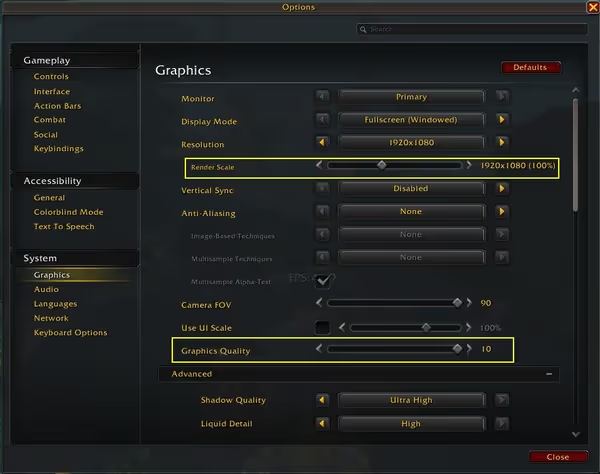
Dragonflight increases draw distance for the new zones to improve the immersion when flying and looking at the ground while high in the air. Minimal requirements did increases but from a pure GPU performance, perspective increased draw distance will have only minimal effect on existing GPUs that already can run WoW at a good FPS:

In this benchmark I set the graphics quality to a fixed value and changed the render distance from 1 (lowest) to 10 (longest). This is View Distance
and Environment Detail
settings in-game. As you can see there is very little scaling with those two settings.
Even if your PC or Mac runs the game on the limit of like 60 or 30 FPS you can fine-tune individual settings to gain way more frames without sacrificing the render distance as that does make the game look worse.
Take for example SSAO - screen-space ambient occlusion - this setting handles how shadows are generated by objects that are blocking the path of a light source. The game has a few levels of SSAO and disables it at modes 3 to 1. If you disable it manually the performance will be noticeably better:

Disabling such effects will change some visuals but it may be so minuscule to you that it's really worth it. Just go to a few places in the game that look good (best if one of the recent zones) and start changing settings and take a look at how the game changes with them.
Mass combat performance scaling
Mass combat in WoW poses two types of challenges when it comes to performance. The first one is the world state
- who, what, where, and when. If you are in combat everything has to be handled correctly and consistently plus checking for invalid actions, cheating, and so on. This causes increasing single-core load up to CPU single-core bottleneck. That's why to get high FPS in raids or BGs you need a quite strong, modern CPU.
The second challenge would be particle effects - all spells and mechanics generate a lot of effects in the encounter arena which can pose a challenge to weaker graphics cards. Integrated graphics are especially vulnerable as particle effects usually mean high pixel fill rate load and this ties to GPU VRAM throughput. As iGPUs use system memory, the bandwidth is not as high as on average dedicated graphic. Apple silicon uses quite a fast system memory but even this will struggle when multiple effects will be going on at the same time.

For the mass combat benchmark I use a big clump of mobs from Karazan. Some of them have a fire breath spell that they channel on and on. As the graphics quality decreases so does particle effects density - you see less and less of them. Similar to Intel Xe or AMD Vega integrated graphics for extreme encounters it's better to run the game on mode 3-4. You can also use some custom settings - higher graphics quality but manually limited particle density. Note that this may affect on how well you will be able to see a given mechanic (lower settings may make it somewhat harder to see and react).
And if you wonder how much FPS you lose when in complex combat vs out-of-combat take a look at this:

For M1 this is a combination of particle effects and single-core performance limitations. In real encounters, you will rarely see such extreme values but it can happen (like swirlies on Denathrius, some trash in BfA Uldir, and so on). Note that the game can have additional issues with some instances or bosses which did happen in Shadowlands - for such cases changing settings rarely help unless it manages to disable the part causing problems.






Comment article