World of Warcraft on macOS Apple devices
Apple hardware is quite recognizable and quite unique. For gaming we have a different operating system, different GPU API and only a subset of PC hardware available when compared to the Windows ecosystem. Blizzard games like World of Warcraft are supported and in this article we will check out how the game performs.


macOS and gaming
macOS, the desktop operating system of Apple uses company own Metal GPU API. It’s supported since version OS X 10.11 El Capitan. Metal resembles Vulkan and DX12 as a low overhead low level API. As wikipedia lists - on macOS Metal supports Intel HD and Iris Graphics from the HD 4000 series or newer, AMD GCN, and AMD RNDA GPUs. Nvidia isn't that welcomed and even though GPUs are supported the Metal drivers for Pascal and newer cards are not available since macOS Mojave.
WoW on macOS supports only the Metal API so if you have older hardware Boot Camp is your only option and playing via Windows - although if the hardware is really old it may not be supported even by Windows client or have way to low performance. Metal API is efficient just like DX12 but also works for older Intel hardware where as on Windows to use DX12 in WoW we would need Skylake or newer.
Lots of Apple hardware comes with Intel integrated graphics only so their gaming capabilities are limited. Macbook Pro or desktop units aside of Mac Minis will however have an AMD dedicated GPU. If the device has a Thunderbolt 3 port a dGPU could be connected via external box assuming it controller is supported by the OS.
If you want to benchmark games on macOS you won't have access to the same software that is available for Windows users. WoW can display it average FPS counter but other games may not have such feature (and that's still not the handy 1% and 0.1% low FPS). Quartz Debug from Additional Tools for Xcode
can display an average FPS counter on the screen, just be sure to uncheck the "Quartz Debug" option. Still it values did not always line up with what WoW was reporting.
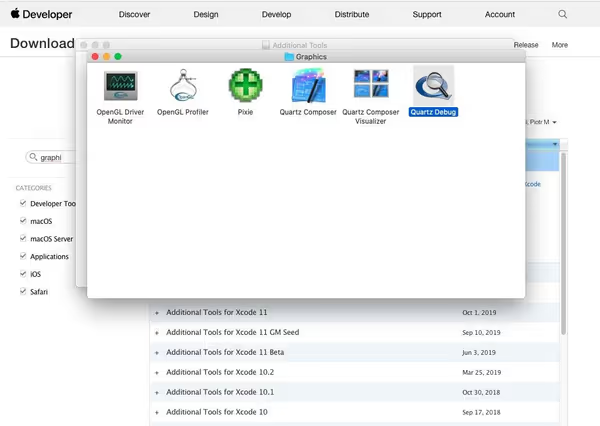

As for components - do note that not everything will be user upgradable. Depending on device type and specific model (year) it will or will not have a user upgradable RAM or even storage (soldered to the board) so check before buying. When buying new you may have upgrade options listed but those are only at the time of purchase as depending on your choices corresponding variant of the device will be shipped to you.
If you want an Apple device that should perform well in WoW you are looking at at least 8GB RAM (16GB recommended), a quad core Core-i CPU or better (6+ cores for retail WoW would be nice) and dedicated graphics. Devices with integrated graphics can also run WoW however at a lower settings that I'll show later on. Still you will need that RAM and a CPU with decent iGPU. Devices currently in offer are good while when looking for old I would not recommend older than Haswell era devices (around 2014 and newer) - due to age, compatibility and performance.
Some CPUs can be found in mac minis as well as in Macbooks - note that due to laptop thermal limitations (especially Macbook Air) the CPU can have lower TDP set and thus lower performance than the same chip in a Mac Mini. Also if the device gets to hot it will throttle and lower the performance. You would have to change the fan curve or use some laptop cooling pads etc.
Also when looking for used devices be wary about components they come with (may not be upgradable - like 4GB RAM) and if given model is know to have some failures or issues that aren't noticeable at a first glance.
World of Warcraft on a macOS
For the test I picked up something that can be called the slightly below of a minimal configuration - a Mac Mini late 2014 with dual core four thread Intel Core i5-4260U with only 4GB of RAM. This particular model can have more RAM but it was only selectable at the time of purchase as it's soldered. It also came with a SATA HDD that is incredibly slow - it's replaceable but it would require a total teardown of the device (with proper set of screwdrivers only). It was running macOS 10.15.4 Catalina - latest version at the time of writing this article.
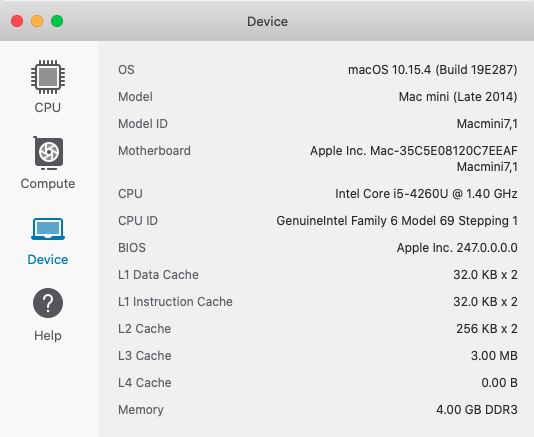
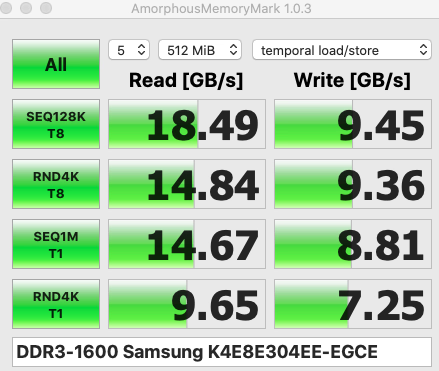

In the integrated graphics benchmark I did test a Broadwell i3-5010U laptop that barely did perform, while this i5-4260U Haswell is one generation older it's kind of similar in performance. The CPU side in synthetic benchmarks on notebookcheck shows 10-20% more for Haswell, while on the iGPU side Haswell tends to loose by few or bit more percent - although that doesn't take potentially different TDP limits into account. If the Mac Mini chip is allowed to use more power and run at higher clocks it will perform better.
4GB of RAM shared between the CPU and iGPU is the biggest limiting factor. In Legion Dalaran the OS swapped to virtual memory (HDD) and the game had stutters at the first round around the city that pretty much disappeared after a second, third lap. After closing the game the system was sluggish as it was still partially on swap. Aside of that the game surprisingly run without much problems. In some areas after zoning in some wait time was needed to stabilize the framerate.
The HDD was extremely slow and even launching an application took ages. WoW also had problems - long load times, assets, icons loading with big delay and more. I did not swap the internal drive for the tests but I retested with 128GB Intel SSD connected via USB3 containing only WoW.
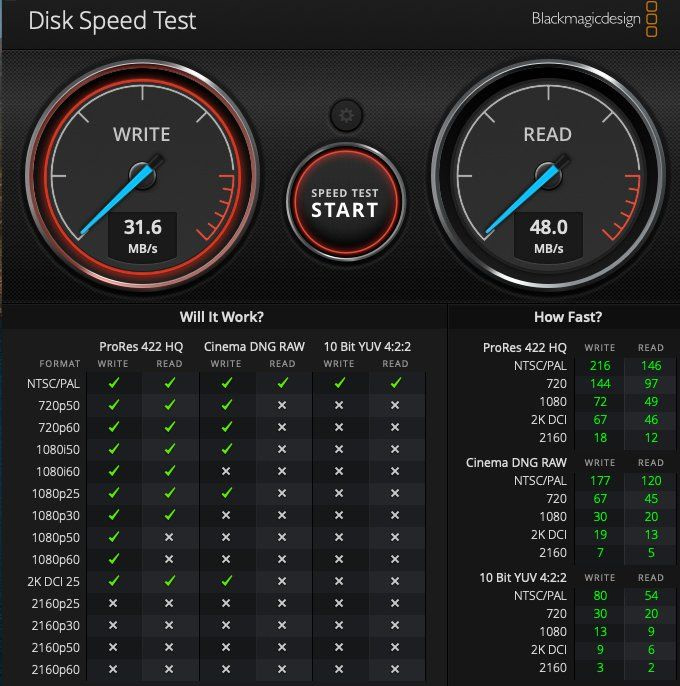
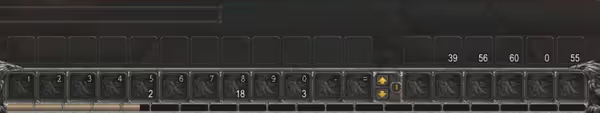

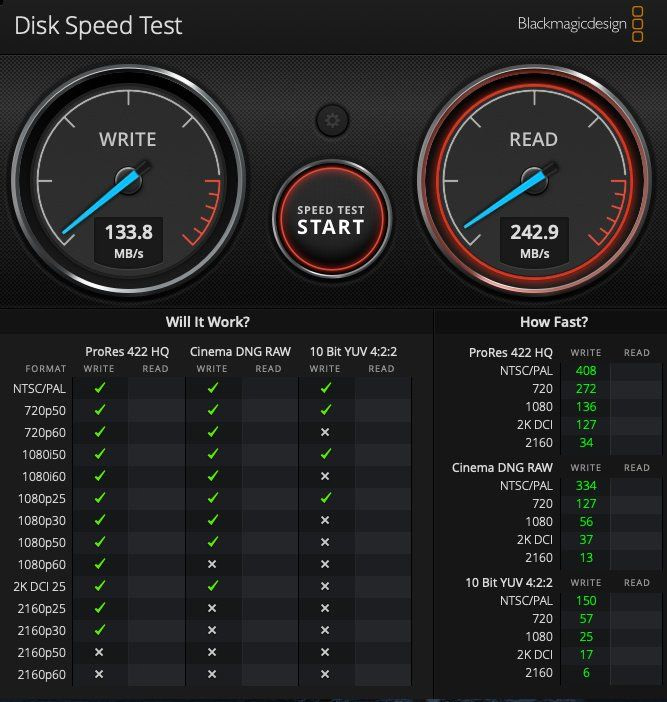
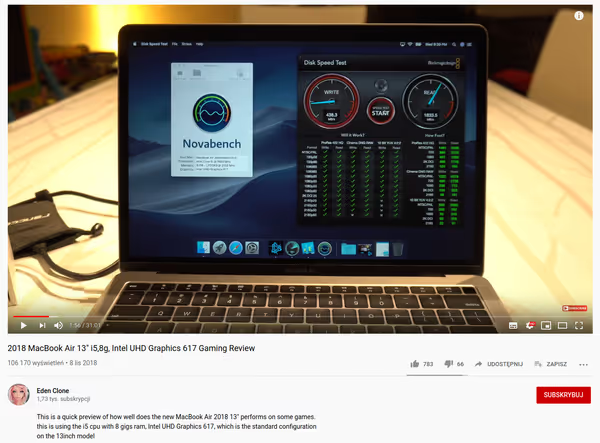
You can visit Eden Clone channel that features some WoW live benchmarks on Macbook Airs.
Benchmark results
Lets start with the lowest mode 1 settings and 720p resolution:
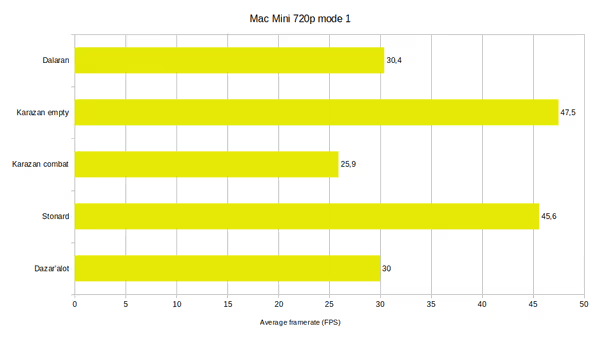
Here we can see that in all scenarios the FPS was acceptable in terms of average FPS. The fluidity isn't measured due to lack of 1% and 0.1% lows but during the testing the game run smooth. Not as responsive as on a gaming PC but still playable. In some cases like zoning into Dalaran I had to wait for stuff to load (including the character, players, mounts etc).
Dalaran is an I/O intensive scenario with lots of structures for the GPU to draw and CPU to handle all of the NPCs and players. After everything loaded the FPS did stabilize and it was playable (but you have to wait).
Karazan is a simulation of a raid encounter - large amount of pulled mobs represent what you will get in a modern raid encounter (minus any GPU intensive effects). We lost around 20 FPS while being in combat with a large amount of mobs but still it was playable.
Stonard is an old zone and can be used to cap the iGPU without running into CPU limitations. Intel HD-5000 graphics present on that CPU can handle up to 45 FPS with that 4GB RAM configuration. Much more than the Broadwell laptop was able to do though.
Great Seal in the Dazar'alor combines CPU and GPU loads yet the device managed to keep the game running. While moving inside the Great Seal there was some occasional stuttering though.
With game actually playable on such old low spec device let's try increasing the resolution to 1080p:
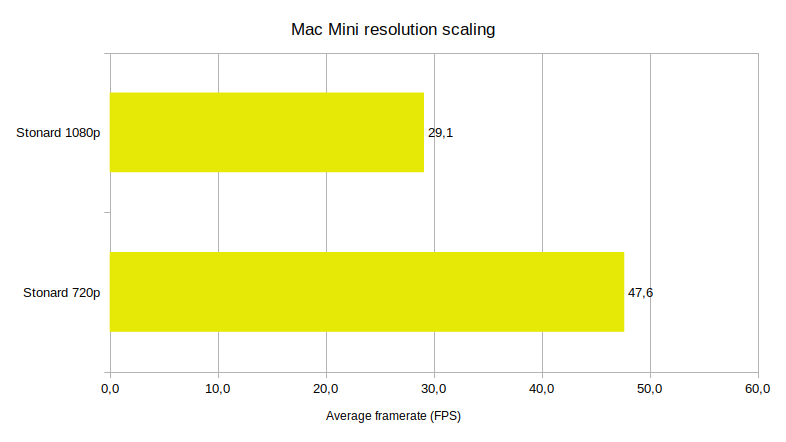
Higher resolution does lower the performance and with the HDD in use it made loading even slower so I decided to use a SSD connected via USB3 and try to manually pick some better 1080p settings.
Optimizing settings




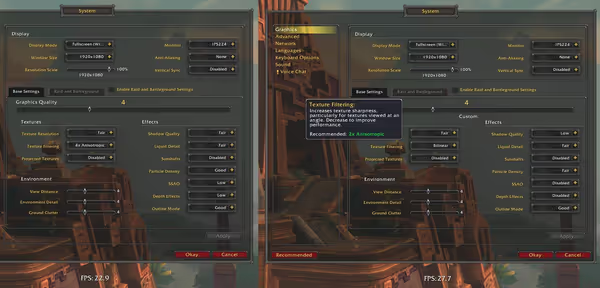
The goal was to make it around 30 FPS, even 20 FPS if it was stable without stuttering but having some decent detail and draw distance. With the custom mode 4 configuration listed above I retested the game:
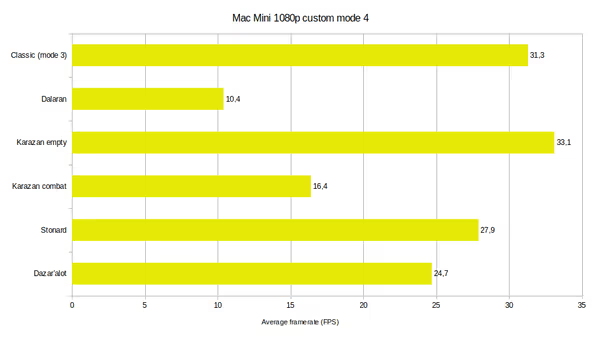
Dalaran had severe stuttering problems due to RAM limitations and the OS moving to swap file. After 2-3 laps around the city it somewhat normalized. Not a good experience but you still can turn in quests and stuff there. 8GB or more of dual channel RAM would really impact performance of this device.
Karazan raid scenario gave below 20 FPS result yet the game did not stutter, even when killing all those mobs at once. Stonard and Dazar'alor show the iGPU limits.
Classic on mode 3 did run smoothly in Orgrimmar although fresh after loading there was a moment of some stutter and uneven frames - some loading or RAM limitation.

Can you raid on a potato Mac Mini?
Actually you can. I tested that on the most evil scenario possible - N'zoth LFR. It actually is playable. It wasn't as fluid as I'm used to yet still reacting to the mechanics was as needed.


How to setup WoW on a iGPU Macbook and Macbook air?
As you can see the iGPU performance degrades with resolution. You can see modern Macbook Air running WoW (via YouTube clips) on lowered resolution at around 1080p or higher (having a much higher resolution screen) with comments being of the ok aside of PvP
type. As the screen diagonal is small you should be able to just set the render scale to around 720p and still not see any obvious pixelation. That should give that extra responsiveness. Also if it's an older model check RAM and reviews (and try finding game clips on YouTube) - some ultra low power CPUs could be really bad due to their low power nature.
Summary
It's quite surprising that even a 6 year old Mac Mini with uder-minimal amount of RAM managed to pull of an acceptable WoW gaming experience. I wouldn't recommend buying Apple devices with the sole intent of playing WoW but if you want that as a bonus feature then yes, the Metal API does make those low power CPUs and integrated graphics run really well.
As mentioned before - before buying a used device double-check what you are buying - what's not upgradable, what's the state of the device and if given model has any issues, especially those not visible at a first glance. There always will be listings of semi-dead Macbooks that people try to sell to salvage some of their cost.
Comment article