World of Warcraft Shadowlands Beta - SSD versus HDD
For Shadowlands Blizzard listed SSD as a minimal requirement. This did frighten a lot of players and in the end SSD ended up as recommended only. How does storage type affect WoW?
Storage types
HDD storage uses magnetic spinning disks to manage data. SSD uses solid state NAND Flash memory to store data - no mechanical parts. The main advantage of SSD aside of higher transfer speeds is much much quicker file access time and much higher random read/write performance. This helps with game load times as well as with quicker application of updates.
For WoW SSD really help with assets loading. This was quite clearly visible in Legion where a SSD greatly helped with Dalaran load times. Below you can see cold load times of Oribos using an average HDD, entry level SATA SSD and good NVMe SSD:
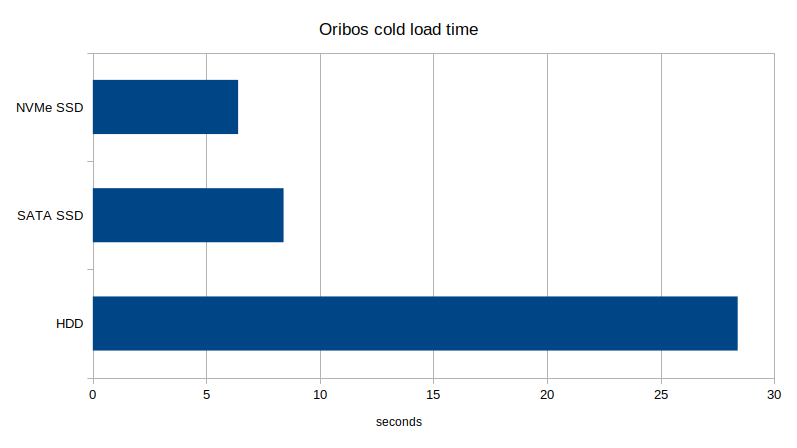
As you can see HDD is way behind any type of SSD. The NVMe SSDs achieve much higher throughput than SATA, but this isn't used as much when loading WoW assets.
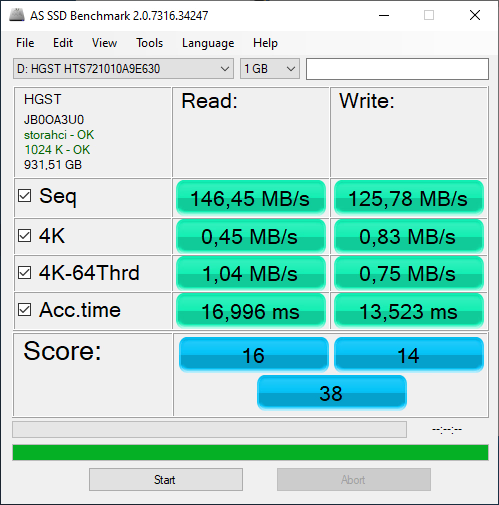
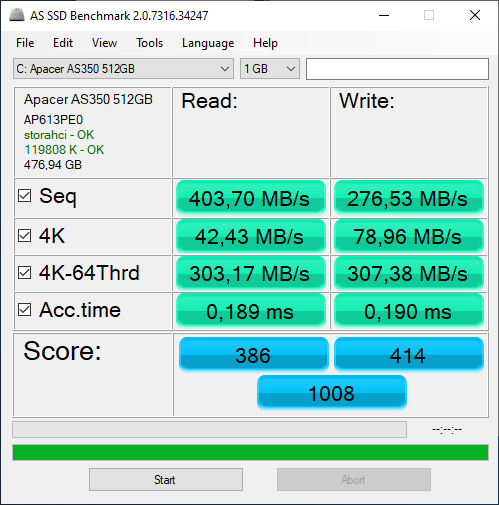
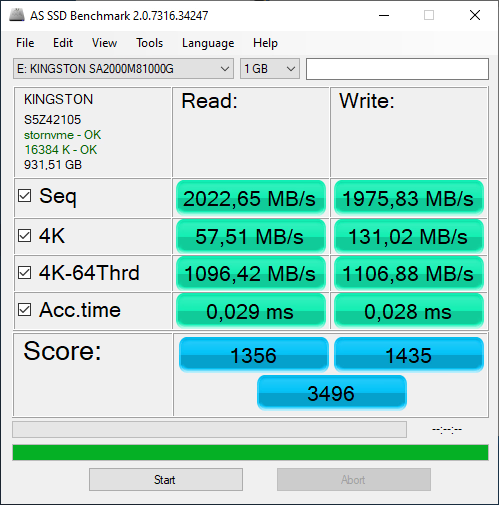
Slow HDD will give long load times and then optionally some more time to load all missing assets, like even your UI icons. This can get annoying and that's why Blizzard recommended an SSD officially.


How to upgrade to an SSD?
If you have a typical PC then your motherboard should have multiple SATA connectors. You can just add an SSD to the system (connecting via SATA cable to the motherboard and power connector to the PSU) or replace existing HDD with SSD and reinstall Windows and all games.
On a laptop your options may be limited. If it uses a standard HDD drive then it can be replaced by a SSD. Some laptops allow for additional storage - then you can also add SSD without replacing existing one. Older laptops may have a mSATA connector while newer and latest - M.2 connector for M.2 NVMe or SATA drives. If your laptop have a M.2 slot check the documentation which type of M.2 drives it supports (and which key
connector it has). Older ones likely will only support SATA variants while newer can support only NVMe or both.
External SSD drives can be used, although you will have to have it connected constantly while playing. Flash drives likely won't perform good enough and I would not recommend using them (they are good for storing data, not for random on demand access). SD cards could work but you would have to look for SD cards marked with A1 or better A2 performance standard. A1/A2 define how much random I/O the SD card can handle. This is crucial for using SD cards for applications and not for large file (image, video) storage. You will however pay premium for such SD card vs SATA SSD and potentially you will need a USB3 card reader if built in is to slow/old and having problems with SDXC cards.

And as mentioned - if you use a SATA or NVMe SSD you can replace the whole system or just add it for WoW and some other games. SSD does help a lot with Windows and other application loading and is pretty much recommended across the board. If you want to move your system from HDD to SSD then you will either have to reinstall the system clean or clone existing one - some SSD come with cloning software while other rely on third party apps to do it.
When picking SSD - always give some extra capacity. SSD performance is better with higher capacity as well as gives more extra space that can be used for other things. You should never have a SSD used close to full capacity - in such cases performance drops a lot, potentially to unplayable level (one of reasons why extra capacity is better).
For WoW only
SSD I would recommend 256-512GB. For Windows + WoW 512GB - 1TB. Even a basic, but good brand/good reviews SATA SSD will do. Don't buy SSD labeled with a weird brand and without any reviews. There are trash SSDs on the market.
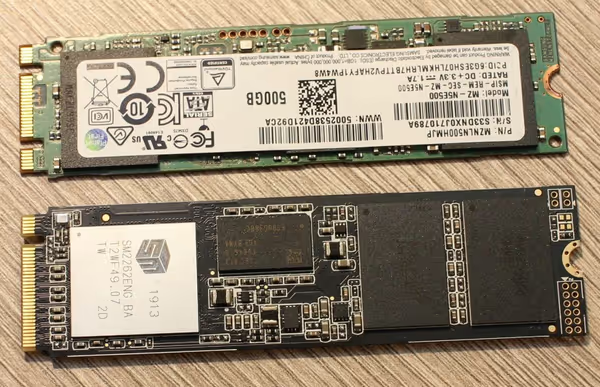
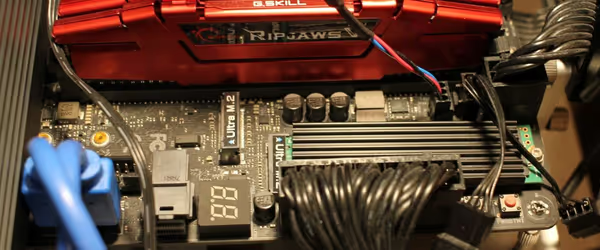


Comment article