Taking a look at the un-released Snapdragon X Elite Windows Dev kit
Qualcomm was supposed to release the Snapdragon X Elite dev kit somewhere after the consumer release of the SoCs. In the past with Microsoft, the company released a dev kit
of the previous Snapdragon generation as Project Volterra
(Windows Dev Kit 2023). After many months of delays, the dev kit shipped from Arrow.com just to be abandoned and refunded by Qualcomm two days later. Only a few dev kits were sent out to recipients.
Snapdragon X Elite Windows Dev kit
The dev kit is a mini PC / nettop and comes with 32GB of RAM and the best bin of the Snapdragon X Elite SoC - offering the best boost clocks:
- X1E-00-1DE: 3.8 GHz with 4.3 GHz boost on 1-2 cores (found in dev kit)
- X1E-84-100: 3.8 GHz with 4.2 GHz boost on 1-2 cores
- X1E-80-100: 3.4 GHz with 4.0 GHz boost on 1-2 cores
- X1E-78-100: 3.4 GHz with no boost clocks
Laptops are equipped with one of the remaining SKUs but their actual performance can vary greatly based on the TDP set for the device.


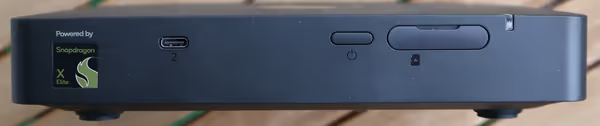



The mini PC comes with a 2280 M.2 SSD that is user-replaceable. The device is equipped with a typical mobile/mini PC cooler assembly, which tends to get loud (somewhat squeaky sound), way more than would be expected from a consumer device (not to mention a Mac mini).
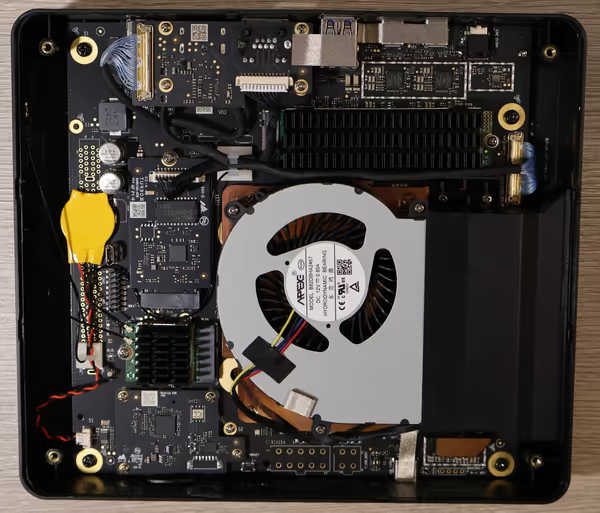
Issues and limitations
The mini PC comes with a USB-C to HDMI adapter. Qualcomm had problems with native HDMI on the device and had to use this adapter as well as not getting FCC approved. The adapter does work but with my 1080p display, it did not work properly and was constantly stuttering the image and moving it 2 pixels up and down. When I switched to one of my generic USB-C to HDMI adapters it worked.
The device doesn't seem to have a way to enter BIOS or boot from another device. When shift-rebooted from Windows it will boot into some unknown state (troubleshooting mode expected) but no image is shown on display. Pressing Enter reboots the device (so it's likely troubleshooting mode but without video output). Booting without M.2 SSD but with a USB flash drive with Arm64 Linux also doesn't allow to boot it.
After some use the device stopped powering on for the most part (sometimes randomly it will manage to power on and power off randomly at some point). Still unsure if it's the power supply or something with the mini PC itself.
Snapdragon X Elite in benchmarks
x86 applications that can run on Windows on ARM will run emulated, which limits performance. Each benchmark will be indicated to be x86 for emulated x86 apps or Arm64 for native Windows on ARM apps.
x86 emulation vs native Arm64 game
Let's start with something more fun - World of Warcraft native Arm64 version versus x86_64 run with emulation on the mini PC. Retail WoW (The War Within) x86 crashed on launch (showing a crash report screen), while Classic Cataclysm and Anniversary did manage to run.
Without retail WoW running I'm missing more detailed data comparison (single core, GPU, mixed bottlenecks) but still the results are surprising (1080p, mode 3):

The x86 client achieves from 53% to 65% FPS of the native Arm64 version (just note that FPS on a clump of players is not 1:1 as player count changes slightly between tests).
World of Warcraft native benchmarks
WoW was very quick to offer a native Apple Silicon version with a surprising Windows on ARM version following soon after. The game runs really well on 1080p low settings.



In mass-combat and/or mass-player scenarios single-core performance becomes the limiting factor when then game has to handle way more complex world state
around the player:

I also tested two older Windows on ARM devices at the launch of WoW Dragonflight and here is a comparison (old data with TWW data for X Elite):

Final Fantasy XIV
FFXIV is not available as native and will run emulated. On the older WoA devices, it had problems running but on Snapdragon X Elite it does work and the performance seems to be enough for the game to be playable.


Synthetic benchmarks
Most 3DMark benchmarks launch as native Arm64 versions but two of them were x86:





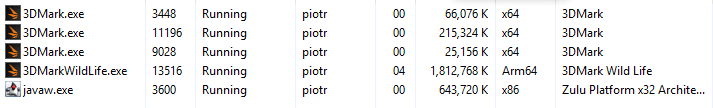
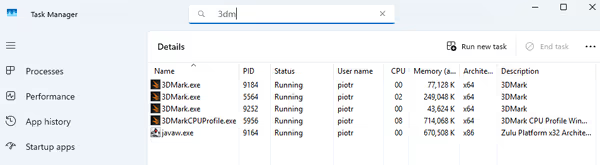
PCMark10 does not work on WoA. Some other benchmarks do however work:

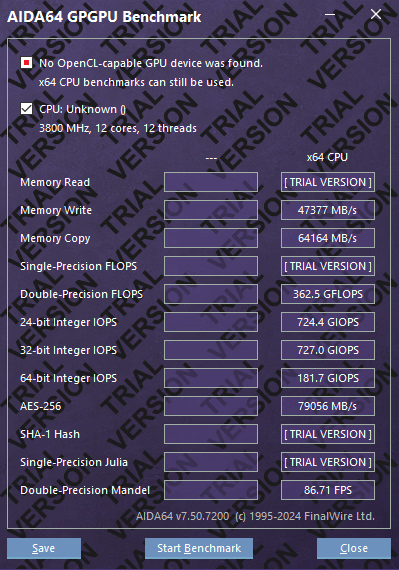
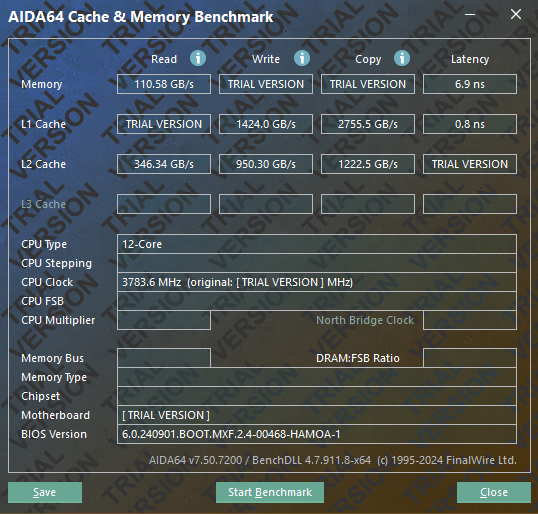


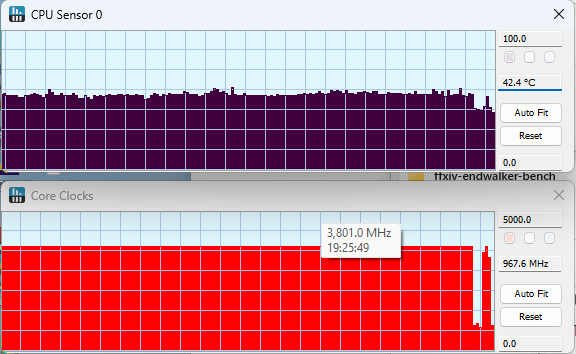
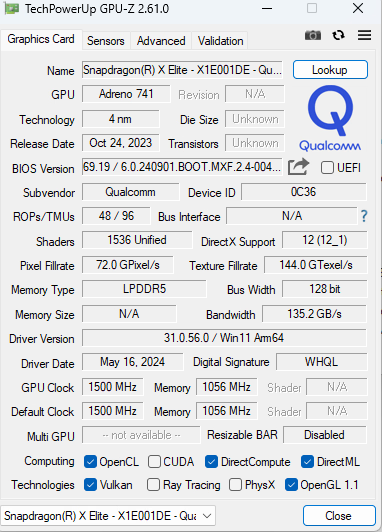
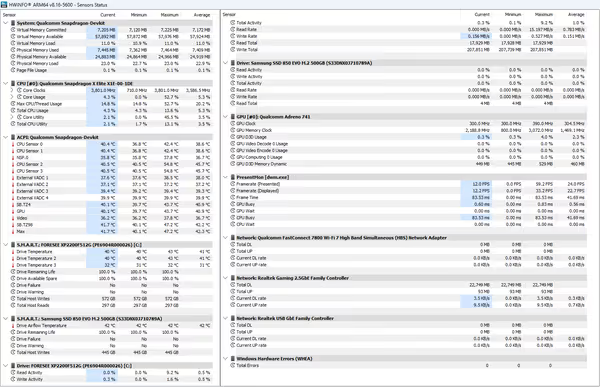
Summary
The dev kit is a neat min PC with some extra low level
features like debug UART available on the board. Outside of that, it's a regular Windows on ARM system. The dev kit was delayed many months and in the end, cancelled. My unit power-on problems add on top of that.
Linux support is pushed upstream but this mini PC as well as some laptops have limitations with BIOS/booting another storage device not to mention device trees and firmware needed. You can check discourse.ubuntu.com for more details.
Software on Windows on ARM is improving yet not everything will be available as native, including pre-existing games. CPU performance is strong among mobile SoCs, while iGPU is good but behind what Intel or AMD can offer. Laptops can offer better battery life than AMD/Intel counterparts, but then it also comes down to battery capacity, TDP used, and so on.
Qualcomm should work more on offering something extra - actual working Linux desktop, more form factors (WoA/Linux tablets, UMPC/handhelds), and in general whatever brings actual value over AMD and Intel mobile devices. Right now it's not quite there yet.
Comment article