Laptop-like docking station - external display, keyboard, touchpad, and a battery
Around 2011 Motorola launched their flagship Atrix business smartphone with 1GB RAM and 16GB of storage...
and it had one unique feature - an option to connect it to a custom laptop-like docking station (lapdock
). It uses USB and HDMI connectors to turn a smartphone into a laptop. This was way before Samsung DeX too.
Motorola Atrix didn't change the market but those laptop-like docking stations got adopted by the Raspberry Pi community using it as a dock for the single board computer. The connectors weren't proprietary - USB and HDMI - so anyone could use them to get a portable external display, keyboard, touchpad, and power bank in one.
Nowadays this design is actually alive thanks to a few Chinese vendors offering similar portable laptop-like docking stations. With the advent of USB-C, we can even use it with one cable instead of two.
UPERFECT X 13,3" lapdock
UPERFECT is a brand on Aliexpress that sells various portable external displays. The X
line of displays is laptop-like and is available from 11,6" to 15,4" in size. The 13,3" version looks like so:

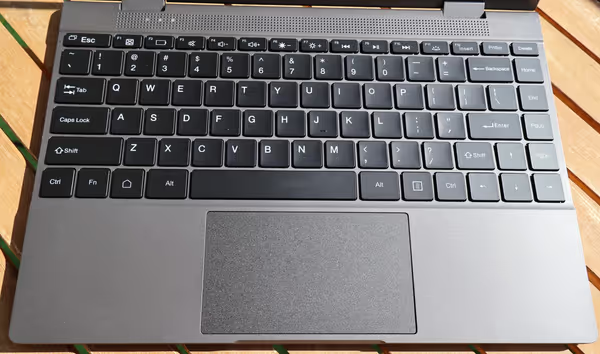


Claimed specs are as follows:
- Display: 1080p, 60Hz, 72% NTSC, brightness 300cd/m2, glossy display
- Design: 13,3" convertible laptop-like clamshell
- Keyboard: backlight illuminated, standard layout
- Features: touchscreen, 180 degrees screen rotation based on gravity sensor, speakers,
- Battery: 10 000 mAh (10 Ah) (5000 mAh battery inside!)
- Weight: 1,2kg
- Size: 307 x 209 x 16 mm

How to use it?
If you have a smartphone that supports some sort of desktop mode (Samsung DeX, Motorola ReadyFor) then all you need to do is connect the devices over USB-C. Your phone should switch to the dedicated desktop mode.
For laptops, PCs, and single-board computers it depends. If you have a USB-C connector that offers video out as well then you can use the same USB-C to USB-C cable. If you don't have a video on USB-C or no USB-C at all then you will need two cables: HDMI to mini-HDMI for the video and USB to USB-C for keyboard, touchpad, and touchscreen (and possible charging).


The intended use case for this device is with smartphones. If you want to quickly type a long text, or you have to do a lot of web browsing then a lapdock should work. For Motorola ReadyFor the interface resembles desktop, but it's not the same thing. For Chrome it's quite close but if you use YouTube through the app you get no controls.
Charging does work, it even used QuickCharge for Motorola G200 5G, but the lapdocks 10Ah battery completely discharged when charging around 47% of the smartphone's 5Ah internal battery. Around 50% charge efficiency or the capacity isn't real ;)
The lapdock can charge the connected device, but it's designed for low-power devices. Phones and other mobile devices should be compatible. I managed to charge a Lenovo IdeaPad 4G 14Q8C05 with Qualcomm Snapdragon SoC, but a GPD Win Max 2 laptop did not charge (it requires a much stronger charger than the Lenovo laptop too).

Apple M1 Mac mini worked fine with the lapdock, although touch was not supported. You can connect such lapdock to pretty much any PC or single-board computer, assuming you have an HDMI interface.

I can't check display specs but the colors and viewing angles are pretty good. It is a glossy display and there is no blur caused by the touch layer.
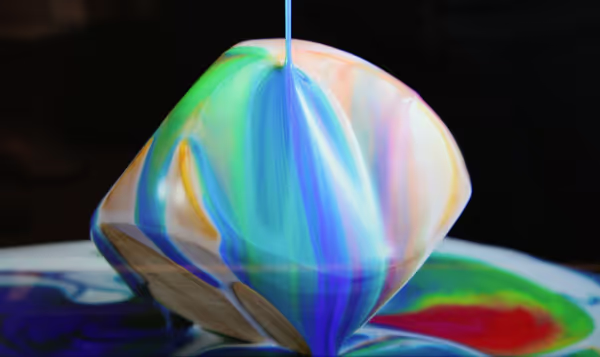
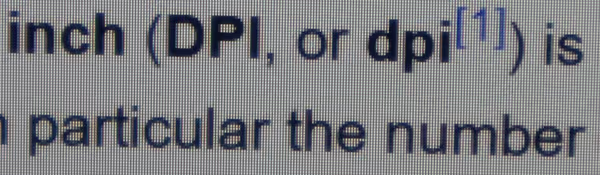
When you power on the device you will be able to access it menu where you can control the volume or brightness. The devices have front-facing speakers but those are of really poor quality, even when compared to cheap laptops.

Surprising look inside
The backplate is held down by 13 small Philips screws, the ones at the back longer than the rest. Two of the screws are hidden behind rubber feet, next to an exposed screw. Someone doesn't want us to look inside?


After removing the backplate we see a 5000 mAh, not 10 000 mAh battery which could explain why my Motorola smartphone completely discharged it when charging 47% of its own 5000 mAh battery.

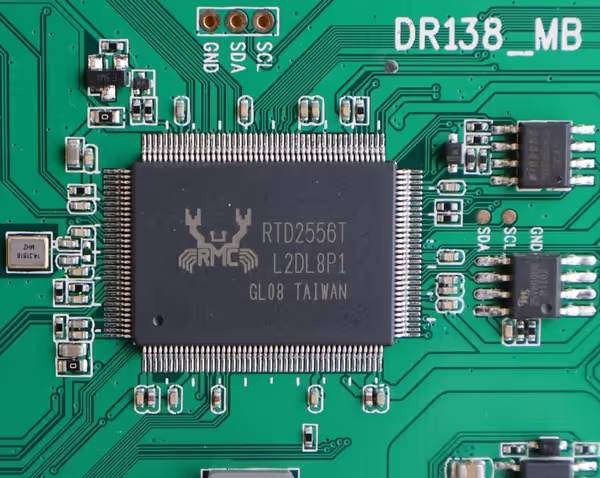
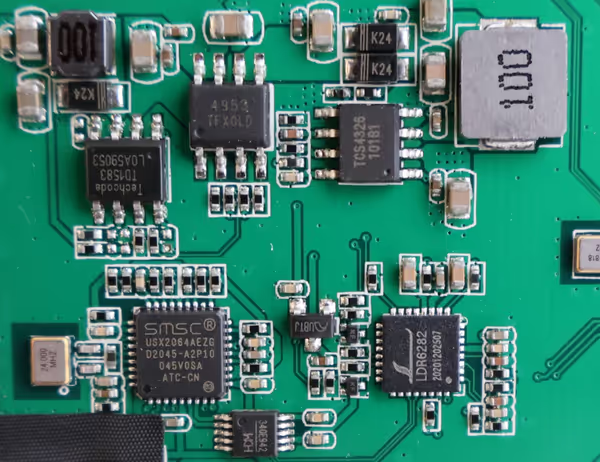
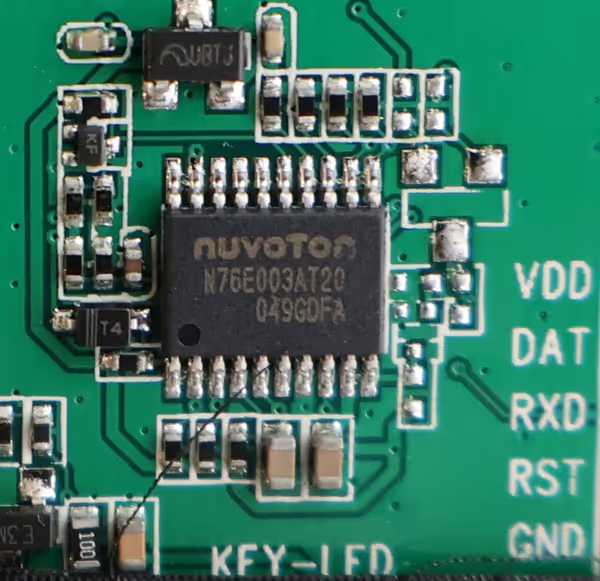
Prices and availability
The 13,3" variant is available on Aliexpress for around 330 EUR. If you just want an external portable display then you will likely find one for half of that or less. If you would be looking for a higher resolution and refresh rate then the price will be higher but still below the lapdock.
Local prices for portable displays of known brands (Asus ZenScreen Go, Philips B-line, Lenovo ThinkVision, and others) start at around 200 EUR and go way up for OLED or gaming
displays.
14 and 15,6-inch lapdocks on Aliexpress are a bit more pricey but there are some weird ones that can be bought for less, like this one with cut down palmrest and non-standard keyboard layout.
Closing thoughts
Lapdocks are quite an interesting tech gadget, however, currently available Uperfect and similar models aren't top-of-the-line devices. You get good build quality, a standard IPS display (or sometimes worse), bad speakers, and a questionable internal battery. The device is also quite heavy. If you want to use your mobile phone as a desktop or have some SBC, nettops you want to use with compact peripherals then it should be worth it. For laptops, it's better to just get an external display for less. The only valid laptop use case could be for eGPU where you want a display connected to the external GPU for optimal performance - that way you get a display and keyboard next to it (eGPU isn't that popular though).
With ever-increasing phone specs or iPads getting more and more powerful it's likely a matter of time when actual desktop/laptop-like experience will be a core feature of such devices. At that point, your good old lapdock may have its moment of popularity.
Comment article