GPD Win Max 2 - Ryzen 7840U Radeon 780M synthetic benchmarks
GPD Win Max 2 is a 10,1" cross between a laptop and a handheld. It comes with relatively powerful Ryzen 7 7840U and up to 64GB of LPDDR5x RAM and two M.2 NVMe SSDs.
This is my initial take on benchmarking this device. In this article, I'll showcase CPU/GPU synthetic benchmark results, but the key part is - upgrading it from stock configuration to the latest drivers and max RAM speeds. Stock configuration of GPD Win Max 2 isn't optimal so there isn't much reason to do much testing on it. It may however show what's the difference between initial benchmarks of the device and revisits using newer drivers and workarounds on any problems if present.
Updating the device
The first batches of the device shipped with BIOS v0.29 while at the time of writing this article, we already have version 0.35. Subsequent BIOS versions fixed a driver conflict preventing users from installing AMD official GPU drivers. GPD had an early driver package and some custom code for AMD Phoenix SoC. With the newer BIOS, you can update to the official driver without problems.
It's surprising and somewhat sad that we had to wait like seven, or eight months for AMD Phoenix SoC and after all that time it still didn't have drivers ready. Not to mention that barely any laptops are available worldwide. They are starting to show up in some regions, 9-10 months after CES.
As for the GPD Win Max 2 2023 edition - stock benchmarks will differ from the best-case scenario for the device as aside from fixed drivers it also shipped with RAM set to 6400 MT/s instead of 7500 MT/s. You can change that in the BIOS (press DEL as the device is starting). Higher RAM speed improves iGPU performance and some CPU workloads. I don't have official reasoning why it ships with a lower preset but some users mentioned AMD Phoenix having problems with device wakeup when RAM is at 7500 MT/s.
| Stock configuration | Updated configuration | |
|---|---|---|
| BIOS version | 0.29 | 0.35 |
| RAM profile | 6400 MT/s | 7500 MT/s |
| Radeon driver version | 3516 | 3584 |
| Windows 11 version | 11.0.22621 | |
| SoC TDP | 24W | |
Stock configuration benchmarks
Here are CPU/general benchmark results:
- CPU-Z: 688 single-core, 5409 multi-core, results
- Geekbench 6 CPU: 2397 single-core, 8550 multi-core, results
- Geekbench 6 GPU Vulkan: 26688, results
- Passmark Rating: 6310, results
- V-Ray: 6409 vsamples, results
- Corona: 2 811 759 rays/s, results
- PCMark 10: 6740, results
- 3DMark CPU Profile: 5365 max threads, 1012 one thread, results
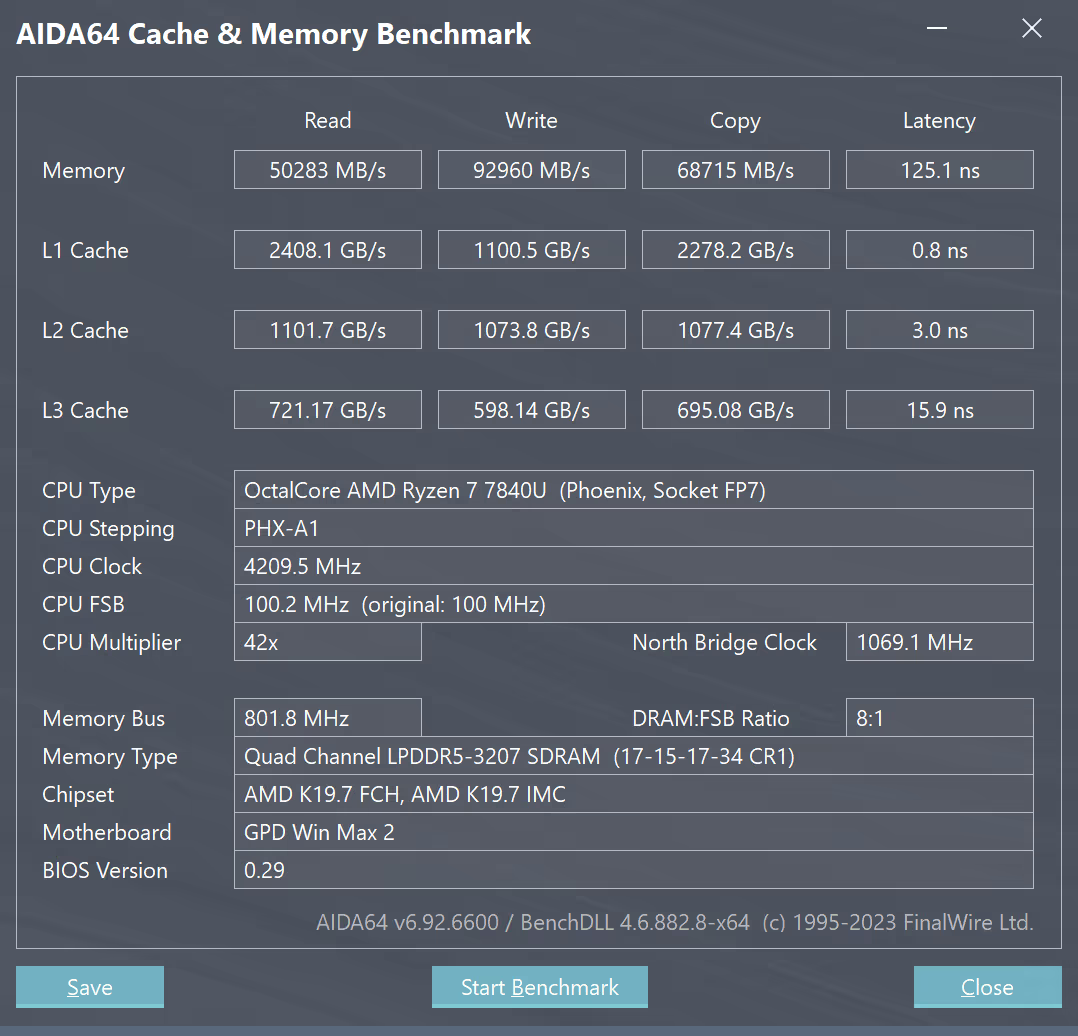
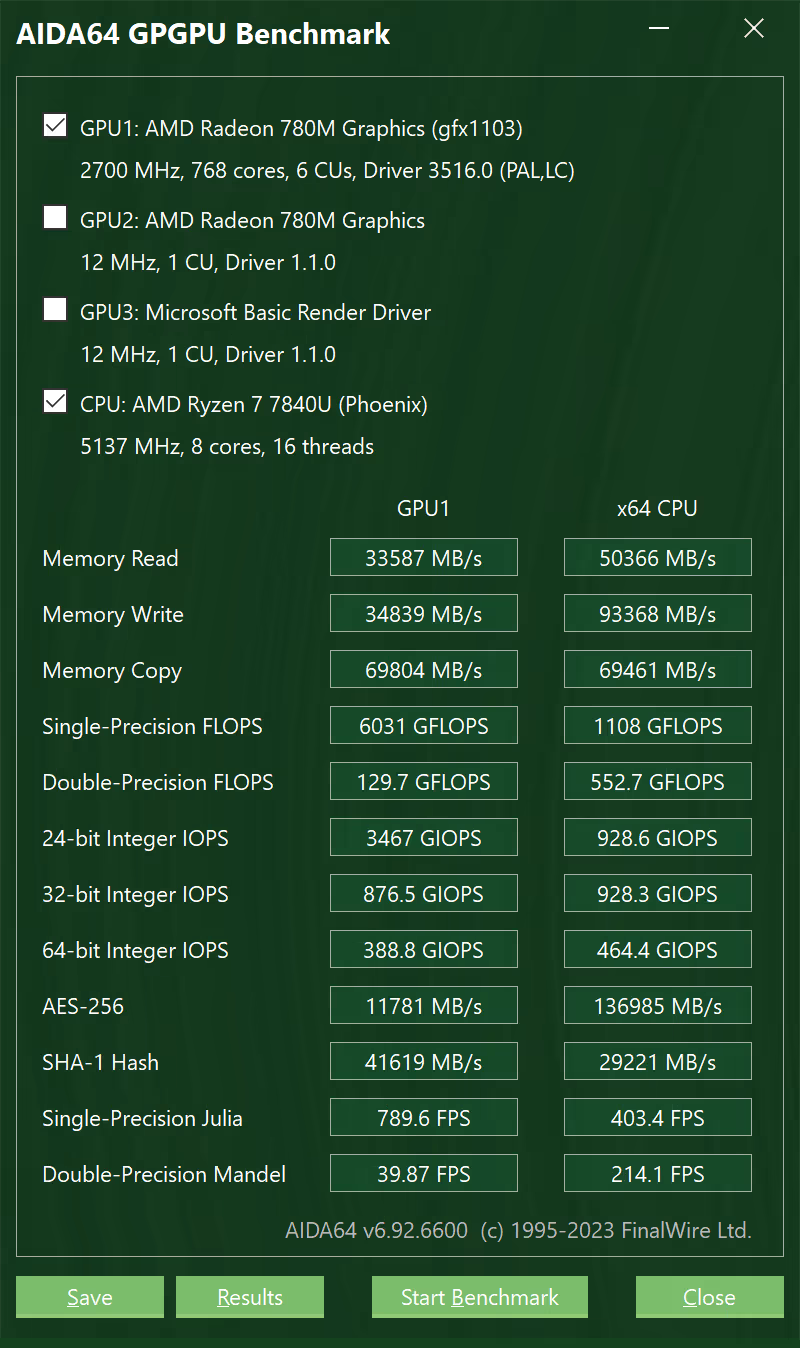
Radeon 780M itegrated graphics benchmarks:
- Unigine Superposition 1080p medium: 4913
- Unigine Valley: 38.1 FPS
- 3DMark Solar Bay: 11864, results
- 3DMark Time Spy: 3020, results
- 3DMark Fire Strike: 7198, results
- 3DMark Wild Life Extreme: 4833, results
- 3DMark Wild Life: 16226, results
- 3DMark Night Raid: 26896, results
- 3DMark Mesh Shaders: 43% improvement, results
- 3DMark Sampler Feedback: 10.5% improvement, results
- 3DMark API overhead: 18 735 158 DX12 draw calls/s, results
- GFXbench Aztec Ruins DX12 High Tier: 55,98 FPS
- GFXbench Aztec Ruins DX12 Normal Tier: 59,87 FPS
- GFXbench Aztec Ruins Vulkan High Tier: 53,55 FPS
- GFXbench Aztec Ruins Vulkan Normal Tier: 78,02 FPS
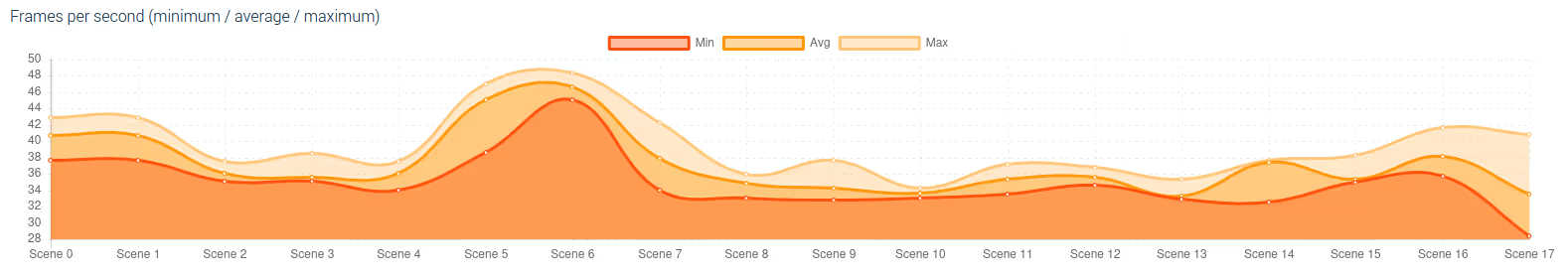
The device is shipped with a BIWINM 2TB CE980Y38900 SSD. It does perform quite well but it's not a top brand and some users had problems with the drives failing in the past.
- 3DMark Storgage Benchmark (BIWIN): 2822, results
- 3DMark Storgage Benchmark (WD PC SN740): 2918, results
Updated configuration benchmarks
Newer drivers and faster memory should improve some benchmark results, but mostly those heavily reliant on memory. Let's start with some results:
- Cinebench R23 Single: 1723
- Cinebench R23 Multi: 9155
- FFXIV Endwalker benchmark: 7166 (standard laptop preset)
And some of the retested benchmarks:
- PCMark 10: 6841, results
- 3DMark Time Spy: 3093, results
- Geekbench 6 CPU: 2446 single-core, 10682 multi-code, results
- Geekbench 6 GPU: 33797, results
- Passmark Rating: 7446, results
- V-Ray: 9017 vsamples, results
- Corona: 3 855 513 rays/s, results
| Stock | Updated | |
|---|---|---|
| Geekbench 6 single-core | 2397 | 2446 |
| Geekbench 6 multi-core | 8550 | 10682 |
| Geekbench 6 GPU (Vulkan) | 26688 | 33797 |
| Passmark | 6310 | 7446 |
| PCMark 10 | 6740 | 6841 |
| V-Ray | 6409 vsamples | 9017 vsamples |
| Corona | 2 811 759 rays/s | 3 855 513 rays/s |
| Unigine Superposition 1080p medium | 4913 | 4975 |
| Unigine Superposition 720p low | 11708 | 12233 |
| Unigine Valley | 38.1 FPS | 38.3 FPS |
| 3DMark Solar Bay | 11864 | 10901 |
| 3DMark Time Spy | 3020 | 3093 |
| 3DMark Fire Strike | 7198 | 7395 |
| 3DMark Wild Life Extreme | 4833 | 5109 |
| 3DMark Wild Life | 16226 | 15966 |
| 3DMark Night Raid | 26896 | 27326 |
The improvements are a single percent, aside from Geekbench and V-Ray/Corona benchmarks which see up to 40% difference, which is a bit odd. 3DMark does not change much, sometimes a bit higher, sometimes a bit lower.
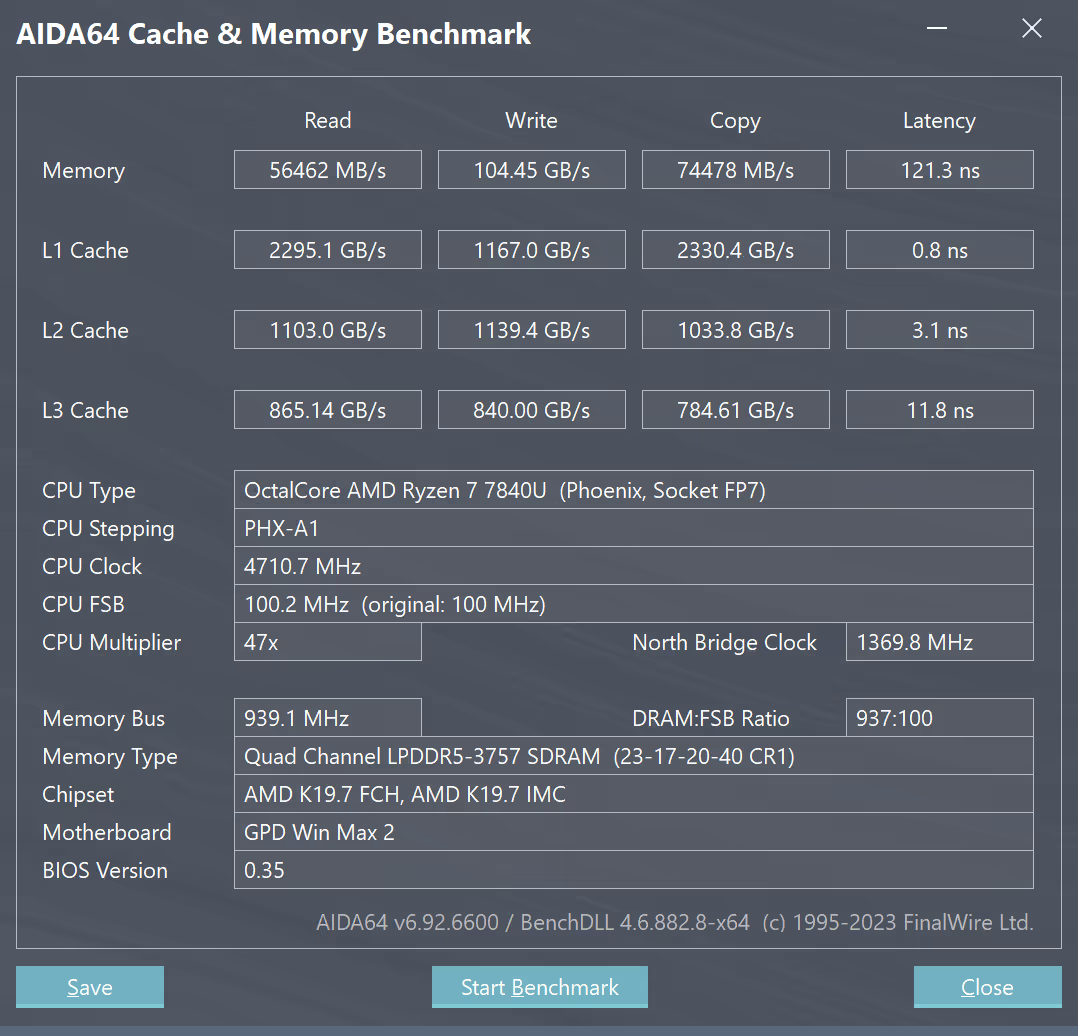
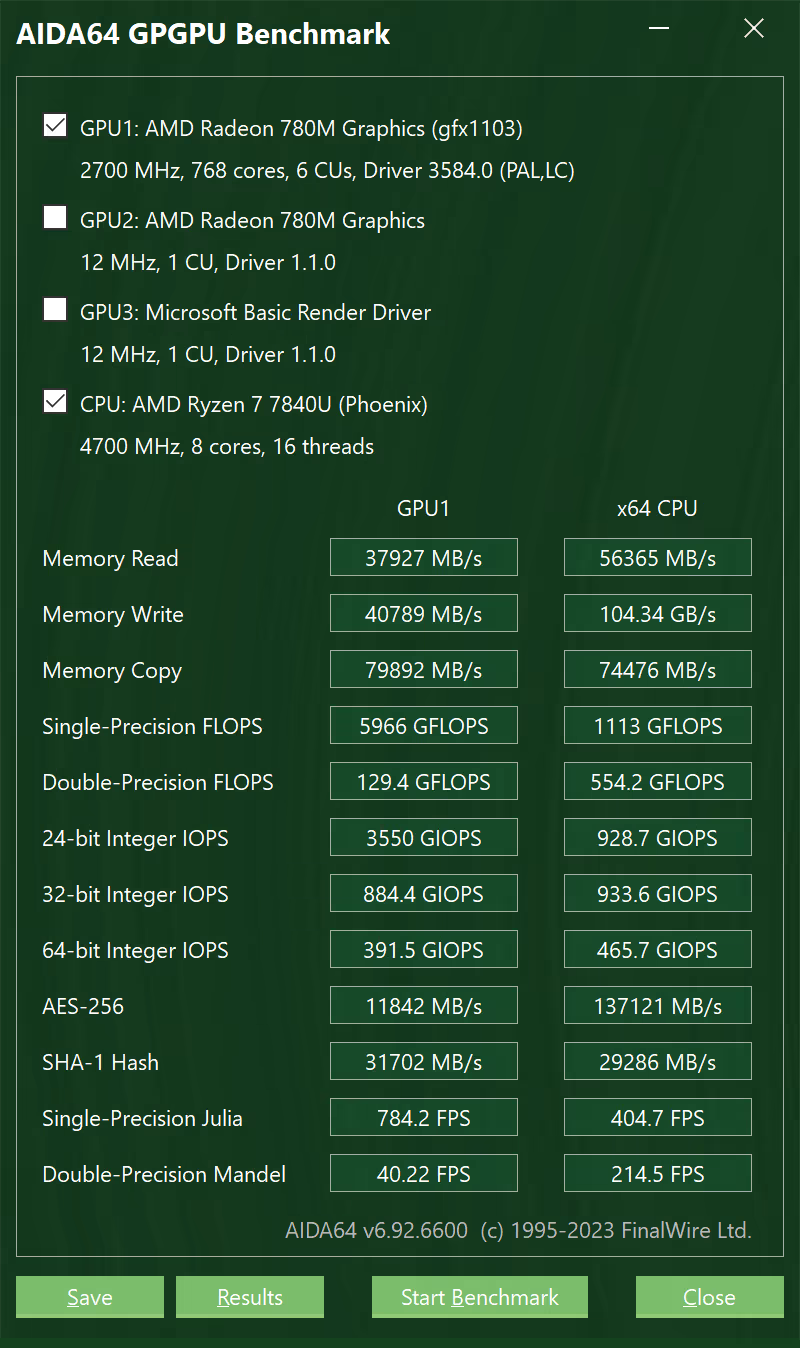
Memory benchmarks did improve when switching to 7500 MT/s but not by that much. Either way, the laptop seems stable. Thermal load is also under control and full fan speed turning on only on some tests.
Comment article